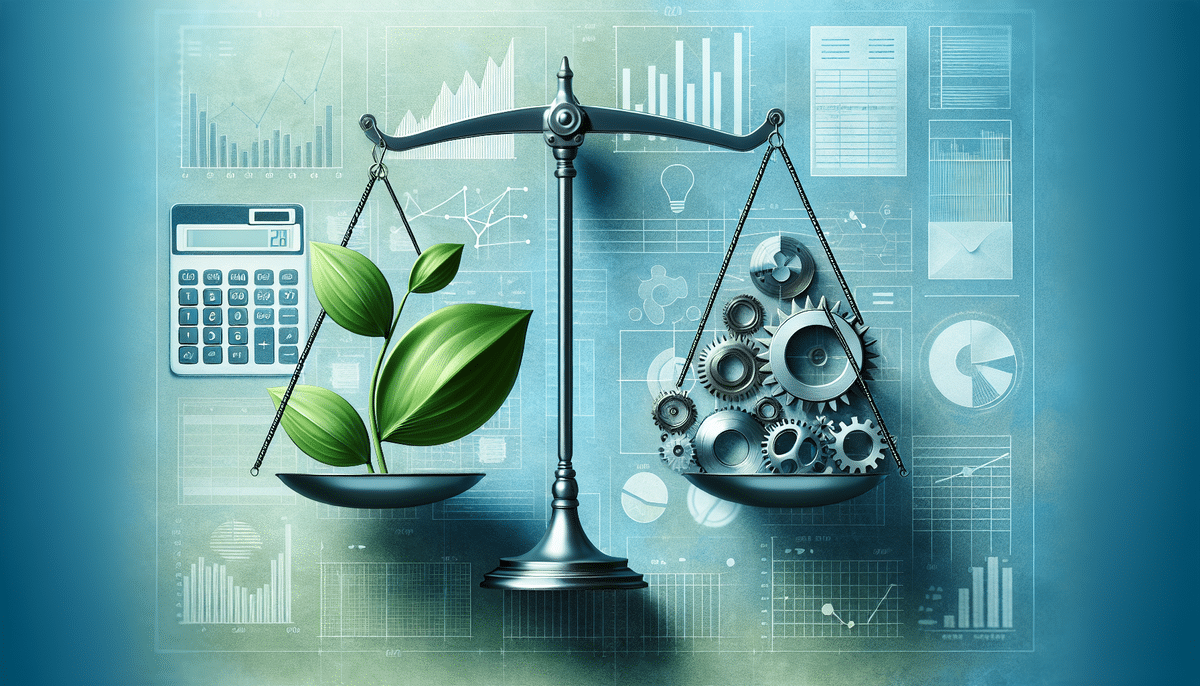FreshBooks vs Xero: Comprehensive Accounting Software Comparison for Small Businesses
Effective financial management is vital for small business success. Selecting the right accounting software can streamline tasks from invoicing to expense tracking, allowing you to focus on growth and customer satisfaction. In this detailed comparison, we evaluate two leading cloud-based accounting solutions: FreshBooks and Xero. By examining their features, pricing, and user experiences, you'll be better equipped to choose the software that aligns with your business needs.
Understanding the Importance of Accounting Software
Accounting software automates financial processes, reducing errors and saving time. It enables businesses to create, send, and manage invoices, track expenses, and monitor cash flow effortlessly. Additionally, generating comprehensive financial reports helps in making informed decisions and strategic planning.
Key Benefits of Accounting Software
- Time-Saving: Automation minimizes manual tasks, allowing you to concentrate on core business activities like marketing and customer service.
- Organization: Centralized financial data ensures easy access and management, especially during tax season.
- Accuracy: Automated calculations reduce human error, enhancing the reliability of your financial records.
Pricing Plans: FreshBooks vs Xero
Choosing a pricing plan that fits your business size and needs is crucial. Both FreshBooks and Xero offer tiered plans with varying features:
FreshBooks Pricing
- Lite: Starting at $17/month
- Plus: Starting at $30/month
- Premium: Starting at $55/month
Xero Pricing
- Early: Starting at $13/month
- Growing: Starting at $37/month
- Established: Starting at $70/month
Both platforms offer a 30-day free trial, allowing you to assess their functionalities before making a commitment.
Feature Comparison
- FreshBooks: Time tracking, project management, invoicing
- Xero: Inventory management, purchase orders, expense claims
Customer Support
- FreshBooks: Phone and email support, comprehensive knowledge base, community forum
- Xero: 24/7 email support, live chat during business hours, extensive knowledge base, community forum
Core Features: FreshBooks and Xero Compared
Both FreshBooks and Xero provide essential accounting features, but each has its unique strengths:
Invoicing
- FreshBooks: Customizable invoices with branding options, recurring billing, automated reminders
- Xero: Automated invoice reminders, multi-currency invoicing, bulk invoice creation
Expense Tracking
- FreshBooks: Mobile app for receipt capture, automatic expense categorization
- Xero: Advanced expense categorization, project-based expense tracking, seamless integration with bank accounts
Time Tracking
- FreshBooks: User-friendly interface for tracking billable hours, integrate with invoicing
- Xero: Detailed tracking by project, task, or client, comprehensive reporting capabilities
Payment Processing
- FreshBooks: Integrates with Stripe and PayPal, supports ACH bank transfers
- Xero: Integrates with Stripe, PayPal, and recurring payments
Unique Features of FreshBooks and Xero
FreshBooks
- Project management tools to track project-related expenses and progress
- Mobile app for on-the-go management, including expense capture and invoicing
- Client portal for collaborative project management
Xero
- Comprehensive inventory management for businesses handling stock
- "Xero Me" mobile app allowing employees to view pay stubs, request time off, and submit expenses
- Support for multiple currencies, making it ideal for international businesses
User Interface and Ease of Use
User experience is a significant factor in choosing accounting software:
FreshBooks
- Intuitive and straightforward interface, ideal for users seeking simplicity
- Easy navigation with clear dashboards and actionable insights
Xero
- More detailed interface catering to advanced accounting needs
- Supports multiple currencies and comprehensive financial reporting
Mobile Accessibility
- FreshBooks Mobile App: Enables invoicing, time tracking, and expense management on the go
- Xero Mobile App: Offers features like bank reconciliation, payroll management, and project tracking
Integrations: Enhancing Functionality with Third-Party Apps
Seamless integration with other business tools can significantly boost productivity:
FreshBooks Integrations
- Connects with over 100 apps, including Shopify, Trello, and Zapier
- Integrates with CRM systems, project management tools, and more
Xero Integrations
- Connects with over 800 apps, such as Salesforce, Square, and HubSpot
- Extensive integration options for inventory management, payroll, and e-commerce platforms
These integrations facilitate streamlined workflows and centralized business management, enhancing overall efficiency.
Security and Privacy: Protecting Your Financial Data
Ensuring the security and privacy of your financial data is paramount:
FreshBooks Security
- Uses bank-grade encryption to protect sensitive information
- Regular security audits and compliance with industry standards
Xero Security
- Implements two-factor authentication for added security
- Adheres to global data protection regulations, ensuring data privacy
Both platforms follow stringent security protocols to safeguard your financial data against unauthorized access and breaches.
Pricing and Transaction Fees
Understanding the cost implications of each platform helps in budget planning:
FreshBooks Pricing Overview
- Plans start at $17/month with scalable options based on business size
- Transaction fees: 2.9% + 30 cents per credit card payment
Xero Pricing Overview
- Plans start at $13/month, with higher tiers offering more features
- Transaction fees: 2.9% + 30 cents per credit card payment
Both FreshBooks and Xero charge similar transaction fees, but FreshBooks may become more expensive as your business scales.
Customer Support: Assistance When You Need It
Reliable customer support ensures that any issues are promptly addressed:
FreshBooks Support
- 24/7 phone and email support
- Comprehensive knowledge base and active community forum
Xero Support
- Support available during business hours via email and live chat
- Extensive knowledge base and active community forum
While FreshBooks offers round-the-clock support, Xero provides robust support during business hours, supplemented by rich online resources.
Pros and Cons: Weighing the Advantages
FreshBooks
- Pros: Excellent for invoicing and project management, user-friendly interface, strong mobile app
- Cons: Higher cost for larger businesses, limited inventory features
Xero
- Pros: Robust inventory management, detailed expense tracking, extensive app integrations
- Cons: Can be complex for smaller businesses with simpler needs, steeper learning curve
Consider your business size, budget, and specific requirements to determine which platform offers the best balance of features and cost-effectiveness.
Conclusion: Choosing the Right Accounting Software for Your Business
Both FreshBooks and Xero are powerful accounting solutions tailored to different business needs:
- FreshBooks: Ideal for small businesses focusing on invoicing and project management, offering a user-friendly experience.
- Xero: Suitable for businesses requiring comprehensive inventory management and detailed financial tracking, with extensive integration options.
We recommend taking advantage of their free trials to explore each platform's features and determine which one aligns best with your business objectives, budget, and workflow preferences.