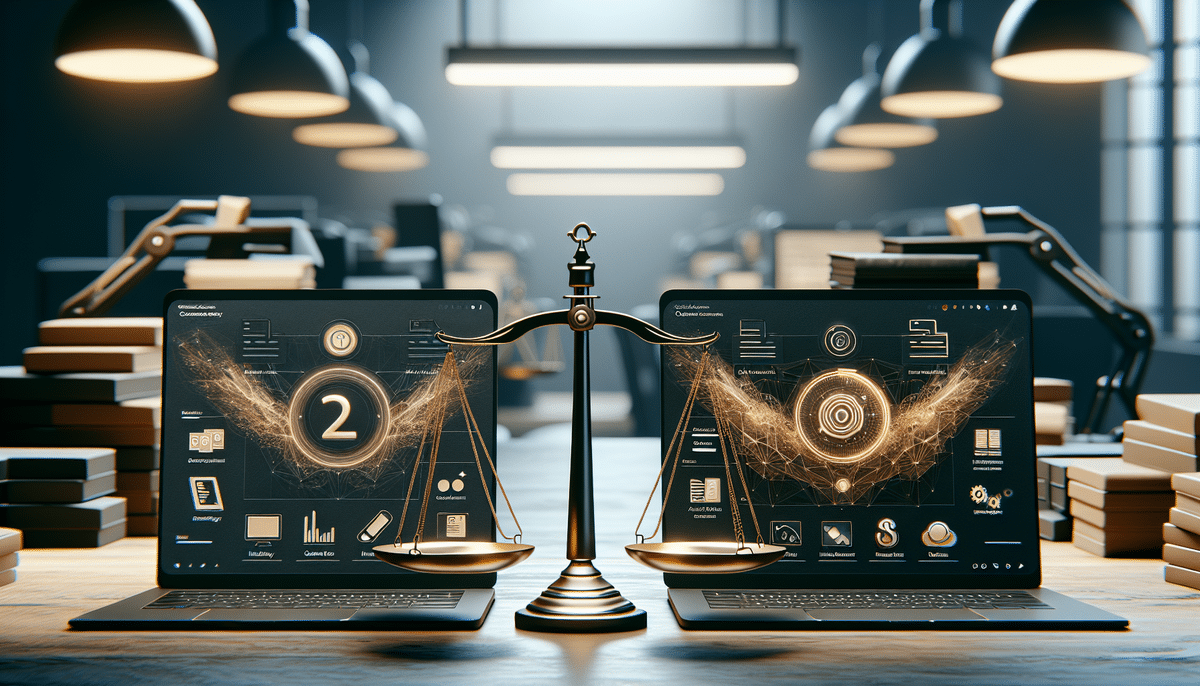FreshBooks vs Zoho Books: An In-Depth 2024 Comparison
Effective financial management is essential for the success of any business. Accounting software like FreshBooks and Zoho Books simplifies this process by offering a range of features tailored to different business needs. This comprehensive comparison covers their features, pricing, user interfaces, mobile capabilities, customer support, accounting functionalities, invoicing, time tracking, payment processing, add-on integrations, and the pros and cons of each. By the end of this article, you'll be equipped to choose the software that best aligns with your small business or freelance requirements.
Key Features Comparison
Core Functionalities
Both FreshBooks and Zoho Books provide essential accounting features that cater to small businesses and freelancers:
- Invoice Creation - Generate professional invoices with customizable templates.
- Expense Tracking - Monitor and categorize business expenses efficiently.
- Project Management - Manage projects, tasks, and collaborate with team members.
- Time Tracking - Log billable hours and track project timelines.
Advanced Features
Beyond the basics, each platform offers unique advanced features:
- FreshBooks:
- Client Portal
- Double-Entry Accounting System
- Automated Recurring Payments
- Zoho Books:
- Advanced Inventory Management
- Purchase Order Creation
- Tax Management
According to a Gartner report, both platforms are recognized leaders in the SMB accounting software market, each excelling in different areas.
Pricing Structure
FreshBooks Pricing Plans
FreshBooks offers several pricing tiers to accommodate varying business sizes:
- Lite: Starting at $15/month for up to 5 clients.
- Plus: $25/month for up to 50 clients with additional features like time tracking and project management.
- Premium: $50/month for up to 500 clients, including advanced reporting and double-entry accounting.
Zoho Books Pricing Plans
Zoho Books presents competitive pricing with scalable options:
- Basic: $9/month for up to 50 contacts.
- Standard: $19/month for up to 500 contacts, including purchase orders and sales orders.
- Professional: $29/month for unlimited contacts, offering features like advanced inventory and tax management.
Both platforms offer free trials and discounted annual subscriptions, allowing businesses to evaluate their offerings before committing.
User Interface and Experience
FreshBooks User Interface
FreshBooks is known for its intuitive, modern interface that simplifies financial management. The dashboard provides a clear overview of key metrics such as outstanding invoices, expenses, and project statuses. The mobile app complements the desktop experience with seamless navigation and ease of use.

Zoho Books User Interface
Zoho Books features a more traditional interface with a high degree of customization. Its comprehensive dashboard includes detailed financial reports, sales and purchase analytics, and real-time tax calculations. The interface caters to users who prefer a data-rich environment.

Mobile App Capabilities
FreshBooks Mobile App
- Modern design with an intuitive interface.
- Team time tracking and project management on the go.
- Easy navigation for quick invoice creation and expense tracking.
Zoho Books Mobile App
- Comprehensive features including receipt scanning and GPS tracking.
- Support for multi-currency transactions and advanced reporting.
- Steeper learning curve due to extensive functionalities.
Both apps are available on iOS and Android platforms, ensuring accessibility for users on the move.
Customer Support and Resources
FreshBooks Customer Support
- 24/7 support via phone, email, and live chat.
- Extensive resource center with articles, video tutorials, and webinars.
- Dedicated account managers for Plus and Premium plans.
Zoho Books Customer Support
- Support through email and live chat, with phone support available for higher tiers.
- Comprehensive help center, community forums, and detailed tutorials.
- Regular webinars and training sessions.
According to Customer Contact Week Digital, both platforms receive high marks for their responsive and helpful support teams.
Accounting and Financial Management
FreshBooks Accounting Features
FreshBooks offers a robust yet straightforward accounting system, including:
- Balance Sheets
- Profit and Loss Statements
- Automated Tax Calculations
Zoho Books Accounting Features
Zoho Books provides advanced accounting functionalities suitable for more complex financial needs:
- Comprehensive Tax Management
- Vendor Credits
- Multi-Currency Support
- Automated Workflows
For businesses requiring detailed financial analysis, Zoho Books offers a more extensive suite of tools, as highlighted in the Forbes 2023 guide on accounting software.
Invoicing and Billing
FreshBooks Invoicing Features
- Professional invoice templates with customization options.
- Online payment integration for faster payments.
- Automated recurring invoices and late fee application.
- Built-in time tracking to convert billable hours into invoices.
Zoho Books Invoicing Features
- Extensive customization options for invoice templates.
- Recurring invoices and automatic billing cycles.
- Multi-language and multi-currency support for global businesses.
- Integration with payment gateways for seamless transactions.
Time Tracking Capabilities
FreshBooks Time Tracking
FreshBooks offers an easy-to-use time tracking tool that includes:
- Start/Stop timer functionality for effortless tracking.
- Team collaboration features with shared time entries.
- Notes and descriptions for detailed time management.
Zoho Books Time Tracking
Zoho Books provides a versatile time tracking system with additional features:
- Support for multiple currencies and customizable hourly rates.
- Integration with Zoho Projects for comprehensive project management.
- Detailed reports and analytics on time spent across projects.
Payment Processing Options
FreshBooks Payment Processing
- Supports credit card transactions at 2.9% + 30¢ per transaction.
- Integration with PayPal, Stripe, and Authorize.net.
- Recurring payment support for subscription-based businesses.
Zoho Books Payment Processing
- Accepts credit card payments at 2.9% + 30¢ per transaction.
- ACH transfers available at 50¢ per transaction.
- Primarily integrates with Stripe for payment processing.
Both platforms offer secure and reliable payment processing solutions, essential for maintaining cash flow.
Add-on Integrations
FreshBooks Integrations
FreshBooks integrates seamlessly with a variety of third-party applications to enhance functionality:
- Payment Processors: Stripe, PayPal
- Project Management: Trello, Asana
- Time Tracking: Harvest, Toggl
- Accounting Tools: QuickBooks, Xero
Zoho Books Integrations
Zoho Books offers extensive integrations within the Zoho ecosystem and beyond:
- CRM and E-commerce: Zoho CRM, Shopify
- Shipping Providers: FedEx, UPS
- Productivity Tools: Slack, Microsoft Teams
These integrations enable businesses to streamline their operations by connecting accounting with various aspects of their workflow.
Pros and Cons
FreshBooks Pros and Cons
- Pros:
- Intuitive and user-friendly interface
- Robust team time tracking features
- Dedicated client portal for enhanced collaboration
- Wide range of third-party integrations
- Cons:
- Basic accounting features may not suffice for larger businesses
- Higher pricing tiers compared to some competitors
- Initial integration setup can be time-consuming
Zoho Books Pros and Cons
- Pros:
- Advanced inventory management capabilities
- Purchase order creation for streamlined procurement
- Seamless integration with other Zoho applications
- More affordable entry-level plans
- Cons:
- Traditional interface may feel cluttered to some users
- Lacks a double-entry accounting system
- Limited customization options for invoice templates
Best Fit for Small Businesses
FreshBooks is an excellent choice for small businesses with a limited number of clients and straightforward accounting needs. Its simplicity and user-friendly interface make it easy to manage finances without extensive training. According to Business News Daily, FreshBooks is highly recommended for freelancers and small service-based businesses.
Zoho Books, on the other hand, is better suited for small businesses that require more advanced features like inventory management and purchase order creation. Its scalable pricing plans and comprehensive feature set make it ideal for businesses anticipating growth and increased complexity.
Evaluate your business's specific requirements and consider taking advantage of the free trials offered by both platforms to determine which one aligns best with your operational needs.
Best Fit for Freelancers
FreshBooks is particularly well-suited for freelancers who need efficient invoicing and time tracking without the need for complex accounting features. Its streamlined interface allows freelancers to focus on their work rather than struggling with financial management.
Zoho Books caters to freelancers who may have more advanced needs as their business scales, such as managing inventory or dealing with multiple currencies. Its flexibility ensures that freelancers can continue to grow without switching platforms.
Final Verdict: FreshBooks vs Zoho Books
Choosing between FreshBooks and Zoho Books ultimately depends on your business's unique needs and size. Both platforms offer robust features and excellent customer support, making them strong contenders in the accounting software market. Consider the following when making your decision:
- Evaluate the specific features important to your business, such as inventory management or simple invoicing.
- Assess your budget and determine which pricing plan offers the best value for your requirements.
- Take advantage of free trials to experience each platform's interface and functionalities firsthand.
Both FreshBooks and Zoho Books have proven to be reliable and effective tools for managing business finances. By carefully considering your needs and testing each platform, you can select the accounting software that best supports your business operations and growth plans.