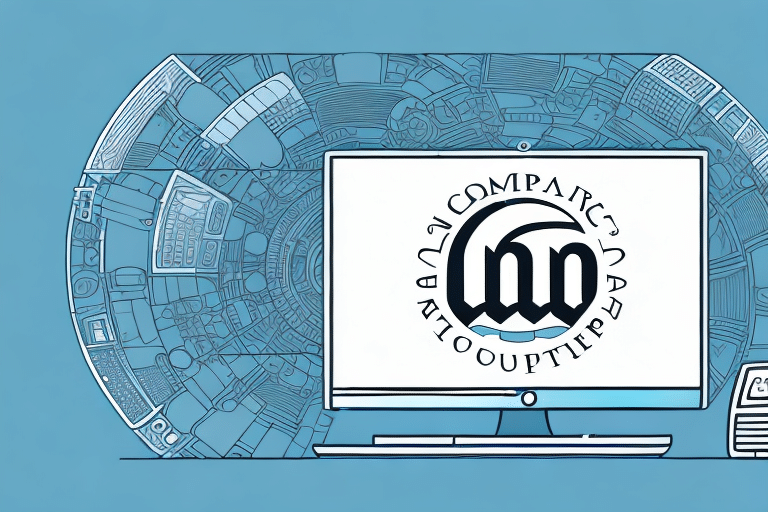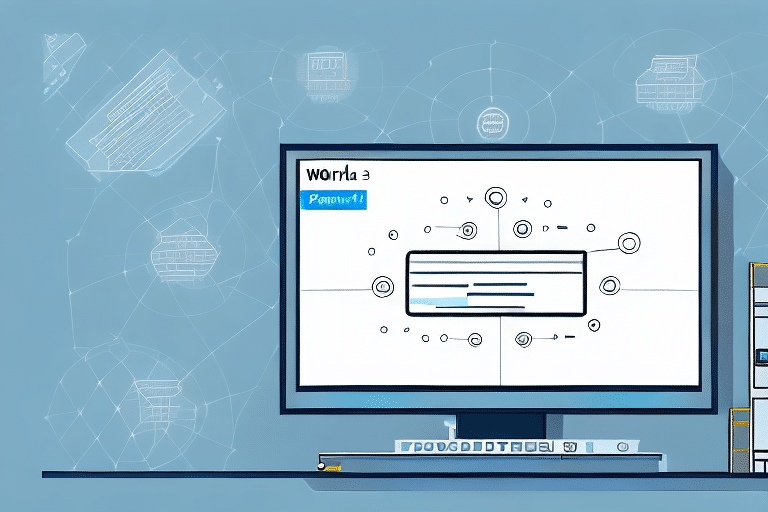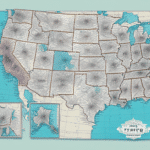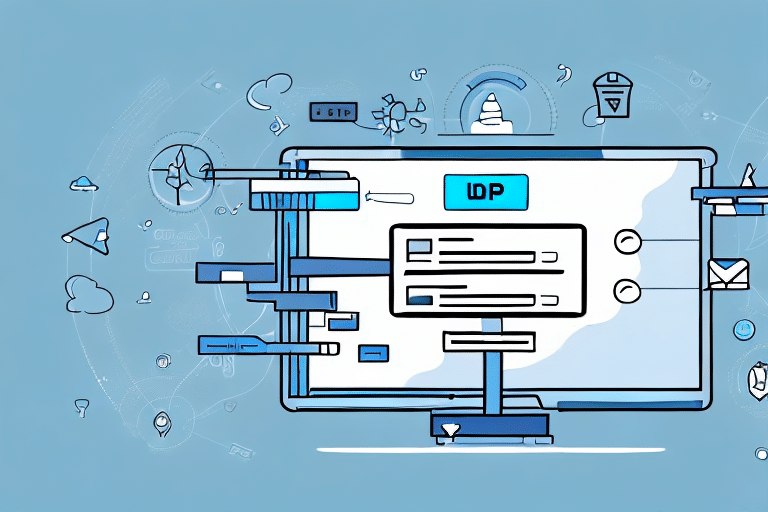Understanding UPS WorldShip
Features and Capabilities
UPS WorldShip is a robust shipping and transportation management software designed to streamline shipping processes for businesses of all sizes. The software offers a wide array of features, including shipment tracking, label printing, and access to a global database of delivery locations. According to [UPS](https://www.ups.com/us/en/services/technology-integration.page), WorldShip integrates seamlessly with UPS services, providing real-time tracking and notifications to ensure you are always informed about the status of your shipments.
Integration with Business Systems
One of UPS WorldShip's significant advantages is its ability to integrate with other business systems, such as accounting software and customer relationship management (CRM) tools. This seamless integration facilitates a smooth flow of information between different departments, reducing the risk of data entry errors and enhancing overall operational efficiency. For example, integrating with accounting software like [QuickBooks](https://quickbooks.intuit.com/) allows for automatic synchronization of shipping costs and billing information.
Benefits of Using UPS WorldShip for Monthly Reporting
Time Efficiency
One of the primary benefits of using UPS WorldShip for monthly reporting is the significant time savings it offers. The software's reporting feature allows businesses to access crucial data such as shipping costs, delivery times, and customer preferences with just a few clicks. According to a survey by [Gartner](https://www.gartner.com), businesses that utilize automated reporting tools can reduce the time spent on report generation by up to 50%. This eliminates the need to manually sift through extensive spreadsheets and paper records, enabling you to focus on analyzing the data rather than compiling it.
Accuracy and Reliability
Accuracy is paramount when generating monthly reports, as inaccuracies can lead to misguided business decisions. UPS WorldShip ensures that your data is up-to-date and precise by automatically importing shipping information and minimizing manual data entry. This reduces the risk of errors and discrepancies, providing you with reliable data that you can trust for strategic planning and performance evaluation.
Customization Options
UPS WorldShip offers a high degree of customization in its reporting features, allowing businesses to tailor reports to their specific needs. Whether you require summary reports, detailed breakdowns, or custom reports focusing on particular metrics such as shipping costs or delivery accuracy, the software can accommodate these requirements. Customizable headers and footers also enable the inclusion of branding elements, ensuring consistency with your company's image.
Generating Monthly Reports with UPS WorldShip
Step-by-Step Guide
Generating monthly reports with UPS WorldShip is a straightforward process. Follow these steps to create comprehensive reports:
- Launch UPS WorldShip and log into your account.
- Navigate to the "Reports" tab and select the "Report Scheduler" option.
- Select the type of report you wish to generate, choosing from pre-built templates or creating a custom report.
- Define the reporting period. You can generate reports for specific dates, monthly, quarterly, or annually.
- Choose the desired format for your report, such as PDF or CSV, and customize the layout as needed.
- Save the report template, set a schedule for automatic generation, and specify the email recipients based on your business requirements.
Customizing Reports
Beyond using pre-built templates, UPS WorldShip allows for extensive customization of reports. You can add or remove data fields, such as invoice numbers or cost center codes, to tailor the reports to your operational needs. Additionally, you can customize the layout to include specific headers, footers, or branding elements, ensuring that your reports align with your company's identity.
Scheduling and Automation
To enhance efficiency, UPS WorldShip provides scheduling capabilities that allow you to automate the generation and distribution of monthly reports. By setting a schedule, reports can be generated and emailed to relevant stakeholders without manual intervention, ensuring timely access to critical data. This feature is particularly beneficial for businesses that need to distribute reports to multiple departments or external partners regularly.
Troubleshooting Common Reporting Issues
Data Inaccuracy
Data inaccuracy can undermine the reliability of your monthly reports. Common causes include incorrect software configuration or data entry errors. To mitigate this, ensure that UPS WorldShip is correctly configured and that all users who input data are adequately trained. Regular data audits can help identify and rectify any discrepancies, maintaining the integrity of your reports.
Software Integration Challenges
Integrating UPS WorldShip with other business software systems can sometimes pose challenges, leading to data transfer issues or synchronization problems. To address this, verify that all integrations are set up correctly and that the software versions are compatible. Consulting UPS WorldShip's [integration guides](https://www.ups.com/us/en/services/technology-integration.page) or seeking assistance from IT professionals can help resolve these issues effectively.
Best Practices for Generating Accurate and Secure Reports
Data Backup and Security Measures
Ensuring the security of your monthly reports is crucial to protect sensitive business information. Implement regular data backups to prevent data loss and ensure that UPS WorldShip is updated with the latest security patches. Additionally, utilize the software's encryption features to safeguard data both in transit and at rest. Restrict access to reporting features to authorized personnel only, minimizing the risk of unauthorized data access.
Regular Data Review and Reconciliation
Regularly reviewing and reconciling your data ensures the ongoing accuracy of your reports. Compare the data generated by UPS WorldShip with your actual shipping and billing records to identify and resolve any discrepancies promptly. This practice not only maintains the reliability of your reports but also helps in identifying inefficiencies and areas for improvement within your shipping processes.
Compliance with Industry Standards
UPS WorldShip's security features are compliant with industry standards and regulations, such as the [Payment Card Industry Data Security Standard (PCI DSS)](https://www.pcisecuritystandards.org/) and the [General Data Protection Regulation (GDPR)](https://gdpr.eu/). This compliance ensures that your sensitive data is handled in accordance with best practices and legal requirements, providing peace of mind and safeguarding your business against potential data breaches.
Enhancing Reporting with Software Integrations
Integration with Inventory Management
Integrating UPS WorldShip with your inventory management system can streamline the flow of shipping data, providing a complete picture of your supply chain operations. This integration enables automatic updates of inventory levels based on shipping data, reducing the need for manual data entry and minimizing the potential for errors. Tools like [SAP](https://www.sap.com/) or [Oracle Inventory Management](https://www.oracle.com/inventory-management/) offer robust integration capabilities with UPS WorldShip, enhancing the accuracy of your inventory data and reporting.
Integration with CRM and Accounting
Connecting UPS WorldShip with Customer Relationship Management (CRM) systems and accounting software can further enhance reporting capabilities. Integration with CRM platforms like [Salesforce](https://www.salesforce.com/) ensures that customer shipping preferences and histories are accurately reflected in your reports, aiding in personalized customer service and targeted marketing efforts. Similarly, integrating with accounting software like [QuickBooks](https://quickbooks.intuit.com/) facilitates seamless synchronization of shipping costs and financial data, providing a holistic view of your business performance.
Analyzing Monthly Reports Generated by UPS WorldShip
Identifying Trends and Patterns
Analyzing your monthly reports can reveal valuable trends and patterns in your shipping data. Look for consistent delivery times, fluctuating shipping costs, or seasonal variations in shipping volumes. By identifying these trends, you can make informed decisions to optimize your shipping strategies, such as negotiating better rates with carriers or adjusting inventory levels to match demand patterns.
Carrier Performance Evaluation
Evaluating the performance of different carriers is essential for maintaining efficient shipping operations. Monthly reports can provide insights into each carrier's delivery accuracy, speed, and cost-effectiveness. By assessing these metrics, you can identify which carriers consistently meet your business needs and which may require performance improvements or reconsideration of your partnership. This data-driven approach ensures that you are partnering with carriers that align with your business goals.
Leveraging Data for Decision Making
The comprehensive data provided by UPS WorldShip's monthly reports empowers you to make strategic business decisions. For example, understanding your most frequent shipping destinations can inform your inventory placement strategies, reducing delivery times and costs. Additionally, analyzing shipping costs relative to sales can help you identify opportunities for cost reduction or efficiency improvements, ultimately enhancing your profitability.
Keeping Your Monthly Reports Secure with UPS WorldShip's Security Features
UPS WorldShip's security features help ensure that your business's sensitive data is protected. The software requires a unique login to access the reporting feature, ensuring that only authorized personnel can generate and view reports. Additionally, the software has built-in encryption features, safeguarding data entered or stored on the software from unauthorized access or interference.
Another important security feature of UPS WorldShip is its ability to restrict access to certain data fields within the software. This means that businesses can limit the information that specific employees can view or edit, reducing the risk of sensitive data being accessed or altered by unauthorized personnel. Furthermore, UPS WorldShip's security features include regular software updates and patches, ensuring that any vulnerabilities are quickly identified and addressed.
It is also important to note that UPS WorldShip's security features are compliant with industry standards and regulations, such as the [Payment Card Industry Data Security Standard (PCI DSS)](https://www.pcisecuritystandards.org/) and the [General Data Protection Regulation (GDPR)](https://gdpr.eu/). This compliance means that businesses can trust that their sensitive data is being handled in accordance with best practices and legal requirements.
In conclusion, UPS WorldShip provides businesses with a seamless way of generating monthly reports, offering critical insights into their shipping and transportation management operations. By implementing the best practices outlined in this article, businesses can ensure the accuracy, reliability, and security of their monthly reports, ultimately supporting informed decision-making and operational excellence.