Introduction to FedEx Ship Manager
Are you tired of constantly calling customer service or visiting the FedEx office to obtain a shipping quote? Look no further than FedEx Ship Manager, an intuitive software solution that provides instant shipping quotes right at your fingertips. By allowing you to compare rates and select the most cost-effective shipping options, FedEx Ship Manager not only saves you time but also helps reduce your shipping costs significantly.
How to Use FedEx Ship Manager
Getting Instant Quotes
Obtaining an instant quote with FedEx Ship Manager is straightforward. Begin by logging into the software and entering your shipment details, including the origin and destination addresses, package weight, and dimensions. Select your desired shipping service, and you'll receive an immediate quote along with estimated delivery timeframes.
Saving Shipment Information
One of the standout features of FedEx Ship Manager is the ability to save shipment information for future use. This feature is particularly beneficial for businesses that ship frequently, as it streamlines the shipping process by eliminating the need to re-enter repetitive information.
Scheduling Pickups
FedEx Ship Manager offers the convenience of scheduling pickups for your shipments. This eliminates the necessity of dropping off packages at a FedEx location, saving you valuable time and enhancing overall efficiency.
Tracking Shipments
With real-time tracking capabilities, you can monitor the progress of your shipments and receive updates on estimated delivery times. This feature provides peace of mind and allows you to plan effectively for the arrival of your packages.
Benefits of FedEx Ship Manager for Businesses
Cost Savings
By comparing different shipping options and rates, FedEx Ship Manager enables you to choose the most cost-effective shipping methods tailored to your business needs. According to FedEx, businesses can save up to 15% on shipping costs by optimizing their shipping strategies using their tools.
Time Efficiency
The software significantly reduces the time spent on manual shipping processes. Features like bulk label printing and saved shipment information streamline operations, allowing you to focus on other critical aspects of your business.
Customizable Shipping Preferences
FedEx Ship Manager allows you to set default shipping options, such as package weight and dimensions, ensuring consistency and saving time across all your shipments.
Managing Shipping Costs
With tools to compare shipping rates and create detailed reports, you can analyze and optimize your shipping expenses effectively. This data-driven approach helps in making informed decisions about your shipping strategy.
Advanced Features and Integration
E-commerce Integration
Integrating FedEx Ship Manager with your e-commerce platform simplifies the shipping process. It allows for seamless generation of shipping labels and tracking information, enhancing the overall customer experience. For more on e-commerce integration, visit this guide.
Value-Added Services
FedEx Ship Manager offers additional services such as package insurance, signature confirmation, and delivery notifications. These services provide added security and assurance for valuable or sensitive shipments.
Optimizing Your Shipping Process
Best Practices
- Accurately enter package dimensions and weight to avoid additional charges.
- Set up default shipping settings and saved addresses to reduce data entry tasks.
- Utilize tracking capabilities to stay informed about shipment statuses.
Common Frequently Asked Questions
If you have questions about using FedEx Ship Manager, the FedEx support team offers comprehensive assistance. Common inquiries include scheduling pickups and customizing shipping preferences.
Comparing FedEx Ship Manager with Other Shipping Software
Alternative Shipping Solutions
While FedEx Ship Manager is a robust tool, other shipping software options like UPS WorldShip and ShipStation offer similar features. Each platform has its unique strengths, making it essential to compare their pricing, features, and ease of use to determine the best fit for your business.
Choosing the Right Software for Your Business
Consider factors such as your shipping volume, international shipping needs, and special shipping requirements (e.g., hazardous materials) when selecting shipping software. Tools like Easyship specialize in international shipping, while others may offer better support for oversized packages.
Conclusion
FedEx Ship Manager is an excellent tool for businesses that require frequent and efficient shipping solutions. By providing instant shipping quotes, a variety of shipping options, real-time tracking, and seamless integration with e-commerce platforms, it helps save both time and money while streamlining your shipping processes. However, it's important to assess your specific business needs and compare different shipping software options to ensure you choose the one that best aligns with your operational requirements.

















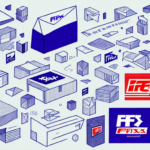



![Find the FedEx Shipping Rates Phone Number [PII_PN_03A6EEA08EAE4F36B39F] l691tzc7vrr0e5k1r0y3y9pc4b5rwc6b8jk4akk7cixsuedia out 0](https://www.shipscience.com/wp-content/uploads/2024/10/l691tzc7vrr0e5k1r0y3y9pc4b5rwc6b8jk4akk7cixsuedia-out-0-150x150.png)
