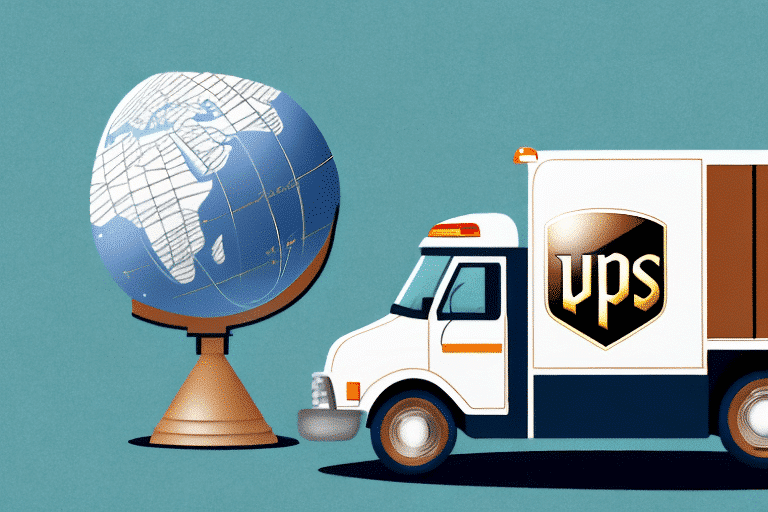Get Expert Support for UPS WorldShip by Phone
If you're running a business that relies on shipping products to customers, it's likely that you are using UPS WorldShip to streamline your shipping process. While WorldShip is a valuable tool that can save you time and money, it's not without its complexities. That's why it's important to have access to expert support for UPS WorldShip by phone. In this article, we'll cover everything you need to know about getting expert support for UPS WorldShip by phone.
Why You Need Expert Support for UPS WorldShip
While UPS WorldShip is designed to be a user-friendly program, it can sometimes be challenging to navigate due to its extensive features and settings. Businesses often encounter scenarios where in-depth knowledge is required to optimize the software effectively.
Expert support becomes essential when you're dealing with complex issues that go beyond basic troubleshooting. For instance, configuring custom shipping settings or integrating WorldShip with other business systems can be intricate tasks that benefit from professional guidance.
Moreover, UPS WorldShip regularly updates its software to introduce new features and improve functionality. Keeping up with these changes ensures that your shipping operations remain efficient and take full advantage of the latest enhancements.
According to a Statista report, global e-commerce sales are expected to reach $6.54 trillion by 2023. Efficient shipping solutions like UPS WorldShip are crucial for businesses to meet the growing demands of online consumers.
The Benefits of Using UPS WorldShip for Your Business
Before diving into how to get expert support for UPS WorldShip by phone, it's essential to understand why this program is beneficial for your business. Here are some key advantages:
- Streamlined Shipping Process: Automates shipping tasks, reducing manual entry and minimizing errors.
- Improved Accuracy and Efficiency: Enhances the precision of shipping labels and tracking information.
- Customized Shipping Settings: Allows businesses to tailor shipping options to their specific needs.
- Detailed Tracking Information: Provides comprehensive tracking for better shipment visibility.
By leveraging these features, businesses can enhance their shipping operations, leading to increased customer satisfaction and reduced operational costs.
Additionally, UPS WorldShip offers robust reporting tools that enable businesses to analyze shipping performance and expenses. This data-driven approach facilitates informed decision-making and strategic planning.
For more insights on the benefits of UPS WorldShip, refer to the UPS WorldShip Technical White Paper.
How to Set Up UPS WorldShip for Your Company
Setting up UPS WorldShip for your business involves several key steps to ensure seamless integration and functionality:
- Create Your UPS Account: Begin by establishing a UPS account if you haven't already.
- Download and Install WorldShip: Obtain the latest version of UPS WorldShip from the UPS website and follow the installation instructions.
- Customize Shipping Settings: Configure preferences such as default shipping options, package types, and label formats.
- Integrate with Business Systems: Connect WorldShip with your inventory management or accounting software to streamline operations.
- Test the Setup: Create test shipments to verify that all settings are correctly configured and that the system operates smoothly.
Expert support can significantly simplify this setup process by providing step-by-step guidance and addressing any challenges that may arise.
Regularly updating your WorldShip software is also crucial. UPS releases updates to improve functionality and security, ensuring your system remains efficient and protected against vulnerabilities.
Common Issues Faced with UPS WorldShip and How to Solve Them
Even with experience, users may encounter issues while using UPS WorldShip. Some of the common challenges include:
- Error Messages: System alerts that indicate problems with processing shipments.
- Slow Performance: Delays in processing or responding to commands within the software.
- Printer Connectivity Issues: Difficulties in connecting or communicating with shipping label printers.
Expert support can assist in troubleshooting these issues effectively. For example, resolving error messages may involve verifying account details, updating software, or adjusting settings to align with UPS standards.
Address validation is another critical aspect. Incorrect or incomplete address information can lead to delayed or lost shipments. Utilizing UPS WorldShip's address validation tools can mitigate this risk by ensuring accuracy before shipment processing.
For further assistance with common issues, consult the UPS Support Center.
The Importance of Regular Maintenance for UPS WorldShip
Maintaining UPS WorldShip is essential for ensuring continuous and efficient operation. Regular maintenance tasks include:
- Software Updates: Installing the latest updates to benefit from new features and security patches.
- System Backups: Regularly backing up configuration settings and data to prevent loss.
- Hardware Checks: Ensuring that connected hardware like printers and scanners are functioning correctly.
Neglecting maintenance can lead to system vulnerabilities, decreased performance, and potential disruptions in your shipping process. Expert support can provide a maintenance schedule tailored to your business needs, ensuring that all critical tasks are performed timely.
According to a study by Cisco, regular software maintenance significantly reduces the risk of cyber threats, highlighting the importance of staying updated.
How to Troubleshoot UPS WorldShip Errors
Encountering error messages in UPS WorldShip can disrupt your shipping operations. Here's a structured approach to troubleshooting:
- Identify the Error: Note the exact error message and any associated codes.
- Consult the Knowledge Base: Refer to the UPS Technology Support for detailed explanations and solutions.
- Check System Requirements: Ensure that your hardware and operating system meet the prerequisites for WorldShip.
- Verify Network Connectivity: Confirm that your internet connection is stable and that there are no firewall restrictions affecting WorldShip.
- Contact Expert Support: If the issue persists, reach out to UPS expert support for personalized assistance.
It's also advisable to regularly update your UPS WorldShip software to benefit from the latest fixes and improvements, which can prevent many common errors.
For more detailed troubleshooting steps, visit the UPS Technology Support.
Understanding the Different Features of UPS WorldShip and Their Uses
UPS WorldShip offers a myriad of features designed to enhance your shipping operations. Understanding these features is key to maximizing the software's potential:
- Batch Shipping: Process multiple shipments simultaneously, saving time and reducing manual entry.
- Customizable Labels: Design shipping labels that include your branding elements for a professional appearance.
- Integration Capabilities: Seamlessly connect with accounting, inventory, and e-commerce platforms.
- Address Validation: Automatically verify and correct addresses to minimize shipping errors.
- Reporting Tools: Generate comprehensive reports on shipping activities, costs, and performance metrics.
By leveraging these features, businesses can create a more efficient and transparent shipping process, ultimately leading to better customer experiences and operational cost savings.
For an in-depth overview of UPS WorldShip features, refer to the UPS WorldShip User Guide.
Tips and Tricks for Optimizing UPS WorldShip Performance
To ensure that UPS WorldShip operates at peak performance, consider the following tips and tricks:
- Regular Software Updates: Keep your WorldShip software updated to access the latest features and security enhancements.
- Keyboard Shortcuts: Utilize keyboard shortcuts to expedite common tasks, such as creating new shipments or saving changes.
- Automate Repetitive Tasks: Set up automation for recurring shipments to reduce manual input and increase efficiency.
- Optimize Printer Settings: Configure your label printers for optimal speed and quality to prevent delays.
- Use Template Shipments: Create templates for frequently shipped items to streamline the shipping process.
Implementing these strategies can significantly enhance your WorldShip experience, leading to faster processing times and reduced errors.
For more optimization techniques, consult the UPS WorldShip Services page.
How to Contact Expert Support for UPS WorldShip by Phone
If you need expert support for UPS WorldShip, the most direct way to get assistance is by calling the UPS WorldShip technical support phone number. This number can be found on the UPS Support Page or in your WorldShip user manual.
When you call, a knowledgeable support technician will help you with any UPS WorldShip-related questions or issues you may be experiencing. To expedite the support process, ensure you have the following information ready:
- Your UPS WorldShip account number
- Relevant tracking numbers or shipment information
- A detailed description of the issue
In addition to phone support, UPS offers various online resources such as user guides, FAQs, and video tutorials to help you troubleshoot common issues and better understand how to use UPS WorldShip effectively.
For immediate assistance, visit the UPS Help & Support page.
The Role of Expert Support in Streamlining Your Shipping Process
Expert support for UPS WorldShip plays a pivotal role in enhancing the efficiency and accuracy of your shipping operations. By providing guidance on setup, troubleshooting issues, and optimizing performance, expert support ensures that your shipping system functions seamlessly.
Investing in expert support is a strategic business decision that can lead to significant long-term benefits, including time and cost savings. Expert technicians can help you implement best practices, adapt to software updates, and resolve issues promptly, minimizing disruptions to your operations.
One of the key advantages of expert support is staying informed about the latest features and updates. As shipping technologies evolve, having access to knowledgeable support ensures that your business remains competitive by leveraging the most effective shipping methods available.
Additionally, expert support can assist in analyzing your shipping data to identify areas where you can reduce costs and improve efficiency. By optimizing your shipping processes, you can enhance your bottom line and deliver better service to your customers.
Don't let UPS WorldShip-related issues slow down your shipping process. Reach out to UPS expert support today and keep your business moving forward efficiently.
Staying Updated with Latest Features
Technology is continuously evolving, and UPS WorldShip regularly introduces new features to keep up with industry standards. Expert support ensures you are promptly informed about these updates and understand how to integrate them into your operations.
Cost Optimization Strategies
Analyzing shipping data with the help of expert support can uncover opportunities to reduce costs. Whether it's optimizing package dimensions, negotiating better rates, or improving routing efficiency, expert guidance can lead to substantial savings.
Enhancing Customer Satisfaction
Efficient shipping processes directly impact customer satisfaction. Expert support helps ensure that shipments are accurate and timely, leading to happier customers and repeat business.
Conclusion
Access to expert support for UPS WorldShip is essential for businesses aiming to optimize their shipping processes, reduce costs, and enhance customer satisfaction. By understanding the benefits of WorldShip, setting it up correctly, and leveraging expert assistance, you can ensure that your shipping operations run smoothly and efficiently.
Don't hesitate to reach out to UPS expert support to address any challenges and make the most of your shipping solutions.