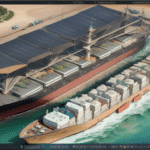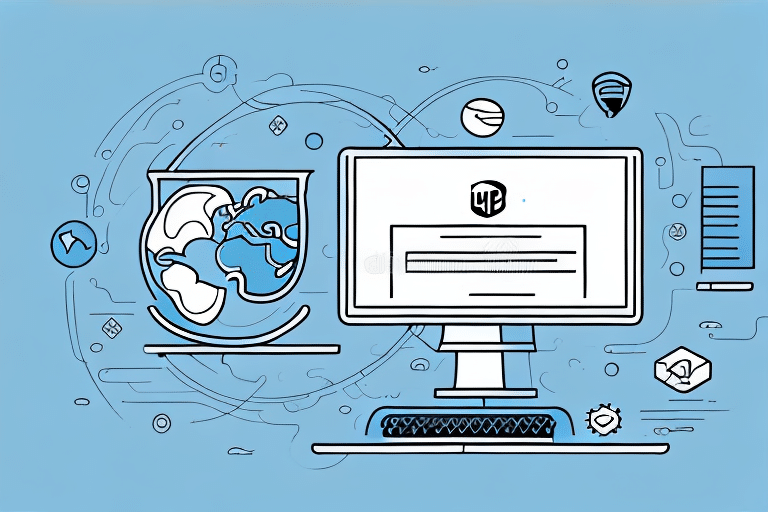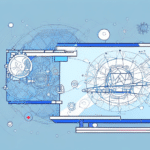Introduction to UPS Worldship
UPS Worldship is a robust shipping software designed to streamline the process of sending packages via UPS. Widely used by businesses of all sizes, Worldship allows users to create shipping labels, track shipments, manage shipping addresses, and integrate with various business systems. By centralizing shipping operations, Worldship enhances efficiency, reduces errors, and saves time, making it an essential tool for businesses that rely on UPS for their shipping needs.
According to UPS, Worldship supports multiple users working from a single computer or multiple workstations, facilitating large-scale shipping operations. Its user-friendly interface is accessible to individuals with basic computer skills, ensuring that businesses can implement and utilize the software effectively without extensive training.
Common Challenges with UPS Worldship
Installation Difficulties
One of the primary issues users encounter is the difficulty in installing UPS Worldship. This can stem from various factors, including system compatibility, missing prerequisites, or network configuration problems. Ensuring that your system meets the necessary requirements and following the installation guidelines meticulously can help mitigate these challenges.
Integration Issues
Integrating Worldship with other business systems, such as inventory management or e-commerce platforms, can sometimes be problematic. Users may face compatibility issues or encounter bugs that hinder seamless integration. Proper planning and consulting with IT professionals can facilitate smoother integration processes.
Server Connection Failures
Failing to connect to the UPS server can disrupt the shipping process, causing delays and potential customer dissatisfaction. This issue is often related to network settings, firewall configurations, or server outages. Regular network maintenance and monitoring can help prevent such disruptions.
Shipping Label Creation Problems
Creating shipping labels is a fundamental function of Worldship, but users may experience difficulties due to incorrect settings or software glitches. Ensuring that all shipping preferences are correctly configured and keeping the software updated can reduce the occurrence of these issues.
Inaccurate Package Tracking
Accurate tracking is crucial for maintaining customer trust and efficient shipping operations. Inaccurate tracking information can lead to lost packages or delayed deliveries. Regularly updating tracking information and verifying data entry can help maintain tracking accuracy.
Lack of Customization Options
While Worldship offers standard label templates, some businesses may require more extensive customization to align with their branding or specific operational needs. Exploring additional customization options or considering alternative shipping software with greater flexibility may be necessary for these businesses.
The Importance of Professional Support
Addressing UPS Worldship issues promptly is vital to prevent disruptions in shipping operations. Professional support ensures that problems are resolved efficiently, minimizing downtime and maintaining business continuity. Moreover, expert assistance can provide deeper insights into the software's features, enabling businesses to leverage Worldship more effectively.
Engaging with certified UPS Worldship support professionals can also lead to tailored solutions that align with specific business requirements, enhancing overall shipping performance and customer satisfaction.
Contacting UPS Worldship Customer Support
Official Support Channels
UPS offers multiple avenues for obtaining Worldship support, including:
- Phone Support: The official UPS Worldship support number is available 24/7, providing immediate assistance from knowledgeable representatives.
- Email Support: Users can reach out via email for detailed inquiries and support requests.
- Live Chat: For real-time assistance, UPS provides a live chat option on their official website.
Having your Worldship account information, tracking numbers, and detailed descriptions of your issues ready can expedite the support process.
Utilizing the UPS Support Portal
The UPS Help Center serves as a comprehensive resource for users seeking guidance on Worldship. It includes FAQs, troubleshooting guides, and detailed documentation to assist users in resolving common issues independently.
Effective Communication with Support Staff
Preparing for the Support Interaction
Before contacting UPS Worldship support, gather all relevant information, including:
- Your UPS Worldship account number
- Details of the shipment or error messages
- Steps taken before encountering the issue
- Software version and operating system details
Being organized and providing clear, concise information can significantly enhance the efficiency of the support interaction.
Conducting the Conversation
During your interaction with support staff:
- Be polite and patient to foster a positive communication environment.
- Clearly explain your issue, avoiding technical jargon if possible.
- Take notes of the instructions and solutions provided.
- Ask for clarification if any guidance is unclear.
Following these practices ensures that you receive the most effective assistance.
Understanding the Issue Resolution Process
The UPS Worldship support team follows a structured resolution process:
- Diagnosis: Identifying the root cause of the issue through detailed questioning and analysis.
- Solution Development: Crafting a customized solution tailored to the specific problem.
- Implementation: Applying the solution and verifying its effectiveness.
- Follow-Up: Ensuring that the issue has been fully resolved and that no further assistance is needed.
This systematic approach ensures that each issue is addressed thoroughly, minimizing the likelihood of recurring problems and ensuring the stability of your shipping operations.
For more detailed information on using UPS Worldship effectively, refer to the official UPS Worldship resources.
Conclusion
UPS Worldship is a powerful tool that can significantly enhance a business's shipping operations. However, like any software, users may encounter challenges that require professional support. By understanding common issues, knowing how to effectively communicate with support staff, and leveraging the structured resolution process, businesses can ensure that their shipping operations remain efficient and reliable. Utilizing the official UPS support channels ensures that any problems are addressed promptly, maintaining smooth and uninterrupted business operations.
For comprehensive guides and additional resources, visit the UPS Worldship official page.