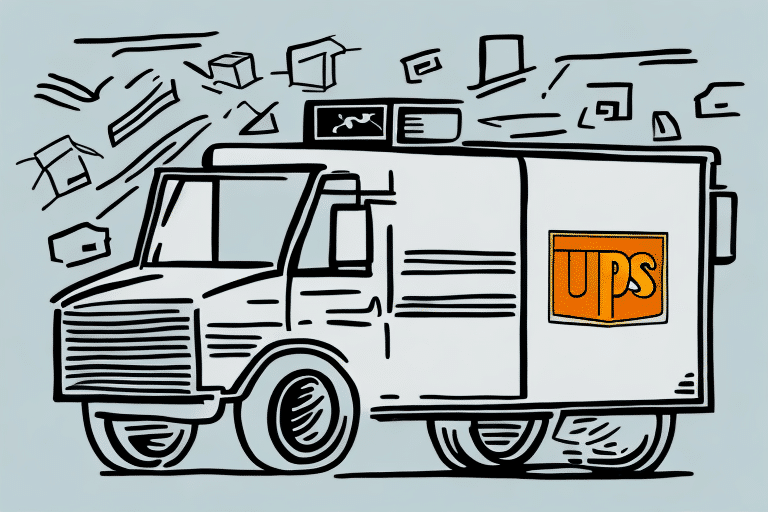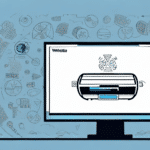UPS WorldShip: Comprehensive Guide to Optimizing Your Shipping Process
If you're seeking a robust shipping solution for your business, UPS WorldShip is an excellent choice. This powerful tool simplifies and streamlines your shipping operations, allowing you to focus on other critical aspects of your business. In this guide, we'll delve into everything you need to know about UPS WorldShip, including its importance, setup process, key features, and how to maximize its benefits for your business.
Getting Started with UPS WorldShip
Creating a UPS Account
To utilize UPS WorldShip, you must first have a UPS account. If you don't already have one, visit the UPS website to create a new account. You'll need to provide essential business information, such as your company name, address, shipping preferences, and payment details.
Once your account is set up, you can access additional features and benefits, including discounted shipping rates and integration options with your existing business systems.
Downloading and Installing WorldShip
After setting up your UPS account, the next step is to download and install the WorldShip software on your computer. Follow these steps:
- Visit the UPS WorldShip page to download the latest version of the software.
- Run the installation file and follow the on-screen prompts to complete the installation process.
- During installation, you'll be prompted to enter your UPS account information. Ensure you have this information handy.
- Once installed, launch WorldShip and log in using your UPS credentials.
For detailed installation instructions, refer to the WorldShip User Guide.
Navigating the UPS WorldShip Interface
Managing Shipments
The WorldShip interface is designed to provide an intuitive experience for managing your shipments. The main dashboard displays all your active shipments, allowing you to create, process, and track packages efficiently.
Key features include:
- Batch Processing: Handle multiple shipments simultaneously, saving time and reducing manual entry errors.
- Template Creation: Save frequently used shipment details as templates for quick access and reuse.
- Inventory Integration: Seamlessly integrate with your inventory management systems to streamline order fulfillment.
Customizing Labels and Documents
WorldShip allows you to customize shipping labels and documents to align with your brand identity. You can:
- Add your company logo to labels and packing slips.
- Customize the information displayed on shipping documents.
- Create templates for invoices and packing lists to ensure consistency and professionalism.
For businesses handling specialized items, WorldShip also offers the option to include special handling instructions directly on the labels, ensuring that packages are treated with the necessary care during transit.
Optimizing Shipping Operations
Batch Processing and Data Importing
For businesses with high shipping volumes, WorldShip's batch processing and data importing capabilities are invaluable. You can import shipment data from spreadsheets or integrate with e-commerce platforms like Shopify and Amazon, automating the shipment creation process.
Benefits include:
- Reduced manual data entry, minimizing errors.
- Faster processing times, enabling quicker order fulfillment.
- Efficient management of bulk orders from multiple channels.
Address Validation
Accurate shipping starts with correct address information. WorldShip features an advanced address validation system that verifies and corrects addresses before shipments are processed. This helps prevent delivery delays and ensures packages reach their intended destinations.
According to a USPS report, accurate addressing can reduce shipping errors by up to 30%, highlighting the importance of this feature.
Tracking and Managing Shipments
Real-Time Tracking
WorldShip offers robust tracking capabilities, allowing you to monitor the status of your shipments in real-time. By simply entering the tracking number or using a barcode scanner, you can access up-to-date information on your package's journey from origin to destination.
This feature is crucial for providing accurate delivery estimates to your customers and proactively addressing any issues that may arise during transit.
Notifications and Alerts
Stay informed with customizable notifications and alerts. WorldShip can be configured to send email or SMS updates for key shipment events, such as:
- Shipment departure and arrival.
- Delivery confirmation.
- Unexpected delays or exceptions.
These timely updates enhance customer satisfaction by keeping them informed throughout the shipping process.
Troubleshooting and Support
Common Issues and Solutions
While UPS WorldShip is a reliable tool, users may occasionally encounter issues. Some common problems include:
- Internet Connectivity: Ensure that your firewall settings allow WorldShip to communicate with UPS servers. Temporarily disabling the firewall can help identify if it's causing the issue.
- Printing Problems: Verify that your printer drivers are up to date and that the correct printer is selected within WorldShip's settings.
- Software Errors: Regularly update WorldShip to the latest version to benefit from performance improvements and bug fixes.
Accessing Support Resources
UPS provides extensive support for WorldShip users, including:
- UPS Help Center - Access user guides, FAQs, and troubleshooting articles.
- Customer Service - Reach out to UPS support representatives for personalized assistance.
- Online Chat Support - Engage with support agents in real-time for immediate help.
Maximizing the Benefits of UPS WorldShip for Your E-commerce Business
For e-commerce businesses, UPS WorldShip offers specialized integrations with platforms like Shopify, Amazon, and eBay. These integrations enable automated order imports, reducing manual entry and speeding up order fulfillment.
Additional benefits include:
- Custom Shipping Rules: Set up shipping discounts for loyal customers or offer free shipping for orders exceeding a specific value.
- International Shipping: Expand your reach globally with WorldShip's international shipping options and compliant customs documentation.
- Customer Satisfaction: Provide real-time tracking information and timely delivery updates, enhancing the overall customer experience.
According to a Statista report, e-commerce sales are projected to reach $6.54 trillion by 2023, underscoring the importance of efficient shipping solutions like UPS WorldShip in staying competitive.
Understanding the Costs Involved in Using UPS WorldShip
UPS WorldShip is a subscription-based service with costs varying based on your shipping volume and specific business needs. The primary cost components include:
- Monthly Subscription Fee: Access to WorldShip software and its features.
- Per-Shipment Fee: A fee applied to each shipment processed through WorldShip.
Additionally, there may be extra charges for premium services such as insurance, special handling, or additional supply purchases like custom labels and packaging materials.
To estimate your shipping costs, utilize the UPS Rate Calculator. It's also advisable to review the UPS Rate and Service Guide for a comprehensive understanding of pricing structures.
When budgeting, consider the total cost of ownership, including subscription fees, per-shipment costs, and the price of necessary supplies. Evaluating these factors ensures that UPS WorldShip aligns with your financial planning and business objectives.
Comparing UPS WorldShip with Other Shipping Solutions
While UPS WorldShip is a powerful tool, it's essential to compare it with other shipping solutions to determine the best fit for your business. Some notable alternatives include:
FedEx Ship Manager
FedEx Ship Manager offers similar features to WorldShip, including shipment tracking, batch processing, and integration with e-commerce platforms. It may be preferable for businesses that primarily use FedEx services or require specific FedEx features.
Endicia
Endicia specializes in USPS shipping solutions, providing tools for bulk mailing, postage printing, and address validation. It's an excellent choice for businesses heavily reliant on USPS services.
Stamps.com
Stamps.com focuses on providing affordable postage solutions for small businesses, with features like shipping automation, address management, and integration with major e-commerce platforms.
When comparing these solutions, consider factors such as shipping volume, preferred carriers, integration capabilities, pricing structures, and specific feature requirements. Conducting a thorough comparison ensures that you select a shipping solution that aligns with your business needs and enhances your operational efficiency.
In conclusion, UPS WorldShip is a versatile and feature-rich shipping solution suitable for a wide range of businesses. By understanding its functionalities, optimizing its use, and comparing it with other available options, you can effectively streamline your shipping process, reduce costs, and improve overall business performance.