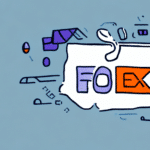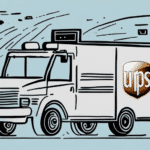Get Instant Chat Support for UPS WorldShip
If you are seeking quick and reliable assistance with your UPS WorldShip software, utilizing the chat support option provided by UPS is highly recommended. Whether you're facing technical issues or need guidance on using specific features, chat support offers a streamlined solution without the delays of waiting on hold or navigating complex phone menus. This article delves into everything you need to know about chat support for UPS WorldShip, including its importance, how to access it, its benefits, common issues it resolves, and tips to maximize its potential.
Why You Need Chat Support for UPS WorldShip
UPS WorldShip is a robust tool designed to streamline your shipping workflow, but its complexity can pose challenges. Effective troubleshooting and navigating advanced features are crucial to maximizing its benefits. Chat support connects you with expert support agents who can help you overcome any obstacles, ensuring your shipping operations remain smooth and efficient.
Time-saving is another significant advantage of chat support. Instead of spending hours trying to resolve issues independently, you can receive solutions within minutes, which is invaluable when working under tight deadlines or managing a high volume of shipments.
Furthermore, chat support keeps you updated with the latest features and updates to UPS WorldShip. As the software evolves, having access to knowledgeable support agents ensures you stay informed about new tools and functionalities that can enhance your shipping processes.
How to Access Chat Support for UPS WorldShip
Accessing chat support for UPS WorldShip is straightforward. Follow these steps:
- Log in to your UPS account.
- Navigate to the Support tab.
- Click on the Chat button to initiate a session with a support agent.
Before starting your chat session, ensure you have your account information and any relevant details about the issue at hand. This preparation allows the support agent to understand your situation and provide an effective resolution promptly.
Note that chat support operates during specific hours. Check the UPS support page for the current schedule. If chat support is unavailable, you can still reach out via phone or email, though chat support remains the quickest and most convenient option for resolving issues.
Benefits of Using Chat Support for UPS WorldShip
Chat support offers numerous advantages for UPS WorldShip users:
- Speed and Efficiency: Obtain assistance swiftly without the hassle of phone calls or emails.
- 24/7 Availability: Access support anytime, regardless of your location or the time of day.
- Real-Time Communication: Engage in immediate, interactive conversations with support representatives.
- Cost Savings: Reduced time spent on support channels can lead to lowered operational costs.
- Accessibility: Easily refer back to chat histories for future reference.
These benefits collectively enhance your experience with UPS WorldShip, ensuring that any disruptions to your shipping operations are minimized.
Common Issues Resolved by UPS WorldShip Chat Support
Chat support is equipped to handle a wide range of issues, including:
- Account Setup: Assistance with creating and configuring your UPS WorldShip account.
- Software Navigation: Guidance on how to effectively use various features within the software.
- Error Messages: Troubleshooting and resolving specific error codes or alerts.
- Settings Adjustment: Helping you customize settings to better fit your shipping needs.
- Hardware and Connectivity: Support for issues related to printers, scanners, or internet connectivity that affect the software’s functionality.
Whether the problem is simple or complex, chat support provides the expertise needed to address it efficiently.
How to Troubleshoot Common Issues in UPS WorldShip Using Chat Support
When encountering specific issues with UPS WorldShip, chat support can be an invaluable resource. To optimize your troubleshooting session:
- Prepare Detailed Information: Collect any error messages, alerts, and a description of the actions leading up to the issue.
- Check Basic Connections: For issues like printing labels, ensure that your printer is connected and turned on, and that the correct label size is selected in WorldShip settings.
- Update Software: Ensure that you are using the latest version of UPS WorldShip to avoid compatibility issues.
Providing comprehensive information allows the support agent to diagnose and resolve your issue more effectively.
Tips for Maximizing the Benefits of UPS WorldShip Chat Support
To make the most of your chat support experience:
- Ensure a Stable Internet Connection: A reliable connection prevents disruptions during your chat session.
- Have Relevant Information Ready: Keep your account details and issue specifics at hand.
- Communicate Clearly: Be specific about the problem and any steps you've already taken to resolve it.
- Be Patient and Polite: A cooperative attitude facilitates a more productive interaction with the support agent.
Additionally, consider utilizing other resources such as the online knowledge base or support hotline for more complex or urgent issues.
How to Escalate Issues When Using UPS WorldShip Chat Support
If chat support is unable to resolve your issue, you have options to escalate it:
- Request a Phone Call: Speak directly with a higher-level support representative.
- Escalate to Advanced Support: Ask to have your issue reviewed by senior support personnel.
- Utilize Additional Resources: Access UPS’s comprehensive support channels, including the knowledge base and user forums.
Escalating ensures that more complex problems receive the attention and expertise required for resolution.
Frequently Asked Questions About UPS WorldShip Chat Support
Is UPS WorldShip chat support available 24/7?
Yes, chat support is available 24/7, allowing you to seek assistance at any time that suits you.
Do I need to pay extra for chat support?
No, chat support is included as part of your UPS WorldShip subscription at no additional cost.
Can I save my chat session for future reference?
Absolutely. All chat sessions are saved in your account history, enabling you to review them whenever needed.
Comparison Between Chat Support and Other Customer Service Channels in UPS WorldShip
While UPS WorldShip offers multiple customer service channels, chat support stands out due to its:
- Speed: Faster response times compared to phone or email support.
- Efficiency: Immediate solutions without the need for lengthy explanations.
- Record Keeping: Easy access to chat histories for future reference.
- Personalization: Real-time, one-on-one interaction with support agents.
These advantages make chat support a preferred choice for many users seeking swift and effective assistance.
Preparing for a Productive Conversation with UPS WorldShip Chat Support
To ensure a successful chat support session:
- Gather Relevant Information: Include any error messages, recent changes to your account, and specific details about the issue.
- Ensure Connectivity: A stable internet connection and a quiet environment facilitate uninterrupted communication.
- Be Ready to Collaborate: Cooperation and patience with the support agent can lead to quicker resolutions.
Being well-prepared enhances the effectiveness of the support provided, leading to a more satisfactory outcome.
Providing Feedback on the Quality of UPS WorldShip Chat Support
After your chat session, you may be prompted to provide feedback. To make your feedback constructive and helpful:
- Be Specific: Highlight particular aspects of the session that were effective or could be improved.
- Be Honest: Provide genuine insights based on your experience to assist UPS in enhancing their support services.
- Be Constructive: Offer suggestions that could lead to better service for all users.
Your feedback plays a crucial role in helping UPS WorldShip refine and improve their chat support services.
Additional Resources
For more information on optimizing your UPS WorldShip experience, consider exploring the following resources:
Conclusion
Leveraging UPS WorldShip chat support can significantly enhance your shipping operations by providing timely assistance, resolving issues efficiently, and keeping you informed about the latest software updates. By understanding how to access and utilize this support effectively, you can ensure that your shipping processes remain uninterrupted and optimized for success.