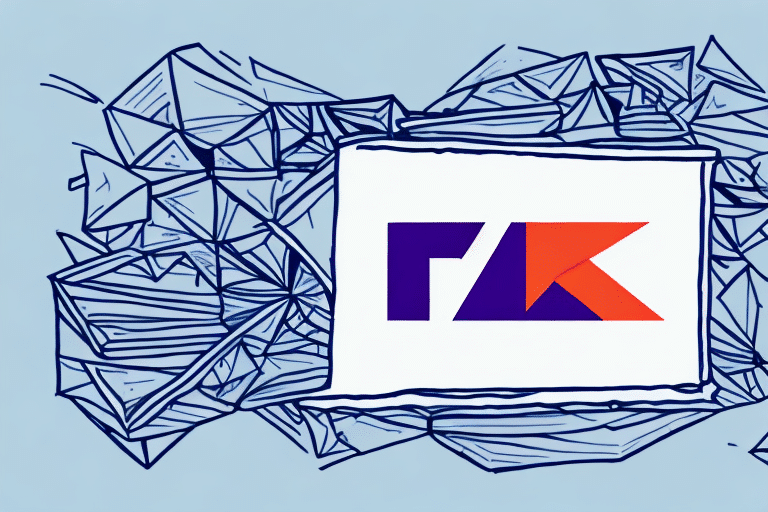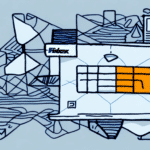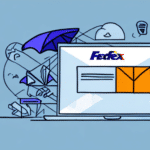Introduction to FedEx Ship Manager
Are you searching for an efficient and user-friendly solution to manage your FedEx shipments and deliveries? FedEx Ship Manager is a robust software tool designed to streamline your shipping process, ensuring your packages are delivered on time and in perfect condition. This comprehensive guide will walk you through everything you need to know to get started with FedEx Ship Manager and leverage its powerful features effectively.
Benefits of Using FedEx Ship Manager
FedEx Ship Manager offers a multitude of benefits that make it an ideal choice for businesses of all sizes:
- User-Friendly Interface: An intuitive dashboard provides quick access to essential tools and features.
- Real-Time Tracking: Monitor your shipments in real-time, ensuring you always know the status and location of your packages.
- Variety of Shipping Options: Choose from ground, express, freight, and international shipping options to meet your specific needs and budget.
- eCommerce Integration: Seamlessly integrate with various eCommerce platforms to manage online orders and automate shipping processes.
- 24/7 Customer Support: Access expert support around the clock to assist with any questions or concerns.
According to a Forbes report, effective shipping management tools like FedEx Ship Manager can increase operational efficiency by up to 30%, highlighting their importance in modern logistics.
Setting Up Your FedEx Ship Manager Account
Getting started with FedEx Ship Manager is straightforward:
- Visit the FedEx Ship Manager page.
- Click on the 'Sign Up' button and follow the prompts to create your account.
- Provide necessary information such as your name, business address, and payment details.
- Once registered, log in to access the FedEx Ship Manager Dashboard and begin creating shipments.
One key advantage is the ability to save frequently used shipment information, saving time and reducing errors when processing new shipments.
Navigating the FedEx Ship Manager Dashboard
The FedEx Ship Manager Dashboard is designed for ease of use, featuring several key sections:
- Shipping Information: Enter shipment details including recipient address, package weight, dimensions, and shipping method.
- Service Options: Select shipping speed, insurance coverage, and additional services like signature confirmation.
- Label Printing: Print shipping labels and necessary documentation directly from the dashboard.
- Tracking: Get real-time updates on shipment status, including pickup, transit, and delivery.
- Address Book: Save and manage frequently used recipient addresses for quick access.
Customization options allow you to create shipping profiles and set up automated notifications, enhancing efficiency and keeping both you and your customers informed.
Managing Shipments with FedEx Ship Manager
Creating Accurate Shipment Details
Accuracy is crucial when entering shipment details. Ensure that recipient addresses, package weight, and dimensions are correct to avoid delays. FedEx Ship Manager also supports special handling for hazardous or perishable items, complying with all regulatory requirements.
Choosing the Right Shipping Option
FedEx Ship Manager offers various shipping options tailored to different needs:
- Ground Shipping: Cost-effective for local and regional deliveries.
- Express Shipping: Ideal for time-sensitive shipments requiring fast delivery.
- Freight Shipping: Suitable for heavy or bulky items that need specialized handling.
Select the option that best fits the size, weight, and urgency of your shipment to optimize cost and delivery times.
Printing Labels and Documentation
After entering shipment details, print shipping labels and all required documentation directly from the dashboard. Ensure you use a high-quality printer and appropriate paper to maintain clarity and professionalism of your labels and documents.
Integrations and Advanced Features
eCommerce Integration
Integrate FedEx Ship Manager with your eCommerce platform to automate order fulfillment. This integration allows seamless management of online orders, reducing manual entry and minimizing errors.
Popular platforms like Shopify, WooCommerce, and Magento offer straightforward integration options with FedEx Ship Manager. Refer to the specific guidelines provided by your eCommerce platform for setup instructions.
Customization and Automation
Enhance your shipping process with customization options:
- Create custom shipping profiles to pre-populate fields with preferred settings.
- Set up automated email notifications to keep customers informed about their shipment status.
- Manage multiple users by creating sub-accounts with different permission levels, suitable for team collaboration.
These features help streamline operations, reduce manual tasks, and improve overall efficiency.
Best Practices and Troubleshooting
Best Practices for Efficiency
Maximize your use of FedEx Ship Manager by following these best practices:
- Utilize the Address Book to save frequently used shipping addresses.
- Choose the most cost-effective shipping options based on package size and weight.
- Leverage tracking features to monitor shipments and proactively address any delays.
- Regularly update your shipping profiles to reflect any changes in your shipping needs.
Troubleshooting Common Issues
Encountering issues with FedEx Ship Manager? Common problems and solutions include:
- Incorrect Shipping Addresses: Double-check addresses before submission to prevent delivery errors.
- Payment Errors: Ensure your payment information is up-to-date and verify that there are no issues with your payment method.
- Delayed Shipments: Use the tracking feature to identify where the shipment is held up and contact FedEx support if necessary.
For persistent issues, consult the FedEx Service & Support page for comprehensive troubleshooting guidance and to contact customer service.
Understanding International Shipping with FedEx Ship Manager
When shipping internationally, compliance with customs requirements is essential:
- Provide accurate and complete shipping details, including detailed descriptions of the contents.
- Ensure all necessary documentation, such as commercial invoices and export declarations, are correctly filled out.
- Be aware of and comply with any duties, taxes, or fees applicable to the destination country.
FedEx Ship Manager offers detailed guidance and support to help you navigate international shipping regulations, ensuring your shipments clear customs smoothly.
Conclusion
FedEx Ship Manager is a powerful and flexible solution for managing your shipping needs, whether you're a small business owner or part of a large enterprise. By leveraging its comprehensive features—from real-time tracking and diverse shipping options to seamless eCommerce integration and robust support—you can ensure your shipments are delivered safely, securely, and on time. Implement the best practices outlined in this guide to save time and money, and enhance the overall efficiency of your shipping operations. Start using FedEx Ship Manager today and experience a streamlined, hassle-free shipping process.