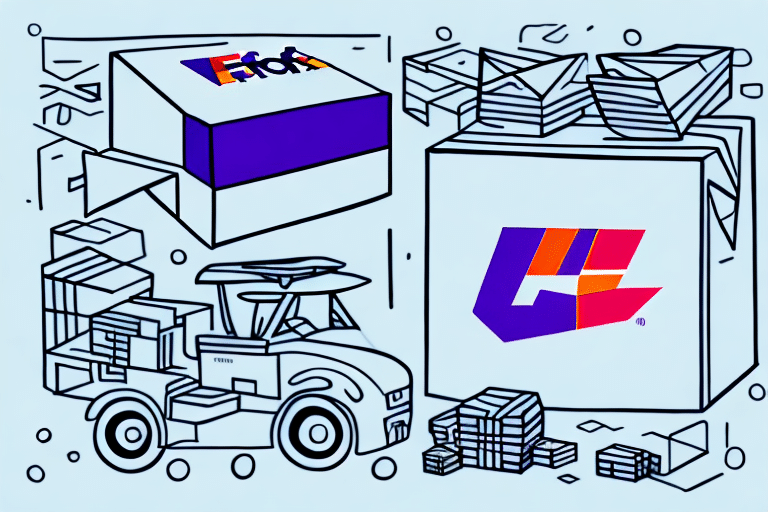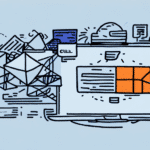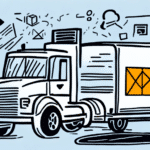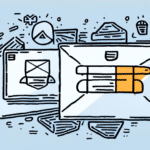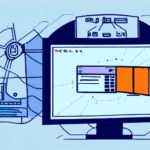Get Started with FedEx Ship Manager Lite: A Comprehensive Guide
In today's fast-paced world, businesses need reliable and efficient shipping solutions to keep up with customer demands. One such solution is FedEx Ship Manager Lite, a web-based shipping platform designed to simplify the shipping process and help businesses save time and money. In this comprehensive guide, we'll explore everything you need to know to get started with FedEx Ship Manager Lite, from setting up your account and navigating the interface to optimizing your shipping process and integrating with other systems. So, let's dive in.
What is FedEx Ship Manager Lite and How Does It Work?
FedEx Ship Manager Lite is a user-friendly, web-based shipping solution that allows businesses to manage their shipping needs from anywhere with an internet connection. It provides an intuitive interface for creating and printing shipping labels, scheduling pickups, and tracking shipments, all in one centralized platform.
According to FedEx, over 3.1 billion packages are shipped annually worldwide (source: FedEx Shipping Solutions). Ship Manager Lite is tailored to small and medium-sized businesses, providing essential features without the complexity of enterprise-level solutions.
Why Choose FedEx Ship Manager Lite Over Other Shipping Solutions?
Businesses have a plethora of shipping solutions to choose from, but FedEx Ship Manager Lite stands out due to several key benefits:
- User-Friendly Interface: Simplifies the shipping process, making it accessible even for those with limited technical expertise.
- Customization: Allows businesses to tailor shipping preferences and options to meet specific needs.
- Integration Capabilities: Easily integrates with other business systems and platforms, enhancing operational efficiency.
- Discounted Rates: Offers access to FedEx’s discounted shipping rates, providing cost savings for businesses.
- Efficient Tracking: Provides real-time tracking and management of shipments, ensuring transparency and reliability.
These features make FedEx Ship Manager Lite an ideal choice for businesses looking to streamline their shipping operations while maintaining control and flexibility.
Setting Up Your FedEx Ship Manager Lite Account
To begin using FedEx Ship Manager Lite, setting up an account on the FedEx website is required. Follow these steps to create your account:
- Visit the FedEx Account Registration page.
- Click on the "Register" button and provide your business and contact information, including name, address, phone number, and email address.
- Create a username and password for your account.
- Verify your email address through the confirmation link sent by FedEx.
Once registered, you can log in to FedEx Ship Manager Lite using your credentials. The platform offers a straightforward dashboard where you can manage shipments, print labels, and track packages efficiently.
Navigating the FedEx Ship Manager Lite Interface
The user interface of FedEx Ship Manager Lite is designed for ease of use. Key components include:
- Dashboard: Provides an overview of your shipping activity, including pending and completed shipments.
- Create Shipment: Allows you to enter shipment details and generate shipping labels.
- Ship History: Displays a history of your shipments with tracking information.
- Address Book: Stores frequently used addresses for quick access.
- Settings: Enables customization of shipping preferences and account details.
Familiarizing yourself with these elements will help you navigate the platform efficiently and utilize its full range of features.
Creating and Managing Shipments
Entering Shipment Details
To create a shipment, click on the "Create Shipment" button and provide the necessary details, including:
- Recipient's Address: Accurate address information ensures timely delivery.
- Package Weight and Dimensions: Essential for calculating shipping costs.
- Shipping Method: Choose from various FedEx options such as Ground, Express, or International.
Generating Shipping Labels
After entering the shipment details, click on the "Create Label" button to generate a shipping label. The label will include all pertinent information, such as the tracking number, which is essential for monitoring the shipment's progress.
Tracking Shipments
FedEx Ship Manager Lite offers robust tracking capabilities. You can monitor the status of your shipments in real-time through the "Ship History" section or by using the tracking number directly on the FedEx Tracking page.
Customizing Shipping Preferences
Customization is a key feature of FedEx Ship Manager Lite, allowing you to tailor various aspects of your shipping process:
- Delivery Options: Specify delivery instructions, such as requiring a signature or leaving the package at a safe location.
- Shipping Methods: Select the most appropriate shipping method based on cost, speed, and destination.
- Email Notifications: Set up automatic notifications to keep customers informed about their shipment status.
By customizing these preferences, businesses can enhance their shipping efficiency and improve customer satisfaction.
Integrating FedEx Ship Manager Lite with Other Systems
To further streamline operations, FedEx Ship Manager Lite can be integrated with other business systems such as inventory management software, e-commerce platforms, and customer relationship management (CRM) tools. This integration reduces manual data entry and ensures that shipping information is seamlessly incorporated into your existing workflows.
For instance, integrating with an e-commerce platform like Shopify can automatically generate shipping labels for orders, saving time and minimizing errors. Additionally, integration with CRM systems allows for better tracking of customer orders and shipping histories.
Optimizing Your Shipping Process
To maximize the benefits of FedEx Ship Manager Lite, consider implementing the following optimization strategies:
- Utilize the Address Book: Save frequently used addresses to expedite the shipping process and reduce errors.
- Set Up Alerts: Configure alerts to receive notifications about shipment statuses, ensuring you can respond promptly to any issues.
- Schedule Recurring Shipments: For regular orders, setting up recurring shipments can save time and ensure consistency.
- Consolidate Shipments: Combining multiple orders into a single shipment can reduce shipping costs and improve efficiency.
- Integrate with Business Systems: Seamless integration with other systems can automate data flow and enhance operational efficiency.
Troubleshooting Common Issues
While FedEx Ship Manager Lite is designed to be user-friendly, you may encounter some common issues. Here are solutions to typical problems:
- Login Problems: Ensure that your username and password are correct. Use the "Forgot Password" feature to reset if necessary.
- Label Printing Issues: Check your printer settings and ensure that you are using compatible label paper. Make sure your browser allows pop-ups and printing functions.
- Tracking Delays: If tracking information is not updating, verify the shipment number and contact FedEx support if the issue persists.
If you encounter other issues, refer to the FedEx Customer Support for assistance. Their support team is available via phone or email to help resolve any problems you may face.
Customer Support and Resources
FedEx offers a variety of customer support resources for users of FedEx Ship Manager Lite, including:
- Online Guides and Tutorials: Comprehensive documentation and step-by-step guides to help you navigate the platform.
- Support Center: A repository of frequently asked questions, troubleshooting guides, and helpful articles.
- Dedicated Support Team: Accessible via phone or email for personalized assistance.
- Training Programs: FedEx offers training sessions to help businesses optimize their shipping processes using Ship Manager Lite.
Leveraging these resources can enhance your experience and ensure you get the most out of the platform.
Best Practices for Saving Time and Money
Implementing best practices can significantly enhance the efficiency of your shipping operations using FedEx Ship Manager Lite:
- Consolidate Shipments: Combine multiple packages into one shipment when possible to reduce shipping costs.
- Customize Shipping Options: Tailor shipping methods and preferences to suit your business needs and customer expectations.
- Integrate with Business Systems: Automation reduces manual errors and saves time.
- Schedule Shipments in Advance: Planning shipments ahead of time can help avoid rush fees and expedited shipping charges.
- Regularly Track Shipments: Monitoring shipments in real-time allows you to proactively address any delays or issues.
By adhering to these best practices, businesses can optimize their shipping process, resulting in cost savings and improved operational efficiency.
Frequently Asked Questions (FAQs)
Here are some commonly asked questions about using FedEx Ship Manager Lite:
- Is there a cost to use FedEx Ship Manager Lite?
- No, FedEx Ship Manager Lite is a free service. However, businesses are responsible for shipping charges based on their usage.
- Can FedEx Ship Manager Lite handle international shipments?
- Yes, it supports international shipping. Be aware of potential customs charges and specific country regulations before shipping.
- Is FedEx Ship Manager Lite suitable for all package sizes and weights?
- Yes, it accommodates shipments of various sizes and weights, though specific shipping methods may have restrictions.
- How can I track my shipments?
- You can track shipments by logging into the FedEx Ship Manager Lite platform and accessing the "Ship History" section or by using the tracking number on the FedEx Tracking website.
Understanding these aspects of FedEx Ship Manager Lite can help businesses effectively manage their shipping needs.