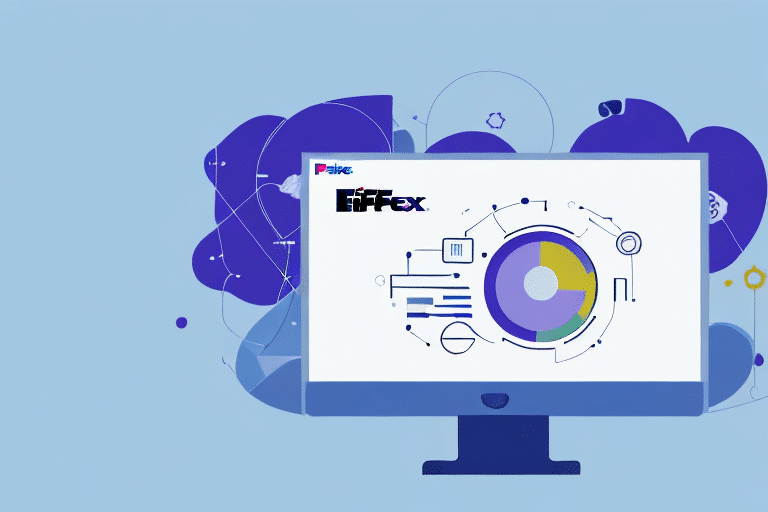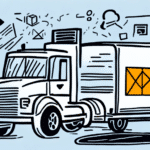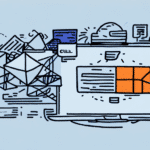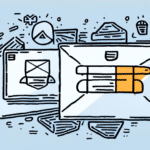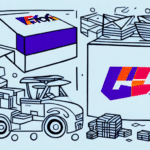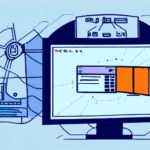Introduction to FedEx Ship Manager® Lite Software
If you're a small business owner looking for an efficient way to manage your shipping needs, FedEx Ship Manager® Lite Software is an essential tool. This free, web-based software streamlines your shipping process, saving you time and money while reducing hassle. This guide provides everything you need to get started with this powerful shipping solution.
Key Features and Benefits
Features
- Print shipping labels from your home or office
- Real-time package tracking
- Manage shipments and generate shipping reports
- Access and review your shipping history
- Customize shipping preferences to fit your business needs
- Integrate with popular e-commerce platforms like Shopify and WooCommerce
Benefits
- Efficiency: Streamlines the shipping process, reducing manual entry and errors.
- Cost Savings: Access to discounted shipping rates helps lower overall shipping costs.
- Convenience: Manage shipments from a single dashboard, saving time and effort.
- Improved Customer Service: Real-time tracking and timely deliveries enhance customer satisfaction.
Getting Started with FedEx Ship Manager® Lite Software
Downloading and Installing the Software
Begin by visiting the FedEx Ship Manager® Lite download page on the official FedEx website. Click the download link and follow the installation instructions to set up the program on your Windows computer. Please note that FedEx Ship Manager® Lite is currently only compatible with Windows operating systems.
Creating Your FedEx Account
To utilize FedEx Ship Manager® Lite Software, you'll need to create a FedEx account. Visit the FedEx account creation page and provide the necessary business information, including your name, address, and contact details. Having a FedEx account not only grants access to Ship Manager® Lite but also offers additional benefits such as discounted shipping rates based on your shipping volume and frequency.
Setting Up and Using the Software
Configuring Shipping Preferences
Before managing your shipments, it's crucial to configure your shipping preferences to ensure a smooth operation. Navigate to the "Settings" section within the software and select "Shipping Preferences." Here, you can input default settings for:
- Package dimensions and weights
- Frequently used shipping addresses
- Signature requirements for deliveries
Setting these defaults saves time by eliminating the need to re-enter this information for every shipment.
Processing Shipments
To process a shipment, follow these steps:
- Select the "Create Shipment" option from the main dashboard.
- Enter the necessary shipping information, including sender and recipient details.
- Input package dimensions and choose your preferred shipping options.
- Print the shipping label directly from the software.
- Schedule a package pickup or arrange for drop-off at a FedEx location.
The software will automatically calculate shipping costs and provide a tracking number for real-time monitoring of your package.
Tips for Saving Time and Money
- Utilize Default Preferences: Set up default shipping preferences to speed up the shipping process.
- Take Advantage of Discounted Rates: Use your FedEx account benefits to access lower shipping rates.
- Print Labels Directly: Save time by printing shipping labels directly from Ship Manager® Lite.
- Schedule Pickups: Avoid trips to FedEx locations by scheduling package pickups.
- Use the Address Book: Store frequently used addresses to quickly select them for future shipments.
- Choose Appropriate Packaging: Selecting the right packaging can reduce costs and ensure the safety of your shipments.
Support and Troubleshooting
Common Issues and Solutions
If you encounter any issues while using FedEx Ship Manager® Lite Software, consider the following troubleshooting steps:
- Check the Help Center: Visit the FedEx Help Center for answers to common questions and issues.
- Reinstall the Software: If problems persist, try uninstalling and reinstalling the software. Remember to back up any important data before doing so.
- Clear Browser Cache: Clearing your browser's cache and cookies can resolve certain software issues.
- Contact Customer Support: For further assistance, reach out to FedEx Customer Support for personalized help.
Comparing FedEx Ship Manager® Lite with Other Shipping Solutions
When evaluating shipping software options, FedEx Ship Manager® Lite stands out for its simplicity and cost-effectiveness, especially for small businesses. Unlike more complex and expensive shipping solutions, Ship Manager® Lite offers essential features that cover most shipping needs without unnecessary complications.
Additionally, its seamless integration with major e-commerce platforms like Shopify and WooCommerce allows businesses to manage online orders and shipments from a centralized system. This integration facilitates a more streamlined workflow compared to standalone shipping software.
Frequently Asked Questions
- Is FedEx Ship Manager® Lite Software really free? Yes! This software is completely free to use, offering essential shipping features at no cost.
- Can I use FedEx Ship Manager® Lite Software for international shipments? Absolutely. The software supports international shipping, but it's advisable to check specific requirements for your destination country before shipping.
- Can I use FedEx Ship Manager® Lite Software to ship packages with hazardous materials? No. This software does not support the shipment of hazardous materials. Refer to FedEx's guidelines for permissible items.
- Is FedEx Ship Manager® Lite Software compatible with Mac computers? Currently, the software is only compatible with Windows operating systems. Mac users can utilize FedEx's online shipping tools or consider alternative shipping software compatible with macOS.
FedEx Ship Manager® Lite Software not only simplifies the shipping process but also offers tools to monitor and manage your shipments effectively. By leveraging its features, small businesses can enhance their shipping efficiency and provide better service to their customers.