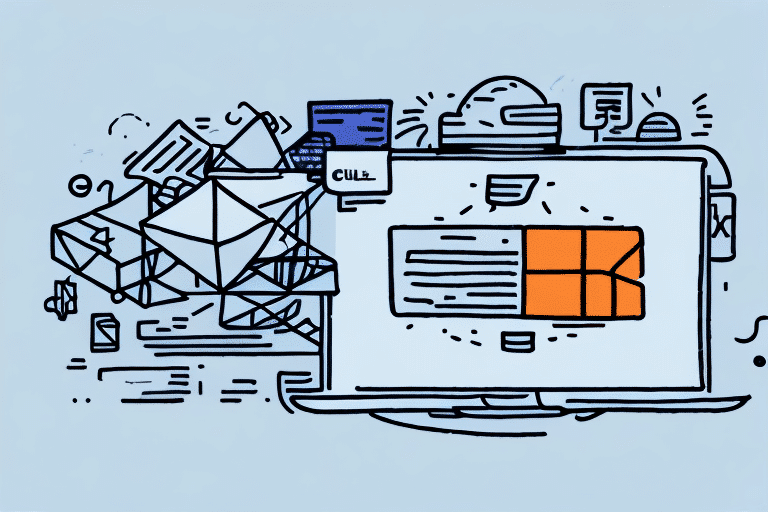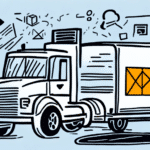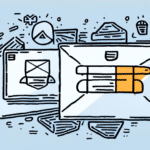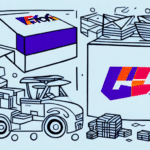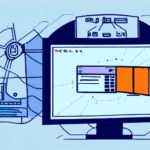Get Started with FedEx Ship Manager™ Lite Today!
If you're seeking a reliable and efficient shipping solution, FedEx Ship Manager™ Lite is the perfect tool for you. This free, web-based application allows you to ship packages and manage your shipments quickly and easily. In this comprehensive guide, we'll explore everything you need to know to get started with FedEx Ship Manager™ Lite. From understanding the benefits of this service to creating an account and integrating it with your e-commerce platform, we've got you covered.
Why Use FedEx Ship Manager™ Lite?
FedEx Ship Manager™ Lite is an all-in-one shipping solution that offers several advantages over traditional shipping methods:
- User-Friendly: The intuitive interface allows you to prepare shipments in just a few clicks, making it suitable for businesses of all sizes.
- Variety of Shipping Options: Choose from multiple shipping methods to best meet your business needs.
- Time and Cost Efficiency: Streamline your shipping operations to save both time and money.
- Real-Time Tracking: Monitor your shipments in real-time to ensure timely deliveries.
- Detailed Reporting: Access comprehensive shipping reports to identify areas for improvement.
According to a 2023 Statista report, efficient shipping solutions can reduce operational costs by up to 20%, highlighting the importance of tools like FedEx Ship Manager™ Lite.
Benefits of Using FedEx Ship Manager™ Lite
There are numerous benefits to using FedEx Ship Manager™ Lite:
- Cost-Effective: Completely free to use with no monthly fees or setup costs.
- Global Reach: Ship to over 220 countries and territories, expanding your customer base worldwide.
- Comprehensive Features: Print labels, create return labels, track shipments, and manage shipping documents with ease.
- User-Friendly Interface: Navigate the platform effortlessly to manage all aspects of shipping.
- Real-Time Shipping Rates: Compare prices and choose the most cost-effective shipping options.
These features not only enhance operational efficiency but also improve the overall customer experience, which is crucial for business growth.
How to Create an Account with FedEx Ship Manager™ Lite
Creating an account with FedEx Ship Manager™ Lite is a straightforward process:
- Visit the FedEx website and click on the 'Ship' tab.
- Select the 'Create Account' button.
- Fill in the required details, including your name, email address, and relevant business information.
- Follow the prompts to verify your account.
Once your account is set up, you'll gain access to additional tools and features such as real-time tracking, scheduled pickups, and customizable shipping preferences. For more detailed steps, refer to the FedEx Support Center.
Overview of the FedEx Ship Manager™ Lite Interface
The FedEx Ship Manager™ Lite interface is designed to be both clean and intuitive:
- Main Dashboard: Provides a quick overview of recent shipments.
- Navigation Menu: Access essential features like shipment creation, tracking, and document management.
- Customization Options: Save frequently used shipment information and set default shipping preferences.
- Integration Capabilities: Seamlessly integrates with e-commerce platforms and inventory management systems.
This user-friendly design ensures that you can efficiently manage all aspects of your shipping process without a steep learning curve.
How to Prepare a Shipment Using FedEx Ship Manager™ Lite
Preparing a shipment with FedEx Ship Manager™ Lite involves the following steps:
- Enter Package Details: Input weight, dimensions, and destination address.
- Choose Shipping Options: Select delivery speed and service type based on your needs.
- Enter Payment Information: Provide billing details to process the shipment.
- Review and Confirm: Double-check shipment details and print the shipping label.
Additionally, you can schedule a pickup, allowing a FedEx driver to collect your package from your specified location. This feature adds convenience, especially for businesses with high shipping volumes.
Understanding Shipping Options Available with FedEx Ship Manager™ Lite
FedEx Ship Manager™ Lite offers a variety of shipping options to cater to different business needs:
- Express Shipping: Fast delivery times for urgent shipments.
- Ground Shipping: Cost-effective option for non-urgent deliveries.
- International Shipping: Reliable services for global shipments.
Within these categories, you can select specific services such as FedEx Express® or FedEx Ground® Home Delivery to match your delivery requirements. Understanding these options allows you to optimize shipping efficiency and cost-effectiveness.
For more detailed information on shipping options, refer to the FedEx Shipping Services page.
How to Track Shipments Using the FedEx Ship Manager™ Lite Portal
Tracking your shipments is simple with the FedEx Ship Manager™ Lite portal:
- Log in to your account.
- Navigate to the 'Track' tab.
- Enter your tracking number to view the current location, delivery status, and estimated delivery date.
Additionally, you can set up email or text notifications to receive automatic updates on your shipment's status, ensuring you stay informed every step of the way.
Tips and Tricks for Using FedEx Ship Manager™ Lite Efficiently
Maximize your use of FedEx Ship Manager™ Lite with these tips:
- Save Frequently Used Details: Store common shipment information to expedite the shipping process.
- Set Up Alerts: Enable automatic email or text notifications to stay updated on shipment statuses.
- Create Shipping Templates: Streamline recurring shipments by using predefined templates.
- Optimize Package Dimensions and Weight: Ensure accurate measurements to avoid additional fees.
Common Issues Faced When Using FedEx Ship Manager™ Lite and How to Resolve Them
While FedEx Ship Manager™ Lite is generally user-friendly, you might encounter some common issues:
- Printing Label Issues: Ensure your printer settings are correct and that you're using compatible browsers.
- Shipping Detail Errors: Double-check all entered information to prevent mistakes.
If you experience these or other issues, contact FedEx Customer Support for assistance. Their support team can help troubleshoot problems and provide solutions to ensure a smooth shipping experience.
How to Integrate FedEx Ship Manager™ Lite with Your E-Commerce Platform
Integrating FedEx Ship Manager™ Lite with your e-commerce platform can significantly streamline your shipping processes:
- Choose an e-commerce platform that supports FedEx integration, such as Shopify or WooCommerce.
- Install the FedEx Ship Manager™ Lite plugin or extension available for your platform.
- Connect your FedEx account by entering your credentials and API keys.
- Configure your shipping settings to automate order imports and shipment tracking.
This integration allows you to manage orders and shipments from a single dashboard, reducing manual entry and minimizing errors. For detailed integration steps, refer to the FedEx Integration Guide.
How to Save Money on Shipping Costs with FedEx Ship Manager™ Lite
Optimize your shipping costs with these strategies:
- Optimize Package Dimensions and Weight: Accurately measure packages to avoid oversize or overweight fees.
- Choose Economical Shipping Options: Utilize FedEx Ground® instead of express services for lower costs.
- Leverage Volume Discounts: Take advantage of discounts by shipping frequently.
- Utilize Promotions and Coupons: Keep an eye out for FedEx promotions to reduce shipping expenses.
Implementing these tips can lead to significant savings. For more ways to reduce shipping costs, visit the FedEx Savings Tips page.
Success Stories of Businesses That Have Used FedEx Ship Manager™ Lite Effectively
Many businesses have experienced growth and efficiency improvements by using FedEx Ship Manager™ Lite:
- Small Businesses: Expanded their reach by offering international shipping options, increasing their customer base.
- Large Corporations: Streamlined their shipping operations, resulting in optimized costs and faster delivery times.
For example, a small online retailer reported a 30% increase in international sales after integrating FedEx Ship Manager™ Lite, while a large distributor reduced shipping errors by 25% through improved tracking and reporting features.
Frequently Asked Questions About Using FedEx Ship Manager™ Lite
Here are some common questions about FedEx Ship Manager™ Lite:
- Can I change or cancel a shipment using FedEx Ship Manager™ Lite? Yes, you can modify or cancel shipments directly through the portal.
- Is there a limit to the number of packages I can ship with FedEx Ship Manager™ Lite? No, there is no limit to the number of packages you can ship.
- Can I create a return label with FedEx Ship Manager™ Lite? Yes, creating return labels is supported, facilitating easy returns for your customers.
Conclusion
FedEx Ship Manager™ Lite is an all-in-one shipping solution that simplifies and enhances your shipping operations. From creating an account and preparing shipments to tracking and managing documents, it offers comprehensive tools to streamline your processes and improve customer satisfaction. By leveraging this service, you can save time and money, allowing you to focus on growing your business. Start using FedEx Ship Manager™ Lite today and experience the benefits firsthand.