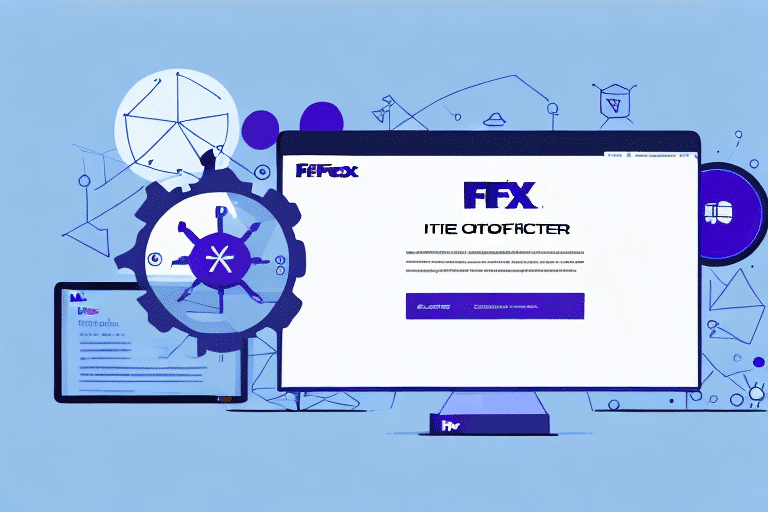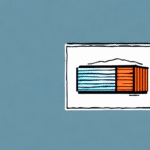Introduction to FedEx Ship Manager V3
Managing shipments can be a time-consuming task, especially when dealing with multiple carriers and manual processes. FedEx Ship Manager V3 is a comprehensive shipping management tool designed to streamline your shipping process, enhance efficiency, and reduce costs. In this article, we will explore the benefits of using FedEx Ship Manager V3, guide you through the sign-up process, and provide tips on how to maximize its features for your shipping needs.
Key Benefits of Using FedEx Ship Manager V3
Streamlined Shipping Processes
FedEx Ship Manager V3 centralizes all your shipping activities, allowing you to input shipment details, customize shipping options, and track packages with ease. This integration significantly reduces the time and effort required to manage shipments across different carriers.
Cost Savings
With FedEx Ship Manager V3, eligible customers can access discounted shipping rates, which can result in substantial savings. According to a Statista report, optimizing shipping processes can reduce costs by up to 15% for businesses.
Enhanced Reporting and Analytics
The platform offers advanced reporting capabilities, enabling you to analyze your shipping activities. By leveraging data analytics, businesses can identify inefficiencies and optimize their shipping strategies for better performance.
Integration with E-commerce Platforms
FedEx Ship Manager V3 seamlessly integrates with popular e-commerce platforms like Shopify and WooCommerce. This integration minimizes manual data entry, reduces errors, and ensures a smooth flow of information between your online store and shipping processes.
Getting Started with FedEx Ship Manager V3
Signing Up
Creating an account with FedEx Ship Manager V3 is straightforward. Visit the official FedEx website to sign up. Once registered, navigate to the "Ship" tab and select "FedEx Ship Manager V3" to begin the setup process.
Setting Up Your Account
After signing up, customize your account settings to align with your shipping requirements. You can:
- Save frequently used addresses
- Set up automatic tracking notifications
- Create and save shipping labels in advance
FedEx also provides a range of resources and tutorials to help you make the most of the platform.
Navigating the FedEx Ship Manager V3 Dashboard
Dashboard Overview
The dashboard serves as the control center for all your shipping activities. It is divided into several sections, including:
- Shipment Details: Input and manage shipment information.
- Shipping Options: Customize your shipping preferences.
- Billing Information: Manage payment details and invoices.
- Tracking Information: Monitor the status of your shipments in real-time.
Saving Shipment Profiles
One of the most efficient features is the ability to save frequently used shipment profiles. By pre-populating shipment details, you can expedite the shipping process, especially when dealing with regular shipments.
Customizing Your Shipping Options
Flexible Shipping Methods
FedEx Ship Manager V3 offers a variety of shipping options to meet diverse needs, including:
- Overnight Shipping
- Two-Day Shipping
- Ground Shipping
You can also choose different package types, such as boxes or envelopes, and specify delivery preferences like signature requirements or specific delivery windows.
Creating Custom Shipping Profiles
By creating custom shipping profiles, you can save your preferred shipping settings, reducing the need to manually select options for every shipment. This feature is particularly useful for businesses with specific shipping requirements.
Managing Multiple Shipments Efficiently
Batch Processing
FedEx Ship Manager V3 allows you to handle multiple shipments simultaneously. Batch processing enables you to create, edit, and prioritize shipments in bulk, saving valuable time for businesses handling large volumes of packages.
Real-Time Tracking
With real-time tracking, you can monitor the status of all your shipments from a single interface. This comprehensive view helps ensure timely deliveries and allows you to proactively address any potential delays.
Advanced Tracking and Notifications
Real-Time Tracking Capabilities
FedEx Ship Manager V3 provides up-to-date information on the location and status of your shipments. This feature enhances transparency and allows you and your customers to stay informed about delivery progress.
Automated Notifications
You can set up automated notifications for key delivery milestones. These alerts can be sent via email or text message, ensuring that you and your recipients are promptly informed about important updates.
Troubleshooting and Support
Common Issues and Solutions
While FedEx Ship Manager V3 is designed for ease of use, some users may encounter challenges such as:
- Printing Label Issues: Ensure that your printer settings are correct and that you are using the latest software version.
- Tracking Problems: Verify that the tracking number is correct and that the shipment has been dispatched.
If issues persist, consult the FedEx support resources or contact customer service for further assistance.
Accessing Support Resources
FedEx offers a variety of support options, including live chat, phone support, and comprehensive online guides. These resources are designed to help you troubleshoot common issues and optimize your use of FedEx Ship Manager V3.
Integrating FedEx Ship Manager V3 with Other Tools
E-commerce and Accounting Integration
FedEx Ship Manager V3 can be integrated with various third-party tools, such as e-commerce platforms like Shopify and accounting software like QuickBooks. This integration facilitates a seamless flow of information, reducing manual data entry and minimizing errors.
API Access
For businesses with custom requirements, FedEx Ship Manager V3 offers API access. This allows for the development of tailored solutions that fit specific business needs, enhancing the overall efficiency of the shipping process.
Tips and Best Practices for Maximizing FedEx Ship Manager V3
Optimize Shipment Profiles
Regularly update and optimize your saved shipment profiles to reflect any changes in your shipping requirements. This ensures that your shipping process remains efficient and up-to-date.
Leverage Reporting Tools
Utilize the platform's reporting and analytics tools to gain insights into your shipping activities. Analyzing this data can help identify trends, highlight areas for improvement, and inform strategic decisions.
Stay Updated with FedEx Enhancements
FedEx frequently updates its tools and features. Staying informed about these enhancements ensures that you are taking full advantage of the latest functionalities offered by FedEx Ship Manager V3.
Frequently Asked Questions about FedEx Ship Manager V3
- What are the eligibility requirements for discounted shipping rates?
- How can I add additional shipments to my account?
- What steps should I take if my package is lost or damaged?
- Can I set up personalized alerts for delivery milestones?
- How do I integrate FedEx Ship Manager V3 with my e-commerce platform?
Conclusion: Why Choose FedEx Ship Manager V3 for Your Shipping Needs
FedEx Ship Manager V3 stands out as a robust and versatile shipping management solution for both businesses and individuals. Its comprehensive features, user-friendly interface, and cost-saving capabilities make it an invaluable tool for optimizing your shipping processes. By integrating seamlessly with popular e-commerce platforms and offering advanced tracking and reporting functionalities, FedEx Ship Manager V3 ensures that your shipments are managed efficiently and effectively, enhancing overall customer satisfaction and business performance.