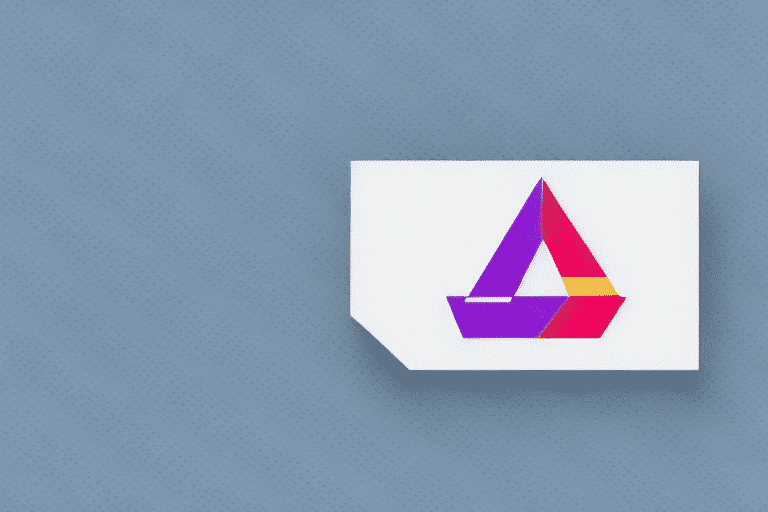Get Started with FedEx Ship Manager Web for Easy Shipping Solutions
Shipping can be a challenging task for businesses of any size. Ensuring that packages are delivered on time and tracking each package along the way can be a tedious and time-consuming process. Fortunately, FedEx offers a solution that makes the entire shipping process easier: FedEx Ship Manager Web. In this article, we'll dive into the benefits of using FedEx Ship Manager Web and how to get started with this powerful tool.
The Benefits of Using FedEx Ship Manager Web for Your Shipping Needs
FedEx Ship Manager Web provides businesses with a host of benefits that can help streamline their shipping process:
- Streamlined Shipping: Create shipping labels and manage shipments directly from your web browser without the need to install additional software.
- Comprehensive Reporting: Access shipping history and analytics to identify opportunities for cost savings and process improvements.
- Flexible Shipping Options: Choose from a variety of shipping methods, including standard ground shipping and expedited delivery, to meet specific business needs.
- Customization: Set up default shipping preferences such as package weight and dimensions, and configure notifications for important shipping events.
- Integration Capabilities: Easily integrate with popular e-commerce platforms like Shopify and WooCommerce, as well as ERP systems, to automate and centralize your shipping operations.
According to a Forbes report, businesses that leverage advanced shipping management tools can reduce shipping errors by up to 30% and improve delivery times by 20%. By utilizing FedEx Ship Manager Web, businesses can achieve similar improvements in their shipping efficiency.
How to Sign Up for FedEx Ship Manager Web and Create an Account
Getting started with FedEx Ship Manager Web is a straightforward process:
- Visit the FedEx Ship Manager Web website.
- Click on the "Sign Up" button.
- Provide basic business information, including your name, address, and contact details.
- Submit the information to receive an email with registration instructions.
- Follow the email instructions to complete your account setup.
Once registered, you can immediately start managing your shipments, creating shipping labels, tracking packages, and customizing your shipping preferences.
Navigating the FedEx Ship Manager Web Dashboard
After creating your account, you'll be directed to the FedEx Ship Manager Web dashboard. This centralized hub offers access to all the tools and features necessary for managing your shipments:
- Create New Shipments: Initiate new shipments with ease.
- Manage Existing Shipments: View and update the status of your current shipments.
- Access Reporting and Analytics: Utilize detailed reports to monitor shipping performance.
- Search Functionality: Quickly find specific shipments or information using the integrated search bar.
- Customizable Interface: Tailor the dashboard to display the most relevant information and tools for your business needs.
The intuitive design ensures that even users new to shipping management can navigate the platform effortlessly. Additionally, the dashboard is accessible from any device with an internet connection, enabling on-the-go shipment management.
Managing Shipments: Shipping Options, Preparation, and Tracking
Understanding Shipping Options
FedEx Ship Manager Web offers a diverse range of shipping options tailored to various business needs:
- Domestic Shipping: Options include FedEx Ground, FedEx Express Saver, and FedEx Overnight for rapid deliveries.
- International Shipping: Services such as FedEx International Priority and FedEx International Economy facilitate global shipments with reliable tracking.
- Value-Added Services: Enhance your shipments with services like signature confirmation, package insurance, and customs clearance assistance.
According to the Statista Freight Transportation Report, businesses using comprehensive shipping solutions can reduce logistics costs by up to 15% annually.
Preparing Your Shipment
Proper preparation ensures that your shipments are safe and compliant with FedEx regulations:
- Packaging: Use appropriate packaging materials to protect your items during transit.
- Labeling: Ensure each package is clearly labeled with the correct FedEx shipping label.
- Pickup or Drop-Off: Schedule a pickup through the dashboard or drop off your package at a nearby FedEx location.
Be aware of FedEx's guidelines regarding package size, weight, and prohibited items to avoid delays.
Tracking Your Shipments
Real-time tracking is one of the standout features of FedEx Ship Manager Web:
- Real-Time Updates: Monitor the location and status of your packages throughout the shipping process.
- Notifications: Receive email and text alerts about important shipment events, such as delivery confirmations or transit delays.
- Shipment History: Access detailed tracking information for all your past shipments.
Integrating these tracking capabilities allows businesses to provide customers with accurate delivery information, enhancing customer satisfaction and trust.
Integrating FedEx Ship Manager Web with Your E-commerce Platform
Seamless integration with your e-commerce platform can significantly enhance your shipping operations:
- Automatic Order Import: Automatically import orders from platforms like Shopify and WooCommerce into FedEx Ship Manager Web.
- Automated Label Generation: Generate shipping labels without leaving your e-commerce platform, reducing manual entry errors.
- Centralized Management: Manage all your shipments from a single dashboard, regardless of the sales channels you use.
According to a study by McKinsey & Company, integrating e-commerce platforms with shipping management systems can improve fulfillment efficiency by up to 25%.
Maximizing Your Savings with FedEx Ship Manager Web's Discounts and Special Offers
FedEx Ship Manager Web users can take advantage of various discounts and special offers to reduce shipping costs:
- Volume Discounts: Benefit from reduced rates based on your shipping volume.
- Promotional Offers: Access limited-time promotions that provide additional savings.
- Negotiated Rates: Businesses can negotiate custom rates based on their specific shipping needs and frequency.
Regularly checking the "Special Offers" section within the dashboard ensures that you don't miss out on potential savings. Additionally, optimizing your shipping strategies based on available discounts can lead to significant cost reductions over time.
Customer Support and Troubleshooting with FedEx Ship Manager Web
Accessing Customer Support
If you encounter any issues while using FedEx Ship Manager Web, various support options are available:
- Online Resources: Comprehensive shipping guides, FAQs, and a detailed knowledge base.
- Phone Support: Reach out directly to FedEx customer service representatives for personalized assistance.
- Live Chat: Utilize live chat support for real-time help with any platform-related queries.
Troubleshooting Common Issues
Common challenges users might face include:
- Login Problems: Issues accessing your account can often be resolved by resetting your password or contacting support.
- Label Creation Errors: Ensure all required fields are correctly filled and that package dimensions and weight are within FedEx guidelines.
- Tracking Discrepancies: If tracking information doesn't update as expected, verify the shipment status through the FedEx tracking website or contact support.
FedEx continuously updates and enhances the Ship Manager Web platform to address user feedback and improve functionality.
Best Practices for Efficient and Effective Shipping with FedEx Ship Manager Web
To maximize the benefits of FedEx Ship Manager Web, consider the following best practices:
- Consistent Labeling: Always use a standardized labeling system to minimize errors and ensure packages are easily identifiable.
- Regularly Review Reports: Utilize shipping reports to track performance metrics and identify areas for improvement.
- Stay Updated: Keep abreast of new features and updates to the Ship Manager Web platform to leverage the latest tools and enhancements.
- Train Your Team: Ensure that all team members are adequately trained on using the platform to maintain consistency and efficiency.
- Optimize Packaging: Use the appropriate packaging materials to protect your products while minimizing shipping costs.
Implementing these practices can lead to improved shipping accuracy, reduced costs, and enhanced customer satisfaction.
Conclusion
FedEx Ship Manager Web is a robust tool designed to help businesses of all sizes streamline their shipping processes. From creating shipping labels and tracking packages in real time to integrating with e-commerce platforms and maximizing savings through discounts, this platform offers a comprehensive suite of features that can save time and reduce costs. By following the best practices outlined in this article and utilizing FedEx's support resources, businesses can enhance their shipping efficiency and provide better service to their customers.