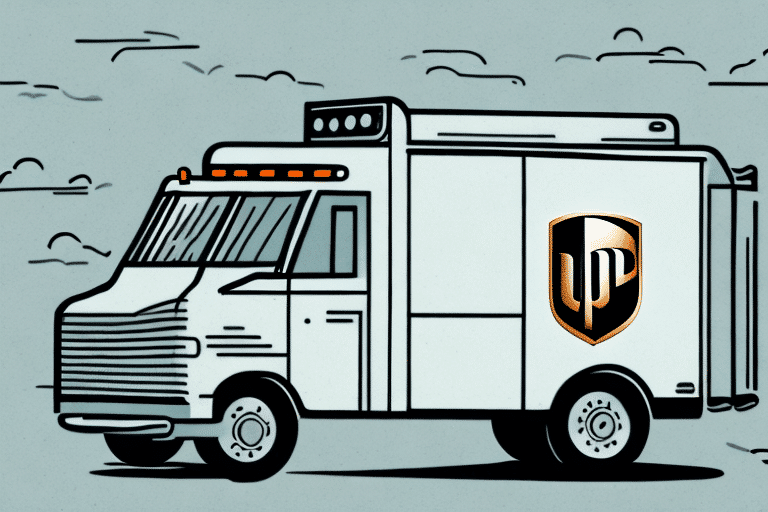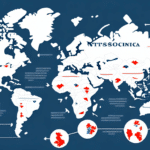Get Started with UPS WorldShip 16.0.32
If you are looking to streamline your shipping process and enhance your business efficiency, UPS WorldShip 16.0.32 is an excellent choice. This shipping management software is designed to simplify your shipping operations by providing a user-friendly interface that allows you to effortlessly manage shipments, track packages, and create labels, among other advanced features. This comprehensive guide will help you get started with UPS WorldShip 16.0.32 and maximize its potential for your business.
Understanding UPS WorldShip 16.0.32: An Overview
UPS WorldShip 16.0.32 is a robust shipping management solution that consolidates all your shipping needs into a single platform. Designed for businesses of all sizes, this software offers an intuitive interface, making it easy to create labels, manage shipments, track packages, and customize shipping settings to fit your unique business requirements. Additionally, UPS WorldShip integrates seamlessly with other business software, facilitating a cohesive operational workflow.
One of the standout features of UPS WorldShip 16.0.32 is its ability to automate numerous shipping tasks, such as label printing and tracking number generation. This automation not only saves time and reduces operational costs but also minimizes the risk of errors in the shipping process.
Furthermore, UPS WorldShip provides valuable reporting and analytics tools, enabling you to monitor shipping costs, assess shipping performance, and identify areas for improvement. Leveraging this data allows you to make informed decisions and optimize your shipping strategy for maximum efficiency and cost-effectiveness.
Installation and System Requirements
Downloading and Installing UPS WorldShip 16.0.32
To begin using UPS WorldShip 16.0.32, you must first download and install the software on your computer. Visit the official UPS WorldShip download page, select the appropriate version, and follow the provided instructions for installation. Once installed, launch the software to start setting up your shipping management system.
Before installation, ensure your computer meets the minimum system requirements to avoid any performance issues:
- Operating System: Windows 10 or later
- Processor: 2GHz or faster
- RAM: At least 4GB
- Hard Drive: Minimum of 20GB free space
- Internet Connection: High-speed broadband
Meeting these requirements ensures that UPS WorldShip runs smoothly and efficiently on your system.
Navigating the UPS WorldShip 16.0.32 Interface
Upon launching UPS WorldShip 16.0.32, you'll encounter a user-friendly interface designed for ease of navigation. The main interface includes several tabs such as Shipment, Shipping History, Address Books, Reports, and Help. Each tab serves a specific function, allowing you to manage various aspects of your shipping operations seamlessly.
Shipment Tab
The Shipment tab is the central hub for creating and managing shipments. Here, you can:
- Create new shipments
- Track existing shipments
- Print shipping labels and packing slips
- Schedule package pickups
- View and compare shipping rates
Shipping History Tab
The Shipping History tab allows you to review all past shipments, providing details such as shipment dates, recipient addresses, and shipping methods used. This feature is particularly useful for tracking your shipping performance over time and reprinting labels for previous shipments.
Managing and Customizing Shipments
Adding and Managing Shipments
To add a shipment, navigate to the Shipment tab and input the necessary details, including the recipient's address and package information. After entering the required information, you can generate and print shipping labels directly from the software. UPS WorldShip also allows you to save shipment templates for frequently sent items, further streamlining the shipping process.
Managing shipments is straightforward with features that let you track packages in real-time, access shipping history, and modify shipment details as needed. The integration with e-commerce platforms facilitates automatic import of orders and shipping information, reducing manual entry and minimizing errors.
Customizing Shipping Settings
UPS WorldShip 16.0.32 offers extensive customization options to tailor the shipping process to your business needs:
- Label Customization: Add your company logo and customize the appearance of shipping labels.
- Shipping Profiles: Create and save profiles for different types of shipments, allowing for quick application of preferred settings.
- Billing Preferences: Set up your billing details and preferred shipping methods to streamline payment and shipping processes.
Advanced Features and Optimization
Automated Shipping Rules
One of the advanced features in UPS WorldShip is the ability to set up automated shipping rules. These rules can automatically apply specific shipping options based on criteria such as package weight, destination, or delivery speed. Automating these decisions saves time and ensures consistency in your shipping operations.
Centralized Shipping Database
For businesses operating from multiple locations, UPS WorldShip offers a centralized shipping database. This feature consolidates all shipping information in one place, making it easier to manage and track shipments across different branches. User permissions can be configured to control access levels, enhancing security and data integrity.
Integration with Other Business Software
Integrating UPS WorldShip 16.0.32 with other business software systems can significantly enhance your operational efficiency. Whether it's your e-commerce platform, inventory management system, or accounting software, seamless integration ensures that data flows smoothly between systems, reducing manual entry and the potential for errors.
To effectively integrate UPS WorldShip with other software, ensure that the platforms are compatible and follow the integration guidelines provided by both software providers. Proper integration can lead to a more streamlined workflow and better overall business performance.
Troubleshooting Common Issues
While UPS WorldShip 16.0.32 is designed for reliability, you may encounter occasional issues such as software crashes, slow performance, or errors during shipment uploads. Here are some common problems and their solutions:
- Internet Connectivity Issues: Reset your network settings, check firewall configurations, or update the software to the latest version.
- Software Crashes: Ensure your system meets the minimum requirements, update your operating system, and check for software updates.
- Errors in Shipment Details: Verify the accuracy of the entered information and ensure compliance with UPS shipping guidelines.
If problems persist, contact UPS Customer Support for further assistance.
Comparing UPS WorldShip with Other Shipping Solutions
When selecting a shipping management software, it's essential to compare the features, pricing, and compatibility with other systems. UPS WorldShip is often compared with alternatives like FedEx Ship Manager.
UPS WorldShip offers robust integration with UPS services, extensive customization options, and comprehensive reporting tools. In contrast, FedEx Ship Manager provides similar features tailored to FedEx's shipping network. The choice between the two depends on your business's specific needs, preferred shipping carriers, and existing software infrastructure.
Strategies to Save Time and Money with UPS WorldShip
Implementing UPS WorldShip 16.0.32 effectively can lead to significant time and cost savings for your business:
- Automation: Automate repetitive tasks like label printing and tracking number generation to save time and reduce errors.
- Bulk Shipping: Utilize batch shipment processing to handle multiple packages simultaneously, increasing efficiency.
- Shipping Templates: Create templates for frequently shipped items to streamline the shipping process.
- Real-Time Shipping Rates: Access real-time shipping rates to choose the most cost-effective shipping options for your packages.
By leveraging these features, your business can optimize its shipping operations, leading to enhanced efficiency and reduced operational costs.
Handling International Shipping with UPS WorldShip
For businesses engaged in international trade, UPS WorldShip 16.0.32 provides essential tools to manage customs and international shipping requirements:
- Customs Documentation: Automatically generate the necessary customs forms and documentation for international shipments.
- Duty and Tax Management: Calculate and process duty and tax payments directly within the software.
- Customs Clearance: Streamline the customs clearance process to ensure timely delivery of international packages.
These features simplify the complexities of international shipping, ensuring compliance with global shipping regulations and facilitating smooth cross-border transactions.
Conclusion
If you aim to streamline your shipping process and enhance your business efficiency, UPS WorldShip 16.0.32 is a powerful tool to consider. By following the guidelines outlined in this guide, you can effectively implement UPS WorldShip 16.0.32 and leverage its extensive features to grow your business and optimize your shipping operations.