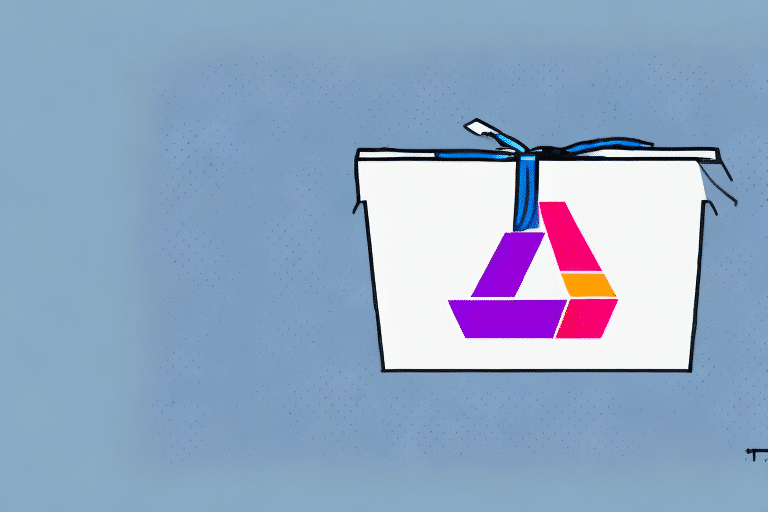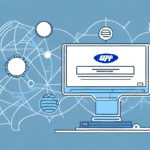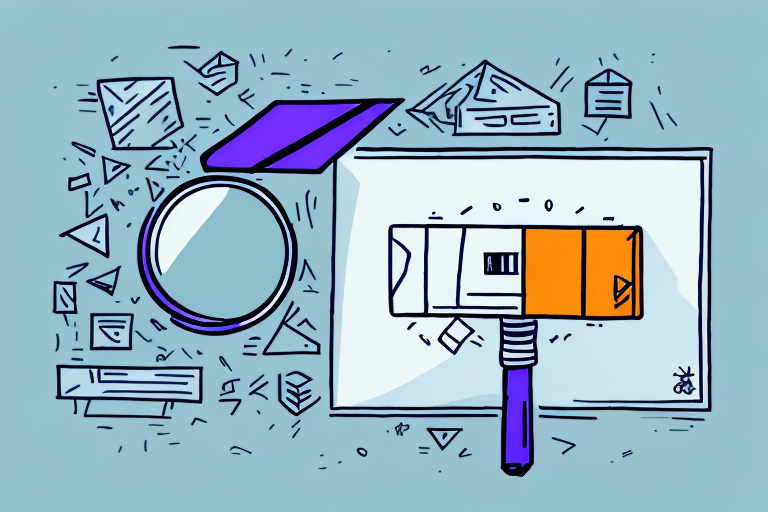Get the Latest Version of FedEx Ship Manager
If you're running a business that relies on shipping products, having the right software can make all the difference. That's why it's important to keep your shipping software up-to-date and take advantage of the latest features and improvements in the latest version of FedEx Ship Manager. In this article, we'll explore all the reasons why you should upgrade to the latest version of FedEx Ship Manager, as well as how to download, install, and use the software effectively.
Downloading and Installing FedEx Ship Manager
The process of downloading and installing the latest version of FedEx Ship Manager is straightforward and can be completed in a few simple steps.
- Visit the FedEx Ship Manager website and select the "Download Now" button.
- Choose the file location and wait for the download to complete.
- Run the installation file and follow the instructions to complete the installation process.
- Once the installation is complete, launch the software and enter your FedEx account details to begin using FedEx Ship Manager.
It is important to note that before downloading and installing FedEx Ship Manager, you should ensure that your computer meets the minimum system requirements. These requirements include a Windows operating system, at least 512 MB of RAM, and a minimum of 1 GB of free hard drive space.
Additionally, if you encounter any issues during the installation process, FedEx provides a comprehensive support center with resources such as troubleshooting guides and a customer service hotline to assist you in resolving any problems.
New Features and Enhancements
The latest version of FedEx Ship Manager comes packed with new features and bug fixes designed to make the shipping process smoother and more efficient. One of the most notable improvements is the ability to add customs documentation directly from the software, saving you time and hassle. The latest version also includes the ability to ship with FedEx International Ground service, as well as expanded support for eCommerce platforms like Magento and Shopify.
Benefits of Updating FedEx Ship Manager
Keeping your shipping software up-to-date is essential to ensure that your business can run efficiently and effectively. Updating to the latest version of FedEx Ship Manager ensures that you have access to the latest features and improvements, enhancing your shipping experience and making it easier to get products out the door quickly and efficiently. Plus, updating ensures that you're protected against any security vulnerabilities or bugs that may have been fixed in the latest release.
Another reason why updating FedEx Ship Manager is important for your business is that it can help you save money. The latest version of the software may include new features that can help you optimize your shipping process, such as the ability to compare shipping rates and choose the most cost-effective option. This can help you reduce your shipping costs and increase your profit margins.
Finally, updating FedEx Ship Manager can also help you stay competitive in your industry. By using the latest technology and tools, you can provide a better shipping experience for your customers, which can help you stand out from your competitors. Additionally, if you're using outdated software, you may be missing out on new opportunities to streamline your shipping process and improve your overall business operations.
Troubleshooting Common Issues
While FedEx Ship Manager is a powerful tool, there may be instances where you run into issues or bugs that need to be fixed. Fortunately, there are several troubleshooting steps you can take to address common issues and get back to shipping products more quickly. These steps may include things like clearing your cache, ensuring that your computer meets the software's system requirements, or reaching out to FedEx support for additional assistance.
One common issue that users may encounter with FedEx Ship Manager is difficulty in printing labels. This can be caused by a variety of factors, such as outdated printer drivers or incorrect printer settings. To troubleshoot this issue, users should first ensure that their printer is properly connected and turned on. They should also check that the correct printer is selected in the Ship Manager software and that the printer settings are configured correctly. If the issue persists, updating the printer drivers or contacting FedEx support may be necessary.
Another issue that users may face is difficulty in accessing certain features or functions within the Ship Manager software. This can be caused by a variety of factors, such as outdated software versions or incorrect login credentials. To troubleshoot this issue, users should first ensure that they are using the latest version of the software and that their login credentials are correct. They should also check that their internet connection is stable and that there are no firewall or security settings blocking access to the software. If the issue persists, reaching out to FedEx support for additional assistance may be necessary.
Advanced Usage and Integration
Using FedEx Ship Manager for Shipping
Using FedEx Ship Manager may seem daunting at first, but the software is designed to be straightforward and easy-to-use. To get started, you'll need to enter your package weight and dimensions, select a shipping service, and enter the recipient's address. Once you've done this, you can print shipping labels directly from the software and drop off your packages at a FedEx location or have them picked up for an additional fee.
One of the benefits of using FedEx Ship Manager is the ability to track your packages in real-time. Once your package is in transit, you can use the software to monitor its progress and receive updates on its estimated delivery time. This feature can be especially helpful for businesses that need to keep track of multiple shipments at once.
Another useful feature of FedEx Ship Manager is the ability to save frequently used shipping information. This can save you time when shipping packages to the same recipient or using the same shipping service. Simply save the information once, and you can easily access it for future shipments.
Customizing Shipping Labels
One of the benefits of using FedEx Ship Manager is that you can customize your shipping labels to suit your business's needs. This may include adding your company logo, changing the font or color, or including additional information like a barcode or special handling instructions. These customizations can help make your products stand out and provide a more professional look and feel for your shipping materials.
Customizing your shipping labels with FedEx Ship Manager is a simple process. Once you have logged in to your account, navigate to the "Ship" tab and select "Create a Shipment." From there, you can choose to customize your label by selecting the "Customize Your Label" option. This will bring up a menu where you can choose from a variety of customization options, including adding your company logo or selecting a different font or color scheme. Once you have made your desired changes, simply save your label and print it out for use on your shipment.
Streamlining Your Shipping Process
To get the most out of FedEx Ship Manager, there are several tips and tricks you can use to streamline your shipping process. These may include things like saving frequently-used addresses, setting default package dimensions, or using macros to speed up repetitive tasks. By taking advantage of these time-saving features, you can get products out the door more quickly and efficiently.
Integrating with eCommerce Platforms
If you're using an eCommerce platform like Magento or Shopify, integrating FedEx Ship Manager can make your shipping process even more streamlined and efficient. Integrations with these platforms can allow you to import orders directly into the software, eliminating the need for manual data entry and saving you time and hassle. To get started, you'll need to reach out to FedEx support or your eCommerce platform provider for assistance with setting up the integration.
Comparing Different Versions
While the latest version of FedEx Ship Manager is packed with features and improvements, it's worth taking some time to compare the features of different versions of the software to ensure that you're getting the best fit for your business's needs. Some of the features you may want to compare include support for international shipping, compatibility with your operating system, and the ability to customize shipping labels.
Saving Time and Money on Shipping
Using FedEx Ship Manager can also help you save time and money on shipping costs. By taking advantage of discounted shipping rates and improved shipping efficiency, you can reduce your shipping expenses while getting products out the door more quickly. Additionally, the ability to customize your shipping labels can help make your products stand out and attract more customers, increasing your revenue and profit margins over time.
International Shipping Benefits
If your business ships products internationally, using FedEx Ship Manager can make the process much easier and more efficient. The software includes features like automatic customs documentation and the ability to ship internationally with FedEx International Ground service, making it easy to get products to customers around the world. Additionally, the ability to track packages in real-time and access detailed analytics can help you make data-driven decisions and improve your shipping experience over time.
Getting Help and Support
If you run into issues or have questions about using FedEx Ship Manager, there are several resources available to help you get the assistance you need. These may include reaching out to FedEx support via phone or email, accessing online documentation and tutorial videos, or searching through a community forum for answers to common questions. By taking advantage of these resources and getting the help you need, you can ensure that your shipping process runs smoothly and efficiently.
Conclusion
To summarize, upgrading to the latest version of FedEx Ship Manager is essential for any business that values efficiency, ease-of-use, and cost savings. The latest version comes packed with new features and improvements designed to make your shipping process even more streamlined and efficient, while ensuring that your business is protected against any security vulnerabilities or bugs. Additionally, the ability to customize your shipping labels and integrate with eCommerce platforms can help you stand out from the competition and attract more customers in the long run.
Finally, to get the most out of FedEx Ship Manager, it's important to take a strategic approach to your shipping process. This may include using data analytics to identify shipping trends and optimize your shipping strategy, or partnering with FedEx to take advantage of additional services like packaging and fulfillment. By taking a holistic approach to your shipping process and using the features of FedEx Ship Manager to your advantage, you can stay one step ahead of the competition and ensure that your business remains successful for years to come.