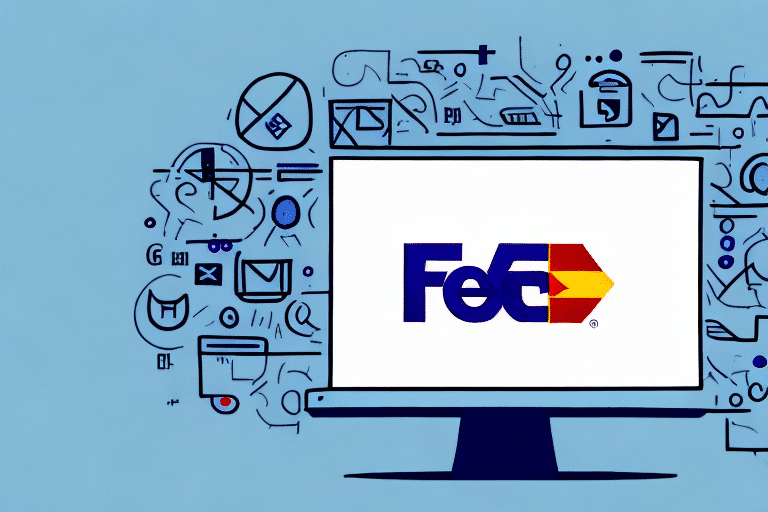What is FedEx Ship Manager Server?
FedEx Ship Manager Server is an advanced shipping solution designed to help businesses of all sizes efficiently manage their shipping processes. This software facilitates everything from creating labels and tracking shipments to generating comprehensive shipping reports and placing orders. The server-based architecture is particularly beneficial for businesses that handle high shipping volumes and need to manage multiple users across various locations.
One of the standout features of FedEx Ship Manager Server is its seamless integration with other business systems. This allows businesses to connect their shipping operations with existing inventory management, order processing, and customer relationship management (CRM) systems. Such integration streamlines operations, reduces errors, and leads to significant cost savings.
Additionally, FedEx Ship Manager Server offers robust customer support. Businesses have access to a dedicated support team available 24/7, ensuring that any issues can be promptly addressed to minimize downtime and maintain timely deliveries.
Benefits of Upgrading to the Latest Version
Upgrading to the latest version of FedEx Ship Manager Server offers numerous advantages:
- Enhanced Features: Enjoy new functionalities like improved label customization, advanced tracking capabilities, and more.
- Performance Improvements: The latest release includes bug fixes and optimizations that ensure smoother and more reliable software performance.
- Compliance Updates: Stay up-to-date with the latest shipping regulations and standards, reducing the risk of compliance-related delays or penalties.
- Improved Security: Benefit from updated security protocols that protect your business and customer data against potential threats.
According to a Statista report from 2023, global e-commerce sales are expected to reach $6.3 trillion by 2024, highlighting the increasing importance of efficient shipping solutions for businesses.
System Requirements for the Latest Version of FedEx Ship Manager Server
To ensure optimal performance of the latest FedEx Ship Manager Server, your system should meet the following requirements:
- Operating System: Windows Server 2008 or later.
- .NET Framework: Version 4.8 or higher.
- Memory: Minimum of 4GB RAM.
- Storage: At least 10GB of free hard disk space.
For network environments, ensure the following:
- Dedicated IP Address: Required for the server.
- Stable Network Connection: Essential for uninterrupted operations.
- Firewall Configuration: Proper settings to allow communication between the server and client computers.
Failure to meet these requirements may lead to functionality issues or degraded performance of the FedEx Ship Manager Server.
Features of the Latest Version of FedEx Ship Manager Server
The latest version introduces several new features aimed at enhancing user experience and operational efficiency:
- Intuitive User Interface: A more user-friendly design that simplifies navigation and access to various functionalities.
- Advanced Report Generation: Enhanced capabilities for creating detailed shipping reports, aiding in better decision-making.
- International Shipping Support: Expanded support for a wider range of international shipping destinations.
- Customizable Shipping Profiles: Ability to create and save customized shipping settings for frequently used options.
- Real-Time Tracking Updates: Monitor shipments in real-time, allowing for timely adjustments and improved customer satisfaction.
- Enhanced Security Measures: Features like multi-factor authentication and data encryption to safeguard sensitive information.
These enhancements make FedEx Ship Manager Server a more robust and reliable solution for modern businesses.
How to Download and Install the Latest Version of FedEx Ship Manager Server
Installing the latest version of FedEx Ship Manager Server is a straightforward process:
- Verify System Requirements: Ensure your system meets the minimum requirements outlined above.
- Download the Software: Visit the FedEx official website to download the latest version of the software.
- Run the Installer: Follow the on-screen instructions provided by the installer wizard.
- Enter FedEx Account Information: During installation, you will be prompted to input your FedEx account details to activate the software.
- Complete Installation: Once installed, you can start using FedEx Ship Manager Server to manage your shipping operations.
If you encounter any challenges during installation, refer to the FedEx support center for resources and troubleshooting guides.
Troubleshooting Common Installation Issues
Despite a smooth installation process, some common issues may arise:
- Compatibility Issues: Conflicts with other software on your system. Ensure all software is up-to-date and compatible.
- Firewall Restrictions: Adjust firewall settings to allow necessary communications between server and client computers.
- Incorrect Server Settings: Double-check server configurations to ensure they align with FedEx Ship Manager Server requirements.
- Insufficient System Resources: Make sure your server meets the minimum hardware requirements to avoid performance issues.
If problems persist, consult the FedEx support team for personalized assistance.
Differences Between FedEx Ship Manager and FedEx Ship Manager Server
Understanding the distinction between FedEx Ship Manager and FedEx Ship Manager Server is crucial for selecting the right solution for your business:
- Target Audience: FedEx Ship Manager is tailored for individual or small businesses with low to medium shipping volumes, whereas FedEx Ship Manager Server is designed for larger businesses handling high shipping volumes.
- Functionality: While both offer essential shipping capabilities, the Server version provides advanced features like multi-user support, enhanced security, and deeper integration with business systems.
- Support: FedEx Ship Manager Server offers dedicated support services, ensuring personalized assistance for businesses with complex shipping needs.
In summary, FedEx Ship Manager Server is the optimal choice for businesses seeking a comprehensive, scalable, and secure shipping solution capable of handling large-scale operations.
How to Use FedEx Ship Manager Server to Streamline Your Shipping Process
Once installed, FedEx Ship Manager Server offers several features to enhance your shipping efficiency:
- Batch Label Generation: Create multiple shipping labels simultaneously, saving time and reducing manual entry errors.
- Scheduled Shipments: Automate recurring shipments, ensuring timely dispatches without manual intervention.
- Custom Shipping Options: Tailor shipping preferences to meet specific business needs and customer expectations.
- Automated Shipping Processes: Streamline your entire shipping workflow, from order processing to delivery tracking.
- Real-Time Shipment Tracking: Monitor the status of your packages in real time and receive notifications upon delivery.
- Comprehensive Reporting: Generate detailed reports on shipping costs, delivery times, and other key metrics to identify areas for improvement.
By leveraging these features, businesses can significantly enhance their shipping operations, leading to improved customer satisfaction and reduced operational costs.
Conclusion
Upgrading to the latest version of FedEx Ship Manager Server offers a multitude of benefits that can significantly enhance your shipping operations. From an intuitive user interface and advanced reporting capabilities to robust security measures and seamless system integrations, this software is designed to meet the evolving needs of modern businesses.
With features like batch label generation, real-time tracking, and customizable shipping profiles, FedEx Ship Manager Server enables businesses to streamline their shipping processes, reduce errors, and save valuable time and resources. Additionally, dedicated customer support and comprehensive troubleshooting resources ensure that any issues can be swiftly resolved, minimizing downtime and maintaining the flow of operations.
For businesses looking to optimize their shipping workflows and stay competitive in a rapidly growing e-commerce landscape, downloading and installing the latest version of FedEx Ship Manager Server is a strategic investment. Experience increased efficiency, enhanced security, and improved shipping management by upgrading today.