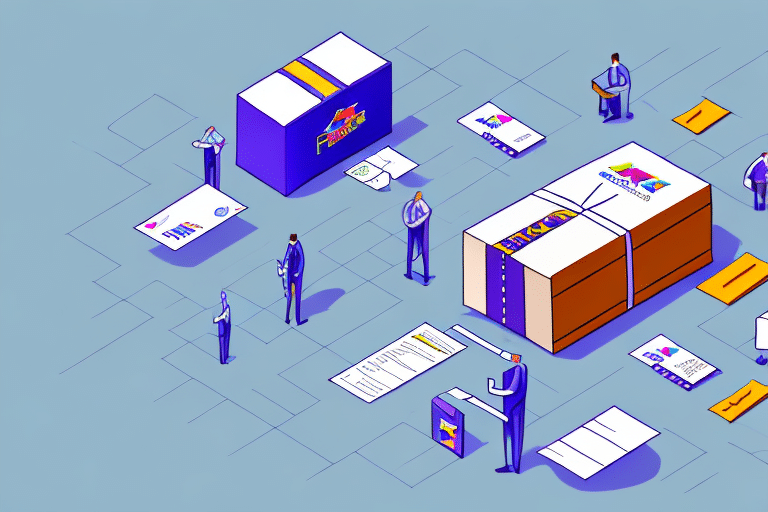Maximize Efficiency with FedEx Ship Manager™
Shipping products and goods is a critical component for businesses of all sizes. An efficient, timely, and cost-effective shipping process is essential for customer satisfaction and business success. FedEx Ship Manager™ at FedEx.com is a robust web-based tool designed to streamline the shipping operations for businesses, allowing seamless management of shipments from any computer. This guide explores how to leverage FedEx Ship Manager™ to enhance your shipping process, save time and money, and ultimately delight your customers.
Getting Started with FedEx Ship Manager™
Creating a FedEx Account
Before using FedEx Ship Manager™, businesses must create a FedEx account. Signing up is straightforward:
- Visit the FedEx.com homepage.
- Click the "Sign Up" button located at the top right corner.
- Fill in your business details, including name, address, and contact information.
- Submit the form to create your account.
Once registered, log in to access FedEx Ship Manager™ and begin shipping immediately. Account holders also gain access to additional tools, such as shipment tracking, account management, and discounted shipping rates.
Navigating the FedEx.com Homepage
After creating an account, accessing Ship Manager™ is simple:
- Log in to your FedEx account.
- Click on the "Ship" tab in the main navigation bar.
- Select "Create Shipment" to initiate a new shipping order.
FedEx Ship Manager™ offers features like saving frequently used shipment information, scheduling pickups, and printing shipping labels directly from the platform. Its intuitive interface ensures that businesses can manage their shipping needs efficiently.
Using FedEx Ship Manager™ Effectively
Step-by-Step Guide to Creating a Shipment
Creating a shipment with FedEx Ship Manager™ involves a few straightforward steps:
- Log In: Access your FedEx account and navigate to the "Ship" tab.
- Create Shipment: Click on "Create Shipment" and enter the shipping details, including sender and recipient addresses, and package information.
- Select Shipping Options: Choose your delivery time, shipping speed, and any additional services like insurance or signature confirmation.
- Print Label: Once the shipment is created, print the shipping label and attach it to your package.
- Dispatch Package: Schedule a pickup or drop off the package at a FedEx location.
FedEx Ship Manager™ also allows businesses to save shipping profiles, enabling faster shipment creation in future orders. Real-time tracking ensures that businesses can monitor their shipments from dispatch to delivery.
Exploring Shipping Options
FedEx Ship Manager™ provides a variety of shipping options to cater to different business needs:
- Ground Shipping: Cost-effective for non-urgent deliveries within the country.
- Express Shipping: Faster delivery options for time-sensitive shipments.
- International Shipping: Comprehensive solutions for global shipping needs.
- Specialized Services: Including temperature-controlled shipping, hazardous materials handling, and freight services for oversized items.
These options ensure that businesses can choose the most appropriate and cost-effective shipping method for each package.
Customizing Shipping Preferences
FedEx Ship Manager™ allows businesses to tailor their shipping experience:
- Default Shipping Options: Set preferred shipping methods and speeds for different types of shipments.
- Packaging Preferences: Choose from a variety of packaging options to suit your products.
- Automated Processes: Save frequently used addresses and shipment details to expedite the shipping process.
Customization features help streamline operations and reduce the time spent on repetitive tasks.
Benefits of Using FedEx Ship Manager™
Implementing FedEx Ship Manager™ offers numerous advantages for businesses:
- Increased Efficiency: Centralized management of shipping operations saves time and minimizes errors.
- Cost Savings: Access to discounted shipping rates and optimized shipping options reduce overall costs.
- Enhanced Tracking: Real-time tracking provides visibility into shipment status, ensuring timely deliveries.
- Scalability: Suitable for businesses of all sizes, from small enterprises to large corporations.
- Comprehensive Reporting: Access to shipping history and detailed reports aids in analyzing and optimizing shipping strategies.
These benefits collectively contribute to improved customer satisfaction and streamlined business operations.
Advanced Tips and Best Practices
Enhancing Shipping Efficiency
- Utilize the Address Book: Save frequently used addresses to eliminate repetitive data entry.
- Pre-print Labels: Print shipping labels in bulk before heading to a FedEx location to save time.
- Optimize Packaging: Select appropriate packaging to reduce shipping costs and prevent damage, especially for international shipments.
- Leverage FedEx Delivery Manager®: Offer customers the ability to customize their delivery options, enhancing the customer experience.
Best Practices for International Shipping
- Verify Addresses: Ensure recipient addresses comply with international formats to avoid delays.
- Complete Documentation: Prepare all necessary customs forms and commercial invoices accurately.
- Inform About Duties and Taxes: Make recipients aware of any applicable customs duties or taxes to prevent delivery issues.
- Understand Local Regulations: Familiarize yourself with the shipping restrictions and regulations of the destination country.
Adhering to these practices ensures smooth international shipping and minimizes the risk of delays or additional charges.
Troubleshooting Common Issues
Despite its user-friendly design, users might encounter occasional issues with FedEx Ship Manager™. Here are some common problems and solutions:
- Label Printing Problems: Ensure your printer is properly connected and compatible. Check printer settings and try restarting the printer if issues persist.
- Package Pickup Delays: Verify that packages are correctly labeled and that pickup requests align with FedEx schedules. Contact FedEx support if problems continue.
- Address Verification Failures: Double-check the entered address for accuracy. Use the FedEx address validation tool to confirm legitimacy.
If issues remain unresolved, contacting FedEx customer support or consulting the [FedEx Help Center](https://www.fedex.com/en-us/help.html) can provide further assistance.
Comparing Shipping Costs with Other Carriers
FedEx Ship Manager™ allows businesses to compare shipping costs with other carriers like UPS and USPS:
- Input your shipment details to receive rate comparisons.
- Evaluate services based on cost, delivery speed, and reliability.
- Choose the carrier that offers the best value for each specific shipment.
Utilizing this feature helps businesses make informed decisions, ensuring cost-effective and efficient shipping solutions.
Printing Labels and Invoices
Printing shipping labels and invoices through FedEx Ship Manager™ is straightforward:
- Log in to your FedEx account and navigate to the "Ship History" tab.
- Select the desired shipment from your history.
- Click the "Print" button and choose the documents you wish to print, such as labels and invoices.
This feature simplifies record-keeping and ensures that all necessary shipping documents are readily available.
Understanding Packaging Guidelines and Restrictions
Compliance with FedEx packaging guidelines is essential to prevent additional fees, delays, or shipment losses. Key guidelines include:
- Proper Packaging: Use appropriate materials to protect the contents. Fragile items should be cushioned adequately.
- Labeling: Ensure that all packages are clearly labeled with accurate shipping and return addresses.
- Restricted Items: Familiarize yourself with FedEx's list of prohibited and restricted items to avoid shipment rejections.
For detailed information, refer to the [FedEx Packaging Guide](https://www.fedex.com/en-us/shipping/packaging.html).
Resources and Support
FedEx provides a wealth of resources to help businesses optimize their shipping processes:
- FedEx Customer Support for assistance with any issues.
- FedEx Shipping Tools for additional features and integrations.
- FedEx Help Center for guides, FAQs, and troubleshooting tips.
Leveraging these resources ensures that businesses can fully utilize FedEx Ship Manager™ and resolve any challenges effectively.
Conclusion
FedEx Ship Manager™ is a comprehensive tool that enhances the shipping experience for businesses by providing efficient management, cost-effective solutions, and robust tracking capabilities. By following best practices, customizing shipping preferences, and utilizing available resources, businesses can ensure seamless shipping operations that satisfy customers and drive growth.