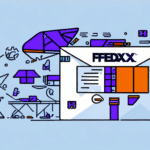Get the Most Out of FedEx Ship Manager Software Version 2910
If you're looking for a reliable and efficient way to manage your shipping needs, FedEx Ship Manager Software Version 2910 is the perfect solution. This powerful software is designed to simplify the shipping process and save you time and money. In this article, we will explore the key features, installation process, and usage of FedEx Ship Manager Software Version 2910. We'll also provide troubleshooting tips and common issues that you may encounter while using this shipping software.
Why Choose FedEx Ship Manager Software Version 2910
FedEx Ship Manager Software Version 2910 is a practical choice for businesses of any size looking to enhance their shipping operations. Designed to improve efficiency and functionality, it allows you to handle all of your shipping needs from a single platform. With features like address validation and shipment tracking, it streamlines your workflow and improves your overall shipping experience.
In addition to its practicality, FedEx Ship Manager Software Version 2910 offers a high level of security and reliability. Your shipments are protected by advanced encryption and authentication protocols, ensuring that your sensitive information remains safe and secure. Furthermore, FedEx has a proven track record of delivering packages on time and in excellent condition, so you can trust that your shipments will arrive at their destination promptly and professionally.
Key Features and Functionalities
One of the strengths of FedEx Ship Manager Software Version 2910 is its comprehensive set of features. Some of the standout features include:
- Streamlined shipping process
- Automatic address verification
- Real-time tracking
- Import and export of shipment data
- Customizable reporting options
- Integration with other business systems
These features help you take control of your shipping needs and improve the efficiency of your business operations. The ability to integrate with inventory management, accounting, and other systems further streamlines your business processes.
Additionally, the software offers customizable reporting options, allowing you to track and analyze your shipping data to make informed business decisions.
Installation, Setup, and Integration
Installing FedEx Ship Manager Software Version 2910
The installation process for FedEx Ship Manager Software Version 2910 is straightforward and user-friendly. Follow these steps to get started:
- Download the software from the official FedEx website.
- Run the installer and follow the on-screen prompts to install the software on your computer.
- After installation, launch the software and proceed to set up your account.
Setting Up Your Account and Preferences
Once installed, you'll need to set up your account and preferences within the software. This includes:
- Setting up your delivery and billing options
- Enabling tracking notifications
- Selecting printing preferences for shipping labels and receipts
Integrating with Other Business Systems
FedEx Ship Manager Software Version 2910 seamlessly integrates with various business systems, including inventory management, accounting software, and eCommerce platforms. This integration ensures a smooth flow of information across your business operations, reducing the risk of errors and improving overall efficiency.
Using the Software Effectively
Creating and Managing Shipments
Using FedEx Ship Manager Software Version 2910 is a simple and straightforward process. Here's how to create a new shipment:
- Enter the relevant details such as shipping address, package weight, and delivery options.
- Print your shipping label using the integrated printing feature.
- Request a pickup for your shipment or schedule a drop-off.
The software also allows you to track your shipments in real-time, ensuring you stay updated on their status.
Saving Shipment Information for Future Use
One of the key features is the ability to save shipment information for future use. This is particularly useful if you frequently ship to the same addresses or use the same delivery options. By saving this information, you can quickly access it for future shipments, saving time and reducing repetitive data entry.
Tips and Tricks for Enhanced Efficiency
Optimizing Default Settings
To save time, consider setting up default settings for frequent shipment types. This allows you to quickly select these settings when creating new shipments, streamlining the process.
Batch Shipping
The batch shipping feature enables you to process multiple shipments simultaneously. This is especially useful for businesses that handle a high volume of shipments, as it significantly reduces the time spent on individual shipments.
Custom Reports and Shipping History
Utilize the customizable reporting options to view detailed reports on your shipping activities. Analyzing your shipping history can help you identify areas for further optimization and cost-saving measures.
Regular Software Updates
Stay up-to-date with the latest software updates and features. Regularly checking for updates ensures that you are using the most efficient and effective version of the software, benefiting from new features and improvements.
Troubleshooting Common Issues
Communication Errors
Communication errors can occur due to issues with shipping label generation or connectivity problems. To resolve these:
- Check your internet connection to ensure stable connectivity.
- Verify that the correct printer is selected and properly connected.
Incorrect Package Dimensions and Weight
Errors related to package dimensions and weight can lead to shipping delays or increased costs. Ensure that you accurately enter these details for each shipment to avoid such issues.
Incomplete or Incorrect Address Details
Incomplete or incorrect address information can result in delivery failures. Utilize the address validation feature to verify and correct address details before finalizing shipments.
Customs Documentation for International Shipping
When shipping internationally, ensure all necessary customs documentation is provided. Missing documents such as commercial invoices or export licenses can lead to shipment delays or returns.
Label Printing Issues
If you encounter difficulties printing shipping labels:
- Ensure your printer is properly connected and turned on.
- Check that the correct label size and type are selected in the software settings.
Updating Software to Prevent Issues
Keeping your software updated helps prevent bugs and glitches that may cause problems. Regularly check for and install updates to maintain optimal software performance.
Advantages Over Other Shipping Solutions
FedEx Ship Manager Software Version 2910 stands out among shipping software solutions for several reasons:
- Comprehensive Features: From shipping label creation to automatic address verification, the software offers a wide range of features that meet diverse shipping needs.
- Extensive Network: FedEx's global network provides access to reliable shipping options and competitive pricing.
- User-Friendly Interface: The intuitive design allows users to navigate and utilize the software efficiently, reducing the learning curve.
- Integration Capabilities: Seamless integration with various business systems ensures a streamlined workflow across different operations.
These advantages make FedEx Ship Manager Software Version 2910 a reliable and cost-effective choice for businesses of all sizes.
Integrating with eCommerce Platforms
For eCommerce businesses, integrating FedEx Ship Manager Software Version 2910 with your platform can significantly enhance your shipping process. Integration allows for:
- Automated order fulfillment
- Real-time shipping rates and options
- Automatic tracking updates for customers
- Streamlined inventory and order management
Most popular eCommerce platforms like Shopify, WooCommerce, and Magento offer built-in integration options for FedEx Ship Manager. Utilizing these integrations can save time and reduce the risk of errors in order processing.
Maximizing Business Benefits
To fully capitalize on the benefits of FedEx Ship Manager Software Version 2910, consider the following strategies:
- Optimize Packaging: Efficient packaging reduces shipping costs and minimizes the risk of damage during transit.
- Utilize Custom Reporting: Analyze shipping data to identify trends, optimize routes, and negotiate better shipping rates.
- Employee Training: Ensure that your team is well-trained in using the software to maximize its functionalities.
- Leverage Customer Support: Utilize FedEx's customer support for assistance and to stay informed about the latest features and best practices.
By implementing these strategies, you can enhance your shipping operations, reduce costs, and improve customer satisfaction, ultimately driving growth and profitability for your business.