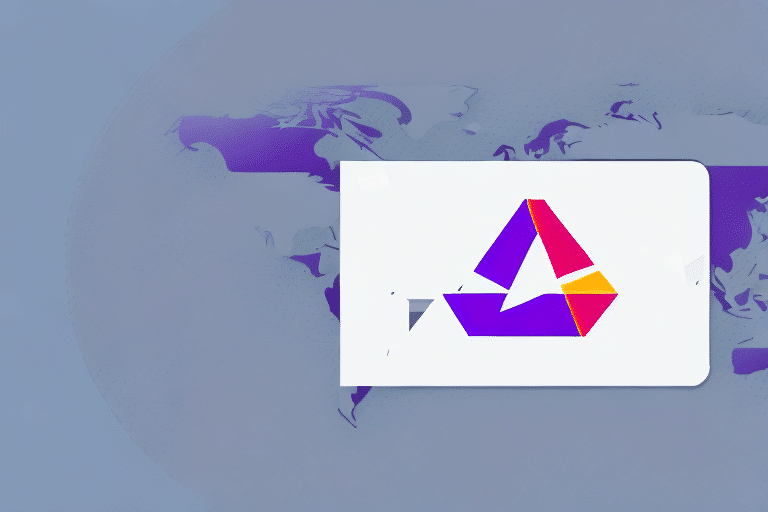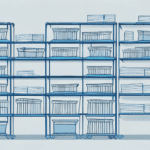Get the Most Out of FedEx Ship Manager with the Full Version
Are you tired of spending hours managing your shipping and logistics? FedEx Ship Manager is a powerful software that can streamline your business operations and save you time. In this article, we will explore the full version of FedEx Ship Manager and show you how to maximize the benefits of this robust tool.
What Is FedEx Ship Manager?
FedEx Ship Manager is a comprehensive, web-based tool designed to simplify the shipping process. It allows businesses to create, manage, and track shipments all in one centralized platform. By automating routine tasks and providing access to advanced shipping features, FedEx Ship Manager empowers businesses of all sizes to take control of their shipping needs efficiently.
Benefits of Using FedEx Ship Manager
If you're in the business of shipping, you understand the complexity and time commitment involved in managing logistics. FedEx Ship Manager offers numerous benefits that can transform your shipping operations:
- Intuitive Interface: User-friendly design makes it easy to navigate and manage shipments.
- Streamlined Shipping Process: Automates shipping tasks, reducing manual effort.
- Error Reduction: Minimizes the chance of data entry mistakes through validation tools.
- Comprehensive Shipping Options: Access to domestic, international, and freight shipping services.
- Integrated Tracking and Reporting: Real-time tracking and detailed reports enhance visibility.
- Cost-Effective: Offers affordable pricing options, including a free basic service.
According to a 2023 Statista report, businesses that utilize shipping management software like FedEx Ship Manager experience a 30% increase in shipping efficiency and a 25% reduction in shipping errors.
Why Use the Full Version of FedEx Ship Manager?
While the basic version of FedEx Ship Manager provides essential shipping functionalities, upgrading to the full version unlocks a suite of advanced features that can significantly enhance your shipping operations:
- Enhanced Tracking and Reporting: Gain deeper insights into shipping activities with advanced analytics.
- Advanced Address Validation: Ensure accurate deliveries by validating addresses in real-time.
- ERP and WMS Integration: Seamlessly integrate with Enterprise Resource Planning (ERP) and Warehouse Management Systems (WMS) for streamlined operations.
- Customizable Shipping Profiles: Create and manage synchronized shipping profiles for multiple users within your organization.
- Specialty Shipping Services: Access services for hazardous materials, oversized shipments, and more.
Upgrading to the full version is an essential step for businesses aiming to optimize their shipping processes and achieve maximum efficiency.
How to Download and Install the Full Version of FedEx Ship Manager
Ready to upgrade to the full version of FedEx Ship Manager? Follow these steps to download and install the software:
- Visit the FedEx Ship Manager homepage and log in to your account.
- Navigate to the "Downloads" section located at the top of the screen.
- Select the full version of FedEx Ship Manager compatible with your operating system (Windows or Mac).
- Review and accept the Software License Agreement, then click "Download."
- Once downloaded, open the installation file and follow the on-screen instructions to complete the installation process.
- After installation, launch the software and log in using your FedEx ID and password to begin using the full version.
Navigating the Full Version of FedEx Ship Manager
The Full Version of FedEx Ship Manager boasts a user-friendly and intuitive interface. Here are the main sections you will encounter:
- Home Tab: Access vital shipping information, including package status and tracking numbers.
- Create Tab: Initiate and create new shipments effortlessly.
- Ship Tab: Manage existing shipments, including tracking, rerouting, and cancellation options.
- Reports Tab: Generate comprehensive reports on shipping activities, such as tracking summaries and freight invoices.
- Admin Tab: Customize your preferences, including user profiles and billing information.
Creating a Shipment with the Full Version of FedEx Ship Manager
Creating a shipment using the Full Version of FedEx Ship Manager is straightforward:
- Click on the "Create Shipment" tab at the top of the screen.
- Enter your package details, including dimensions, weight, and preferred shipping method.
- Provide the recipient's address and any additional shipping information.
- Review and verify all shipping details, then click "Ship."
- Your shipment will be processed, and you will receive a tracking number along with a confirmation email.
Managing Your Shipments with the Full Version of FedEx Ship Manager
The Full Version not only facilitates the creation of new shipments but also provides robust tools for managing existing ones:
- Real-Time Tracking: Monitor the status of your packages in real-time.
- Rerouting Shipments: Change the delivery address or reroute shipments as needed.
- Canceling Shipments: Cancel shipments before they are processed for delivery.
- Delivery Verification: Confirm delivery times and dates to ensure timely arrivals.
- Custom Labels and Documents: Personalize shipping labels and related documents to match your branding.
Customizing Your Preferences in the Full Version of FedEx Ship Manager
One of the standout features of the Full Version is its high level of customization:
- User Credentials: Update and manage your username and password securely.
- Shipping Preferences: Tailor your shipping settings to align with your business needs.
- Billing Information: Manage your billing details and payment options with ease.
- Branding: Incorporate your company's logos and branding elements into shipping labels and documents for a professional appearance.
Troubleshooting Common Issues with the Full Version of FedEx Ship Manager
While FedEx Ship Manager is a reliable tool, you might encounter some issues. Here are common problems and their solutions:
- Error Messages: Ensure all shipping information is accurate. If issues persist, contact FedEx Customer Support for assistance.
- Slow Loading Times: Try clearing your browser cache, restarting your computer, or updating your browser to the latest version.
- Compatibility Issues: Verify that your operating system meets the software requirements. For persistent issues, reach out to FedEx support.
Frequently Asked Questions about the Full Version of FedEx Ship Manager
-
Is the Full Version of FedEx Ship Manager secure?
Yes, the Full Version employs advanced security measures to protect your sensitive data, ensuring that all transactions and information are secure.
-
Does the Full Version integrate with other software and systems?
Absolutely. The Full Version is designed to seamlessly integrate with various Enterprise Resource Planning (ERP) and Warehouse Management Systems (WMS), enhancing overall operational efficiency.
-
What's the difference between the Full Version and the basic version of FedEx Ship Manager?
While both versions offer essential shipping functionalities, the Full Version provides advanced features such as comprehensive reporting, enhanced tracking, and superior address validation.
-
Will I need to pay extra for the Full Version of FedEx Ship Manager?
Yes, the Full Version requires a subscription fee. However, many businesses find that the investment pays off through increased efficiency, accuracy, and time savings.
Tips and Tricks for Using the Full Version of FedEx Ship Manager Efficiently
Maximize the potential of FedEx Ship Manager with these expert tips:
- Set Up Synchronized Profiles: Allow multiple users within your team to access and utilize the software effectively.
- Leverage Advanced Shipping Options: Utilize international and specialty services such as hazardous materials or refrigerated transport to meet diverse shipping needs.
- Utilize Reporting Tools: Regularly review shipping reports to make informed, data-driven decisions that enhance your business operations.
- Customize Shipping Labels: Incorporate your branding into shipping labels and documents to improve brand recognition and customer experience.
- Optimize Packaging: Choose the appropriate packaging and shipping methods tailored to the specific requirements of your products and customers.
Comparing the Full Version vs Basic Version of FedEx Ship Manager
Deciding whether to upgrade to the Full Version? Here's a comparison to help you make an informed choice:
| Features | Basic Version | Full Version |
|---|---|---|
| Shipping Labels and Tracking Numbers | ✔️ | ✔️ |
| Basic Domestic Shipping Options | ✔️ | ✔️ |
| International and Specialty Shipping Options | ❌ | ✔️ |
| Advanced Address Validation | ❌ | ✔️ |
| Customizable Shipping Profiles | ❌ | ✔️ |
| Comprehensive Reporting and Tracking | Limited | Extensive |
Success Stories from Businesses That Switched to the Full Version of FedEx Ship Manager
Many businesses have experienced significant improvements by upgrading to the Full Version of FedEx Ship Manager. Here are a couple of testimonials:
"Since upgrading to the Full Version of FedEx Ship Manager, we've streamlined our shipping processes, reduced errors by 40%, and enhanced customer satisfaction. It's an indispensable tool for our e-commerce operations."
- Amy H., E-commerce Retailer
"FedEx Ship Manager was already valuable, but the Full Version has transformed our logistics management. The advanced features have increased our operational efficiency and given us a competitive edge."
- John M., Logistics Manager
Conclusion: Why Upgrading to the Full Version of FedEx Ship Manager is Worth It
Upgrading to the Full Version of FedEx Ship Manager offers numerous advantages that can significantly enhance your shipping and logistics operations. By unlocking advanced features such as comprehensive reporting, enhanced tracking, and superior address validation, businesses can achieve greater efficiency, reduce errors, and improve overall customer satisfaction.
With the ability to integrate seamlessly with other business systems and access a wide range of shipping options, the Full Version provides a complete solution for managing your shipping needs. If you're ready to take control of your shipping and logistics and drive your business forward, upgrading to the Full Version of FedEx Ship Manager is a strategic investment that can yield substantial returns.
Start reaping the benefits today by upgrading to the Full Version of FedEx Ship Manager and experience a new level of shipping efficiency and effectiveness.