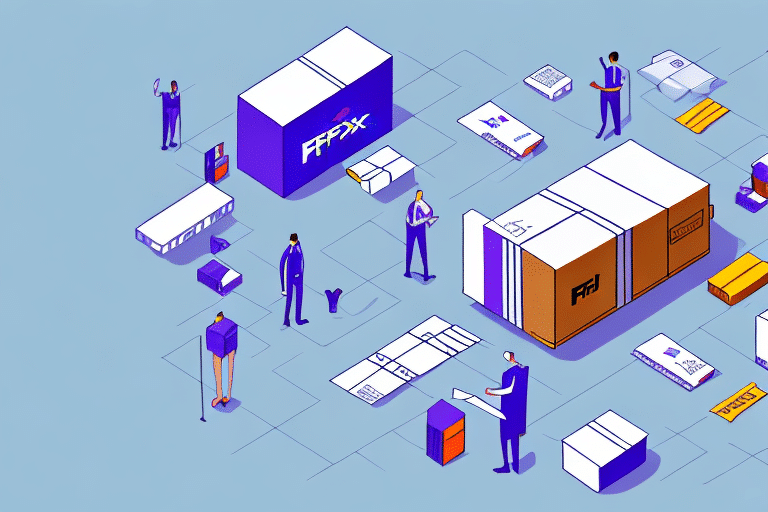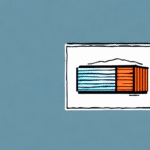Maximizing Shipping Efficiency with FedEx Ship Manager® Server
If your business relies on shipping products to customers or partners, you understand the importance of streamlined and efficient shipping processes. FedEx Ship Manager® Server is a powerful software solution designed to optimize your shipping operations, saving you valuable time and resources. In this article, we will explore the features, benefits, and best practices for using FedEx Ship Manager® Server to enhance your shipping operations.
Key Features of FedEx Ship Manager® Server
Comprehensive Shipping Management
FedEx Ship Manager® Server offers a full suite of tools to manage your shipping processes from start to finish. This includes:
- Printing shipping labels
- Tracking shipments in real-time
- Customizing shipping preferences
- Generating detailed reports
These features allow you to automate and simplify your logistics workflow, ensuring high levels of accuracy and efficiency when handling multiple shipments simultaneously.
System Integration Capabilities
One of the standout features of FedEx Ship Manager® Server is its ability to integrate seamlessly with your existing business systems. This includes:
- Inventory management systems
- Accounting software
- Order fulfillment platforms
By enabling data import and export between your shipping software and other essential business applications, you can reduce errors, save time, and gain greater visibility into your shipping operations.
Customizable Shipping Options
FedEx Ship Manager® Server allows you to set up specific shipping rules and preferences tailored to your business needs. This includes selecting preferred carriers, setting delivery timeframes, and configuring package handling instructions. Such customization ensures that your shipments are managed according to your unique specifications, enhancing customer satisfaction and operational efficiency.
Advanced Security Features
Security is paramount when managing shipping data. FedEx Ship Manager® Server incorporates robust security measures, including:
- Password protection
- User access controls
- Compliance with industry data protection regulations
These features safeguard sensitive shipment information, ensuring your data remains secure throughout the shipping process.
Benefits of Using FedEx Ship Manager® Server
Cost Savings
By automating shipping processes and utilizing rate shopping features, FedEx Ship Manager® Server helps reduce shipping costs. Businesses have reported savings of up to 20% on their shipping expenses after implementing this software.
Improved Accuracy and Reduced Errors
Automation minimizes the risk of human error in label printing, data entry, and shipment tracking. This leads to more accurate shipments, fewer returns, and enhanced customer trust.
Increased Productivity
The software's streamlined workflows and batch processing capabilities allow your team to manage multiple shipments efficiently. Studies have shown that businesses using FedEx Ship Manager® Server experience a 30% increase in shipping productivity.
Enhanced Customer Satisfaction
Faster and more accurate shipments contribute to higher customer satisfaction levels. Reliable delivery times and transparent tracking information encourage repeat business and positive reviews.
Setting Up and Customizing FedEx Ship Manager® Server
Installation Process
Getting started with FedEx Ship Manager® Server is straightforward:
- Visit the FedEx website and download the latest version of FedEx Ship Manager® Server.
- Follow the installation instructions to set up the software on your computer or server.
- Launch the application and proceed to configuration.
Configuring Your Settings
After installation, tailor the software to fit your business needs by:
- Creating shipping profiles
- Setting default shipping preferences
- Managing shipment data
Proper configuration ensures that the software aligns with your operational workflows, enhancing overall efficiency.
Advanced Customization
FedEx Ship Manager® Server offers advanced customization options, such as automated shipping rules based on package weight, destination, or other criteria. Integrating with other business systems, like inventory management software, allows for automatic updates to inventory levels when shipments are processed.
These customization options enable you to create a shipping process that is uniquely tailored to your business requirements, reducing manual intervention and increasing accuracy.
Optimizing Your Shipping Process
Best Practices for Using FedEx Ship Manager® Server
To maximize the benefits of FedEx Ship Manager® Server, consider the following best practices:
- Utilize batch processing to handle multiple shipments efficiently
- Regularly backup shipment data to prevent loss
- Set up automated alerts for critical shipment events
- Keep the software updated to access the latest features and security patches
Leveraging Reporting and Analytics
The software's robust reporting capabilities allow you to generate comprehensive reports on shipping activities. Analyzing these reports can help identify trends, track performance metrics, and pinpoint areas for improvement. According to a FedEx announcement, businesses leveraging advanced analytics tools have seen significant improvements in their logistics operations.
Integration with Other Tools
Integrating FedEx Ship Manager® Server with other business tools, such as order management systems and accounting software, can further streamline your logistics processes. Automated data flow between systems reduces manual data entry, minimizes errors, and accelerates order fulfillment.
Troubleshooting Common Issues with FedEx Ship Manager® Server
Installation or Configuration Challenges
Some users may encounter difficulties during installation or configuration. Ensure that your computer or server meets the minimum system requirements outlined in the FedEx Ship Manager® Server documentation. If issues persist, contact FedEx support for assistance.
Printing Shipping Labels
Problems with printing shipping labels can arise due to incorrect printer settings or software glitches. Verify that your printer is properly connected and configured within the software settings. Updating printer drivers can also resolve compatibility issues.
Software Performance Issues
Unresponsive or slow software performance may be caused by outdated software versions or inadequate hardware resources. Regularly update FedEx Ship Manager® Server to the latest version and ensure your hardware meets the recommended specifications for optimal performance.
Compatibility with Other Applications
Compatibility issues with other software applications can disrupt your shipping processes. Ensure that all integrated applications are compatible with FedEx Ship Manager® Server by consulting the software’s integration guides or contacting FedEx support for compatibility information.
Enhancing Security with FedEx Ship Manager® Server
Data Protection Measures
FedEx Ship Manager® Server incorporates multiple security features to protect your sensitive shipment data. These include:
- Password protection to prevent unauthorized access
- User access controls to define permissions for different team members
- Encryption of data during transmission and storage
Compliance with Data Protection Regulations
The software complies with industry data protection standards, ensuring that your shipping data is handled in accordance with regulations such as GDPR and CCPA. This compliance helps safeguard your business against data breaches and associated penalties.
Success Stories: Businesses Thriving with FedEx Ship Manager® Server
Cost Savings and Efficiency Gains
Many businesses have reported significant cost savings and efficiency improvements after implementing FedEx Ship Manager® Server. For example, a mid-sized e-commerce retailer saved approximately $80,000 annually in shipping costs through optimized rate selection and reduced manual processing.
Increased Productivity
Another success story involves a manufacturing company that experienced a 30% increase in shipping productivity. By automating repetitive tasks and streamlining workflows, the company was able to allocate resources more effectively and focus on core business activities.
Looking Ahead: Future Developments for FedEx Ship Manager® Server
Continuous Improvement and Updates
FedEx is committed to the ongoing development of Ship Manager® Server, regularly releasing updates that introduce new features, enhance existing functionalities, and address any bugs or issues. Staying current with these updates ensures that your business can leverage the latest tools for optimal shipping management.
User Feedback and Customization
FedEx actively seeks user feedback to inform the future development of Ship Manager® Server. By providing suggestions and insights, businesses can help shape the software to better meet their specific needs, ensuring that it continues to evolve alongside industry requirements.
Conclusion
FedEx Ship Manager® Server is an indispensable tool for businesses that depend on efficient and streamlined shipping processes. By leveraging its comprehensive features, integrating with existing systems, and customizing settings to fit your unique needs, you can save time, reduce costs, and enhance the accuracy and efficiency of your shipping operations. Whether you're setting up the software for the first time or looking to optimize your current setup, FedEx Ship Manager® Server offers the tools and support necessary to improve your overall business success.