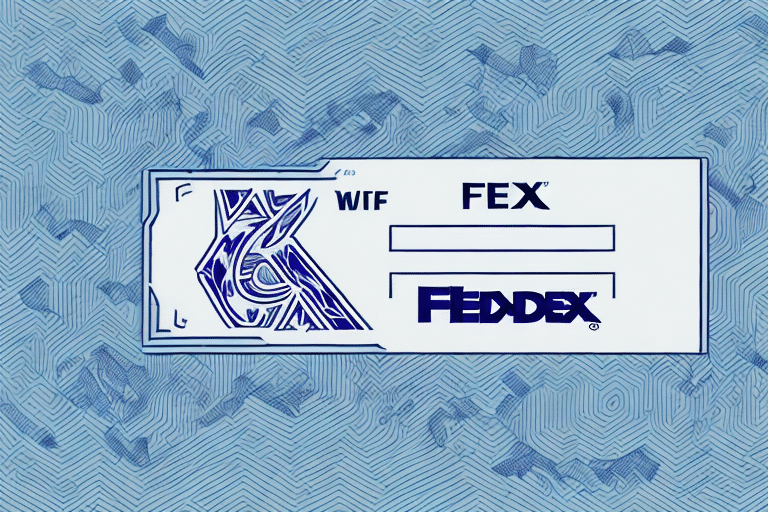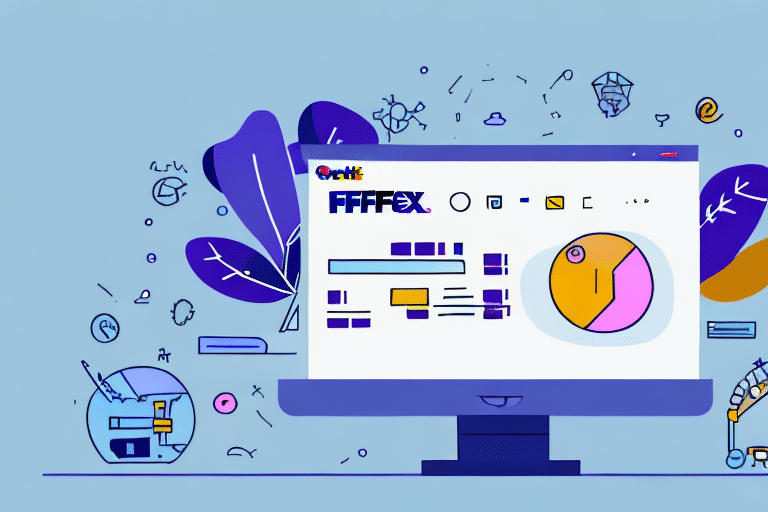Understanding FedEx Ship Manager and the Importance of a Serial Number
FedEx Ship Manager is a comprehensive software solution designed to streamline the shipping process for FedEx customers. With its user-friendly interface, the application enables users to create shipping labels, schedule pickups, and track packages in real-time. To fully utilize this tool, a valid serial number is essential for activation and continued use.
Utilizing FedEx Ship Manager can lead to significant time and cost savings. By automating various shipping tasks, users can avoid long queues at shipping centers and minimize the risk of errors or lost packages. Additionally, the software offers a variety of shipping options, including overnight and international delivery, allowing users to select the best service to meet their specific needs.
Obtaining a serial number is straightforward. Users can contact FedEx Customer Service or visit the official FedEx website to acquire their serial number. Once obtained, the software can be downloaded and installed on a computer, enabling efficient management of shipments and package tracking.
Locating the FedEx Ship Manager Application on Your Computer
To determine if FedEx Ship Manager is installed on your computer, you can:
- Search your computer's file explorer for "FedEx Ship Manager."
- Check the list of installed programs through your system settings.
- If not found, download the latest version from the FedEx official website.
Ensuring that the application is up-to-date is crucial. Updates often include new features, security enhancements, and bug fixes. You can check for updates within the application or download the latest version directly from FedEx.
Should you encounter any issues with the application, verify that your computer meets the system requirements specified by FedEx. Restarting the application or your computer can also resolve common problems. For persistent issues, contacting FedEx Customer Support is recommended.
Types of Serial Numbers for FedEx Ship Manager
FedEx Ship Manager utilizes two main types of serial numbers:
- Customer Access Number (CAN): Tied to your FedEx account, this number grants access to the software's features.
- Meter Number: Linked to your shipping equipment, it tracks shipping costs and usage.
It's imperative to use the correct serial number type to avoid activation errors and shipping delays. If managing multiple accounts or shipping locations, each may require distinct serial numbers.
For assistance in identifying the appropriate serial number, contact FedEx Customer Service. Ensuring the correct serial number is used will streamline your shipping operations and prevent unnecessary complications.
Obtaining a Serial Number for FedEx Ship Manager
Securing a serial number for FedEx Ship Manager involves a few straightforward steps:
- Visit the FedEx Ship Manager page on the FedEx website.
- Log in to your FedEx account or create one if you haven't already.
- Navigate to the software section and request your serial number.
- Alternatively, contact FedEx Customer Service for personalized assistance.
The process may vary based on your account type and geographic location. Corporate accounts, for example, might require additional verification steps compared to personal accounts. Always consult with FedEx Customer Service to ensure you follow the correct procedure for your specific situation.
Common Challenges in Locating or Obtaining a Serial Number
Users may encounter several issues when trying to locate the FedEx Ship Manager application or obtain a serial number:
- Compatibility Issues: The application may not be compatible with older operating systems. Verify system requirements on the FedEx website.
- Account Standing: Ensure your FedEx account is in good standing. Outstanding issues or unpaid balances may hinder access.
- Lost Serial Numbers: If a serial number is misplaced, retrieve it by logging into your FedEx account and checking your order history or contacting Customer Service.
- License Restrictions: Serial numbers are typically tied to specific devices. If the number has been used on another computer, contact FedEx to request a transfer or a new serial number.
Addressing these common issues promptly by consulting FedEx Customer Support can help ensure uninterrupted use of FedEx Ship Manager.
Troubleshooting Serial Number Errors
If your serial number doesn't function as expected, consider the following troubleshooting steps:
- Verify Accuracy: Ensure that the serial number entered matches the type required (CAN or Meter Number).
- Reinstall the Software: Sometimes, reinstalling can resolve activation issues.
- Contact Customer Support: If problems persist, reach out to FedEx Customer Service for further assistance.
- Check System Compatibility: Confirm that your operating system is supported by the latest version of FedEx Ship Manager.
Ensuring that all the above factors are addressed can help in successfully activating and using your serial number without further complications.
Activating and Utilizing FedEx Ship Manager with Your Serial Number
Once you have a valid serial number, follow these steps to activate and use FedEx Ship Manager:
- Download the latest version of FedEx Ship Manager from the FedEx website.
- Install the software on your computer.
- Open the application and enter your serial number when prompted.
- Complete the activation process by following the on-screen instructions.
After activation, users can:
- Create and print shipping labels.
- Schedule package pickups.
- Track shipments in real-time.
- Integrate with e-commerce platforms for automated order processing.
FedEx Ship Manager's intuitive design ensures that even users with minimal technical expertise can navigate and utilize the software effectively, enhancing overall shipping efficiency.
Optimizing Your Shipping Process with FedEx Ship Manager
To maximize the benefits of FedEx Ship Manager, consider implementing the following optimization strategies:
- Save Frequently Used Addresses: Reduce data entry time by storing common shipping addresses within the software.
- Customize Shipping Options: Tailor shipping preferences to match your business needs, such as defaulting to specific shipping methods or insurance options.
- Utilize Reporting Features: Analyze shipping data to identify cost-saving opportunities and monitor shipping performance.
- Integrate with Business Systems: Connect FedEx Ship Manager with your e-commerce or warehouse management systems to automate shipping tasks and minimize manual intervention.
- Leverage Volume Discounts: If eligible, take advantage of FedEx's volume-based discounts to reduce shipping costs.
- Explore International Shipping Services: Expand your business globally by utilizing FedEx's extensive international shipping network.
Implementing these strategies can lead to enhanced efficiency, reduced costs, and improved overall shipping operations.
Frequently Asked Questions About FedEx Ship Manager Serial Numbers
Below are answers to some common questions regarding FedEx Ship Manager serial numbers:
- Q: Do I need a serial number to use FedEx Ship Manager?
A: Yes, a valid serial number is required to activate and use FedEx Ship Manager. - Q: How do I determine which type of serial number I need?
A: Depending on your needs, you may require a Customer Access Number (CAN) or a Meter Number. Contact FedEx Customer Service to confirm which number is appropriate for your situation. - Q: What should I do if my serial number isn't working?
A: Verify the accuracy of the serial number, ensure your software is up-to-date, try reinstalling the application, or contact FedEx Customer Support for assistance. - Q: How can I optimize my shipping process using FedEx Ship Manager?
A: Save frequently used addresses, customize shipping options, utilize reporting features, integrate with other business systems, and explore FedEx's various shipping services to enhance efficiency.
For additional questions or support, visit the FedEx Customer Support page.
Conclusion
Obtaining and using a serial number for FedEx Ship Manager is a straightforward process that can significantly enhance your shipping operations. By leveraging the software's robust features, you can streamline tasks, reduce costs, and improve overall efficiency. Should you encounter any difficulties, FedEx Customer Support is available to assist you in resolving issues and optimizing your shipping experience.
With real-time tracking, automated label creation, and integration capabilities, FedEx Ship Manager equips businesses with the tools needed to manage shipments effectively and maintain high levels of customer satisfaction. Embrace the full potential of FedEx Ship Manager by ensuring you have a valid serial number and by implementing best practices for optimizing your shipping workflow.