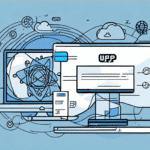Getting Help with FedEx Ship Manager
If you are looking for a reliable and efficient shipping solution, then you need to try out FedEx Ship Manager. This platform allows you to create shipping labels, schedule pickups, and manage your shipping address book all in one place. Whether you're sending packages to customers or receiving products from suppliers, FedEx Ship Manager is the perfect tool to streamline your shipping process. In this guide, we will take you through a comprehensive look at different aspects of this platform, including benefits, how to sign up, dashboard overview, navigating through the platform, creating shipments, customizing your shipment and shipping documentation, tracking your shipment, troubleshooting common issues, and contacting customer support.
Introduction to FedEx Ship Manager
FedEx Ship Manager is a web-based shipping platform that allows you to manage your shipping process from start to finish. You can use its features to create shipping labels, schedule pickups, manage your shipping address book, and track your shipments all from one convenient platform.
One of the key benefits of using FedEx Ship Manager is the ability to save time and streamline your shipping process. With just a few clicks, you can create shipping labels and schedule pickups, eliminating the need to manually fill out forms and make phone calls to arrange for shipping.
In addition, FedEx Ship Manager offers a range of customization options to help you tailor your shipping process to your specific needs. You can set up default shipping preferences, create custom shipping labels, and even integrate your shipping data with other business systems to improve efficiency and accuracy.
Benefits of Using FedEx Ship Manager
Using FedEx Ship Manager comes with several benefits, one of which is that it simplifies your shipping process, making it easier and faster. Here are some of the benefits you stand to gain from using this platform:
- Create shipping labels easily
- Schedule pickups and drop-offs at designated FedEx locations
- Manage your shipping address book
- Track your shipments in real-time
- Complete shipping documentation accurately
In addition to the benefits listed above, FedEx Ship Manager also offers a feature called "Address Checker" which verifies and corrects any errors in your shipping address. This ensures that your package is delivered to the correct destination without any delays or issues. With this feature, you can have peace of mind knowing that your package will arrive at its intended location on time and without any complications.
Getting Started with FedEx Ship Manager
How to Sign Up for FedEx Ship Manager
To sign up for FedEx Ship Manager, visit the official FedEx website, navigate to the "Ship" tab, and select 'FedEx Ship Manager' from the dropdown. This will direct you to the FedEx Ship Manager page, where you can enter your login details to create an account. Once your account is ready, you will have access to all the features of the platform.
One of the benefits of using FedEx Ship Manager is the ability to easily track your shipments. Once you have created an account, you can track your packages in real-time, view delivery status updates, and receive notifications when your package has been delivered.
Another feature of FedEx Ship Manager is the ability to schedule pickups for your packages. This is especially useful for businesses that have a high volume of shipments and need to ensure that their packages are picked up on a regular basis. With FedEx Ship Manager, you can schedule pickups for your packages at a time that is convenient for you, and the FedEx driver will come to your location to pick up your packages.
Using the FedEx Ship Manager Dashboard
Understanding the FedEx Ship Manager Dashboard
Once you have signed up, you will be taken to the FedEx Ship Manager dashboard, where you can access all the essential features of the platform. The dashboard is designed to provide a user-friendly interface that allows you to create, manage, and track shipments easily. You can use the dashboard to create new shipments, manage your address book, schedule pickups, and track your shipments.
In addition to these features, the FedEx Ship Manager dashboard also allows you to customize your shipping preferences. You can set default shipping options, such as packaging type, delivery speed, and insurance coverage, to save time when creating new shipments. You can also save frequently used addresses and shipment details to your address book for even faster processing.
Another useful feature of the FedEx Ship Manager dashboard is the ability to view and download reports on your shipping activity. You can access reports on your shipping history, costs, and trends, which can help you identify areas for improvement and optimize your shipping strategy. With all these features and more, the FedEx Ship Manager dashboard is a powerful tool for managing your shipping needs.
Navigating Through the FedEx Ship Manager Interface
FedEx Ship Manager comes with a simple and intuitive user interface that makes navigation easy. The platform provides users with multiple menus and toolbars that help them create, manage, and track shipments quickly. The navigation bar at the top of the screen provides quick access to essential tasks, such as creating a label, scheduling a pickup, and tracking a shipment.
In addition to the navigation bar, FedEx Ship Manager also offers keyboard shortcuts for frequently used tasks. These shortcuts can save time and increase efficiency for users who prefer using the keyboard over the mouse. Users can access a list of available shortcuts by pressing the F1 key on their keyboard.
Furthermore, FedEx Ship Manager allows users to customize their interface by rearranging menus and toolbars to suit their preferences. This feature can be especially helpful for users who frequently use certain functions and want to have them easily accessible. To customize the interface, users can simply click and drag menus and toolbars to their desired location.
Creating and Managing Shipments
How to Create a Shipment in FedEx Ship Manager
Creating a shipment in FedEx Ship Manager is easy and straightforward. First, log into your account and select the "Create Shipment" option from the main dashboard. Enter your shipment details, including the recipient's address, package dimensions, weight, and shipping location. The platform will then calculate the shipping cost and generate a label that you can print and attach to your package.
It is important to note that FedEx Ship Manager also offers additional features to enhance your shipping experience. For example, you can choose to schedule a pickup for your package directly from your location, or you can drop it off at a nearby FedEx location. Additionally, you can opt for additional services such as signature confirmation or insurance to ensure that your package arrives safely and securely.
Another useful feature of FedEx Ship Manager is the ability to track your shipment in real-time. Once your package has been picked up or dropped off, you can monitor its progress and receive updates on its estimated delivery time. This can be especially helpful if you are shipping time-sensitive or valuable items.
Tips for Customizing Your Shipment in FedEx Ship Manager
FedEx Ship Manager provides users with the flexibility to customize their shipments based on their specific needs. Depending on the package requirements, you can select different packaging options, add special instructions, and specify delivery and pickup times. Additionally, you can customize your shipping labels by including your company's logo, customizing your reference numbers, and selecting the type of printing format that fits your needs.
Another way to customize your shipment in FedEx Ship Manager is by selecting the type of service you need. You can choose from a variety of options, such as same-day delivery, overnight delivery, or international shipping. Each service has its own set of features and pricing, so it's important to select the one that best fits your needs and budget.
Finally, you can also track your shipment in real-time using FedEx Ship Manager. This feature allows you to monitor your package's progress from pickup to delivery and receive notifications if there are any delays or issues. You can also view detailed shipment information, such as the delivery address, package weight, and estimated delivery time.
Understanding Shipping Labels and Documentation in FedEx Ship Manager
In FedEx Ship Manager, you can create different types of shipping labels depending on your shipping needs. These include standard labels, international labels, return labels, and hazardous materials labels. The platform also generates shipping documentation such as commercial invoices, bills of lading, and customs forms, which you can print and attach to your packages.
It is important to note that when creating international shipping labels, you will need to provide additional information such as the recipient's phone number and the package's contents and value. This information is required for customs clearance and to ensure that your package reaches its destination without any issues.
Additionally, FedEx Ship Manager allows you to save frequently used shipping addresses and package information, making it easier and faster to create shipping labels and documentation for future shipments. This feature can save you time and reduce the risk of errors when entering shipping information manually.
How to Manage Your Shipping Address Book in FedEx Ship Manager
The "Address Book" feature in FedEx Ship Manager allows you to manage all your shipment addresses in one place. You can use this feature to store frequently used recipient addresses, manage pickup locations, and set up profiles for different shipping scenarios. With the address book feature, you don't have to type in your address information every time you need to create a shipment.
Tracking and Troubleshooting
Tracking Your Shipment with FedEx Ship Manager
FedEx Ship Manager makes it easy to track your shipment in real-time. You can use the tracking number provided on your shipping label to check the status of your shipments and monitor their progress as they move across different FedEx networks. Additionally, you can set up alerts for specific events such as when your package is delivered, picked up, or in transit.
Troubleshooting Common Issues with FedEx Ship Manager
While using FedEx Ship Manager, you may encounter some technical issues. These can include problems with network connections, printing labels, or password login issues. To troubleshoot any problems, visit the FedEx customer support page for detailed instructions on how to resolve any issues you may encounter.
Customer Support and Resources
Contacting Customer Support for Help with FedEx Ship Manager
If you need help with any aspect of using FedEx Ship Manager, you can always contact their customer support team via phone, email, or chat. They are available 24/7 and can answer any questions you may have, provide solutions to technical problems, and offer insights on how to optimize your experience while using the platform.
In conclusion, FedEx Ship Manager provides the perfect solution for businesses looking for a streamlined and efficient shipping process. The platform is simple to use, provides a user-friendly interface, and offers a wide range of features that simplify shipping management. Whether you're shipping to customers or receiving products, FedEx Ship Manager is your go-to tool for all your shipping needs.