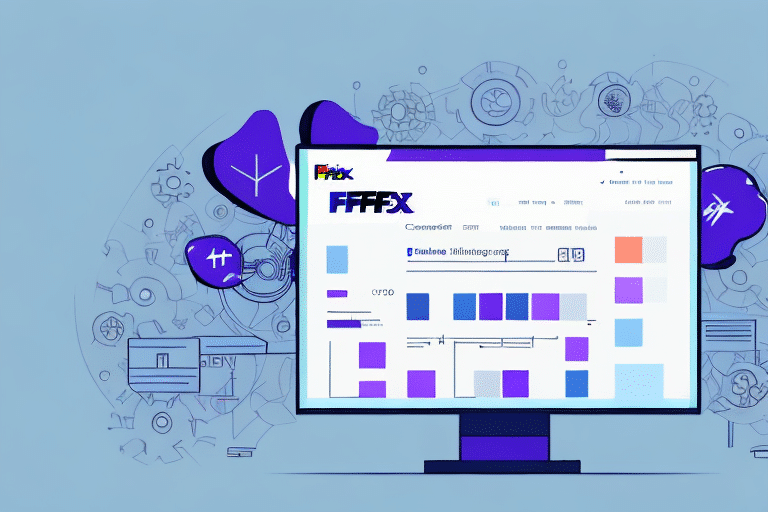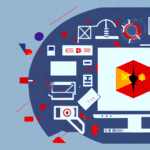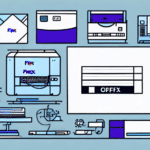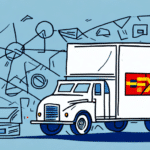Getting Help with FedEx Ship Manager Software
If you're encountering challenges with FedEx Ship Manager Software, you're not alone. This comprehensive guide provides detailed steps and insights to help you maximize the benefits of this powerful shipping solution.
Installing FedEx Ship Manager Software
System Requirements
Before installing FedEx Ship Manager, ensure your computer meets the minimum system requirements. These typically include:
- Operating System: Windows 10 or later
- Processor: Dual-core 2.0 GHz or higher
- Memory: 4 GB RAM minimum
- Storage: At least 500 MB of free space
Installation Process
To install FedEx Ship Manager, follow these steps:
- Visit the FedEx website and download the latest version of the software.
- Run the downloaded installer file.
- Follow the on-screen instructions to complete the installation.
- Once installed, launch the software and proceed with account setup.
Setting Up Your FedEx Account
Creating a FedEx Account
To use FedEx Ship Manager, you need a valid FedEx account. If you don't have one, you can easily sign up on the FedEx website.
Linking Your Account
After installation, link your FedEx account to the Ship Manager software:
- Open FedEx Ship Manager.
- Enter your account number and login credentials.
- Set your shipping preferences, such as default shipping options and frequently used addresses.
Features of FedEx Ship Manager Software
Shipping Labels and Tracking
The software allows you to:
- Create and print shipping labels with customized information.
- Track packages in real-time, ensuring you and your customers are always informed.
- Manage shipping history for easy reference and record-keeping.
Advanced Shipment Options
FedEx Ship Manager offers advanced features such as:
- Multi-piece shipments for sending multiple packages to a single destination.
- Hazardous materials shipping with compliance to safety regulations.
- International shipping with customs documentation and label generation.
Integration with Business Systems
Enhance your shipping workflow by integrating FedEx Ship Manager with other business systems:
- Connect with inventory management systems to synchronize product data.
- Integrate with accounting software for streamlined financial tracking.
- Automate processes with your e-commerce platform, such as Shopify or WooCommerce.
Troubleshooting FedEx Ship Manager Issues
Common Problems and Solutions
Encountering issues with FedEx Ship Manager? Here are some common problems and how to resolve them:
- Installation Errors: Ensure your system meets the requirements and that you have administrative privileges. Re-download the installer if necessary.
- Printing Issues: Verify printer connections, select the correct printer in settings, and ensure drivers are up to date.
- Software Crashes: Update to the latest software version and check for conflicting programs.
Contacting Support
If issues persist, reach out to FedEx technical support for assistance. They offer comprehensive support resources and customer service to help resolve your problems.
Customizing Your Shipping Preferences
Setting Default Options
Tailor your shipping experience by setting default preferences:
- Choose your preferred shipping carrier and service levels.
- Set default packaging types and sizes.
- Manage your address book with frequently used locations.
Creating Shipping Templates
Save time by creating shipping templates for recurring shipments:
- Define package dimensions and weights.
- Set default shipping options and services.
- Apply templates to new shipments with a single click.
Streamlining Your Shipping Process
Utilizing Automation
Increase efficiency by automating repetitive tasks:
- Use barcode scanners to quickly input package information.
- Set up automatic shipping rules based on criteria like destination or package size.
- Implement shipping templates to reduce manual entry.
Leveraging Pickup and Drop-off Services
Save time with FedEx's convenient pickup and drop-off options:
- Scheduled Pickup: Arrange for a FedEx driver to collect packages from your location.
- Drop-off Locations: Utilize FedEx stores and drop boxes available nationwide.
Integrating with E-commerce Platforms
Connecting to Your Online Store
Integrate FedEx Ship Manager with popular e-commerce platforms to streamline operations:
Automating Shipping Processes
By integrating, you can:
- Automatically calculate shipping rates based on customer location and package details.
- Print shipping labels directly from your e-commerce dashboard.
- Provide real-time tracking information to your customers.
Maximizing the Benefits of FedEx Ship Manager
Efficiency and Accuracy
Using FedEx Ship Manager helps you:
- Save time by automating shipping tasks.
- Reduce errors with accurate label printing and tracking.
- Enhance customer satisfaction with reliable delivery information.
Access to Detailed Reporting
Generate comprehensive reports to analyze your shipping performance:
- Track shipping costs and identify savings opportunities.
- Monitor delivery times and service levels.
- Analyze shipping trends to inform business decisions.
Comparing FedEx Ship Manager to Other Shipping Solutions
Key Advantages
FedEx Ship Manager offers several advantages over other shipping solutions:
- Comprehensive Feature Set: From label printing to international shipping, it covers all your needs.
- Ease of Use: User-friendly interface makes it accessible for businesses of all sizes.
- Reliable Support: FedEx provides robust customer support to assist with any issues.
Competitive Comparison
When compared to other solutions like UPS WorldShip or DHL ProView, FedEx Ship Manager stands out for its integration capabilities and extensive range of shipping options.
Conclusion
By leveraging FedEx Ship Manager Software, you can streamline your shipping processes, enhance efficiency, and provide better service to your customers. Whether you're a small business or a large enterprise, this tool offers the features and support you need to manage your shipping needs effectively.
For more information and resources, visit the official FedEx Ship Manager page.