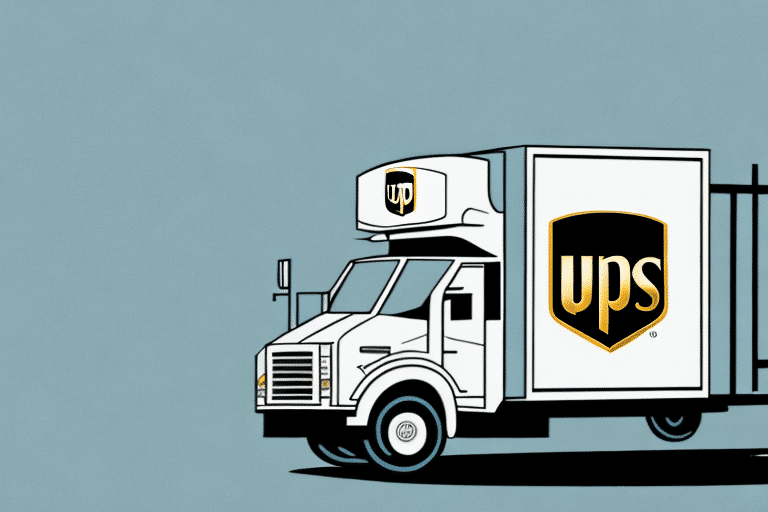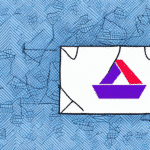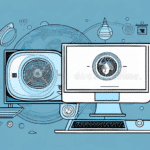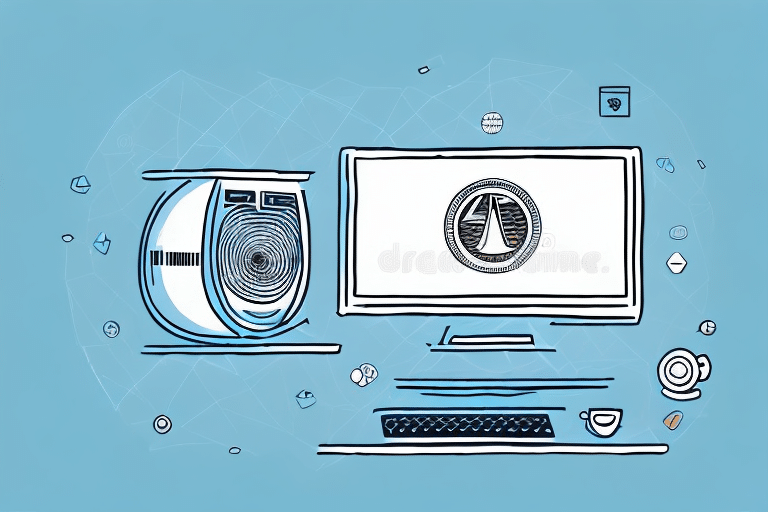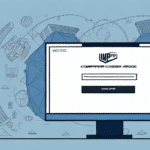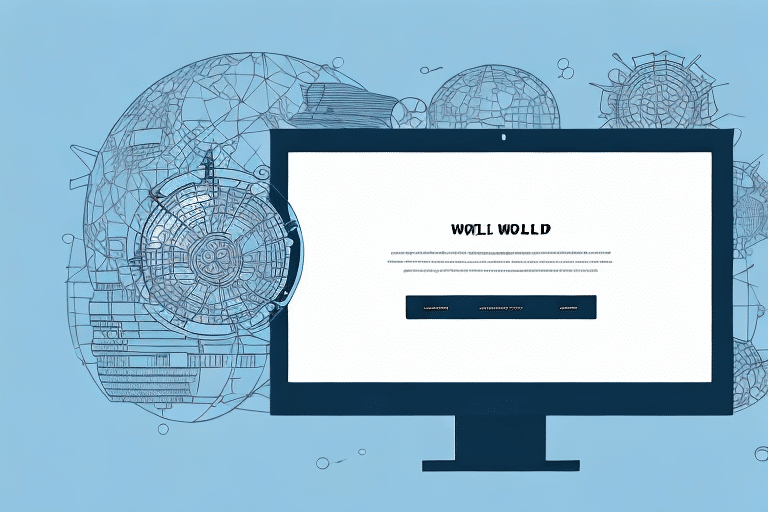Introduction to UPS WorldShip
If your business relies on UPS for shipping, managing your shipping software is crucial. UPS WorldShip is a comprehensive shipping solution designed to automate and streamline your shipping processes. However, using an outdated version of UPS WorldShip can lead to inefficiencies and potential security vulnerabilities. This article explores the benefits of UPS WorldShip, the importance of keeping it updated, common issues with older versions, and provides a guide on upgrading and optimizing your shipping operations.
Benefits of Using UPS WorldShip
Streamlined Shipping Process
UPS WorldShip allows businesses of all sizes to automate their shipping tasks, significantly reducing the time spent on manual processes. Features such as batch printing shipping labels, generating shipment orders, and tracking packages are designed to enhance productivity. According to a UPS report, businesses using automation tools like WorldShip can reduce shipping errors by up to 30%.
Comprehensive Inventory Management
With WorldShip, you can efficiently manage your inventory alongside your shipping operations. By integrating with inventory management systems, WorldShip ensures that stock levels are accurately maintained, reducing the risk of overselling or stockouts. This integration helps in maintaining a seamless flow between order processing and shipment.
Data-Driven Insights
UPS WorldShip provides robust reporting tools that allow you to generate detailed reports on your shipping activities. These reports can help identify trends, optimize shipping strategies, and make informed, data-driven decisions. For instance, analyzing shipping data can reveal peak shipping times, enabling better resource allocation.
Cost Savings
By accessing discounted shipping rates through UPS WorldShip, businesses can save significantly on their shipping costs. Additionally, optimizing shipping methods based on package size and weight can lead to further cost reductions. According to UPS, businesses can save an average of 10-15% on shipping costs by leveraging WorldShip’s features.
Integration with Business Software
UPS WorldShip seamlessly integrates with various business software platforms such as QuickBooks and Microsoft Dynamics. This integration simplifies managing shipping data alongside accounting and customer relationship management, ensuring that all business operations are interconnected and data is consistent across platforms.
Upgrading to the Latest Version of UPS WorldShip
Identifying Your Current Version
Before proceeding with an upgrade, it is essential to identify your current version of UPS WorldShip. To do this, open WorldShip and navigate to the "Help" menu, then select "About UPS WorldShip." This will display the version number and build information. Understanding your current version helps in determining the steps required for upgrading.
Benefits of Upgrading
Upgrading to the latest version of UPS WorldShip ensures that you have access to the most recent features, security enhancements, and compatibility updates. Newer versions often include improved user interfaces, enhanced reporting capabilities, and better support for modern operating systems and hardware configurations. Regular updates also address bugs and performance issues identified in earlier versions.
System Requirements
Before upgrading, review the system requirements for the latest UPS WorldShip version. This typically includes having a compatible Windows operating system (e.g., Windows 10 or later), sufficient RAM (at least 4GB), and adequate storage space (minimum of 2GB free). Ensuring your hardware meets these requirements will facilitate a smooth upgrade process and optimal software performance.
Upgrade Process
To upgrade, contact UPS support to obtain the latest WorldShip installation package. Follow the provided instructions carefully, which usually involve backing up your current data, running the installation program, and configuring your settings post-installation. UPS support can assist you in ensuring that your data is safely migrated and that the new version is correctly set up.
Testing After Upgrade
After upgrading, perform thorough testing to ensure that all features are functioning as expected. Create test shipments, verify label printing, and check integration with other business systems. Address any issues that arise promptly by consulting the WorldShip user guide or reaching out to UPS support.
Common Issues with Older Versions of UPS WorldShip
Compatibility Problems
Older versions of UPS WorldShip may not be fully compatible with the latest operating systems or hardware. This can result in software crashes, errors during shipment processing, or failure to connect with UPS servers. Upgrading helps resolve such compatibility issues, ensuring reliable performance.
Security Vulnerabilities
Outdated software versions are more susceptible to security threats, including cyber attacks and data breaches. Newer versions of UPS WorldShip incorporate updated security protocols to protect sensitive shipment and business data. Maintaining an up-to-date version mitigates these risks and safeguards your business information.
Lack of Support
As software versions age, manufacturers often discontinue support for older iterations. This means that users of outdated versions may no longer receive technical assistance, bug fixes, or updates. Transitioning to the latest version ensures continuous support and access to new features and improvements.
Limited Feature Set
Older versions may lack the advanced features available in current releases, such as improved reporting tools, enhanced integration capabilities, and automated processes. This limitation can hinder business efficiency and competitiveness. Upgrading unlocks the full potential of UPS WorldShip, offering tools that support business growth and operational excellence.
Installation and Setup of UPS WorldShip
Downloading the Latest Version
Start by downloading the latest version of UPS WorldShip from the official UPS website. Navigate to the UPS Technology Integration Services page to find the WorldShip download link. Ensure that you are downloading from a secure and official source to avoid malicious software.
Running the Installation Program
After downloading, run the installation program. Follow the on-screen instructions, which typically include agreeing to the license agreement, selecting the installation directory, and choosing the desired components to install. During installation, you may be prompted to enter your UPS account information to link WorldShip to your UPS account.
Configuring Shipping Preferences
Once installation is complete, launch WorldShip and proceed to configure your shipping preferences. This includes setting up default shipping options, defining label formats, and entering your inventory information. Proper configuration ensures that the software operates according to your business needs and shipping requirements.
System Requirements Verification
Before installation, verify that your computer meets the necessary system requirements. This typically includes a Windows operating system, at least 4GB of RAM, and a minimum of 2GB of free hard drive space. Inadequate system specifications can lead to installation failures or poor software performance.
Optimizing UPS WorldShip Usage
Accurate Shipping Information
Ensure that all shipping information is accurate and up-to-date. This includes recipient addresses, package weights, and dimensions. Accurate data minimizes shipping errors, reduces delays, and helps maintain high customer satisfaction levels.
Leveraging Automation Features
Take advantage of WorldShip’s automation features, such as batch label printing, recurring shipments, and automated tracking updates. Automation streamlines operations and reduces the likelihood of human errors, thereby enhancing overall efficiency.
Customization of Settings
Customize your WorldShip settings to align with your business processes. This includes setting default shipping methods, customizing shipping labels with your company branding, and configuring inventory management settings to fit your workflow. Personalized settings create a more intuitive and effective user experience.
Regular Software Updates
Keep your WorldShip software up-to-date by installing the latest updates and patches. Regular updates ensure that you have access to new features, security enhancements, and performance improvements, contributing to a more reliable shipping process.
Support and Resources for UPS WorldShip
Contacting UPS Support
If you encounter issues or need assistance with UPS WorldShip, contact UPS support through phone, email, or live chat. Provide detailed information about your problem, including your current software version and error messages, to receive effective help.
Utilizing Online Tutorials and User Guides
UPS offers a range of online tutorials and user guides to help you navigate and utilize WorldShip effectively. These resources provide step-by-step instructions, tips, and troubleshooting advice to enhance your proficiency with the software.
Community Forums
Engage with other UPS WorldShip users through community forums. These platforms allow you to ask questions, share experiences, and exchange tips and best practices. Learning from peers can provide valuable insights and solutions to common challenges.
Data Backup and Recovery
Regularly back up your WorldShip data to prevent data loss in the event of a system crash or other issues. Utilize data recovery tools and follow best practices as outlined in the WorldShip user guide to ensure that your shipping information is secure and retrievable.
Conclusion: The Importance of Keeping Your Shipping Software Up-to-Date
Maintaining the latest version of UPS WorldShip is essential for ensuring efficient, secure, and cost-effective shipping operations. Upgrading to the latest version provides access to new features, enhanced security measures, and ongoing support, which are critical for sustaining business growth and competitiveness. If you are using an outdated version of UPS WorldShip, it is advisable to upgrade and leverage the full capabilities of the software. Contact UPS support for assistance with the upgrade process and to ensure a smooth transition to the latest version.