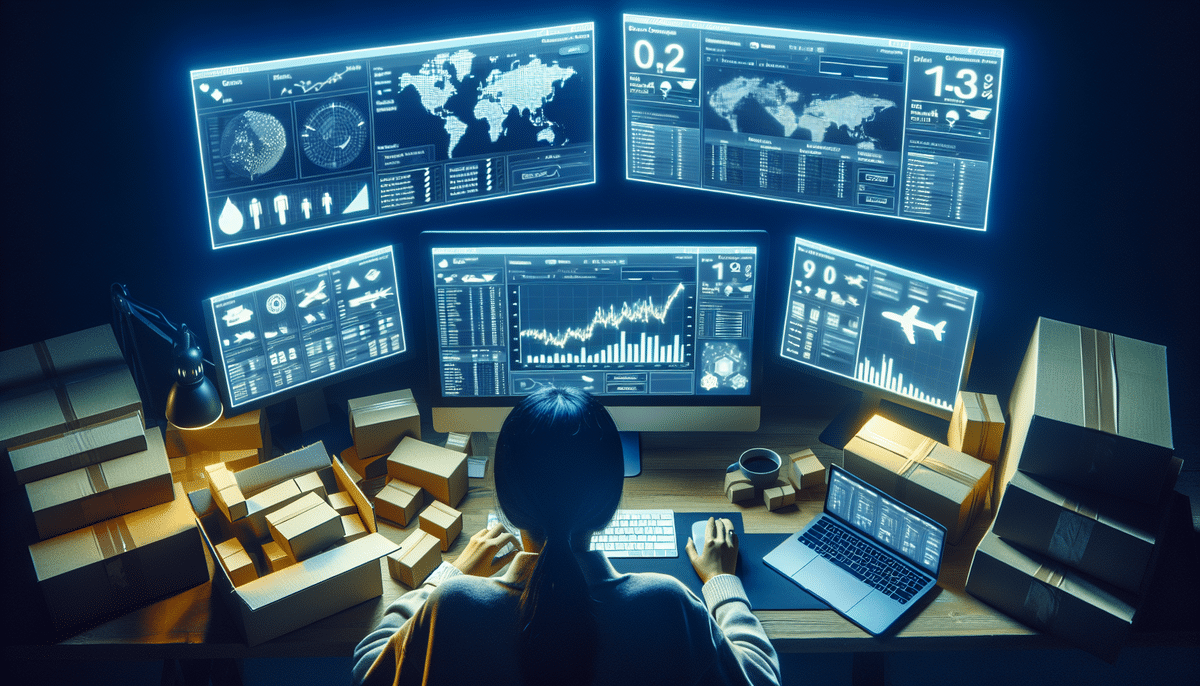Getting Real-Time Shipping Rates with UPS and WooCommerce
As an online retailer, offering real-time shipping rates to customers is crucial. In today's fast-paced world, consumers expect nothing but convenience and speed. Thus, merchants must deliver their products quickly and efficiently, and shipping plays a vital role in making that happen. Fortunately, WooCommerce has integrated with UPS to offer real-time shipping rates to merchants. Here's why real-time shipping rates matter and how to set them up using UPS and WooCommerce.
Why Real-Time Shipping Rates Matter for Online Retailers
Providing customers with accurate and up-to-date shipping rates ensures transparency and trust in the buying process. Real-time shipping rates help shoppers understand exactly what they'll be paying for shipping at the time of purchase, rather than waiting until checkout. This can prevent cart abandonment and dissatisfaction that arises from unexpected shipping costs. Additionally, real-time shipping rates allow merchants to adjust shipping costs based on factors like package weight, size, destination, and shipping speed, ensuring they're not overcharging or losing money on shipping.
Moreover, real-time shipping rates can help online retailers optimize their shipping strategies. By analyzing the data collected from real-time shipping rates, retailers can identify patterns and trends in customer behavior, such as preferred shipping methods or delivery times. This information can be used to tailor shipping options to better meet customer needs and preferences, ultimately leading to increased customer satisfaction and loyalty. Real-time shipping rates also enable retailers to offer more flexible shipping options, such as same-day or next-day delivery, which can be a competitive advantage in the crowded e-commerce market.
The Benefits of Using UPS for Real-Time Shipping Rates
UPS is a leading transportation company, providing reliable and efficient shipping services worldwide. By integrating with UPS, merchants can leverage its vast network and economies of scale to ensure fast and cost-effective shipping rates. UPS offers a range of shipping options, including Ground, Express, and international shipping, making it an ideal shipping partner for businesses of any size and location. Additionally, UPS offers advanced tracking options, ensuring customers can track and receive their shipments with ease.
Another benefit of using UPS for real-time shipping rates is its commitment to sustainability. UPS has implemented various initiatives to reduce its carbon footprint, such as using alternative fuels and optimizing delivery routes. By partnering with UPS, businesses can align with their own sustainability goals and reduce their environmental impact.
Furthermore, UPS offers additional services such as customs clearance and insurance, making it a one-stop-shop for all shipping needs. This saves businesses time and resources, as they do not have to coordinate with multiple vendors for different aspects of the shipping process. Overall, using UPS for real-time shipping rates provides businesses with a reliable, cost-effective, and sustainable shipping solution.
Setting Up Your WooCommerce Store for Real-Time Shipping Rates
To enable real-time shipping rates on your WooCommerce store, you'll need to install the UPS Shipping Method plugin. This plugin allows you to connect your WooCommerce store with UPS and retrieve real-time shipping rates based on the shipment's weight, destination, and shipping speed. You'll also need to obtain an API access key and account credentials from UPS, which you can use to configure the plugin settings and set up your store's shipping options.
Once you have installed the UPS Shipping Method plugin and obtained your API access key and account credentials, you can start configuring your shipping options. You can set up different shipping zones and methods, such as ground, air, or express, and specify the shipping rates for each option. You can also add handling fees or discounts based on the order total or weight. With real-time shipping rates, your customers will be able to see the exact shipping cost at checkout, which can improve their shopping experience and increase your sales.
Integrating UPS and WooCommerce for Real-Time Shipping Rates
After installing the UPS Shipping Method plugin and obtaining your API access key and account credentials, navigate to WooCommerce > Settings > Shipping > UPS to configure the plugin settings. Here, you can enter your UPS account details and adjust shipping options, such as weight and package dimensions, surcharges, and shipping zones. You can also enable or disable shipping services, such as Ground, 2nd Day Air, or Next Day Air.
Real-time shipping rates are a crucial aspect of any e-commerce store, as they provide customers with accurate shipping costs based on their location and the weight of their order. By integrating UPS with WooCommerce, you can ensure that your customers receive real-time shipping rates directly from UPS, which can help to increase customer satisfaction and reduce cart abandonment rates. Additionally, the UPS Shipping Method plugin allows you to track shipments and print shipping labels directly from your WooCommerce dashboard, making it a convenient and efficient solution for managing your shipping needs.
How to Configure Your Shipping Options in WooCommerce
After setting up the UPS Shipping Method plugin and integrating it with your WooCommerce store, you can adjust your shipping options based on your business needs. For example, you can set up flat-rate shipping, free shipping, or real-time shipping rates. You can also set the shipping options based on the customer's location, product weight, or order total. Additionally, you can offer customers the choice of shipping options, such as Standard or Expedited.
Another important aspect of configuring your shipping options in WooCommerce is setting up shipping zones. Shipping zones allow you to define specific geographic regions where you will ship your products. You can set up different shipping methods and rates for each zone, depending on the shipping carrier and delivery speed. This is particularly useful if you have customers in different countries or regions, as you can tailor your shipping options to their specific needs.
It's also important to consider the packaging options for your products when configuring your shipping options. Depending on the size and weight of your products, you may need to use different types of packaging materials to ensure that they are protected during shipping. You can set up packaging options in WooCommerce, such as box sizes and weights, to calculate accurate shipping rates based on the dimensions and weight of the products being shipped.
Understanding UPS Shipping Zones and How They Affect Rates
UPS divides the world into various geographic regions, each with different shipping rates. These regions, called shipping zones, are determined based on the distance between the origin and destination addresses. As the shipping distance increases, so do the shipping rates. It's important to understand UPS's shipping zones and how they affect shipping costs to ensure accurate shipping rates and avoid overcharging or undercharging customers.
Additionally, UPS offers different types of shipping services, such as ground, air, and international shipping, which can further impact shipping rates. For example, international shipping rates may be higher due to customs fees and additional paperwork. UPS may also offer discounts for certain shipping volumes or for using specific shipping services. It's important to research and compare different shipping options to find the most cost-effective solution for your business.
Troubleshooting Common Issues with Real-Time Shipping Rates
While real-time shipping rates can enhance your customer's experience, they can also cause issues if not set up correctly. Some common issues include incorrect shipping rates, shipping methods not appearing, or shipping options not appearing for certain locations. To troubleshoot these issues, WooCommerce provides several support resources, including the WooCommerce Support Forum, documentation, and video tutorials. If you're still experiencing issues, you can reach out to the WooCommerce support team or UPS customer support for further assistance.
One way to prevent issues with real-time shipping rates is to regularly update your shipping settings and ensure that they are accurate. This includes checking the weight and dimensions of your products, as well as the shipping origin and destination. Additionally, it's important to test your shipping rates regularly to ensure that they are working correctly and that your customers are not being overcharged for shipping.
Another common issue with real-time shipping rates is delays in delivery. This can be caused by a variety of factors, including weather conditions, carrier delays, or incorrect shipping information. To prevent delays, it's important to provide accurate shipping information and to communicate any potential delays with your customers. You can also consider offering alternative shipping options, such as expedited shipping or local pickup, to provide your customers with more flexibility and control over their delivery options.
Best Practices for Offering Real-Time Shipping Rates to Customers
Offering real-time shipping rates to customers can significantly improve conversion rates. However, it's essential to ensure that customers understand the shipping rates and options available to them. Here are some best practices for offering real-time shipping rates:
- Display shipping rates early in the checkout process, preferably on the product page or shopping cart page.
- Be transparent about your shipping policy and rates. State your shipping rates clearly and provide explanations.
- Offer shipping discounts or promotions to incentivize customers to complete their purchase.
- Provide multiple shipping options, such as standard and expedited, and let customers choose the method that best suits their needs.
- Monitor shipping performance regularly to ensure the best shipping experience for customers.
Comparing UPS to Other Real-Time Shipping Rate Providers
While UPS is an excellent shipping provider, there are other real-time shipping rate providers available to merchants. Some notable competitors include FedEx, USPS, and DHL. When choosing a shipping provider, consider factors such as shipping coverage, shipping speed, reliability, and cost. You should also ensure that your chosen shipping provider integrates seamlessly with your WooCommerce store and provides accurate real-time shipping rates.
Expanding Your International Reach with Real-Time Shipping Rates
If you're looking to expand your business outside your country's borders, offering real-time shipping rates can enhance your international appeal. With UPS's vast global network, merchants can provide customers with fast and reliable shipping options around the world. Additionally, the UPS Shipping Method plugin allows merchants to customize shipping options based on the customer's location, making it easier to navigate complex international shipping requirements.
Case Studies: Successful Businesses Using Real-Time Shipping Rates with UPS and WooCommerce
Let's look at some real-world examples of successful businesses using real-time shipping rates with UPS and WooCommerce. Jane.com, a fashion and lifestyle shop that offers a vast selection of products from various vendors, utilizes UPS's real-time shipping rates to provide customers with accurate shipping costs based on each vendor's unique product offerings, weight, and destination. Another example is UNFI, a leading natural food distributor. By using UPS's real-time shipping rates, UNFI can offer customers fast and cost-effective shipping options, helping them stay ahead in the competitive food industry.
In conclusion, WooCommerce's integration with UPS for real-time shipping rates provides merchants with a reliable and efficient solution for offering customers accurate shipping rates. By following the steps outlined above and implementing best practices for offering real-time shipping rates, your business can enhance its delivery capabilities, increase customer satisfaction, and ultimately drive revenue growth.