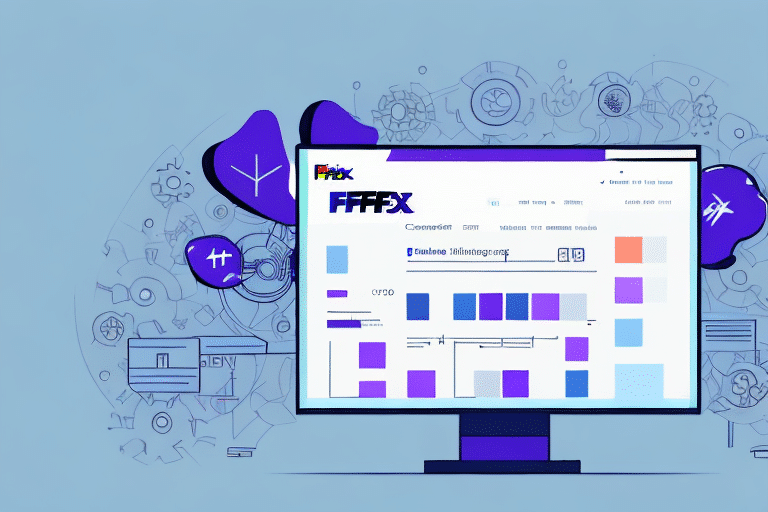Introduction to FedEx Ship Manager Software
FedEx Ship Manager Software is a comprehensive solution designed to streamline your business's shipping operations. By providing a centralized platform, it allows you to manage shipments efficiently with features such as address verification, real-time package tracking, and customizable settings tailored to your business needs. This tutorial will guide you through the process of setting up and utilizing FedEx Ship Manager Software, ensuring you can leverage its full potential to enhance your shipping workflow.
Benefits of Using FedEx Ship Manager Software
Streamlined Shipment Management
FedEx Ship Manager simplifies the creation and management of shipments, reducing the time and effort required compared to traditional shipping methods. According to a 2023 Statista report, businesses that adopt integrated shipping software can improve operational efficiency by up to 30%.
Advanced Address Verification
The software incorporates cutting-edge address verification technology, minimizing delivery errors and ensuring packages reach the correct destinations. This feature helps in reducing return shipments and enhancing customer satisfaction.
Real-Time Tracking and Updates
With real-time tracking capabilities, businesses can monitor the status of their shipments at every stage. This transparency aids in better inventory management and provides customers with accurate delivery estimates.
Integration with Business Systems
FedEx Ship Manager seamlessly integrates with various e-commerce platforms and inventory management systems, creating a cohesive workflow. This integration allows for automatic syncing of orders and inventory levels, reducing manual data entry and the potential for errors.
Cost Efficiency
By optimizing shipping processes and reducing errors, FedEx Ship Manager helps businesses save time and money. According to a Forbes article, businesses implementing shipping software can see a reduction in shipping costs by up to 20%.
System Requirements for FedEx Ship Manager Software
Before installing FedEx Ship Manager Software, ensure your system meets the following requirements:
- Operating System: Windows 7 or newer
- Processor: 1 GHz or faster
- RAM: 1 GB or higher
- Hard Drive Space: 200 MB or more
- Internet Connection: Broadband (required for certain features)
Meeting these requirements ensures the software runs smoothly and all features function correctly.
Installing FedEx Ship Manager Software
Step-by-Step Installation Guide
- Create or Log In to Your FedEx Account: Visit the FedEx website and either create a new account or log in to your existing one.
- Navigate to the Software Download: Click on the "Ship" tab in the top navigation bar and select "FedEx Ship Manager Software" from the dropdown menu.
- Select the Compatible Version: Choose the version of the software that matches your operating system and click "Download."
- Install the Software: Once downloaded, open the installation file and follow the on-screen instructions to install FedEx Ship Manager on your computer.
- Verify System Requirements: Ensure your computer meets the minimum system requirements listed above to prevent installation issues.
For detailed installation support, refer to the FedEx Ship Manager support page.
Setting Up and Navigating FedEx Ship Manager
Configuring Your FedEx Account
- Open FedEx Ship Manager and select the "Settings" menu.
- Choose "Account Management" and click "Add" to input your FedEx account number and billing details.
- Save your account information to enable seamless shipment processing.
FedEx Ship Manager allows multiple account setups, which is beneficial for businesses operating across different departments or locations.
Understanding the Interface
- Home Tab: Access shipment history, track packages, and navigate to other features.
- Ship Tab: Create new shipments, enter shipment details, and print shipping labels.
- Admin Tab: Customize shipping settings, manage user accounts, and integrate with other business systems.
- Reports Tab: Generate detailed reports on shipping activities, costs, and trends.
The intuitive interface ensures that users can easily navigate and utilize all features effectively.
Creating and Managing Shipments
Creating a New Shipment
- Click on the "Ship" tab.
- Select the type of shipment (e.g., Package, Envelope).
- Enter the recipient's address and shipment details.
- Choose your shipping method and desired delivery date.
- Review the shipment information and click "Ship" to finalize.
FedEx Ship Manager allows you to save shipment templates for recurring orders, enhancing efficiency.
Tracking Shipments
- Navigate to the "Home" tab and select "Track."
- Enter the tracking number to view the current status of your package.
Real-time tracking provides visibility into delivery timelines, helping you manage customer expectations effectively.
Managing Shipment History
- Go to the "Home" tab and select "History."
- Filter shipments by date range, type, or destination to locate specific records.
- Download shipment history as a CSV file for further analysis.
Analyzing shipment history data can help identify patterns and optimize future shipping strategies.
Customizing Shipping Settings
FedEx Ship Manager offers extensive customization options to tailor the software to your business needs:
- Shipping Preferences: Set default shipping methods, packaging types, and other basic settings.
- Shipping Profiles: Create and save profiles for different shipment types to expedite the creation of new shipments.
- Account Settings: Manage FedEx account details, billing information, and user permissions.
- Safety and Security: Configure settings for hazardous materials and other safety-related requirements.
Customization ensures that the software aligns with your specific operational workflows, enhancing overall efficiency.
Troubleshooting and Support
While FedEx Ship Manager is designed for reliability, you may encounter common issues such as connection errors, licensing problems, or printing issues. Here are some troubleshooting tips:
- Connection Errors: Check your internet connection and firewall settings to ensure the software can communicate with FedEx servers.
- Licensing Errors: Verify that your software license is up-to-date and correctly entered.
- Printing Issues: Ensure your printer is properly connected and configured within the software settings.
For persistent issues, consult the FedEx Ship Manager support documentation or contact FedEx customer support for specialized assistance.
Optimizing Your Use of FedEx Ship Manager Software
To maximize the benefits of FedEx Ship Manager Software, consider the following best practices:
- Utilize Saved Shipping Profiles: Create profiles for frequent shipment types to accelerate the shipping process.
- Configure Shipping Preferences: Align shipping settings with your business needs to ensure consistency and efficiency.
- Stay Updated: Regularly update the software to access the latest features and security enhancements.
- Leverage Reporting Tools: Use the built-in reporting features to analyze shipping performance and identify areas for improvement.
Implementing these strategies can lead to significant improvements in shipping efficiency and cost management.
Conclusion: Enhancing Shipping Operations with FedEx Ship Manager Software
FedEx Ship Manager Software offers a robust solution for businesses seeking to optimize their shipping operations. With its array of features, including address verification, real-time tracking, and extensive customization options, the software caters to businesses of all sizes. By following this tutorial and adopting best practices, you can enhance your shipping processes, reduce costs, and improve overall operational efficiency, allowing you to focus on growing your business.