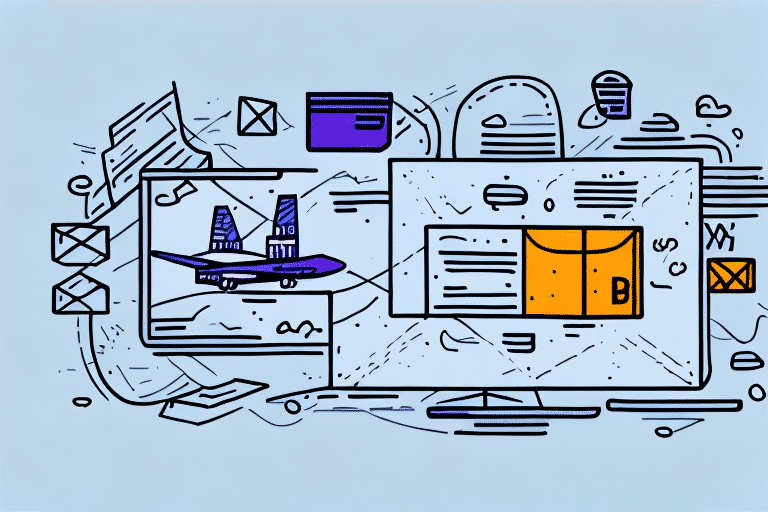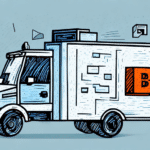Understanding FedEx Ship Manager
FedEx Ship Manager is a robust shipping software designed for businesses and individuals who regularly send packages. It streamlines the shipping process by allowing users to create shipment labels, schedule pickups, track packages, and analyze shipping data. With integrated features, it simplifies managing multiple shipments across domestic and international destinations.
Key Features of FedEx Ship Manager
- Shipment Label Creation: Easily generate and print shipping labels tailored to your shipment needs.
- Pickup Scheduling: Arrange package pickups at your convenience, saving time and ensuring timely deliveries.
- Real-Time Tracking: Monitor your packages' progress with real-time tracking updates.
- Data Analytics: Access detailed analytics on your shipping history to optimize your logistics operations.
Setting Up Your FedEx Ship Manager Account
To start using FedEx Ship Manager, visit the FedEx Ship Manager portal and sign up for an account. You'll need to provide essential information, including your business details, contact information, and shipping preferences. Verifying your account may require additional documentation such as a tax ID or business license.
Once your account is verified, you gain access to a suite of shipping tools, including various domestic and international shipping options, label printing capabilities, and real-time tracking features.
Navigating the FedEx Ship Manager Interface
The FedEx Ship Manager interface is designed for ease of use, providing a user-friendly dashboard that centralizes all your shipping activities. Key sections include:
- Dashboard: View an overview of recent shipments, upcoming pickups, and tracking statuses.
- Create Shipment: Initiate new shipments by entering recipient details, package information, and selecting shipping options.
- Tracking: Access detailed tracking information for all your shipments in one place.
- Reports: Generate custom reports to analyze shipping data and identify trends.
Additionally, the interface allows you to save frequently used addresses and shipping preferences, reducing the time needed to create new shipments.
Creating and Managing Shipments
Creating a New Shipment
To create a new shipment, click on the 'Create a Shipment' button on the dashboard. You'll need to enter the recipient's address, package weight, dimensions, and choose the appropriate shipping service. After providing the necessary details, click 'Create Label' to generate a shipping label ready for print.
Choosing Shipping Options
FedEx Ship Manager offers various shipping options, including:
- Delivery Speed: Choose from overnight, two-day, or standard shipping based on your delivery requirements.
- Insurance: Protect valuable shipments by selecting additional insurance coverage.
- Tracking: Enhance visibility with detailed tracking information throughout the shipping process.
It's crucial to select options that align with the nature of your package, its urgency, and destination to ensure efficient and cost-effective shipping.
Printing Shipping Labels and Packing Slips
Once a shipment is created, FedEx Ship Manager allows you to print shipping labels and packing slips easily. These documents can be printed in PDF format and affixed to your packages. The software also offers customization options for packing slips to include essential details about the shipment.
By saving frequently used shipment information, you can expedite the label creation process for recurring shipments, further enhancing efficiency.
Tracking Your Shipments
Tracking your shipments with FedEx Ship Manager is straightforward. The platform provides real-time updates on the status of your packages, including estimated delivery times and any potential delays. Additionally, you can opt for email or text alerts to stay informed about your shipment's progress.
Being able to track shipments in real-time helps you proactively address any delivery issues, ensuring a smoother shipping experience for both you and your customers.
Managing Shipping History and Records
FedEx Ship Manager offers comprehensive tools to manage your shipping history and records. The 'Shipment History' section allows you to review past shipments, analyze shipping volumes, and track expenses. This data is invaluable for identifying shipping trends and making informed logistical decisions.
Generating Reports
The 'Reports' feature enables you to create custom reports based on various criteria such as date range, shipping method, or destination. These reports aid in evaluating your shipping performance, budgeting, and strategic planning.
Saving Shipping Addresses
To streamline the shipping process, FedEx Ship Manager allows you to save frequently used shipping addresses. This feature reduces the time spent entering recipient details and minimizes errors, particularly beneficial for businesses with multiple shipping locations.
Troubleshooting Common Issues
If you encounter issues while using FedEx Ship Manager, several resources are available to help you resolve them:
- Help Center: Access a comprehensive troubleshooting guide covering common problems and their solutions.
- Customer Support: Contact FedEx support via phone, email, or chat for personalized assistance.
- Community Forums: Engage with other users to share experiences and solutions to shared challenges.
Common issues may include difficulties in printing labels, tracking packages, or navigating the interface. Typically, these can be resolved by updating printer drivers, verifying tracking numbers, or consulting support resources.
Optimizing Your Use of FedEx Ship Manager
Maximize the benefits of FedEx Ship Manager by implementing these tips:
- Automate Shipping Rules: Set up rules for preferred carriers, shipping methods, or package sizes to automate routine decisions.
- Utilize Analytics: Leverage shipping analytics to identify cost-saving opportunities and improve operational efficiency.
- Integrate with E-commerce Platforms: Connect FedEx Ship Manager with platforms like Shopify or Amazon to streamline order management and fulfillment.
- Take Advantage of Discounts: Regularly check for available shipping discounts and promotions to reduce costs.
Integrating with E-commerce Platforms
Integrating FedEx Ship Manager with e-commerce solutions such as Shopify, Amazon, or eBay centralizes order management and automates the shipping process. This integration allows you to manage orders, generate shipping labels, and track shipments directly from your e-commerce dashboard, enhancing efficiency and reducing manual errors.
Maximizing Discounts and Savings
FedEx Ship Manager offers various discounts, including volume-based rates and promotional incentives. By consistently reviewing available discounts and aligning your shipping volume with FedEx pricing tiers, you can achieve significant cost savings. Additionally, participating in FedEx's loyalty programs can further enhance your savings.
Enhancing Efficiency in Your Shipping Operations
Using FedEx Ship Manager effectively can significantly enhance the efficiency of your shipping operations. By automating repetitive tasks, leveraging data insights, and integrating with other business tools, you can streamline your logistics processes, reduce errors, and improve overall productivity. This optimization not only saves time and money but also contributes to a better customer experience through reliable and timely deliveries.