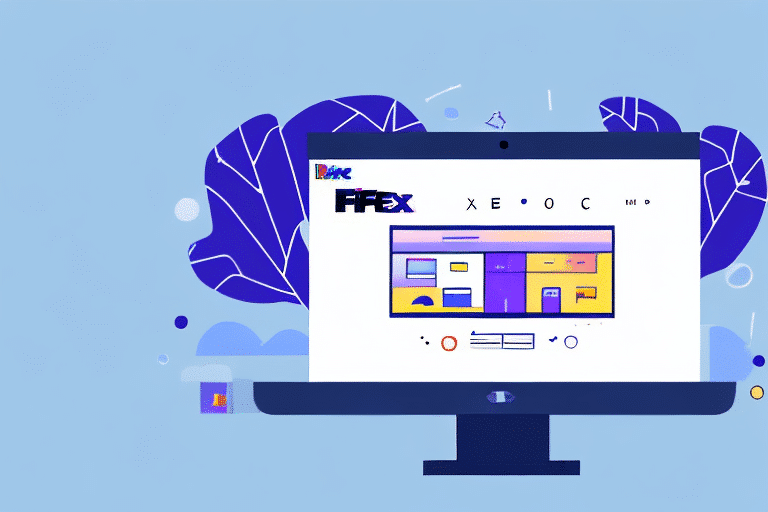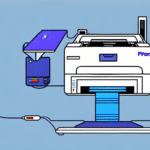Introduction to FedEx US Ship Manager Software
FedEx US Ship Manager Software is a free desktop shipping solution designed for e-commerce businesses and individuals who frequently send packages. This application allows users to create and manage shipments, print shipping labels, and track packages without the need for a FedEx account number. With seamless integration into over 300 e-commerce platforms, marketplaces, and order management systems, it streamlines the order and shipping processing, saving both time and resources.
One of the standout features of FedEx US Ship Manager Software is its ability to store shipment information for future use. Users can easily repeat previous shipments or set up default shipping preferences, such as package weight and dimensions, enhancing efficiency and reducing repetitive tasks.
Benefits of Using FedEx US Ship Manager Software
FedEx US Ship Manager Software offers numerous advantages for businesses and individuals alike:
- Time Efficiency: Streamlines shipment processing by eliminating the need for manual entry of addresses and package details.
- Accuracy: Reduces shipping errors through validated addresses and precise package weighing.
- Cost Savings: Access to discounted FedEx rates based on shipping volume.
- Real-Time Tracking: Provides up-to-date tracking information and status updates on shipments.
- Customization: Enables users to personalize shipping preferences and labels to match their branding needs.
Additionally, seamless integration with existing e-commerce platforms allows centralized management of shipping and order fulfillment processes, enhancing operational efficiency and minimizing the potential for errors.
Installation and Setup
System Requirements
To utilize FedEx US Ship Manager Software, ensure your computer meets the following specifications:
- Operating System: Windows 7 or higher, or macOS 10.10 or higher.
- RAM: Minimum of 2 GB.
- Hard Disk Space: At least 2.5 GB of free space.
- Internet Access: Required for downloading the software and processing shipments.
- Printer: A printer installed and set as the default printer.
For optimal performance, a processor speed of 2 GHz or higher and a screen resolution of 1024 x 768 or greater are recommended. Additionally, for international shipping, a valid FedEx account and necessary customs documentation are required.
Download and Installation Process
To download and install FedEx US Ship Manager Software, follow these steps:
- Visit the FedEx Shipping & Mailing Tools page on the FedEx website.
- Navigate to "Ship Manager" and select "Download US Ship Manager Software."
- Click on the download link and follow the on-screen instructions to complete the installation process.
After installation, launch the software and enter your account information, including billing and payment preferences, to begin managing your shipments.
Setting Up a FedEx Account
To use FedEx US Ship Manager Software, a FedEx account is required. Setting up an account is straightforward and free:
- Go to the FedEx website and click on "Create Account."
- Provide the necessary information, including your name, address, and contact details.
- Verify your email address and establish your login credentials.
- Agree to the account terms and conditions.
- Enter payment information, such as credit card details, to facilitate billing for shipments.
Choose between a personal or business account based on your shipping needs. Business accounts offer additional features like discounted shipping rates and multi-user management capabilities.
Features of FedEx US Ship Manager Software
User Interface Overview
The user-friendly interface of FedEx US Ship Manager Software allows easy access to all its functionalities from the home screen, including:
- Create a New Shipment: Initiate the process of sending a package.
- Shipment History: Review and manage past shipments for reference or reusability.
- Package Tracking: Monitor the status and location of your shipments in real-time.
- Account Management: Access and update billing and account information.
Creating and Managing Shipments
To create a new shipment:
- Click on "Create a Shipment" from the home screen.
- Enter the recipient's address and package details, including dimensions and weight.
- Review available shipping rates and select the preferred service.
- Print the shipping label and attach it securely to your package.
The software also allows you to save shipment preferences, such as default shipping services or package dimensions, enabling quicker shipment creation in the future.
Printing and Managing Shipping Labels
FedEx US Ship Manager Software provides robust label printing capabilities:
- Navigate to the "History" tab and select the shipment for which you want to print a label.
- Click on "Print Label."
- Choose the desired label format and print using your default printer.
The software supports batch printing, allowing users to print multiple labels simultaneously for handling bulk shipments efficiently. Additionally, the software tracks each shipment's status, offering delivery updates and notifications.
Customizing Shipping Preferences
Tailor your shipping experience by customizing preferences within the software:
- Default Package Dimensions and Weights: Set standard sizes and weights to expedite shipment creation.
- Preferred Shipping Service: Choose your default shipping method.
- Branding: Add custom messages or logos to shipping labels for brand consistency.
- Notification Settings: Configure notifications for shipment tracking and delivery updates.
Frequently used addresses and package details can also be saved in the "Address Book" and "Package" sections, streamlining the shipping process for recurring shipments.
Integration with E-commerce Platforms and Order Management Systems
FedEx US Ship Manager Software integrates seamlessly with over 300 e-commerce platforms and order management systems. This integration allows for automated processing of orders and shipments, reducing manual data entry and the potential for errors. Features include:
- Order Synchronization: Automatically import orders from your e-commerce platform.
- Automated Label Generation: Generate shipping labels directly from order data.
- Centralized Management: Manage all shipping activities from a single interface.
Support and Troubleshooting
Common Issues and Solutions
While FedEx US Ship Manager Software is designed for ease of use, users may encounter occasional issues. Common problems include:
- Installation Errors: Ensure your system meets all requirements and that you have a stable internet connection during installation.
- Login Difficulties: Verify your account credentials and ensure caps lock is off. Reset your password if necessary.
- Printing Issues: Check that your printer is properly connected, has sufficient ink and paper, and is set as the default printer.
- Software Crashes or Freezes: Update to the latest version of the software and ensure your operating system is up to date.
Most issues can be resolved by following the troubleshooting steps available within the software's help resources.
Support Resources
FedEx provides comprehensive support resources for users of US Ship Manager Software:
- Live Chat and Phone Support: Access real-time assistance from FedEx support representatives.
- Email Support: Submit support queries via email for detailed assistance.
- Knowledge Base and Troubleshooting Guides: Find answers to common questions and step-by-step guides.
- Community Forums: Engage with other users to share experiences and solutions.
These resources can be accessed through the "Help" tab within the software or via the official FedEx Support website.
Security Measures
FedEx prioritizes the security and privacy of its users' data. FedEx US Ship Manager Software incorporates several security measures, including:
- SSL Encryption: All sensitive information, such as billing and shipping details, is protected using Secure Sockets Layer (SSL) encryption.
- Data Protection Policies: Robust policies are in place to safeguard user data from unauthorized access and breaches.
- Secure Transactions: All transactions processed through the software adhere to industry-standard security protocols.
Additionally, FedEx maintains a comprehensive security program to ensure that shipments remain protected throughout the shipping process, providing peace of mind to users.
With FedEx US Ship Manager Software, you have a powerful and free shipping solution at your fingertips. By leveraging its extensive features and robust support resources, you can streamline your shipping operations and enhance the efficiency of your business.