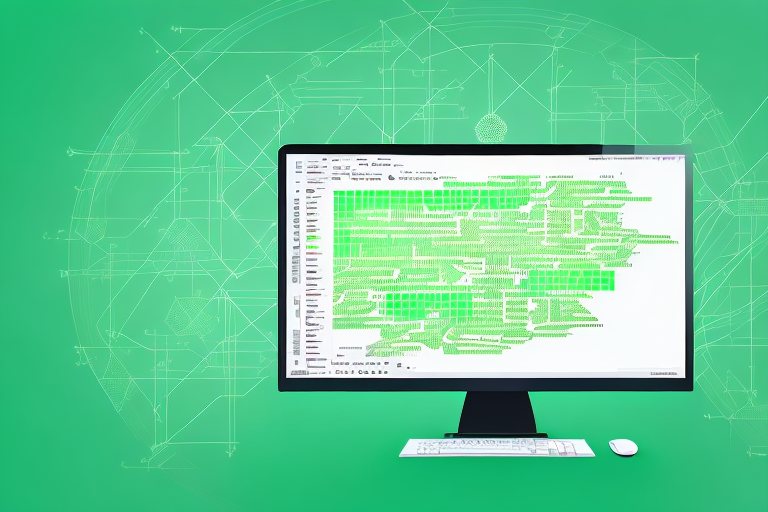Why General Ledger (GL) Coding is Essential for Businesses
Effective financial management is crucial for any business, and at the heart of it lies General Ledger (GL) Coding. GL Coding helps businesses track and organize financial transactions meticulously, ensuring the accuracy of financial records and providing valuable insights into a company’s financial health.
Accurate GL Coding prevents accounting errors that can lead to serious legal and financial consequences. According to the American Institute of CPAs (AICPA), efficient financial record-keeping can reduce accounting errors by up to 30%. Additionally, streamlined GL Coding processes save businesses time and money by simplifying the accounting workflow.
Benefits of Accurate GL Coding
- Enhanced Financial Reporting: Easily generate comprehensive financial reports such as balance sheets and income statements.
- Informed Decision-Making: Gain insights into financial performance to make strategic business decisions.
- Cost Identification: Identify areas where costs can be reduced to improve profitability.
- Regulatory Compliance: Ensure compliance with tax regulations and industry standards.
Understanding the Basics of GL Coding
GL Coding involves assigning specific codes to financial transactions, categorizing them into distinct accounts such as revenue, expenses, assets, liabilities, and equities. These codes are compiled into a Chart of Accounts, providing a structured framework for recording and tracking all financial activities.
Components of GL Coding
- Chart of Accounts: A comprehensive list of all GL codes used in the organization.
- GL Accounts: Individual accounts that reflect financial transactions based on assigned codes.
Proper GL Coding ensures that every transaction is accurately recorded, facilitating the generation of reliable financial reports that are essential for assessing the financial health of a business.
Setting Up a GL Chart of Accounts
Creating a well-structured Chart of Accounts is the first step in implementing an effective GL Coding system. This chart should be organized hierarchically and tailored to the specific needs of your business.
Steps to Create a Chart of Accounts
- Identify Necessary Accounts: Determine which accounts are relevant to your business operations.
- Organize Hierarchically: Structure the accounts in a logical order, typically starting with assets, liabilities, equity, revenue, and expenses.
- Consider Business Structure: If your business has multiple departments or locations, create separate accounts for each to ensure detailed tracking.
- Incorporate Regulatory Requirements: Ensure that your Chart of Accounts complies with relevant tax laws and industry standards.
Regularly reviewing and updating your Chart of Accounts is essential as your business grows and evolves, ensuring that your financial reporting remains accurate and relevant.
Debits and Credits in GL Coding
Understanding debits and credits is fundamental to accurate GL Coding. These are the two primary components used to record financial transactions, ensuring that the accounting equation remains balanced.
Basic Principles
- Debits: Increase assets and expenses; decrease liabilities and equity.
- Credits: Decrease assets and expenses; increase liabilities and equity.
For example, when a company receives cash (an asset), the Cash account is debited. Conversely, when the company incurs an expense, the corresponding expense account is debited, and the Cash or Accounts Payable account is credited.
Common Misconceptions
The rules for debits and credits can vary based on the type of account. It's crucial to understand these variations to avoid errors in financial reporting.
Common GL Coding Errors and How to Avoid Them
GL Coding can be intricate, and even minor mistakes can lead to significant discrepancies in financial records. Being aware of common errors and implementing strategies to prevent them is vital.
Typical Mistakes
- Incorrect Code Assignment: Assigning the wrong code to a transaction can distort financial reports.
- Omitting Transactions: Failing to record transactions leads to incomplete financial data.
- Inconsistent Coding: Lack of standardized coding conventions causes confusion and errors.
Prevention Strategies
To minimize errors, businesses should:
- Implement Standardized Procedures: Develop and enforce consistent coding practices across the organization.
- Regularly Review Codes: Periodically audit GL codes to ensure they reflect current business operations.
- Train Staff: Ensure that all team members are adequately trained in GL Coding techniques and understand the importance of accuracy.
Tools and Software for Efficient GL Coding
Leveraging accounting software can significantly enhance the efficiency and accuracy of GL Coding. Modern tools automate many aspects of the accounting process, reducing the likelihood of human error and saving valuable time.
Popular Accounting Software
Benefits of Automation
- Reduced Errors: Automated systems minimize the risk of incorrect code assignments.
- Time Savings: Automation accelerates the GL Coding process, allowing staff to focus on more strategic tasks.
- Real-Time Reporting: Access up-to-date financial data for timely decision-making.
Choosing the right software depends on factors such as the size of your business, the complexity of your accounting needs, and your budget.
Advanced GL Coding Techniques and Future Trends
As businesses grow, so do their accounting needs. Implementing advanced GL Coding techniques and staying abreast of future trends can provide deeper financial insights and enhance overall financial management.
Advanced Techniques
- Departmental Tracking: Use GL Accounts to monitor the financial performance of specific departments or projects.
- Non-Financial Data Integration: Incorporate customer or vendor information into GL Coding for a more comprehensive view of business relationships.
- Automation of Recurring Transactions: Streamline the recording of regular transactions to save time and reduce errors.
Future Trends
- Artificial Intelligence and Machine Learning: Automate more complex accounting tasks and enhance predictive financial analytics.
- Cloud-Based Accounting: Increase accessibility and collaboration through cloud-based platforms.
- Integration with Other Business Systems: Seamlessly connect GL Coding with inventory management, payroll, and other critical systems.
Staying informed about these advancements will help businesses adapt their accounting practices to leverage new technologies effectively.
Best Practices for Managing GL Coding in a Team Environment
Effective management of GL Coding within a team setting requires clear guidelines, consistent communication, and ongoing training to ensure accuracy and consistency across all financial records.
Establish Clear Guidelines
Develop a standardized system for assigning codes and ensure that all team members are familiar with these protocols.
Foster Open Communication
Encourage team members to discuss changes or updates to GL Codes promptly to maintain consistency.
Regular Training and Updates
Provide continuous training opportunities to keep the team updated on the latest GL Coding techniques and accounting regulations.
Implement Auditing Procedures
Regularly audit GL Coding practices to identify and rectify any discrepancies or inconsistencies, ensuring the integrity of your financial data.
Tracking Expenses with GL Codes
Accurate expense tracking is a critical component of GL Coding. By assigning specific codes to expenses, businesses can gain detailed insights into where money is being spent, facilitating better financial management and cost control.
Benefits of Expense Tracking
- Cost Management: Identify high-expenditure areas and implement strategies to reduce costs.
- Budgeting: Create more accurate budgets based on historical expense data.
- Financial Transparency: Provide a clear overview of expenditures for stakeholders and auditors.
Implementing Effective Expense Tracking
To effectively track expenses:
- Define Clear Expense Categories: Ensure that each expense type has a corresponding GL Code.
- Train Staff: Educate employees on the importance of accurate expense reporting and coding.
- Regularly Review Expenses: Conduct periodic reviews to monitor spending patterns and identify opportunities for cost savings.
Reporting and Analysis with GL Codes
GL Coding is instrumental in generating detailed financial reports that offer critical insights into a business's performance. These reports are essential for strategic planning, performance evaluation, and forecasting.
Types of Financial Reports
- Balance Sheets: Provide a snapshot of a company's financial position at a specific point in time.
- Income Statements: Show the company's revenues and expenses over a period, highlighting profitability.
- Cash Flow Statements: Detail the inflows and outflows of cash, indicating the company's liquidity.
Utilizing Reports for Decision-Making
Businesses can use these reports to:
- Identify Trends: Analyze financial data over time to spot growth patterns or areas of decline.
- Benchmark Performance: Compare financial metrics against industry standards to assess competitiveness.
- Forecast Future Performance: Use historical data to predict future financial outcomes and plan accordingly.
Incorporating data visualization tools can enhance the readability and interpretability of these reports, making it easier for stakeholders to understand and act upon the information presented.
Future Trends in GL Coding and Accounting Technology
The accounting landscape is rapidly evolving with advancements in technology. Staying updated with the latest trends in GL Coding and accounting tech is essential for businesses aiming to maintain efficiency and accuracy in their financial operations.
Emerging Technologies
- Artificial Intelligence (AI) and Machine Learning: Automate complex accounting tasks and enhance data analytics.
- Blockchain Technology: Improve the security and transparency of financial transactions.
- Cloud-Based Accounting Solutions: Enable remote access and real-time collaboration across teams.
Impact on GL Coding
These technologies are transforming GL Coding by:
- Enhancing Accuracy: Reducing human error through automation.
- Increasing Efficiency: Streamlining accounting processes to save time and resources.
- Providing Deeper Insights: Leveraging advanced analytics for more informed financial decision-making.
Adopting these innovations can provide a competitive edge, enabling businesses to manage their finances more effectively and respond swiftly to market changes.
Conclusion
General Ledger Coding is a fundamental aspect of financial management for businesses of all sizes. By understanding the basics, implementing best practices, leveraging advanced techniques, and utilizing the right tools, businesses can ensure accurate and efficient accounting processes. This not only enhances financial reporting and decision-making but also contributes to the long-term success and sustainability of the organization.
Staying informed about future trends and continuously improving GL Coding practices will empower businesses to navigate the complexities of financial management with confidence and precision.