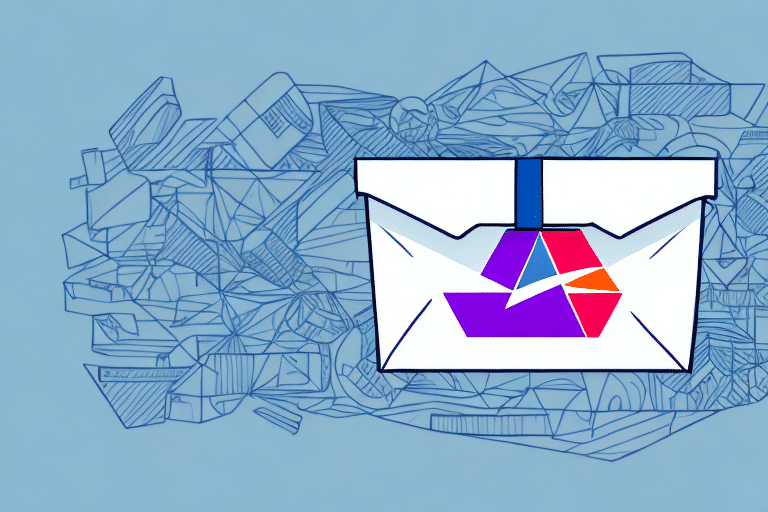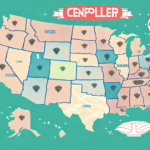Getting Started with My FedEx Ship Manager
FedEx is a global courier and delivery company with operations in over 220 countries and territories worldwide as of 2023. My FedEx Ship Manager is an intuitive online tool designed to simplify your shipping process by allowing you to manage all your shipments from a single platform. Whether you need to schedule a pickup, print labels, or track packages, My FedEx Ship Manager serves as your comprehensive solution for all shipping needs.
Creating a FedEx Account
To utilize My FedEx Ship Manager, the first step is to create a FedEx account. Visit the FedEx website and click on the "Sign Up" button located at the top right corner of the page. Provide your personal details, contact information, and billing information to complete the registration process. After verifying your email address, your account will be ready for use.
Having a FedEx account grants you access to additional services such as FedEx Delivery Manager and FedEx Office Print Online. These services allow you to customize delivery preferences, track packages, redirect shipments, and print documents conveniently.
Moreover, a FedEx account can offer significant savings. Account holders can save up to 16% on eligible FedEx Express services and up to 8% on eligible FedEx Ground and FedEx Home Delivery services. Storing shipping preferences and frequently used addresses in your account also streamlines the shipping process, enhancing efficiency and reducing the time spent on repeated data entry.
Signing Up for My FedEx Ship Manager
After creating your FedEx account, log in and navigate to the "Ship" tab. Select "Get Started" under the "My FedEx Ship Manager" section. You will be prompted to provide additional information to tailor the tool to your specific needs, such as shipping preferences, addresses, and payment options.
Once your account setup is complete, you can begin using My FedEx Ship Manager to create and oversee your shipments. The tool allows you to generate shipping labels, monitor package statuses, and schedule pickups with ease. Additionally, saving frequently used shipping information accelerates future shipment creation.
Understanding the Interface of My FedEx Ship Manager
The user-friendly interface of My FedEx Ship Manager is segmented into several key sections:
- Dashboard: The main hub for creating new shipments, accessing saved shipments, and monitoring shipment statuses.
- Shipment History: A comprehensive list of all past shipments and their tracking information, aiding in maintaining a clear shipping record.
- Address Book: A repository for frequently used addresses, simplifying the process of entering recipient information.
- Manage Preferences: Customize account settings, including default shipping options and notification preferences.
Each section is designed to provide seamless navigation and efficient management of your shipping activities.
Navigating the Dashboard of My FedEx Ship Manager
The Dashboard serves as the central hub of your account. Key functionalities include:
- Create a Shipment: Initiate new shipments by entering necessary details.
- Shipment History: View the status of existing and past shipments, including any delays or exceptions.
- Address Book Management: Add, edit, or delete addresses to maintain an up-to-date contact list.
- Preference Customization: Set default shipping options, configure notification settings, and create templates for frequently shipped items.
This centralized approach ensures that all your shipping tasks are accessible from a single interface, enhancing productivity and ease of use.
Creating and Managing Shipments
How to Create a Shipment
To create a new shipment, click on the "Create a Shipment" button within the Dashboard. Enter the recipient's address, package weight, dimensions, and select the desired shipping service. Additional services such as insurance, signature confirmation, or Saturday delivery can be added based on your requirements.
It's crucial to verify all entered information to ensure accuracy. Confirm that the recipient's address is complete and that the package weight and dimensions are correctly stated. Reviewing the selected shipping service and additional options helps in meeting your specific shipping needs before finalizing the shipment.
Choosing the Right Shipping Options
My FedEx Ship Manager offers a variety of shipping options to cater to different needs:
- Standard Shipping: Cost-effective option for non-urgent deliveries.
- Express Shipping: Faster delivery times for time-sensitive packages.
- International Shipping: Solutions for shipping packages abroad with necessary customs documentation.
Additionally, you can choose between ground or air shipping based on the distance and weight of your packages. Security features like signature confirmation and insurance are available to protect valuable shipments.
Consider the destination of your package when selecting shipping options. My FedEx Ship Manager facilitates easy selection of destination countries and provides all required customs documentation to ensure smooth deliveries.
Batch Processing for Efficiency
If you frequently ship multiple packages to the same location, the batch processing feature can significantly save time. Create a shipment template with the recipient's address and other relevant details, then reuse this template for future shipments.
Furthermore, you can schedule pickups for your shipments, eliminating the need to visit a FedEx location. This feature is particularly beneficial for businesses or individuals managing a high volume of shipments.
Tracking Your Shipments
My FedEx Ship Manager provides real-time tracking of your shipments. After processing, you can monitor the status of your shipments directly from the Dashboard. Email notifications keep you informed as your shipment moves through each stage of the delivery process, alerting you of deliveries or any potential delays.
In addition to tracking, the tool allows you to manage shipping preferences, schedule pickups, and print shipping labels—all accessible from the Dashboard. The ability to customize shipping options, including same-day, overnight, and ground shipping, ensures that your shipments are handled according to your specific requirements.
Printing Labels and Invoices
Once a shipment is created, My FedEx Ship Manager enables you to print labels and invoices directly from the Dashboard. Click on the "Print Labels" or "Print Invoices" button to generate the necessary documents. These can also be saved as PDF files for future reference.
Ensure that your printer is properly set up before printing labels and invoices. Verify that it is connected, has sufficient paper, and contains enough ink or toner. Should you encounter any printing issues, consult the FedEx Help Center for assistance.
Managing Your Address Book
The Address Book feature allows you to save and manage frequently used shipping addresses. Easily add, edit, or delete addresses to keep your contact list up to date.
For users with extensive address lists, My FedEx Ship Manager offers the option to import addresses from other sources, streamlining the process of populating your Address Book.
Organizing your Address Book into groups, such as business or personal contacts, further enhances the efficiency of selecting the correct address for your shipments.
Customizing Your Preferences
Notification Settings
Customize your notification preferences to receive updates that matter most to you. Choose to receive email notifications for every shipment update or opt only for critical exceptions.
Default Shipping Information
Setting up default shipping information can save time when creating new shipments. By storing frequently used addresses and contact information, you eliminate the need to re-enter the same details for each shipment.
Real-Time Tracking
Utilize the real-time tracking feature to monitor the status of your shipments, including estimated delivery dates and any exceptions that may arise. Staying informed helps ensure that your packages are delivered on time.
Troubleshooting and Support
If you encounter issues while using My FedEx Ship Manager, the FedEx Help Center offers comprehensive troubleshooting tips and frequently asked questions to assist you.
For further assistance, contact the FedEx Customer Support team via phone, email, or live chat based on your preference. Their support staff is available to help resolve any challenges you may face.
Tips and Tricks for Using My FedEx Ship Manager Efficiently
- Schedule Shipments in Advance: Plan your shipments ahead of time to ensure timely delivery and avoid last-minute rushes.
- Utilize Batch Processing: Save time by processing multiple shipments to the same location simultaneously.
- Verify Shipment Details: Double-check all shipment information before submission to prevent errors and delays.
- Leverage the Address Book: Save frequently used addresses to streamline the shipping process.
- Customize Preferences: Tailor your account settings to match your shipping habits and preferences, enhancing overall efficiency.
By implementing these strategies, you can maximize the effectiveness of My FedEx Ship Manager, ensuring that your shipping processes are both efficient and reliable.