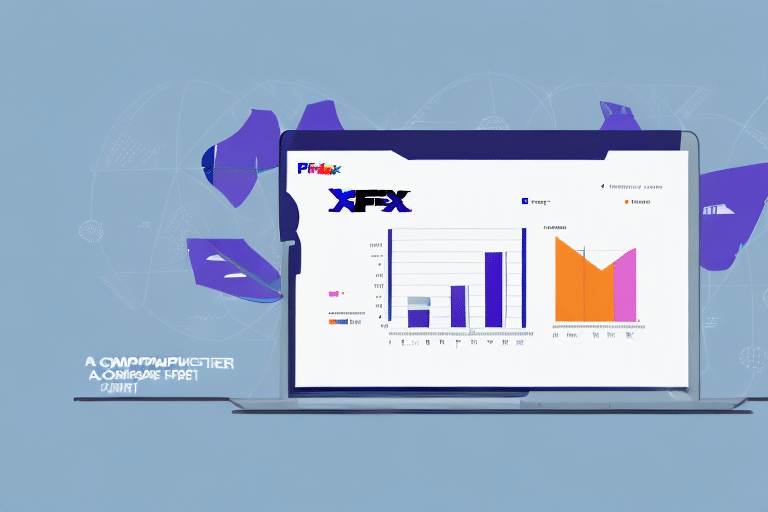Getting Started with UPS Worldship: A Comprehensive Guide
Are you looking for an efficient and reliable shipping solution? Look no further than UPS Worldship! This comprehensive guide will take you through the ins and outs of using UPS Worldship to manage your shipping needs.
Understanding UPS Worldship
What is UPS Worldship?
UPS Worldship is a software solution designed to simplify the shipping process for businesses of all sizes. With UPS Worldship, you can manage all aspects of shipping, from creating labels and processing shipments to tracking packages and generating reports.
What sets UPS Worldship apart from other shipping solutions is its comprehensive nature. Unlike other shipping solutions that may only offer a few features, UPS Worldship provides a complete suite of tools to help businesses manage their shipping needs.
Key Features and Benefits
One of the key benefits of UPS Worldship is its ease of use. The software is intuitive and user-friendly, making it simple for even novice users to get started. Other features include:
- Ability to process shipments quickly and easily
- Access to real-time tracking information
- Easy integration with other business software, such as accounting software
- Customizable shipping options to meet your specific needs
But the benefits don't stop there. UPS Worldship also allows businesses to save time and money by streamlining the shipping process. By using UPS Worldship, businesses can avoid the hassle of manually entering shipping information and can instead rely on the software to do the work for them.
UPS Worldship vs. Other Shipping Solutions
When it comes to shipping solutions, there are a lot of options on the market. However, not all solutions are created equal. So, how does UPS Worldship stack up against the competition?
Compared to other shipping solutions, UPS Worldship is known for its ease of use, reliability, and versatility. Unlike some other solutions, UPS Worldship is not limited to a certain carrier or region, making it a great choice for businesses with a wide range of shipping needs.
Another advantage of UPS Worldship is its ability to integrate with other business software. This means that businesses can easily incorporate UPS Worldship into their existing workflow without having to completely overhaul their processes.
Overall, UPS Worldship provides businesses with a reliable shipping solution that saves time and streamlines the shipping process. Whether you're a small business owner or a large corporation, UPS Worldship has the tools you need to manage your shipping needs with ease.
Setting Up Your UPS Worldship Account
Creating a UPS Account
The first step in setting up your UPS Worldship account is to create a UPS account. This can be done online by visiting the UPS website and following the prompts to create an account. Creating an account with UPS is a simple process that requires you to provide your basic personal information, such as your name, address, and contact details. Once you have created an account, you will have access to UPS Worldship and other UPS shipping solutions.
Creating a UPS account also allows you to track your shipments, manage your billing and payment options, and access other useful features that can help you streamline your shipping process.
Downloading and Installing UPS Worldship
With your UPS account created, the next step is to download and install UPS Worldship. This can be done by visiting the UPS website and downloading the software to your computer. Once the software has downloaded, simply follow the prompts to install it on your computer.
Installing UPS Worldship is a quick and easy process that only takes a few minutes. Once the software is installed, you will be prompted to enter your UPS account information to log in to the software.
Configuring Your Account Settings
Once you have installed UPS Worldship, the next step is to configure the software to suit your specific needs. This includes setting up your account preferences, such as carrier selection, shipping options, and billing information.
UPS Worldship allows you to customize your shipping preferences to meet your specific needs. For example, you can choose to ship your packages using UPS Ground, UPS Next Day Air, or UPS 2nd Day Air, depending on your shipping needs. You can also set up your billing preferences, such as whether you want to be billed weekly or monthly, and whether you want to receive your bills by email or regular mail.
Overall, setting up your UPS Worldship account is a simple and straightforward process that can help you streamline your shipping process and save time and money. With UPS Worldship, you can easily manage all of your shipping needs in one place and enjoy the peace of mind that comes with knowing your packages are being shipped safely and efficiently.
Navigating the UPS Worldship Interface
Overview of the Main Screen
The UPS Worldship interface is designed to be user-friendly and intuitive. The main screen provides an overview of your current shipments, as well as access to other key features, such as reports and analytics.
When you first log into UPS Worldship, you'll be greeted by the main screen. This screen displays a summary of your current shipments, including the number of packages shipped, the total weight of those packages, and the total cost of shipping. You'll also see a list of your recent shipments, which you can sort by date, destination, or other criteria.
At the top of the screen, you'll find a toolbar with quick links to key features of the software. From here, you can create new shipments, track existing shipments, and access reports and analytics.
Managing Shipments
The heart of UPS Worldship is its ability to manage shipments quickly and easily. From the main screen, you can create new shipments, track existing shipments, and print shipping labels and other documentation.
To create a new shipment, simply click on the "New Shipment" button in the toolbar. This will bring up a form where you can enter the details of the shipment, such as the recipient's address, the weight of the package, and the shipping method.
Once you've created a shipment, you can track its progress by clicking on the "Track Shipment" button in the toolbar. This will bring up a list of your recent shipments, where you can select the one you want to track. From there, you'll be able to see the package's current status, as well as its expected delivery date and time.
If you need to print shipping labels or other documentation, you can do so from the main screen as well. Simply select the shipment you want to print for and click on the "Print" button in the toolbar. This will bring up a menu where you can select the type of document you want to print.
Accessing Reports and Analytics
In addition to managing shipments, UPS Worldship provides access to a variety of reports and analytics. This information can be used to track shipping costs, monitor package delivery times, and identify areas for improvement in your shipping process.
To access these reports, click on the "Reports" button in the toolbar. This will bring up a menu with a variety of options, including reports on shipping costs, delivery times, and package tracking. You can also create custom reports based on your specific needs.
By using the reports and analytics available in UPS Worldship, you can gain valuable insights into your shipping process. This information can help you identify areas for improvement, reduce shipping costs, and provide better service to your customers.
Creating and Processing Shipments
Entering Shipment Details
The first step in creating a new shipment in UPS Worldship is to enter the shipment details. This includes the recipient's address, shipping service, and any special instructions or requirements. It is important to double-check all the information to ensure that the shipment is delivered to the correct address and on time. UPS Worldship makes it easy to enter all the necessary information in one place, saving you time and reducing the risk of errors.
One of the great features of UPS Worldship is that it allows you to save frequently used addresses and shipment details. This means that you can quickly create new shipments without having to re-enter all the information every time. This is especially useful for businesses that regularly ship to the same customers or suppliers.
Choosing Shipping Services and Options
UPS Worldship offers a variety of shipping services and options to meet your specific needs. From overnight delivery to international shipping, UPS Worldship has you covered. You can choose the shipping service that best fits your timeline and budget. For example, if you need a package to arrive the next day, you can select UPS Next Day Air. If you are shipping internationally, you can choose from a variety of options based on the destination country and the size and weight of the package.
In addition to shipping services, UPS Worldship also offers a range of options to customize your shipment. For example, you can add insurance to protect your package in case it is lost or damaged during transit. You can also require a signature upon delivery to ensure that the package is received by the intended recipient.
Printing Shipping Labels and Documentation
Once you have entered the shipment details and selected your shipping options, UPS Worldship makes it easy to print shipping labels and other documentation. Simply click print, and the software will generate all the necessary paperwork. This includes shipping labels, packing slips, and customs forms for international shipments.
UPS Worldship also allows you to print multiple labels at once, saving you time and reducing the risk of errors. You can print labels for all the packages in a shipment with just a few clicks.
In conclusion, UPS Worldship is a powerful shipping solution that can help businesses of all sizes streamline their shipping process. From entering shipment details to choosing shipping services and options, and printing shipping labels and documentation, UPS Worldship offers a comprehensive solution that can save you time and money.
Conclusion
UPS Worldship is a comprehensive shipping solution designed to make shipping faster, easier, and more cost-effective for businesses of all sizes. By following the steps outlined in this guide, you can get up and running with UPS Worldship in no time and start enjoying the benefits of streamlined shipping.