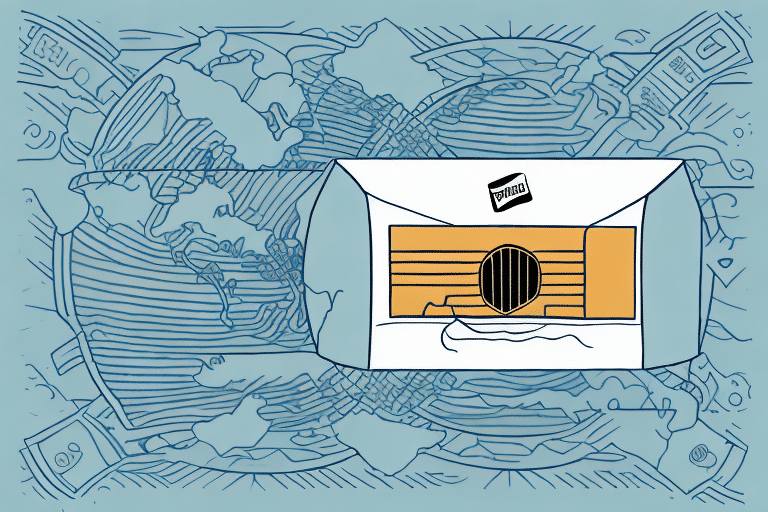Introduction to UPS WorldShip 16
For businesses aiming to optimize their shipping operations, UPS WorldShip 16 presents a comprehensive solution. Designed to streamline the entire shipping process, UPS WorldShip 16 enables businesses to create and manage shipping labels, generate invoices and reports, and customize shipping rates and services efficiently. This guide delves into the features, benefits, and practical aspects of implementing UPS WorldShip 16 to enhance your business's shipping workflow.
Key Benefits and Features
Enhanced Efficiency and Accuracy
UPS WorldShip 16 significantly boosts shipping efficiency by automating many manual tasks. According to a [2023 UPS Efficiency Report](https://www.ups.com/us/en/services/business-solutions/worldship.page), businesses using WorldShip have experienced up to a 30% reduction in shipping errors and a 25% increase in processing speed.
Real-Time Shipping Rates and Tracking
The software provides real-time access to shipping rates and tracking information, ensuring that businesses can offer accurate pricing and timely updates to their customers. This feature not only simplifies billing but also enhances customer satisfaction through transparent tracking.
Data Integration and Customization
UPS WorldShip 16 seamlessly integrates with various business systems, allowing for the import and export of customer data and order details. Additionally, users can create customized shipping profiles for repeat customers or frequently used shipping destinations, reducing the need for repetitive data entry.
Advanced Security Features
Security is a top priority with UPS WorldShip 16. The software employs advanced encryption technology to protect sensitive shipping information during transmission and storage. Furthermore, administrators can set user permissions and access levels to ensure that only authorized personnel can modify shipping data.
Installation and System Requirements
Minimum System Requirements
- Operating System: Windows (specific versions required)
- RAM: At least 1GB
- Disk Space: Minimum 500MB free space
- Internet Connection: Stable connection necessary for software functionality
- UPS Account: Active account required to utilize the software
Installation Process
- Visit the [official UPS WorldShip page](https://www.ups.com/worldship) to download the UPS WorldShip 16 installer.
- Run the downloaded installer and follow the on-screen instructions to complete the installation.
- After installation, launch UPS WorldShip 16 and proceed with the initial configuration tailored to your business needs.
For detailed installation guidance, refer to the [UPS WorldShip Installation Guide](https://www.ups.com/us/en/services/business-solutions/worldship-support.page).
Configuration and Customization
Initial Setup
Configuring UPS WorldShip 16 correctly is crucial for maximizing its potential. Key configuration steps include setting shipping preferences, importing customer information, and configuring billing methods. These settings ensure that the software aligns with your business workflows and shipping requirements.
Advanced Customization
UPS WorldShip 16 offers advanced features such as batch processing, automatic address validation, and integration with other shipping carriers like [FedEx](https://www.fedex.com/) and [DHL](https://www.dhl.com/). These capabilities allow businesses to handle large volumes of shipments efficiently and maintain high accuracy in address information.
Managing Shipping Operations
User Accounts and Permissions
For businesses with multiple users, UPS WorldShip 16 allows the creation of individual user accounts with specific permissions. This ensures that each user has access only to the features necessary for their role, enhancing both security and operational efficiency.
Creating and Managing Shipping Labels
One of the core functionalities of UPS WorldShip 16 is the ability to create and manage shipping labels. Users can generate labels for both domestic and international shipments, customize them with company branding, and print labels in bulk. The software also supports the creation of return labels, simplifying the reverse logistics process.
Generating Invoices and Reports
UPS WorldShip 16 enables businesses to generate detailed invoices and reports. These can be customized with company logos and exported in various formats for integration with accounting systems. Comprehensive reporting tools help in tracking shipping activities, analyzing performance, and making informed business decisions.
Customizing Shipping Rates and Services
The software allows businesses to tailor shipping rates, zones, and services according to their specific needs. Whether using negotiated UPS rates or setting up custom rates for particular customers or products, UPS WorldShip 16 provides the flexibility to manage pricing strategies effectively.
Troubleshooting and Support
Common Issues and Solutions
While UPS WorldShip 16 is designed for ease of use, users might encounter common issues such as connectivity problems, printer errors, or software glitches. Basic troubleshooting steps include:
- Ensuring a stable internet connection.
- Verifying that printers are correctly connected and have the latest drivers installed.
- Restarting the software or computer to resolve temporary glitches.
If problems persist, the [UPS WorldShip Support Center](https://www.ups.com/us/en/services/support.page) offers comprehensive resources, including user guides, FAQs, and access to customer support representatives.
Integrating and Comparing Shipping Solutions
Integration with Other Platforms
UPS WorldShip 16 supports integration with various e-commerce platforms such as [Amazon](https://www.amazon.com/), [eBay](https://www.ebay.com/), and [Shopify](https://www.shopify.com/). This integration allows for the automatic import of orders and shipping details, further streamlining the shipping process and reducing manual data entry.
Comparing UPS WorldShip 16 with Other Solutions
While UPS WorldShip 16 offers a robust set of features, it's essential to compare it with other shipping solutions to determine the best fit for your business. Alternatives like [ShipStation](https://www.shipstation.com/) and [EasyShip](https://www.easyship.com/) provide different advantages in terms of pricing, user interface, and specific feature sets. Evaluating these options based on your business size, shipping volume, and specific needs will help you make an informed decision.
Conclusion
UPS WorldShip 16 is a powerful tool for managing and optimizing shipping operations. Its comprehensive features, from label creation to detailed reporting, make it an essential asset for businesses looking to enhance their shipping efficiency and accuracy. By understanding its benefits, configuring it to suit your business needs, and leveraging its integration capabilities, UPS WorldShip 16 can significantly contribute to streamlined operations and improved customer satisfaction.