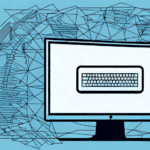Getting Started with UPS WorldShip
If you're looking to streamline your shipping process, UPS WorldShip is a powerful solution that can help. With a wide range of features to help you manage your shipments, WorldShip can save you time and money while improving customer satisfaction. In this article, we'll take a detailed look at how to get started with WorldShip, including understanding the basics of the system, system requirements for installation, how to download and install it, and how to configure it for your business needs.
Understanding the Basics of UPS WorldShip
WorldShip is a comprehensive software package that allows you to manage all of your shipping needs in one place. It streamlines the shipping process by automating tasks, providing detailed tracking information, and integrating with your other business systems. With WorldShip, you can create shipping labels and invoices, manage shipping addresses, and track your shipments efficiently.
One of the key benefits of using WorldShip is its ability to save time and reduce costs. By automating many of the tasks involved in shipping, you can minimize the resources spent on shipping-related activities. This efficiency allows you to focus on other critical areas of your business, such as sales and marketing, ultimately fostering business growth.
Additionally, WorldShip enhances customer service by offering detailed tracking information and easy management of shipping addresses. This ensures that your customers receive their orders on time and in good condition, building trust and loyalty that can lead to repeat business and positive word-of-mouth referrals.
According to a Statista report, the growth of e-commerce has significantly increased the demand for efficient shipping solutions, making tools like UPS WorldShip more essential than ever.
System Requirements for Installing UPS WorldShip
Before installing WorldShip, ensure your computer meets the necessary system requirements. As of the latest version, you'll need:
- Operating System: Windows 10 or later
- Processor: 2.0 GHz or faster
- RAM: 4 GB or more
- Hard Drive: At least 5 GB of available space
- Internet Connection: Required for software updates and shipping processes
- Administrative Privileges: Necessary for installation
Meeting these requirements ensures that WorldShip runs smoothly and efficiently, providing a seamless shipping experience.
Downloading and Installing UPS WorldShip
To begin using WorldShip, download the software from the official UPS website. Follow these steps to install:
- Create or log into your UPS account.
- Navigate to the UPS WorldShip download page.
- Download the installation file.
- Run the installation wizard and follow the on-screen instructions.
- Ensure your computer meets the specified system requirements before proceeding.
For optimal performance, a high-speed internet connection is recommended during installation and usage.
Configuring UPS WorldShip for Your Business Needs
After installation, configuring WorldShip to align with your business requirements is crucial. This involves setting up user accounts, managing shipping addresses, and creating shipment profiles tailored to your operations.
Setting Up User Accounts
Create individual user accounts to manage permissions and access levels within WorldShip. This ensures that team members have appropriate access based on their roles.
Managing Shipping Addresses
Organize your shipping addresses by adding, editing, or deleting entries in the Address Book. Keeping this information up-to-date prevents shipping errors and delays.
Creating Shipment Profiles
Develop shipment profiles that include commonly used shipping options, such as carrier preferences, shipping speeds, and packaging types. This feature speeds up the shipment creation process.
Additionally, configure payment options by linking your UPS account, credit card, or third-party billing services. Accurate billing information is essential for seamless transactions.
Customize shipping labels and documents by adding your company logo and relevant details like order numbers or special instructions. A professional appearance enhances your brand's image.
Managing Your Shipping Addresses in UPS WorldShip
Efficient management of shipping addresses is vital for accurate deliveries. WorldShip allows you to:
- Add new addresses by entering recipient details.
- Edit existing addresses to update information as needed.
- Delete obsolete addresses to maintain a clean Address Book.
Keeping your shipping addresses current helps avoid costly shipping errors and ensures that packages reach the correct destinations.
Creating and Managing Shipments in UPS WorldShip
With your shipping profiles and addresses set up, you can begin creating shipments. Enter package details such as weight, dimensions, and destination. Choose from various shipping options, including speed, carrier, and insurance. After entering the necessary information, save the shipment and print the shipping label and invoice.
WorldShip also offers real-time tracking, allowing you to monitor the progress of your shipments and provide customers with up-to-date delivery information. Additionally, customizable shipment reports help analyze shipping data to identify areas for improvement.
For more detailed tracking capabilities, refer to the UPS Service Request Information (SRI).
Printing Shipping Labels and Invoices with UPS WorldShip
One of WorldShip's standout features is its ability to print shipping labels and invoices directly from the software. To print a label:
- Select the desired shipment.
- Click the 'Print Label' button.
- Choose the appropriate label size and format.
- Proceed to print.
You can also print invoices, packing slips, and other necessary shipping documents, enhancing the professionalism and efficiency of your shipping operations.
Tracking Your Shipments with UPS WorldShip
WorldShip provides robust tracking capabilities, enabling you to monitor shipments in real-time. Access detailed information about each shipment's status, including transit locations, estimated delivery times, and any delivery notes or instructions.
Real-time tracking not only keeps you informed but also allows you to keep your customers updated, enhancing customer satisfaction and trust.
For more information on tracking, visit the UPS Tracking Services.
Customizing Reports in UPS WorldShip
WorldShip offers a variety of reporting options to help you analyze your shipping activities. Customize reports to track metrics such as shipping costs, delivery times, and carrier performance. These insights enable data-driven decisions to optimize your shipping process and reduce expenses.
To create a custom report:
- Navigate to the Reports section in WorldShip.
- Select 'Create New Report.'
- Choose the data fields relevant to your analysis.
- Generate and save the report for future reference.
Leveraging these reports can significantly improve your shipping efficiency and cost-effectiveness.
Troubleshooting Common Issues with UPS WorldShip
While WorldShip is a robust tool, users may encounter issues occasionally. Common problems include difficulties printing labels, software crashes, or connectivity issues.
Printing Issues
If you experience problems printing labels, ensure that your printer is correctly connected and configured. Verify that the correct label size and type are selected in the WorldShip settings. Updating the printer driver or contacting UPS support may also resolve persistent issues.
Software Crashes
Unexpected software crashes can be frustrating. Ensure that your system meets the latest requirements and that all updates for WorldShip are installed. If crashes continue, reach out to UPS Customer Support for assistance.
Connectivity Issues
Stable internet connectivity is essential for WorldShip's functionality. If you encounter connectivity problems, check your network settings and ensure that your firewall or antivirus software isn't blocking the application.
For a comprehensive list of troubleshooting steps, visit the UPS Technology Support page.
Integrating UPS WorldShip with Other Shipping Software or E-commerce Platforms
WorldShip can be integrated with various shipping software and e-commerce platforms, enhancing your business's operational efficiency. Popular integrations include:
- Magento: Streamline your online store's shipping process by connecting Magento with WorldShip.
- Shopify: Automate order fulfillment and shipping label creation directly from your Shopify store.
- WooCommerce: Enhance your WooCommerce store with seamless WorldShip integration for efficient shipping management.
Integrating WorldShip with these platforms reduces manual data entry, minimizes errors, and provides a unified view of your shipping operations.
For more information on integrations, visit the UPS Integrations Services page.
Benefits of Using UPS WorldShip for Your Business
Implementing UPS WorldShip offers numerous advantages for businesses of all sizes:
- Efficiency: Automate shipping tasks to save time and reduce manual effort.
- Cost Savings: Optimize shipping options and reduce costs through detailed reporting and data analysis.
- Customer Satisfaction: Provide customers with accurate tracking information and timely deliveries.
- Scalability: Easily manage increasing shipping volumes as your business grows.
- Integration: Seamlessly connect with other business systems and e-commerce platforms.
By leveraging these benefits, UPS WorldShip can significantly enhance your business's shipping operations and overall performance.
Tips and Tricks for Optimizing Your Shipping Process with UPS WorldShip
Maximize the potential of WorldShip with these expert tips:
- Utilize Shipment Profiles: Save time by creating predefined shipment profiles for common shipping scenarios.
- Batch Processing: Create and print multiple shipping labels simultaneously to expedite the shipping process.
- Custom Reports: Generate tailored reports to identify inefficiencies and cost-saving opportunities.
- Regular Updates: Keep WorldShip updated to benefit from the latest features and security enhancements.
- Training: Ensure your team is well-trained on WorldShip's functionalities to fully utilize its capabilities.
Implementing these strategies will help you optimize your shipping workflow, reduce costs, and improve overall efficiency.