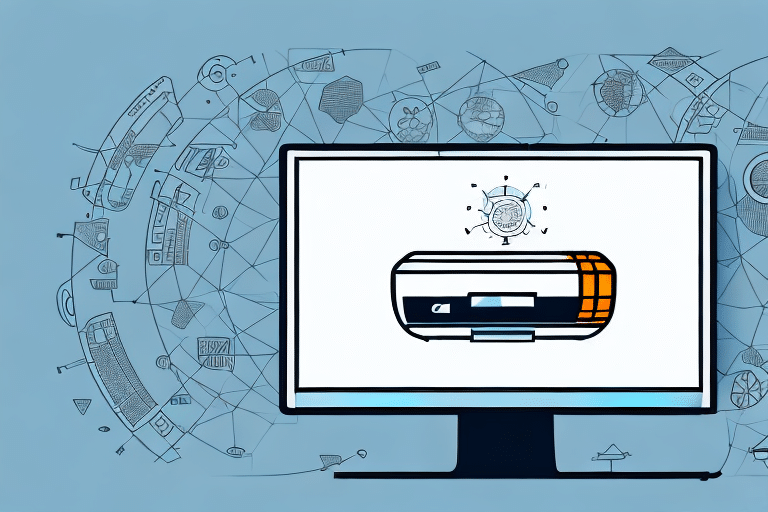Getting Started with UPS Worldship: A Step-by-Step Guide
In today’s fast-paced and competitive business world, shipping products to customers in a timely and efficient manner is crucial. This is where UPS Worldship comes in. UPS Worldship is a comprehensive shipping tool that simplifies the shipping process for businesses of all sizes. In this step-by-step guide, we will provide an in-depth overview of how to use UPS Worldship to streamline your shipping process.
Introduction to UPS Worldship
UPS Worldship is a powerful shipping tool designed to help businesses of all sizes streamline their shipping process. The software is easy to use, highly intuitive, and can be customized to meet the unique needs of your organization. With UPS Worldship, you can easily manage and track shipments, create shipping labels, and automate customs documentation.
One of the key benefits of using UPS Worldship is the ability to access real-time shipping rates and delivery times. This allows businesses to make informed decisions about shipping options and costs, and ensures that packages are delivered on time and within budget. Additionally, UPS Worldship offers advanced reporting and analytics capabilities, allowing businesses to track shipping trends, identify areas for improvement, and optimize their shipping processes over time.
Benefits of Using UPS Worldship for Shipping
Simplified Shipping Process
UPS Worldship simplifies the entire shipping process, helping you to save time and reduce errors. By automating key tasks such as label creation and shipment tracking, you can increase the efficiency of your shipping operation, leading to greater customer satisfaction and improved profitability.
Wide Range of Shipping Options
With UPS Worldship, you have access to a wide range of shipping options and services, including international shipping, freight services, and more. This flexibility allows you to choose the best shipping method to meet your customers' needs and your business requirements.
Real-time Shipment Tracking
The ability to track your shipments in real-time is a major advantage of using UPS Worldship. This feature allows you to monitor the progress of your packages and provide your customers with accurate delivery estimates, enhancing the customer experience.
Customizable Labels and Packing Slips
UPS Worldship offers customizable shipping labels and packing slips, which can help to enhance your brand image and improve the overall customer experience. Customization options allow you to include your logo and branding elements on shipping documents.
User-friendly Interface
UPS Worldship provides a user-friendly interface that is easy to navigate, even for those who are not familiar with shipping software. The intuitive design and step-by-step instructions make it simple to start using the software without extensive training or technical support.
System Requirements for Installing UPS Worldship
Before you can start using UPS Worldship, you need to ensure that your computer meets the minimum system requirements. The software is compatible with Windows operating systems and requires a minimum of 1GB of RAM and 1 GHz of processor speed. Additionally, you’ll need a UPS account to use the software.
It is also recommended that you have a high-speed internet connection to ensure that the software runs smoothly and efficiently. If you plan on using a label printer with UPS Worldship, make sure that it is compatible with the software. You can check the list of compatible printers on the UPS website. It is also important to keep your software up to date by regularly checking for updates and installing them as needed.
Setting Up Your UPS Worldship Account
Creating Your UPS Account
The first step in getting started with UPS Worldship is to set up your account. If you don't have a UPS account, you will need to sign up for one.
Downloading and Installing UPS Worldship
Once you have an account, you can download the software from the UPS website and follow the installation instructions.
Customizing Your Worldship Settings
When installation is complete, you will be prompted to set up your Worldship account. This involves entering your account information and configuring your settings. You can customize your Worldship account to fit your specific shipping needs, including setting up default shipping options, package weights, and dimensions, as well as choosing which services you want to use, such as ground or air shipping. You can also set up multiple users with different access levels, allowing you to control who can make changes to your account and shipping settings. Taking the time to customize your Worldship account can save you time and ensure that your shipments are processed efficiently.
Key Features of UPS Worldship
Intuitive User Interface
The UPS Worldship interface is highly intuitive and user-friendly. The main screen shows a list of your recent shipments, and you can access all of the software's functions from the main menu. The interface can be customized to meet your preferences and the specific needs of your business.
Shipment Tracking
One of the key features of the UPS Worldship interface is the ability to easily track your shipments. You can view the status of your packages in real-time, and receive notifications when they are delivered. This can help you keep your customers informed and improve your overall shipping process.
Document Management
In addition, the UPS Worldship interface allows you to easily manage your shipping documents. You can print labels, packing slips, and other necessary paperwork directly from the software. This can save you time and reduce the risk of errors when preparing your shipments.
Managing Shipments with UPS Worldship
Adding and Managing Recipients
One of the key features of UPS Worldship is the ability to add and manage recipient information. This includes the recipient's name, address, and contact information. You can also save frequently used recipient information in the address book for easy access.
Additionally, UPS Worldship allows you to set up default recipient information for specific shipping scenarios. For example, if you frequently ship to a particular customer or location, you can set up their recipient information as the default for that specific shipment type. This can save time and reduce errors when processing shipments.
Creating and Managing Shipments
Creating shipments in UPS Worldship is a quick and easy process. Simply enter the recipient information, package details, and shipping method. You can also save frequently used shipment information for future use.
Once you have created a shipment, you can easily manage it in UPS Worldship. You can track the shipment's progress, update the delivery address, and even cancel the shipment if necessary. Additionally, you can print shipping labels and customs documents directly from the software.
UPS Worldship also offers advanced features for managing large volumes of shipments. You can import shipment information from other systems, set up automated shipping rules, and generate reports to analyze your shipping activity. These tools can help streamline your shipping process and save you time and money.
Printing Labels and Invoices
Printing labels and invoices with UPS Worldship is a breeze. Once you have created a shipment, you can print all necessary labels and documentation with the click of a button. The software supports a variety of label and document types, including thermal labels, packing slips, and commercial invoices.
Additionally, UPS Worldship allows you to save frequently used shipment information, making the process even faster and more efficient. You can also track your shipments directly within the software, providing you with real-time updates on the status of your packages. With its user-friendly interface and comprehensive features, UPS Worldship is a valuable tool for any business that regularly ships packages.
Tracking Your Shipments
UPS Worldship makes it easy to track your shipments in real-time. Simply enter the shipment tracking number into the tracking field and you will be provided with up-to-date information on the status of your package. You can also set up email notifications to receive updates on your shipment's progress.
In addition to tracking your shipments, UPS Worldship also offers a variety of other features to help streamline your shipping process. You can create shipping labels, schedule pickups, and even manage your invoices all from one convenient platform. With UPS Worldship, you can save time and simplify your shipping operations.
Troubleshooting Common Issues
While UPS Worldship is designed to be easy to use and highly reliable, there may be occasions when you encounter issues. Fortunately, the software comes with a comprehensive troubleshooting guide that can help you to resolve any problems quickly and easily.
Some of the most common issues that users experience with UPS Worldship include problems with printing labels, issues with importing or exporting data, and difficulties with connecting to the internet. If you encounter any of these issues, it is important to consult the troubleshooting guide and follow the recommended steps to resolve the problem. In some cases, you may need to contact UPS customer support for further assistance.
Integrating Your E-commerce Store with UPS Worldship
If you operate an e-commerce store, you can integrate it with UPS Worldship to streamline your shipping process even further. This involves connecting your store with the UPS Worldship API, which enables you to automatically import orders into the software and create shipping labels with just a few clicks.
By integrating your e-commerce store with UPS Worldship, you can also take advantage of their advanced tracking and reporting features. This allows you to easily track the status of your shipments and generate reports on shipping costs and delivery times. Additionally, UPS Worldship offers discounted shipping rates for businesses that ship frequently, which can help you save money on your shipping expenses.
Best Practices for Using UPS Worldship
Properly Configure Your Settings
Ensure that your UPS Worldship settings are properly configured to match your shipping needs. This includes setting up default shipping options, package sizes, and preferred shipping methods to streamline the shipping process.
Regularly Update Your Software
Keep your UPS Worldship software up to date by regularly checking for updates and installing them as needed. Updates often include new features, bug fixes, and security improvements that enhance the functionality and reliability of the software.
Train Your Staff
Properly training your staff on how to use UPS Worldship is essential for minimizing errors and ensuring efficient shipment processing. Provide comprehensive training sessions and resources to help your team become proficient with the software.
Back Up Your Data
Regularly back up your UPS Worldship data to prevent data loss in the event of hardware failure or other issues. Implement a data backup strategy that includes regular backups and secure storage of backup files.
Review and Optimize Your Shipping Processes
Regularly review your shipping processes to identify areas for improvement. Use the reporting and analytics features of UPS Worldship to analyze shipping trends, track performance, and make data-driven decisions to optimize your shipping operations.
Stay Informed About Software Updates
Stay up-to-date on any changes or updates to UPS Worldship, including new features, bug fixes, or security updates. By staying informed, you can take advantage of the latest enhancements and ensure that your shipping operations remain efficient and secure.
Comparison of Different Shipping Tools: Why Choose UPS Worldship?
There are numerous shipping tools available on the market, but few can match the power and versatility of UPS Worldship. With its comprehensive feature set, user-friendly interface, and reliable performance, UPS Worldship is the ideal choice for businesses of all sizes that want to streamline their shipping process.
Conclusion: Simplify Your Shipping Process with UPS Worldship
In conclusion, UPS Worldship is a highly effective shipping tool that can help you to streamline your shipping process, increase efficiency, and save time. With its user-friendly interface, powerful feature set, and built-in customization options, UPS Worldship is a versatile tool that can be adapted to meet the unique needs of your business. If you want to simplify your shipping process and get results, UPS Worldship is the tool for you.