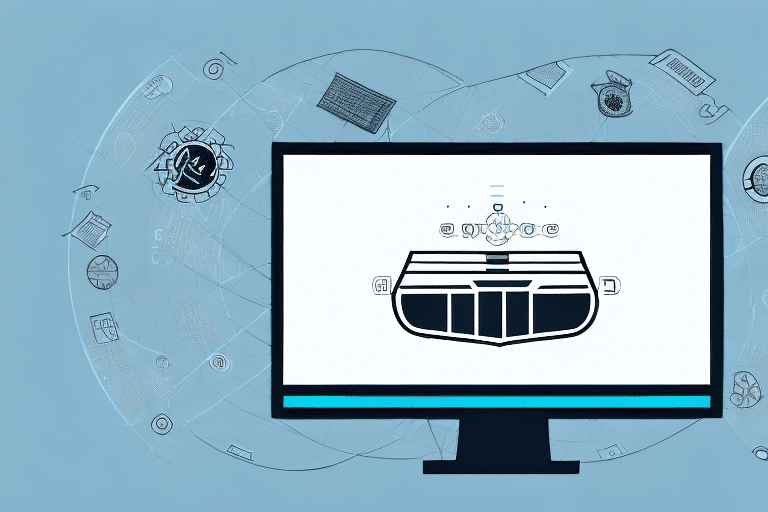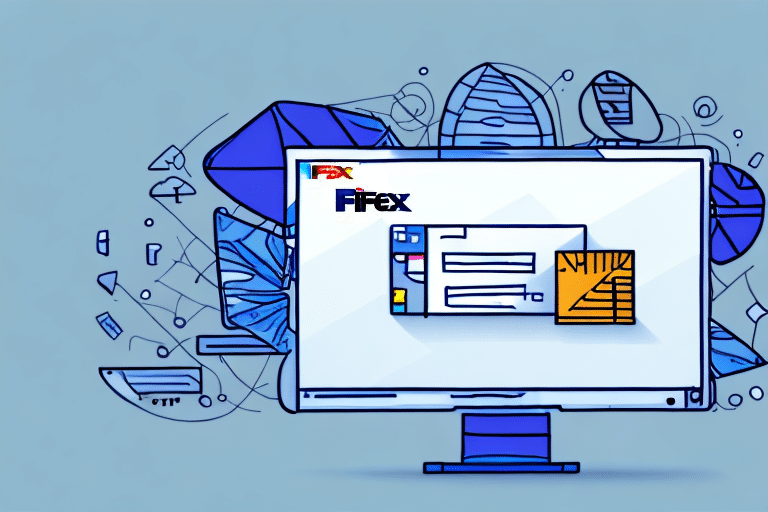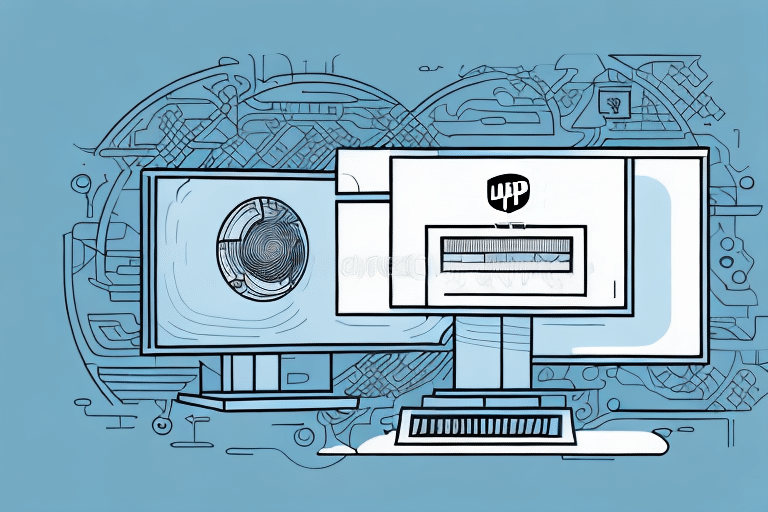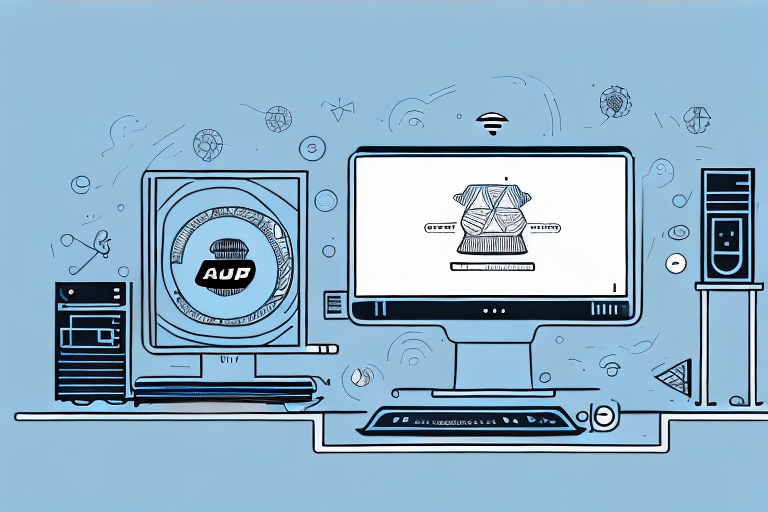Introduction to UPS WorldShip Version 11
Welcome to the comprehensive guide on UPS WorldShip Version 11, the advanced shipping software that has transformed the logistics operations of businesses globally. Designed for small businesses, medium-sized companies, and large corporations alike, UPS WorldShip Version 11 offers a streamlined, reliable, and efficient solution to manage all your shipping needs. In this article, we'll delve into the features, benefits, installation process, configuration, and much more to help you maximize the potential of this powerful software.
Key Features and Benefits
Advanced Shipment Tracking
UPS WorldShip Version 11 provides real-time shipment tracking, allowing businesses to monitor shipments from dispatch to delivery. This feature enhances transparency and keeps customers informed, thereby increasing trust and satisfaction. According to a 2023 UPS Technology Integration report, businesses using advanced tracking systems have seen a 15% increase in customer retention.
Efficient Label Creation
The software simplifies the label creation process, enabling users to generate shipping labels quickly and accurately. This reduces the likelihood of shipping errors and ensures that packages are delivered to the correct destinations on time.
Customs Documentation for International Shipping
For businesses engaged in international trade, UPS WorldShip Version 11 streamlines the creation of customs documents. This feature minimizes delays and helps avoid costly fines, ensuring smooth cross-border shipments.
Seamless Integration with Business Systems
UPS WorldShip Version 11 integrates effortlessly with various business systems, including accounting software and inventory management platforms. This interoperability facilitates seamless data transfer, reduces manual entry errors, and enhances overall operational efficiency.
Cost Savings and Discounted Rates
By leveraging UPS's discounted shipping rates, businesses can significantly reduce their shipping costs. Additionally, the software's optimization capabilities help in selecting the most cost-effective shipping methods, contributing to overall savings.
Installation and System Requirements
System Requirements
Before installing UPS WorldShip Version 11, ensure your computer meets the following minimum system requirements:
- Operating System: Windows 10 or higher
- Memory: At least 4GB of RAM
- Storage: Minimum of 2GB free hard disk space
- Internet Connection: Required for software updates and online services
Installation Steps
Installing UPS WorldShip Version 11 is straightforward. Follow these steps to get started:
- Download the Software: Visit the official UPS WorldShip download page to obtain the latest version.
- Run the Installer: Double-click the downloaded file to initiate the installation process.
- Follow the Wizard: Proceed through the installation wizard by accepting the terms and selecting the desired installation options.
- Launch the Application: Once installation is complete, open UPS WorldShip Version 11 and begin configuring your settings.
Configuration and Setup
Configuring Shipping Preferences
After installation, configure your shipping preferences to align with your business needs. This includes setting up customer codes, defining shipment options, and entering billing information. Proper configuration ensures that your shipping process is tailored to your specific requirements.
Adding Shipping Addresses
To streamline your shipping process, add all relevant shipping addresses within the software. This feature allows for quick selection during shipment creation, saving time and reducing errors.
Creating and Editing Shipments
UPS WorldShip Version 11 enables you to create new shipments or edit existing ones with ease. Enter the necessary shipment details, including recipient information, package dimensions, and delivery options, to generate accurate shipping labels and invoices.
Managing Shipments and Addresses
Adding and Managing Shipping Addresses
Efficiently managing shipping addresses is crucial for smooth operations. UPS WorldShip Version 11 allows you to add, edit, and delete shipping addresses, ensuring that your shipping database remains up-to-date and accurate.
Printing Labels and Packing Slips
Printing shipping labels and packing slips directly from the software simplifies the fulfillment process. This feature eliminates the need for separate label creation tools, saving time and reducing the risk of errors.
Advanced Features and Integration
Batch Processing
The batch processing feature allows you to handle multiple shipments simultaneously, significantly reducing processing time and increasing efficiency, especially during high-volume periods.
Automated Label Generation
Automated label generation ensures that shipping labels are created consistently and accurately, minimizing the chances of mislabeling and associated shipping delays.
Integration with Other Shipping Software
UPS WorldShip Version 11 can be integrated with other shipping solutions such as ShipStation, enhancing your shipping capabilities and providing a unified platform for all your logistics needs.
Custom Reporting Options
The customizable reporting feature allows businesses to generate reports tailored to their specific needs. Analyze shipping data to identify trends, optimize processes, and make informed business decisions.
Troubleshooting and Best Practices
Common Issues and Solutions
While UPS WorldShip Version 11 is robust, users may encounter common issues such as printer connectivity problems, software compatibility issues, or network connectivity challenges. Refer to the UPS Help Center for detailed troubleshooting guides and support.
Best Practices for Maximizing Efficiency
- Regular Software Updates: Keep your software updated to benefit from the latest features and security enhancements.
- Utilize Templates: Create shipment templates for frequently used shipping configurations to save time.
- Leverage Reporting Tools: Use the reporting features to monitor performance and identify areas for improvement.
- Integrate with Other Systems: Enhance your shipping process by integrating UPS WorldShip with other business-critical software.
Conclusion
UPS WorldShip Version 11 stands out as a comprehensive shipping solution tailored to meet the diverse needs of businesses of all sizes. Its array of features—from advanced shipment tracking and label creation to seamless integration with other business systems—ensures that your shipping operations are efficient, accurate, and cost-effective. By following the installation and configuration guidelines outlined in this guide, and by adhering to best practices, you can leverage UPS WorldShip Version 11 to enhance your shipping process, reduce errors, and improve overall customer satisfaction.