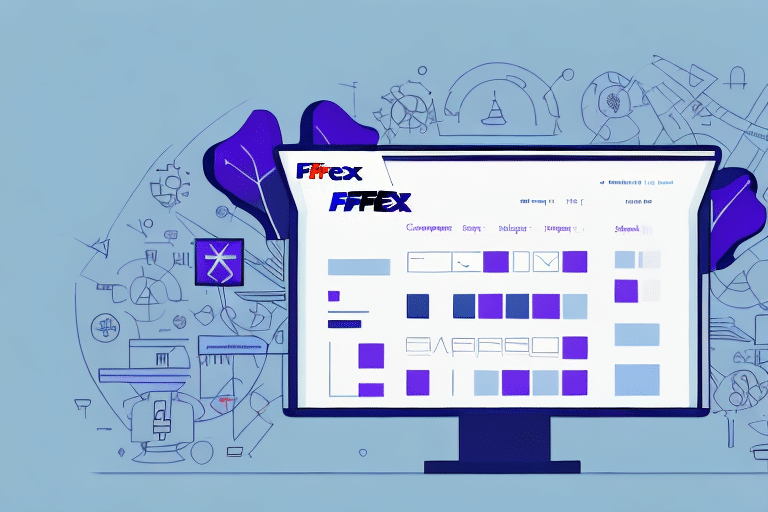Why Getting Support for FedEx Ship Manager Software is Essential
FedEx Ship Manager Software is a powerful tool that streamlines shipping operations, enhancing efficiency and accuracy. However, like any software, it can encounter issues that disrupt your workflow. Obtaining reliable support is crucial to maintain seamless shipping operations, minimize downtime, and ensure compliance with evolving shipping regulations.
According to a Statista report, businesses that utilize comprehensive shipping software experience a significant reduction in shipping errors and operational costs. Effective support services can further amplify these benefits by providing timely resolutions to software-related challenges.
Common Challenges with FedEx Ship Manager Software
Connectivity Issues
Users often face connectivity problems that hinder access to the software, leading to delays in processing shipments.
Software Performance Problems
Lagging or unresponsive software can impede daily operations, causing frustration and inefficiency.
Printing Shipping Labels
Errors in printing shipping labels can result in misrouted packages and additional costs.
Interface Navigation Difficulties
New users may find the software interface complex, increasing the likelihood of errors and decreasing productivity.
Compatibility with Operating Systems
Ensuring that the software is compatible with the latest Windows or macOS versions is essential to prevent functionality issues.
How to Contact FedEx Customer Support for Ship Manager Assistance
When encountering issues with FedEx Ship Manager Software, several support channels are available:
- Online Chat: Accessible through the FedEx website, offering real-time assistance.
- Phone Support: Direct hotline for technical support inquiries.
- Email Support: Suitable for non-urgent issues requiring detailed explanations.
- Social Media: Reach out via FedEx’s official Twitter or Facebook pages for support outside regular hours.
Before contacting support, it is advisable to consult the FedEx Ship Manager Support Center for self-help resources and troubleshooting guides.
Troubleshooting Tips for FedEx Ship Manager Software
Clear Browser Cache and Cookies
Removing temporary files can resolve loading and performance issues.
Restart Your Computer
A simple restart can often fix minor software glitches.
Reinstall the Software
Uninstalling and reinstalling can address corrupted files and installation errors.
Check Firewall Settings
Ensure that your firewall is not blocking the software’s internet access.
Update the Software
Regularly updating to the latest version can prevent compatibility issues and provide new features.
For detailed troubleshooting steps, refer to FedEx’s official troubleshooting guide.
Understanding FedEx Ship Manager Support Levels
FedEx offers multiple support tiers to cater to different user needs:
- Basic Web Support: Access to FAQs, user manuals, and community forums.
- Phone Support: Direct assistance from FedEx support representatives.
- Priority Support: Expedited service with dedicated support personnel.
Choosing the appropriate support level depends on your business size and the complexity of your shipping operations. For comprehensive support options, consider upgrading to the latest version of the software.
The Benefits of Enrolling in FedEx’s Technical Support Services
Enrolling in FedEx’s technical support services offers numerous advantages:
- Expert Assistance: Access to trained professionals who can quickly resolve complex issues.
- Regular Updates: Ensure your software is up-to-date with the latest features and security patches.
- Personalized Training: Tailored training sessions to enhance your proficiency with the software.
- Reduced Downtime: Faster issue resolution minimizes disruptions to your shipping operations.
According to a Forbes article, investing in robust technical support can lead to increased software utilization and overall business efficiency.
Upgrading FedEx Ship Manager Software to Ensure Compatibility
Keeping your FedEx Ship Manager Software updated is essential for optimal performance and compatibility with the latest operating systems. Follow these steps to upgrade:
- Visit the FedEx software update page.
- Download the latest version of the software.
- Follow the installation instructions provided.
- Restart your computer to complete the installation process.
Regular updates not only enhance functionality but also incorporate security improvements to protect your shipping data.
Accessing FedEx’s Online Resources and Community Support
FedEx provides a wealth of online resources to assist users in maximizing the benefits of Ship Manager Software:
- FedEx Community: Engage with other users to share tips and solutions.
- Knowledge Base: Extensive library of articles, guides, and video tutorials.
- Webinars and Training Sessions: Learn advanced features and best practices from experts.
Utilizing these resources can empower you to troubleshoot independently and optimize your shipping processes effectively.
In conclusion, proactive support and resource utilization are key to leveraging FedEx Ship Manager Software efficiently. Whether through direct customer support, technical assistance services, or online communities, ensuring you have the right support mechanisms in place will significantly enhance your shipping operations.