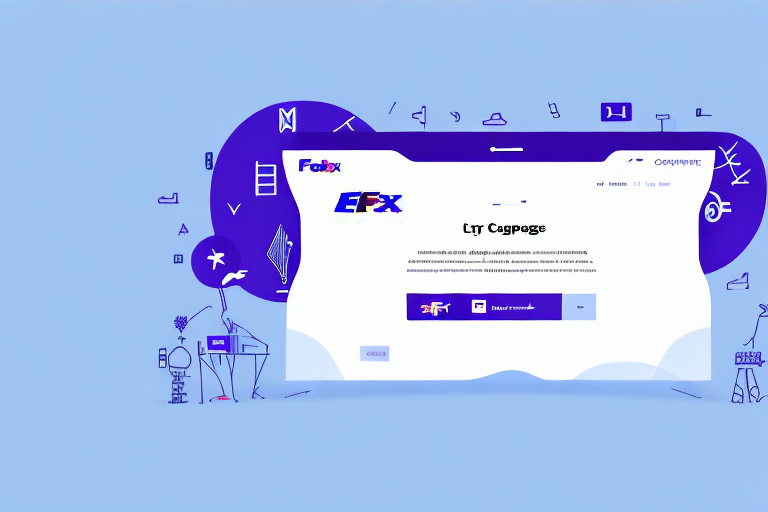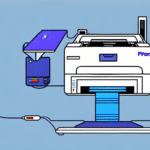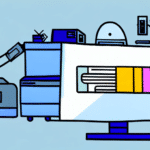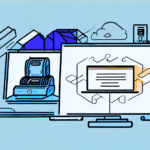Importance of Technical Support for FedEx Ship Manager
Technical support is essential for FedEx Ship Manager as it ensures users can effectively resolve any issues that might arise while using the software. This includes addressing technical problems like software crashes, printer malfunctions, and network connectivity issues. Reliable technical support helps prevent shipping delays and minimizes operational disruptions, which are critical for maintaining business efficiency. According to a report by Statista, timely technical support can significantly enhance customer satisfaction and loyalty.
Beyond troubleshooting, technical support assists users in optimizing their use of FedEx Ship Manager. Support representatives offer guidance on maximizing software efficiency, customizing settings to match specific business needs, and leveraging advanced features to streamline shipping processes. Staying informed about the latest software updates and features through technical support can also help businesses remain competitive.
Common Issues and Troubleshooting FedEx Ship Manager
Users of FedEx Ship Manager may encounter several common issues, including software installation problems, network connectivity failures, printer issues, and error messages. To address these, users can consult the FedEx Ship Manager User Guide, which provides step-by-step solutions.
Another prevalent issue is difficulty in tracking shipments due to incorrect tracking numbers or delays in updating tracking information. Users should verify tracking numbers and allow some time for updates. Persistent issues should be escalated to FedEx customer service for further assistance.
International shipments may face challenges related to customs clearance, often caused by incomplete or inaccurate documentation or non-compliant shipment contents. Ensuring all necessary documents are accurately completed and shipment contents adhere to regulations can mitigate these problems. Users can also seek assistance from customs brokers if needed.
Using the FedEx Ship Manager Interface and Features
The FedEx Ship Manager interface is designed to be intuitive and user-friendly, featuring tools like batch processing, address validation, and shipping label printing. The dashboard offers an overview of shipments, shipping history, and tracking information, allowing users to manage their shipping activities efficiently.
For businesses with more complex shipping needs, FedEx Ship Manager offers advanced features such as custom shipping labels, automated shipping rules, and integration with third-party software. Utilizing these features can help streamline shipping processes, reduce errors, and save time and costs.
Advanced Features
- Custom Shipping Labels
- Automated Shipping Rules
- Third-Party Software Integration
Contacting FedEx Technical Support
Users can reach FedEx technical support via phone, email, or live chat. Detailed contact information is available on the FedEx Customer Support website. When contacting support, providing detailed information about the issue and any error messages can facilitate quicker resolution.
The live chat option on the FedEx website offers real-time assistance, which can be a convenient and efficient method for resolving technical issues. It's advisable to have relevant information, like tracking numbers and account details, ready before initiating a chat session.
Setting Up and Customizing Your FedEx Ship Manager Account
Setting up a FedEx Ship Manager account is a straightforward process that can be completed online. Users must provide basic business information, including their name, address, and contact details. During setup, entering the FedEx account number is essential for accurate shipping cost calculations and applying any available discounts.
Customization options within FedEx Ship Manager allow businesses to tailor the software to their specific needs. Users can configure shipping preferences, packaging types, and labeling options to ensure consistency and efficiency in their shipping processes.
Account Setup Steps
- Visit the FedEx Ship Manager website.
- Provide business details and contact information.
- Enter FedEx account number.
- Customize shipping preferences and settings.
Maintaining and Updating FedEx Ship Manager Software
Regularly updating FedEx Ship Manager is crucial to access the latest features and security enhancements. Users can download updates from the FedEx Software Downloads page and ensure compatibility with their operating system before installation.
Backing up data before performing updates is recommended to prevent loss of shipment history and address book information. Users can export data, update the software, and then import the saved data into the new version.
If issues arise during the update process, FedEx customer support can provide assistance to ensure a smooth and successful update.
Best Practices for Using FedEx Ship Manager
To maximize the effectiveness of FedEx Ship Manager, users should adhere to best practices such as verifying shipping addresses for accuracy, confirming shipping costs prior to processing, and actively tracking packages to ensure timely deliveries. Regularly reviewing and updating account settings can also contribute to efficient and accurate shipping operations.
Furthermore, integrating FedEx Ship Manager with other business systems can enhance overall operational efficiency and reduce manual data entry, leading to fewer errors and streamlined workflows.
The Difference Between Technical Support and Customer Service at FedEx
Understanding the distinction between technical support and customer service at FedEx can help users obtain the necessary assistance more effectively. Technical support is dedicated to resolving issues related to FedEx Ship Manager software and technical functionalities, while customer service handles general inquiries, concerns, and feedback regarding FedEx products and services.
By knowing which department to contact based on the nature of the issue, users can achieve faster and more accurate resolutions, enhancing their overall experience with FedEx Ship Manager.