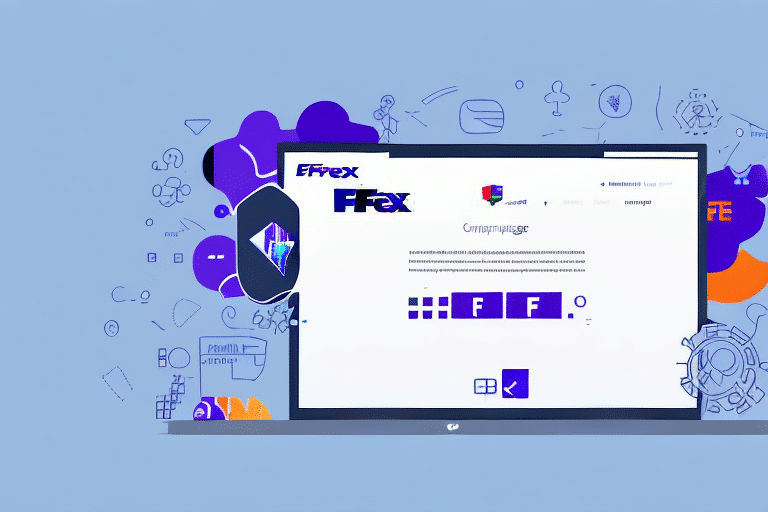Why Technical Support is Essential for FedEx Ship Manager Software
FedEx Ship Manager Software is a vital tool for businesses to streamline their shipping operations. However, like any complex software, it can encounter technical issues that may disrupt your workflow and impact your bottom line. Reliable technical support ensures that these challenges are addressed promptly, minimizing downtime and maintaining your shipping efficiency.
According to a IBM report, companies that leverage robust technical support experience a 30% increase in operational efficiency. Having access to expert assistance not only resolves immediate issues but also helps in optimizing the software’s capabilities to better suit your business needs.
Common Technical Issues and How to Resolve Them
Printer and Hardware Connectivity Problems
One of the most frequent issues with FedEx Ship Manager Software involves printer connectivity. Problems such as delayed printing, poor print quality, or complete failure to connect can hinder your shipping process.
- Delayed Printing: Check the printer queue and ensure there are no pending jobs causing a backlog.
- Poor Print Quality: Replace or refill ink cartridges and clean the printer heads.
- Connectivity Issues: Verify that the printer is properly connected to your network or computer and update the printer drivers if necessary.
Software Crashes and Data Corruption
Software crashes can be caused by various factors, including corrupted data, software conflicts, or insufficient system resources. To prevent these issues, regularly update the software and perform routine maintenance checks.
Compatibility Issues
Ensuring that your operating system and other software applications are compatible with FedEx Ship Manager is crucial. Incompatibilities can lead to unexpected errors and reduced functionality.
Troubleshooting Strategies for FedEx Ship Manager Software
Basic Troubleshooting Steps
- Check Internet Connection: Ensure that your internet connection is stable and reliable, as connectivity is essential for the software to function correctly.
- Update Software: Regularly update FedEx Ship Manager to the latest version to benefit from new features and bug fixes.
- Reinstall the Software: If issues persist, consider repairing or reinstalling the software to eliminate potential corruptions.
Advanced Troubleshooting
If basic steps do not resolve the issue, it may be necessary to delve deeper:
- System Requirements: Ensure that your system meets the minimum requirements for running FedEx Ship Manager.
- Security Settings: Adjust firewall and antivirus settings to allow the software to operate without restrictions.
- Review Shipment Details: Verify that all shipment information, such as package dimensions and weight, is accurate and within FedEx’s guidelines.
How to Contact FedEx Technical Support Effectively
Preparing for Support
Before reaching out to FedEx Technical Support, gather all relevant information about your issue. This includes error messages, software versions, and any troubleshooting steps you’ve already undertaken.
Communication Tips
- Be Clear and Concise: Clearly explain the problem and the steps you’ve taken to try to resolve it.
- Stay Patient: Technical support may require time to diagnose and address your issue effectively.
- Follow Up: If the issue isn’t resolved immediately, ask for a reference number or case ID to track your support request.
For more information on contacting FedEx Technical Support, visit the FedEx Customer Support page.
Benefits of Utilizing Technical Support with FedEx Ship Manager
Enhanced Operational Efficiency
Technical support helps in promptly resolving issues, reducing downtime, and ensuring that your shipping operations run smoothly. This leads to increased productivity and the ability to handle more shipments efficiently.
System Optimization and Security
Experts can assist in optimizing your system settings, ensuring that FedEx Ship Manager operates at peak performance. Additionally, regular updates and security patches provided through support services help protect your system from potential threats.
Training and Best Practices
Technical support often includes training resources that help your team fully utilize the software’s features. This knowledge leads to better decision-making and more effective shipping strategies.
Best Practices for Optimizing Your Shipping Operations
Regular Software Maintenance
Perform routine maintenance tasks such as updating the software, cleaning hardware components, and monitoring system performance to prevent issues before they arise.
Staff Training and Development
Invest in training your staff to proficiently use FedEx Ship Manager. Well-trained employees can navigate the software more effectively, reducing the likelihood of user-induced errors.
Implementing Efficient Processes
Analyze your shipping workflows to identify and eliminate bottlenecks. Utilizing technical support to refine these processes can lead to faster shipping times and lower operational costs.
For additional strategies on optimizing shipping operations, refer to the Investopedia guide on logistics management.
Conclusion
Technical support is a cornerstone of effectively utilizing FedEx Ship Manager Software. By ensuring quick resolution of technical issues, optimizing system performance, and providing valuable training resources, technical support helps maintain your shipping operations' efficiency and reliability. Investing in robust technical support not only safeguards your business against potential disruptions but also enhances your overall shipping strategy, leading to sustained growth and customer satisfaction. For more assistance, reach out to FedEx Technical Support today and empower your business to achieve its shipping goals.