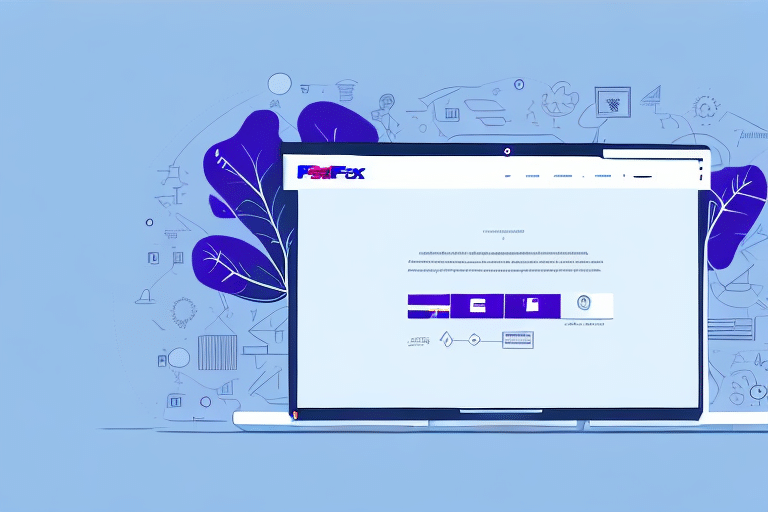Maximizing Efficiency with FedEx Ship Manager and Expert Tech Support
Efficient shipping is a cornerstone of successful business operations. Managing shipments through multiple carriers and destinations can be complex, but FedEx Ship Manager offers a streamlined solution for businesses of all sizes. To fully leverage this powerful tool, having access to reliable tech support is essential. This article delves into the significance of tech support for FedEx Ship Manager, explores ways to access it, and provides tips to optimize your shipping processes.
Why Tech Support is Essential for FedEx Ship Manager
Resolving Technical Issues Promptly
Despite its robust features, FedEx Ship Manager can encounter technical glitches that disrupt your shipping operations. Issues like software errors or system crashes can delay shipments, affecting customer satisfaction. Accessing tech support ensures that such problems are addressed swiftly, minimizing downtime and maintaining smooth business operations.
Staying Updated with Software Enhancements
FedEx regularly updates Ship Manager with new features and improvements. These updates may sometimes lead to compatibility issues with existing systems. Tech support assists in navigating these changes, ensuring that your software remains up-to-date and functions seamlessly with your current infrastructure.
Access to Training and Best Practices
Tech support doesn't just fix problems—it also provides valuable training resources. Learning best practices from experts can help you utilize advanced features of FedEx Ship Manager, optimizing your shipping processes and enhancing overall efficiency.
Accessing FedEx Tech Support for Ship Manager
Multiple Support Channels Available
- Live Chat: Available on the FedEx website, allowing for real-time assistance.
- Phone Support: Directly contact FedEx technical support for personalized help.
- FedEx Community Forum: Engage with other users and FedEx support staff to troubleshoot common issues.
- Online Knowledge Base: Comprehensive articles and tutorials accessible through the FedEx website.
Preparation Before Reaching Out
To expedite the support process, have essential information ready, such as your account details and any error messages encountered. This preparation allows tech support representatives to diagnose and resolve issues more efficiently.
Benefits of Combining FedEx Ship Manager with Tech Support
Enhanced Operational Efficiency
With expert tech support, you can ensure uninterrupted shipping operations, reducing the risk of delays and enhancing customer satisfaction. Support teams help identify and implement process optimizations, leading to more efficient shipping workflows.
Access to Advanced Tools and Integrations
FedEx Ship Manager integrates with various business systems like inventory management and accounting software. Tech support facilitates these integrations, enabling seamless data flow and reducing manual entry errors.
Security and Compliance
Protecting your shipping data is paramount. Tech support assists in safeguarding your operations against cyber threats and ensuring compliance with industry standards and regulations.
Common Challenges with FedEx Ship Manager and How Tech Support Addresses Them
Software Compatibility and Updates
Frequent updates can sometimes lead to compatibility issues with other software. Tech support helps manage these updates, ensuring that all systems work harmoniously.
Internet Connectivity Issues
As a cloud-based solution, FedEx Ship Manager relies on stable internet connections. Tech support provides troubleshooting steps to resolve connectivity problems, ensuring consistent access to the platform.
Data Accuracy and Label Printing Problems
Incorrect data entry or label printing errors can disrupt shipping processes. Support teams offer solutions and best practices to maintain data integrity and ensure accurate label generation.
Optimizing Your Use of FedEx Ship Manager with Tech Support
Regular Software Updates
Ensure that FedEx Ship Manager is always running the latest version. Regular updates not only provide new features but also fix known issues, enhancing overall software performance.
Utilize Training Resources
Take advantage of available training materials such as webinars, tutorials, and personalized training sessions offered by FedEx. These resources can help you master advanced features and improve your shipping strategies.
Maintain a Reliable Internet Connection
Since FedEx Ship Manager operates online, a stable internet connection is crucial. Invest in reliable network infrastructure to prevent disruptions in your shipping operations.
Integrating Third-Party Shipping Solutions with FedEx Ship Manager
Integrating additional shipping software like ShipStation or ShippingEasy with FedEx Ship Manager can further streamline your shipping processes. Tech support can facilitate these integrations, allowing you to manage multiple carriers and optimize your shipping strategy from a unified platform.
The Future of Shipping: Role of FedEx Ship Manager and Tech Support
As the shipping industry evolves, advancements in technology will continue to enhance operational efficiency and customer satisfaction. FedEx Ship Manager, supported by robust tech assistance, will remain pivotal in adapting to these changes, offering innovative features and maintaining high standards of service excellence.
Conclusion
FedEx Ship Manager is an indispensable tool for managing shipping operations effectively. When combined with dedicated tech support, it ensures that your shipping processes are efficient, secure, and adaptable to changing business needs. By leveraging the resources and expertise available, businesses can optimize their shipping strategies, enhance customer satisfaction, and stay competitive in the dynamic marketplace.