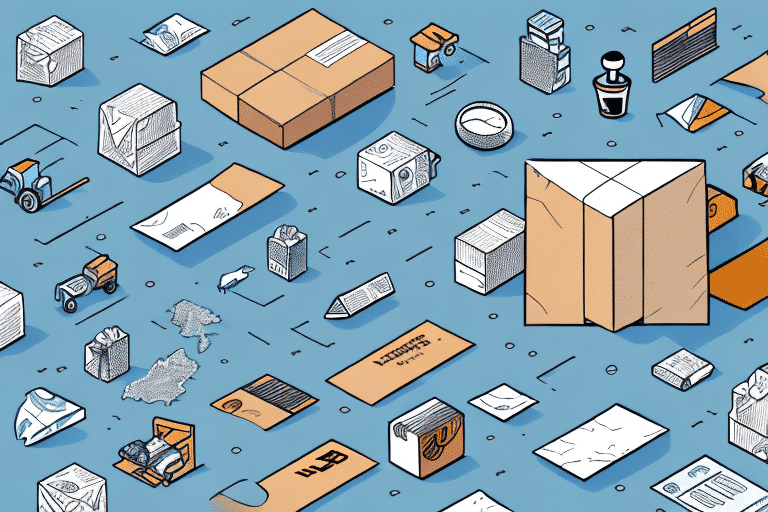Getting Started with UPS WorldShip
UPS WorldShip is a robust shipping solution designed to help businesses streamline their shipping processes, reduce costs, and enhance efficiency. By leveraging its comprehensive features, businesses can manage shipments, create labels, track packages, and integrate with other essential business systems seamlessly. This section provides an overview of UPS WorldShip and guides you through setting up your account.
Understanding the Basics of UPS WorldShip
UPS WorldShip is a desktop application that empowers businesses to oversee their shipping operations effectively. It offers a user-friendly interface that simplifies tasks such as:
- Creating Shipping Labels: Generate accurate and professional shipping labels quickly.
- Packing Slips: Automatically create packing slips to accompany shipments.
- Tracking Packages: Monitor the status of your shipments in real-time.
- Customizable Shipping Documents: Tailor shipping documents to fit your business needs.
Additionally, UPS WorldShip integrates seamlessly with various business systems, including accounting software, inventory management systems, and customer relationship management (CRM) tools, enhancing overall operational efficiency.
Setting Up Your UPS WorldShip Account
Before utilizing UPS WorldShip, setting up your account is essential. Follow these steps to get started:
- Provide Business Information: Enter your company's details, including address and contact information.
- Create User Profiles: Set up individual user accounts to manage permissions and access levels.
- Configure Preferences: Customize settings such as default shipment options, printer configurations, and notification preferences.
Regularly reviewing and updating your account settings ensures that your UPS WorldShip remains aligned with your business requirements.
Customizing UPS WorldShip for Your Business
One of the strengths of UPS WorldShip is its ability to be tailored to fit the unique needs of your business. Customization enhances efficiency and accuracy in your shipping processes.
Customizing Settings
UPS WorldShip offers a variety of customization options, including:
- Custom Labels: Design labels that reflect your brand identity.
- Customs Declarations: Manage international shipments with accurate customs documentation.
- Shipping Rules: Define rules based on package size, weight, and destination to automate decision-making.
Advanced Customizations
For businesses with more complex needs, UPS WorldShip provides advanced features such as:
- Shipment Templates: Save templates for frequent shipping destinations or recurring shipment types.
- Custom Scripting: Implement custom scripts to automate specialized tasks.
- Integration with CRM and ERP Systems: Enhance data synchronization across platforms.
Integrating UPS WorldShip with Other Software
Integration with other business software is crucial for creating a seamless workflow. UPS WorldShip supports integration with various applications to enhance functionality and reduce manual data entry.
Integration with Accounting and CRM Systems
Connecting UPS WorldShip with accounting software like QuickBooks and CRM platforms such as Salesforce allows for automatic data transfer, ensuring consistency and accuracy across systems.
Automating Data Synchronization
By automating data synchronization, businesses can:
- Reduce Manual Entry: Minimize the risk of errors by automating the transfer of shipment data.
- Enhance Data Accuracy: Ensure that all systems reflect the most current shipment information.
- Improve Efficiency: Save time by eliminating repetitive tasks.
For detailed integration instructions, refer to the official UPS WorldShip Integration Guide.
Optimizing Your Shipping Process
Optimizing your shipping process with UPS WorldShip can lead to significant time and cost savings. Implementing best practices ensures that your shipping operations run smoothly and efficiently.
Streamlining Tips
Consider the following strategies to optimize your shipping process:
- Automate Label Printing: Set up automatic label generation to speed up the shipping process.
- Batch Processing: Handle multiple shipments simultaneously to increase productivity.
- Default Shipping Preferences: Establish default settings for package weight and dimensions to save time.
Efficient Shipping Practices
Implementing efficient shipping practices can enhance overall performance:
- Group Shipments: Consolidate shipments to reduce shipping costs and improve handling.
- Optimize Parcel Sizes: Use the appropriate package size to avoid unnecessary expenses.
- Pre-Paid Shipping Options: Leverage pre-paid shipping to simplify the billing process.
Utilizing UPS WorldShip's Reporting Features
UPS WorldShip provides robust reporting tools that offer valuable insights into your shipping activities. Effective use of these reports can help you monitor performance, identify trends, and make informed business decisions.
Maximizing Use of Reports
UPS WorldShip offers a variety of reports, including:
- Tracking Reports: Monitor the status and location of your shipments.
- Shipment Detail Reports: Analyze detailed information about each shipment.
- Invoicing Reports: Manage and review shipping invoices for accuracy.
These reports can be configured to generate automatically and be delivered to your email, ensuring you have up-to-date information at your fingertips.
Analyzing Shipping Data
By analyzing shipping data, businesses can:
- Identify Trends: Understand shipping patterns to optimize resource allocation.
- Track Expenses: Monitor shipping costs to manage budgets effectively.
- Optimize Shipping Strategy: Use data-driven insights to refine your shipping approach.
For more information on UPS WorldShip reporting, refer to the UPS WorldShip Reporting Guide.
Troubleshooting and Support
Even with a user-friendly interface, issues may arise while using UPS WorldShip. Being prepared to troubleshoot common problems and knowing where to seek support is essential for maintaining smooth operations.
Common Issues and Solutions
Some frequently encountered issues include:
- Connectivity Problems: Ensure a stable internet connection and restart your modem if necessary.
- Software Updates: Regularly update UPS WorldShip to the latest version to avoid compatibility issues.
- Incorrect Shipping Information: Double-check all shipment details before processing to prevent errors.
For detailed troubleshooting steps, refer to the UPS WorldShip Support Page.
Accessing Customer Support
UPS offers extensive customer support resources to assist with any challenges:
- Online Tutorials and User Guides: Comprehensive resources to help you navigate and utilize UPS WorldShip effectively.
- Dedicated Support Team: Access to support representatives available 24/7 for assistance.
- Training Sessions and Webinars: Opportunities to learn about advanced features and best practices.
Visit the UPS Customer Support Center for more information.
Staying Up-to-Date with UPS WorldShip
Keeping abreast of the latest updates and features in UPS WorldShip ensures that your shipping processes remain efficient and take advantage of new functionalities.
Latest Features and Updates
UPS regularly releases updates to enhance UPS WorldShip's capabilities. Staying informed about these updates can provide benefits such as:
- Improved Performance: Enhancements that make the software faster and more reliable.
- New Functionalities: Additional features that expand the software's capabilities.
- Security Enhancements: Updates that protect your data and ensure compliance with industry standards.
Check for updates within the software's "Help" menu or visit the UPS WorldShip Updates Page.
Preparing for Peak Season Shipping
During peak seasons, managing increased shipping volumes efficiently is crucial. UPS WorldShip can assist in the following ways:
- Review Shipping Options: Optimize your shipping methods to handle higher volumes effectively.
- Identify Bottlenecks: Analyze your shipping process to spot and address any inefficiencies.
- Optimize Software Settings: Adjust UPS WorldShip configurations to accommodate increased demand.
- Monitor Carrier Schedules: Stay informed about carrier holiday schedules and deadlines to ensure timely deliveries.
For strategies on managing peak season shipping, refer to the UPS Seasonal Shipping Guide.
Conclusion
By effectively utilizing UPS WorldShip's comprehensive features and integrating best practices, businesses can significantly enhance their shipping operations. From setting up and customizing the software to optimizing processes and leveraging robust reporting tools, UPS WorldShip offers the tools necessary for efficient and accurate shipping. Staying informed about the latest updates and utilizing UPS's support resources further ensures that you can maximize the benefits of this powerful shipping solution.