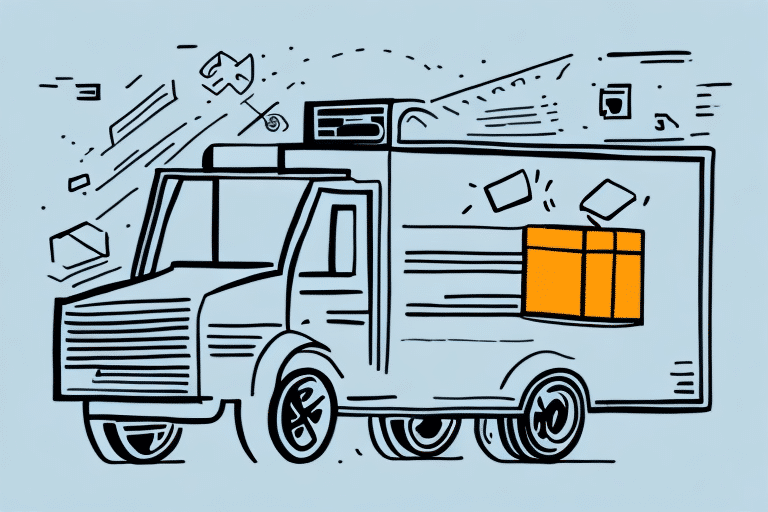Getting the Most Out of Your UPS WorldShip Help Desk
Shipping is a vital component of any business's operations, and having reliable tools at your disposal is essential for maintaining efficiency. UPS WorldShip is an integrated shipping solution that seamlessly connects with your business's technology systems, ensuring smooth and reliable shipping processes. However, like any software, questions, issues, and technical challenges can arise. This is where the UPS WorldShip Help Desk becomes invaluable. In this article, we will explore strategies to maximize your use of the UPS WorldShip Help Desk, ensuring your shipping processes remain uninterrupted and efficient.
Understanding the Role of the UPS WorldShip Help Desk
The UPS WorldShip Help Desk consists of highly trained professionals dedicated to assisting users in navigating and troubleshooting the software. Their expertise ensures that even the most complex issues are addressed promptly. With comprehensive knowledge of the system's logistics capabilities, the Help Desk team can offer solutions to technical glitches, configuration problems, and other challenges that may disrupt your shipping operations.
Available 24/7, the UPS WorldShip Help Desk provides multiple support channels, including phone, email, and live chat, allowing you to choose the most convenient method of communication. Whether you're a small business owner or part of a large corporation, the Help Desk is committed to keeping your shipping operations running smoothly.
Common Issues Resolved by the UPS WorldShip Help Desk
The UPS WorldShip Help Desk is equipped to handle a wide array of software-related issues. Some of the most common problems they address include:
- System installation and setup challenges
- Label printing errors
- Connectivity and communication issues
- Configuration and customization difficulties
- Technical glitches and error messages
- Shipping-related concerns and queries
In addition to these, the Help Desk assists with software updates and upgrades, troubleshooting hardware compatibility issues, and resolving data import/export problems. They also provide guidance on optimizing the software for enhanced efficiency and productivity, ensuring your shipping processes are as streamlined as possible.
Tips for Contacting the UPS WorldShip Help Desk
To effectively utilize the UPS WorldShip Help Desk, it's essential to be well-prepared when reaching out. Here are some tips to ensure a smooth support experience:
- Provide Detailed Information: Have your shipping logs, error messages, and other relevant data ready to help the support team understand your issue thoroughly.
- Maintain Records: Keep a record of the solutions provided by the Help Desk for future reference, which can expedite troubleshooting similar issues.
- Communicate Clearly: Avoid using overly technical jargon. Instead, describe your problem in clear terms to facilitate better understanding.
- Be Patient and Courteous: Support agents may need time to diagnose and resolve your issue. Maintaining a positive attitude can lead to more effective assistance.
Maximizing the Benefits of Using the UPS WorldShip Help Desk
Engaging with the UPS WorldShip Help Desk offers more than just problem-solving; it provides an opportunity to gain deeper insights into the system's capabilities. By leveraging the team's expertise, you can:
- Enhance your shipping processes
- Identify areas for optimization
- Save time and reduce operational costs
The Help Desk also offers training resources to help you and your team fully utilize the software's features. Whether you're new to UPS WorldShip or a seasoned user, these resources can help streamline your operations and minimize errors.
Case Studies: Successful Use of the UPS WorldShip Help Desk
To illustrate the effectiveness of the UPS WorldShip Help Desk, consider the following case studies:
Case Study 1: E-Commerce Integration
An e-commerce retailer faced communication issues between UPS WorldShip and their ERP system. Despite internal troubleshooting, the root cause remained elusive. After contacting the UPS WorldShip Help Desk, it was discovered that a software bug in a third-party application was disrupting the integration. The Help Desk provided a tailored solution within 24 hours, restoring seamless communication between the systems.
Case Study 2: Hardware Configuration for Small Businesses
A small gourmet snack business upgraded to the latest version of UPS WorldShip but struggled to configure their shipping scale. The UPS WorldShip Help Desk connected them with a technical support agent who guided them through the installation process over the phone. With step-by-step assistance, the business successfully calibrated their scale, ensuring accurate and efficient shipping operations.
Case Study 3: Network Configuration for Manufacturing
A large manufacturing company experienced delays in their shipping process due to issues with their UPS WorldShip system. The Help Desk assigned a dedicated agent who collaborated with the company's IT team to identify the problem as a misconfiguration in network settings. Detailed instructions provided by the agent enabled the company to rectify the settings, eliminating delays and optimizing their shipping workflow.
Case Study 4: System Upgrade for Nonprofits
A nonprofit organization providing disaster relief services encountered delays in shipping essential supplies due to an outdated version of UPS WorldShip. The Help Desk agent assisted them in upgrading to the latest version and offered training on new features. This support enhanced the organization's operational efficiency and accuracy, ensuring timely deliveries to disaster-stricken areas.
How to Get Fast and Effective Solutions from the UPS WorldShip Help Desk
To receive prompt and effective assistance from the UPS WorldShip Help Desk, follow these best practices:
- Be Clear and Specific: Clearly articulate your issue or question to help the support team understand your needs quickly.
- Provide Comprehensive Information: Share all relevant details, including error messages, system configurations, and steps leading up to the problem.
- Stay Engaged: Respond promptly to any follow-up questions or requests for additional information from the support team.
- Be Open to Suggestions: Consider and implement the recommendations provided by the support agents to resolve your issues effectively.
Additionally, take advantage of the resources available on the UPS Support Center, which offers user guides, video tutorials, and FAQs to help you troubleshoot common issues independently.
The Importance of Maintaining a Good Relationship with the UPS WorldShip Help Desk Team
Building a positive relationship with the UPS WorldShip Help Desk team can enhance your overall experience with the software. A strong rapport allows the support team to better understand your business needs and provide more tailored assistance. This can lead to:
- Faster resolution times for issues
- Access to insights on advanced features and best practices
- Opportunities to provide feedback for system improvements
By maintaining open and respectful communication, you ensure a collaborative partnership that supports the smooth operation of your shipping processes.
Advanced Features and Functions of the UPS WorldShip Help Desk
The UPS WorldShip Help Desk offers a range of advanced features designed to enhance your shipping operations:
- 24/7 Availability: Access support at any time, ensuring that urgent issues are addressed promptly.
- Customized Onboarding and Training: Receive personalized training sessions to help new users get up to speed quickly.
- Multiple Communication Channels: Utilize phone, email, and live chat support based on your preference.
- Integration with Other UPS Solutions: Seamlessly connect with services like UPS My Choice® for Business and Quantum View® for enhanced logistics management.
- Real-Time Tracking and Updates: Monitor your shipments in real-time to ensure timely deliveries.
- Reporting and Analytics: Utilize detailed reports and analytics to optimize your shipping processes and reduce costs.
Additionally, the UPS WorldShip Help Desk offers a feature called Address Validation, which ensures shipments are sent to accurate addresses. This feature reduces the risk of delivery delays and returned packages by verifying address accuracy and suggesting corrections when necessary. Utilizing Address Validation can save your business time and money while enhancing customer satisfaction.
Conclusion
The UPS WorldShip Help Desk is an invaluable resource for businesses of all sizes aiming to streamline their shipping operations and maintain a competitive edge. By understanding how to effectively utilize the Help Desk's capabilities and adhering to best practices when seeking support, you can ensure your shipping processes remain efficient and reliable. Embracing the advanced features and maintaining a positive relationship with the Help Desk team further enhances your ability to optimize operations, ultimately contributing to your business's growth and success.