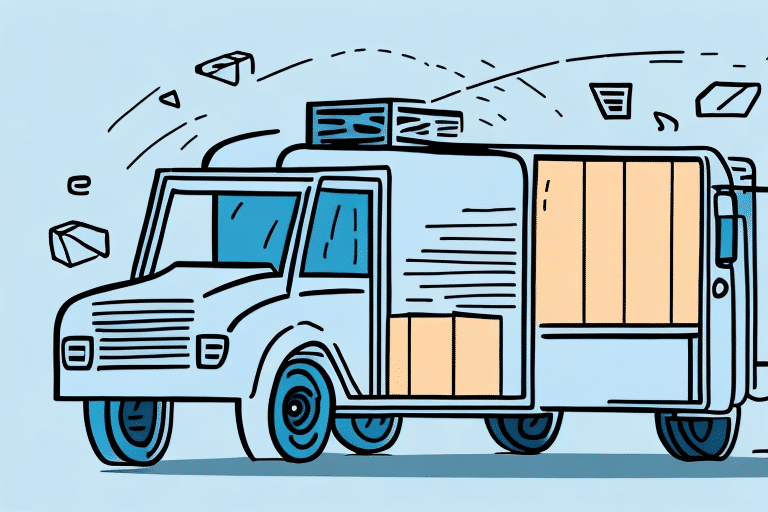Understanding the Basics of UPS WorldShip
UPS WorldShip is a robust desktop application designed to streamline your shipping operations. Tailored for businesses of all sizes, WorldShip allows you to efficiently create and manage shipments, print customized shipping labels, and seamlessly integrate with various eCommerce platforms. Supporting both domestic and international shipping, it offers a variety of delivery options, including ground, air, and express services.
One of the standout features of UPS WorldShip is its ability to automatically update shipping rates and transit times based on real-time information from UPS. This ensures that you always have the most accurate data when selecting shipping options for your packages. Additionally, WorldShip enables you to save frequently used shipment information, facilitating the quick creation of new shipments with just a few clicks. Overall, UPS WorldShip is a powerful tool that enhances shipping efficiency and reliability for businesses.
Benefits of Using UPS WorldShip for Your Business
Implementing UPS WorldShip in your business operations offers numerous advantages:
- Time Savings: Automating manual tasks such as form filling and label creation reduces processing time and minimizes errors, allowing you to handle more orders efficiently.
- Integration Capabilities: WorldShip integrates seamlessly with popular eCommerce platforms like Shopify, enhancing the flow of information and improving operational efficiency.
- Advanced Tracking and Reporting: Real-time shipment tracking and comprehensive reporting features provide valuable insights into shipping patterns and costs, aiding in data-driven decision-making.
- Cost Efficiency: By leveraging UPS's negotiated rates, businesses can reduce shipping expenses, which is particularly beneficial for those with high shipping volumes.
According to a UPS report, businesses using UPS WorldShip have experienced up to a 30% increase in shipping efficiency, highlighting its effectiveness in optimizing shipping processes.
Setting Up and Installing UPS WorldShip
Installing UPS WorldShip is a straightforward process:
- Download the Software: Visit the official UPS WorldShip page to download the latest version of the software.
- Install on Your Desktop: Follow the installation wizard to set up WorldShip on your compatible desktop computer. Ensure that your system meets the necessary system requirements.
- Configure Settings: After installation, configure your shipping settings, including your default shipping address, package dimensions, and preferred shipping options.
It's important to have a stable high-speed internet connection for optimal performance. Additionally, verify that your operating system is supported to avoid compatibility issues.
Using UPS WorldShip
Navigating the User Interface
The UPS WorldShip interface is designed for user-friendliness. The main dashboard provides easy access to all shipping functions, including creating new shipments, managing existing ones, and accessing detailed reports. Customization options allow you to tailor the layout to your specific needs, ensuring a streamlined workflow.
Creating and Managing Shipments
Creating a shipment is intuitive with WorldShip's guided process. Enter the recipient’s address, package dimensions, and select your shipping preferences. Once created, shipments can be tracked, updated, or canceled as needed. The ability to save recurring shipment details further accelerates the shipping process.
Customizing Shipping Labels
UPS WorldShip offers extensive customization for shipping labels. You can choose from various templates, add your branding elements, and include additional information like package contents or handling instructions. Custom labels not only enhance professionalism but also reduce the likelihood of shipping errors.
Integrating with eCommerce Platforms
Seamless integration with platforms such as Shopify, Amazon, and eBay allows WorldShip to automatically import order details and generate shipping labels. This integration eliminates manual data entry, reducing errors and saving time.
Advanced Features and Tools
UPS WorldShip includes advanced features like batch shipping, allowing you to process multiple shipments simultaneously. Importing orders from CSV files and setting automation rules based on package criteria are additional tools that enhance efficiency and scalability.
Automation Features
Automation within WorldShip lets you establish rules that automatically select the best shipping options based on factors like destination, package weight, and desired delivery speed. This not only speeds up the shipping process but also ensures consistency and accuracy.
Troubleshooting and Customer Support
While UPS WorldShip is designed for reliability, users may occasionally encounter issues. Common problems and their solutions include:
- Internet Connectivity Issues: Ensure a stable internet connection. Restart your modem and computer if necessary.
- Printing Problems: Verify printer connections, update drivers, and check printer settings.
- Software Errors: Consult the UPS WorldShip Support Page for troubleshooting guides and updates.
UPS provides extensive customer support, including a dedicated service team, online forums, and a comprehensive Knowledge Base with articles and tutorials to assist users in resolving issues efficiently.
Comparison with Other Shipping Software
When evaluating shipping software solutions, UPS WorldShip stands out for its comprehensive features, user-friendly interface, and seamless integration capabilities. Compared to alternatives like FedEx Shipping Tools or Shippo, WorldShip offers more advanced customization and automation options, making it particularly suitable for businesses with complex shipping needs.
While some competitors may offer cloud-based solutions with flexible access, WorldShip’s desktop-based application provides robust functionalities that cater to businesses requiring in-depth shipping management and integration with existing systems.
Best Practices and Cost Considerations
Best Practices for Successful Shipping
- Double-Check Information: Always verify shipping details and package dimensions to prevent errors and delays.
- Optimize Settings: Customize your WorldShip settings to match your business needs, reducing the need for repetitive manual input.
- Utilize Support Resources: Take advantage of UPS’s training materials and support forums to maximize your use of WorldShip.
Understanding the Costs
UPS WorldShip is a subscription-based service with pricing tiers based on shipment volume. While there is an upfront cost, the efficiency gains and discounted shipping rates can lead to significant savings. For example, businesses shipping over 1,000 packages per week can benefit from bulk pricing, reducing overall shipping expenses.
Additionally, investing in WorldShip can enhance operational efficiency, allowing businesses to scale without proportionally increasing shipping costs.
Customer Support and Resources for Users of UPS WorldShip
UPS offers a variety of support options to ensure users can effectively utilize WorldShip:
- Customer Service Team: Access dedicated support agents for personalized assistance.
- Online Community Forums: Engage with other users to exchange tips, troubleshoot issues, and share experiences.
- Comprehensive Knowledge Base: Find detailed articles, tutorials, and FAQs covering all aspects of UPS WorldShip.
- Training and Onboarding: Participate in training sessions and access onboarding materials to facilitate a smooth transition to the software.
These resources empower users to fully leverage the capabilities of UPS WorldShip, ensuring optimal performance and addressing any challenges promptly.
Conclusion
UPS WorldShip is a reliable and feature-rich shipping software solution that can significantly enhance the efficiency and accuracy of your business's shipping operations. By automating key tasks, integrating seamlessly with eCommerce platforms, and providing advanced tracking and reporting tools, WorldShip helps businesses streamline their shipping processes and improve customer satisfaction.
Implementing best practices and utilizing the extensive support resources offered by UPS can further maximize the benefits of WorldShip. Additionally, understanding the cost structure and leveraging UPS’s negotiated rates can lead to substantial savings, especially for businesses with high shipping volumes.
Overall, if you're seeking a comprehensive shipping solution that combines ease of use with advanced functionalities, UPS WorldShip is a compelling option worth considering for your business.