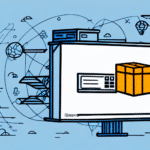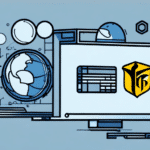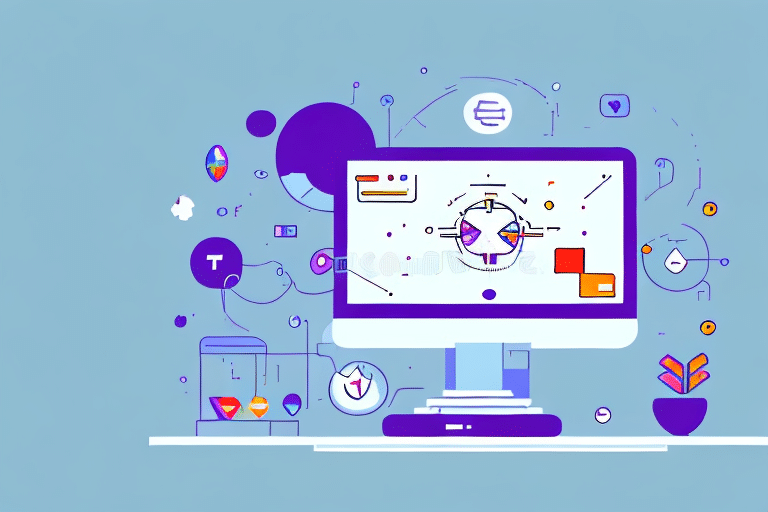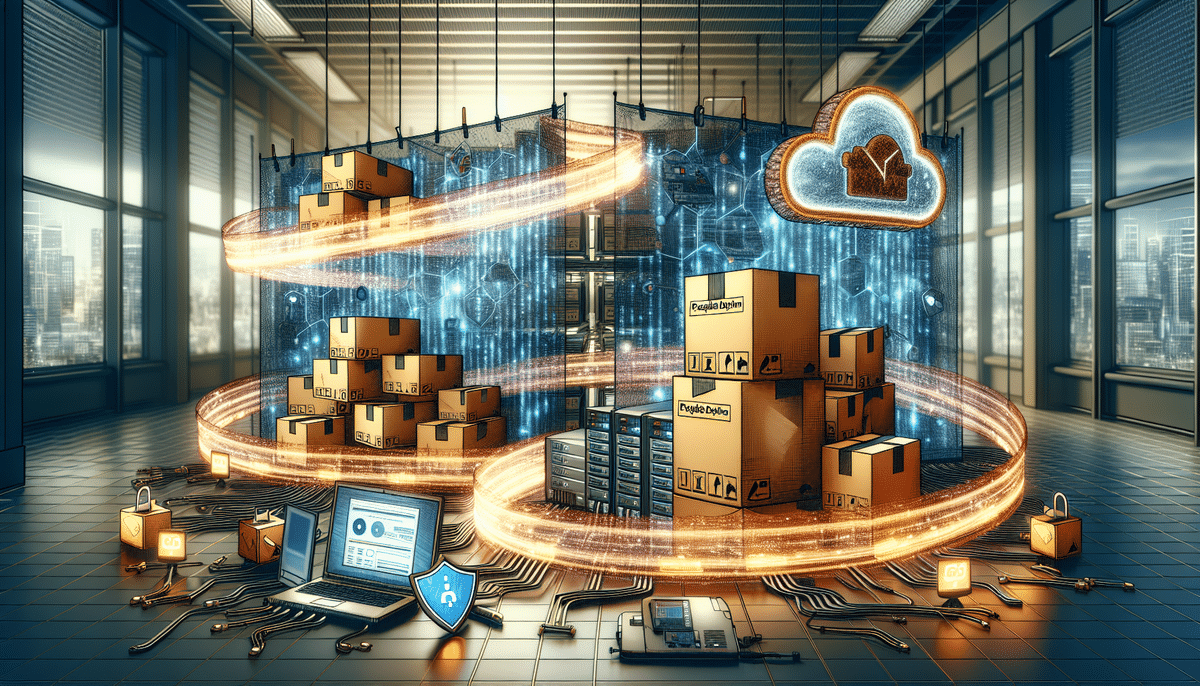Optimizing Your Shipping Operations with the UPS WorldShip Migration Utility
If you own a business and utilize the UPS WorldShip software to manage your shipping operations, migrating your data to a new system efficiently is crucial. The UPS WorldShip Migration Utility is designed to facilitate this process seamlessly. In this article, we'll explore the features, benefits, and best practices for using this utility to enhance your business operations.
Understanding the UPS WorldShip Migration Utility
The UPS WorldShip Migration Utility is a specialized software application that enables business owners to transfer their shipping data from one computer system to another without any loss of information. Tailored for users of UPS WorldShip, this utility simplifies the migration process, ensuring that critical data such as customer information, shipping addresses, and order details are accurately moved to the new system.
By leveraging the UPS WorldShip Migration Utility, businesses can eliminate the tedious task of manual data entry, significantly reducing the risk of errors. The utility provides comprehensive, step-by-step instructions and support, facilitating a smooth transition and minimizing downtime. This makes it an invaluable tool for businesses aiming to streamline their shipping operations and boost overall efficiency.
Key Benefits of the UPS WorldShip Migration Utility
Seamless Data Transfer
The utility ensures that all your shipping-related data is accurately migrated, preserving the integrity and continuity of your operations. This seamless transfer helps maintain customer satisfaction by ensuring that shipping preferences and order histories remain intact.
Time and Cost Efficiency
Automating the migration process saves significant time and reduces the likelihood of costly errors. According to a study by CIO, automated data migration can reduce the time spent by up to 50%, allowing businesses to allocate resources more effectively.
Enhanced Operational Continuity
With the UPS WorldShip Migration Utility, your shipping operations remain uninterrupted during the migration process. This ensures that your business can continue to operate smoothly without delays or disruptions.
Installing the UPS WorldShip Migration Utility
Installing the UPS WorldShip Migration Utility is straightforward. Follow these steps to set up the utility on your system:
- Visit the UPS WorldShip download page on the official UPS website.
- Download the Migration Utility software.
- Run the installer and follow the on-screen instructions. Ensure you have administrative rights on your computer to complete the installation successfully.
- After installation, launch the utility and enter your UPS account information to configure it for your system.
Ensure that your system meets the necessary requirements before installation to avoid compatibility issues.
System Requirements for the UPS WorldShip Migration Utility
Before installing the UPS WorldShip Migration Utility, verify that your computer meets the following system requirements:
- Operating System: Microsoft Windows 7, 8, or 10
- RAM: 2 GB or more
- Hard Disk Space: 100 MB or more
- Internet Connection: Required for downloading updates and data migration
Note that the utility is compatible with the latest version of UPS WorldShip. If you're using an older version, consider upgrading to ensure full functionality.
Step-by-Step Guide to Migrating Your Data
Follow these steps to migrate your data using the UPS WorldShip Migration Utility effectively:
- Open the UPS WorldShip Migration Utility and select the option to create a new migration.
- Choose the source system where your current UPS WorldShip data is stored.
- Select the specific data you wish to migrate, such as customer information, shipping addresses, and order details.
- Specify the destination system where the data will be transferred.
- Click the 'Migrate Now' button to initiate the migration process.
The duration of the migration process depends on the volume of data being transferred. Avoid interrupting the process to prevent data loss or corruption.
After migration, perform a detailed review of the transferred data to ensure accuracy and completeness. Update any necessary settings to align with the new system's configurations.
Common Challenges and Solutions During Migration
Data migration can present several challenges. Here are common issues you might encounter and how to address them:
- Missing Data: Double-check that you've selected the correct source and destination systems. Ensure all relevant data fields are included in the migration.
- Slow Migration: Verify that your internet connection is stable and that your system has sufficient hard drive space. Closing other applications can also speed up the process.
- Corrupted Data: Run a virus scan to ensure your system is free from malware that might affect data integrity.
Additionally, compatibility issues with the new system can arise. Ensure that the new system meets the minimum requirements for UPS WorldShip and consider performing a test migration to identify potential problems early.
Maximizing the Advantages of the UPS WorldShip Migration Utility
Utilizing the UPS WorldShip Migration Utility offers several advantages for your business:
- Effortless data migration without disrupting shipping operations
- Compatibility with various operating systems
- Regular software updates and bug fixes to enhance functionality
- Customizable shipping labels and packing slips
- Integration with popular e-commerce platforms like Shopify and WooCommerce
- Automated tracking and delivery notifications to enhance customer experience
- Access to UPS's extensive shipping services and resources
By leveraging these features, your business can enhance its shipping efficiency and provide a better service experience for your customers.
Best Practices for a Successful Migration
To ensure a smooth and hassle-free migration process, consider the following best practices:
- Update Your Current System: Ensure that your current UPS WorldShip software is updated to the latest version before initiating migration.
- Backup Your Data: Always back up your existing data to prevent loss during the migration process.
- Thorough Testing: After migration, thoroughly test the new system to ensure all data has been accurately transferred and that the system functions correctly.
- Stay Informed: Keep abreast of new updates and releases for the UPS WorldShip Migration Utility to benefit from the latest features and security enhancements.
- Consult Experts: Engage with UPS representatives or IT professionals to guide you through the migration process and address any potential issues.
Effective planning and preparation are key to a successful migration. Communicate with your team and stakeholders throughout the process to ensure everyone is informed and prepared for any changes.
Conclusion
The UPS WorldShip Migration Utility is an essential tool for businesses that rely on UPS WorldShip for their shipping operations. It simplifies the data migration process, ensuring that your business can transition to a new system smoothly and efficiently without disrupting your operations. By following the steps and best practices outlined in this guide, you can ensure a successful migration and continue to provide excellent service to your customers.
Remember, while the UPS WorldShip Migration Utility streamlines the migration process, proper planning and professional guidance are crucial for achieving the best results. Invest the necessary time and resources to ensure your migration is successful and that your shipping operations continue to thrive.