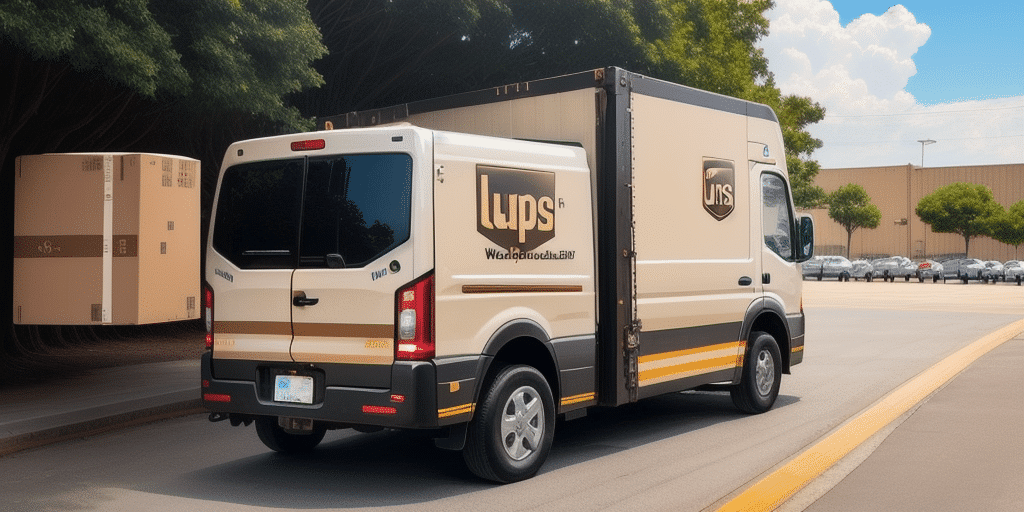What is UPS WorldShip and How It Works?
UPS WorldShip is a comprehensive shipping software designed to streamline the shipping process for businesses of all sizes. It enables users to create shipping labels, manage shipments, and track packages in real-time from a single interface. By integrating with existing business systems like order management and inventory software, UPS WorldShip offers a centralized platform that enhances efficiency and accuracy in shipping operations.
UPS WorldShip offers advanced functionalities such as batch processing of shipments, address validation to ensure accurate deliveries, and automated customs documentation for international shipments. These features not only reduce the time and effort required to manage large volumes of shipments but also minimize errors, ensuring a reliable shipping experience.
Key Features and Benefits of UPS WorldShip
Expedited Shipping Options
One of the standout benefits of UPS WorldShip is its range of expedited shipping services. Businesses can choose from time-definite delivery options such as UPS Next Day Air and UPS 2nd Day Air, which guarantee fast delivery times to meet urgent shipping needs. According to UPS, Next Day Air can ensure delivery by the next business day depending on the time of shipment, making it ideal for time-sensitive packages.
Custom Shipping Labels
UPS WorldShip allows businesses to create customized shipping labels that include branding elements like company logos. This not only enhances the professional appearance of shipments but also reinforces brand recognition. Additionally, with integrated barcode scanning and printing capabilities, tracking and managing packages become more efficient and accurate.
Integrated Tracking Tools
Real-time tracking is a critical feature offered by UPS WorldShip. Businesses can monitor their shipments’ status via the UPS website or through the software’s integrated tracking functionality. This ensures transparency and allows both the business and its customers to stay informed about the package’s location and estimated delivery time.
Setting Up and Using UPS WorldShip
Installation and Account Setup
Setting up UPS WorldShip is a straightforward process. Users need to download the software from the UPS website, install it on their computer, and create or link an existing UPS account. The intuitive setup wizard guides users through the necessary steps, ensuring a smooth installation experience.
Integration with Business Systems
UPS WorldShip is designed to integrate seamlessly with various business systems, including order management, inventory, and customer relationship management (CRM) software. This integration facilitates the automatic import and processing of shipment data, reducing manual data entry and the associated risk of errors. According to a 2023 report by Business News Daily, integrating shipping software with existing systems can increase efficiency by up to 30%.
Shipping Options with UPS WorldShip
Domestic Shipping Services
Within the United States, UPS WorldShip offers a variety of shipping options tailored to different needs. Services include:
- UPS Ground: A cost-effective option for non-urgent deliveries.
- UPS Next Day Air: Guarantees delivery by the next business day.
- UPS 2nd Day Air: Ensures delivery within two business days.
This range allows businesses to choose services that balance speed and cost effectively.
International Shipping Services
UPS WorldShip also supports international shipping, providing options such as UPS Worldwide Express, UPS Worldwide Expedited, and UPS Worldwide Saver. These services facilitate reliable and timely delivery to over 220 countries and territories, supporting businesses in expanding their global reach. Additionally, UPS assists with customs documentation, ensuring compliance with international shipping regulations.
Tracking and Managing Packages with UPS WorldShip
Real-Time Tracking
UPS WorldShip offers robust tracking capabilities that provide real-time updates on package statuses. Users can access tracking information through the software interface or directly on the UPS website. This functionality allows businesses to maintain transparency with their customers and swiftly address any delivery issues that may arise.
Notifications and Alerts
To enhance transparency and customer communication, UPS WorldShip allows users to set up automated email or text message notifications for shipment updates. These notifications can include alerts for package departures, in-transit updates, and delivery confirmations. By keeping stakeholders informed, businesses can improve customer satisfaction and reduce the burden on customer service teams.
Maximizing UPS WorldShip for Your Business
Utilizing Advanced Features
To fully leverage UPS WorldShip, businesses should make use of its advanced features, such as automated shipping rules, which can streamline repetitive tasks and reduce manual intervention. Additionally, leveraging address validation ensures that shipments are accurately routed, minimizing the risk of delivery delays or errors.
Integration Tips
Integrating UPS WorldShip with existing business systems can significantly enhance operational efficiency. By connecting WorldShip with inventory management and order processing systems, businesses can automate the flow of information, reduce data entry errors, and ensure timely fulfillment of orders. Business.com notes that software integration can lead to improved operational workflows and better data accuracy.
Support, Troubleshooting, and FAQs
Customer Support Options
If users encounter issues with UPS WorldShip, UPS offers multiple support channels, including phone support, email assistance, and live chat through the UPS Help Center. Additionally, comprehensive training resources, tutorials, and user guides are available to help users troubleshoot common problems and maximize their use of the software.
Common Troubleshooting Steps
Before contacting customer support, users can perform several troubleshooting steps:
- Ensure that the software is up-to-date with the latest version.
- Check the internet connection to confirm stability.
- Verify that all necessary account information is correctly entered.
These preliminary steps can often resolve minor issues, allowing users to address more complex problems directly with UPS support if needed.
Frequently Asked Questions (FAQs)
Q: How much does UPS WorldShip cost?
A: The cost varies based on factors like shipping volume, package dimensions, and destinations. It's best to contact UPS for a personalized quote.
Q: Can I use UPS WorldShip for international shipping?
A: Yes, UPS WorldShip provides a range of international shipping options, including express and expedited services for over 220 countries and territories.
Q: How do I track my packages using UPS WorldShip?
A: Tracking can be done through the UPS website, the WorldShip software's integrated tracking feature, or via the UPS mobile app.
Comparing UPS WorldShip to Other Shipping Services
While there are numerous shipping services available, few offer the comprehensive range of features that UPS WorldShip provides. Compared to competitors like FedEx Ship Manager and DHL's shipping solutions, UPS WorldShip stands out with its user-friendly interface, extensive global network, and robust integration capabilities. According to industry comparisons, UPS WorldShip offers superior scalability for growing businesses and more advanced tracking features, making it a preferred choice for many enterprises.
Real-Life Success Stories of Businesses Using UPS WorldShip
Many businesses have experienced significant improvements in their shipping processes by implementing UPS WorldShip. For example, an ecommerce retailer reported a 25% reduction in shipping times and a 15% decrease in shipping costs after adopting UPS WorldShip's automated label creation and expedited shipping options. Similarly, a healthcare provider streamlined their shipment tracking and compliance with international regulations, resulting in smoother operations and enhanced customer trust.
Additionally, a small business expanded its market reach globally by leveraging UPS WorldShip's international shipping services, enabling them to enter new markets without the complexities of managing international logistics. These success stories demonstrate how UPS WorldShip can adapt to various industries and business sizes, driving efficiency and growth.
Conclusion
UPS WorldShip is a powerful tool for businesses seeking to optimize their shipping operations. With its extensive range of features, including expedited shipping options, custom label creation, and real-time tracking, it offers significant advantages over other shipping solutions. By effectively setting up and integrating UPS WorldShip with existing business systems, companies can achieve greater efficiency, reduce costs, and enhance customer satisfaction. The robust support and continuous updates ensure that UPS WorldShip remains a reliable partner in managing and scaling shipping needs.