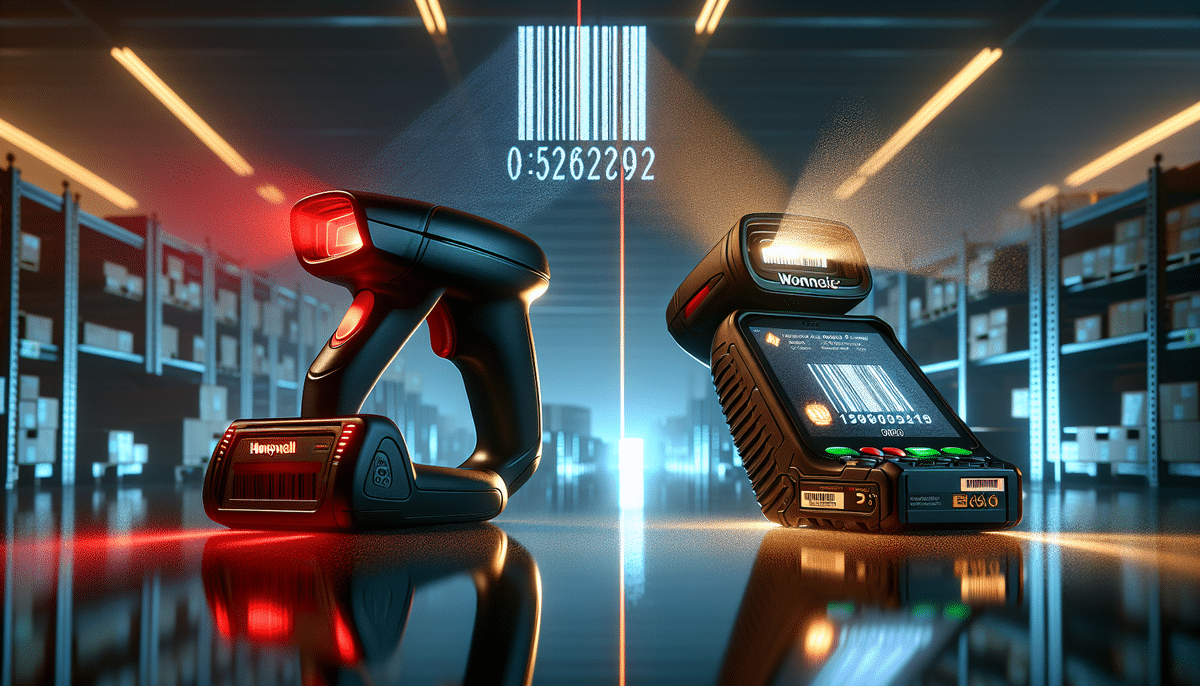Honeywell Voyager 1200g vs WoneNice USB Laser Barcode Scanner
Barcode scanners have become indispensable tools for businesses worldwide, enabling fast and efficient data collection that saves both time and money. Two prominent barcode scanners in the market are the Honeywell Voyager 1200g and the WoneNice USB Laser Barcode Scanner. This comprehensive comparison delves into their features, performance, design, compatibility, pricing, and user experiences to help you make an informed decision for your business needs.
Overview of Honeywell Voyager 1200g and WoneNice USB Laser Barcode Scanner
The Honeywell Voyager 1200g and the WoneNice USB Laser Barcode Scanner are both laser-based scanners utilizing red light to decode barcodes. Designed for compatibility with PCs, Macs, and other USB-equipped devices, they cater to a wide range of business environments. However, they exhibit distinct differences in features and benefits that cater to varying business requirements.
According to a 2023 industry report by Statista, the demand for high-speed barcode scanners has increased by 15% over the past year, emphasizing the need for efficient data collection tools in high-volume settings.
Key Features and Benefits
Honeywell Voyager 1200g
The Honeywell Voyager 1200g is renowned for its reliability and durability, making it suitable for businesses of all sizes. Key features include:
- Scanning Speed: Capable of up to 100 scans per second, it excels in high-volume scanning environments.
- Scanning Range: Offers a depth of field up to 21 inches, enabling barcode reading from a significant distance.
- Durability: Built to withstand drops from up to 5 feet, ensuring longevity in rugged settings.
- Advanced Scanning: Efficiently scans poorly printed or damaged barcodes using a single-line laser for enhanced accuracy.
- Compatibility: Supports multiple operating systems including Windows, Mac, and Linux.
Additionally, the Voyager 1200g features a user-friendly interface and a hands-free scanning stand, which boosts productivity by allowing continuous scanning without manual holding. Its versatility and robust performance make it a top choice, as highlighted in user reviews on Capterra.
WoneNice USB Laser Barcode Scanner
The WoneNice USB Laser Barcode Scanner is recognized for its affordability and versatility, particularly suitable for small businesses and individual use. Its standout features include:
- Scanning Range: Extends up to 30 inches, surpassing many competitors in reach.
- Versatility: Capable of reading both 1D and 2D barcodes, adapting to diverse scanning needs.
- Durability: Features a rugged design that withstands drops and falls, ideal for dynamic environments.
- Scanning Speed: Delivers up to 200 scans per second, enhancing efficiency in busy settings.
- Portability: Its compact design makes it easy to carry and use across various locations.
Moreover, the WoneNice scanner comes with a stand for hands-free operation, further streamlining the scanning process. Its competitive pricing and robust functionality have earned it positive feedback on platforms like G2.
Performance Comparison
When comparing the performance of the Honeywell Voyager 1200g and the WoneNice USB Laser Barcode Scanner, several factors come into play:
- Scanning Speed: The WoneNice scanner outperforms with 200 scans per second compared to the Voyager’s 100 scans per second, making it more suitable for environments with high scanning demands.
- Scanning Range: WoneNice offers a broader range of 30 inches versus Honeywell’s 21 inches, allowing for greater flexibility in scanning positions.
- Barcode Compatibility: WoneNice’s ability to read 2D barcodes adds to its versatility, accommodating more complex barcode formats.
- Durability: Honeywell’s robust build, capable of withstanding higher drop heights, makes it preferable for harsher environments.
According to TechRadar’s latest review, both scanners deliver excellent performance, but the choice depends largely on specific business needs such as volume and environment.
Design and Compatibility Comparison
Design
Design plays a crucial role in user comfort and scanner functionality. Here's how the two scanners compare:
- Honeywell Voyager 1200g: Features a sleek and lightweight design, optimized for extended use without causing fatigue. Its ergonomic form factor ensures comfortable handling during long scanning sessions.
- WoneNice USB Laser Barcode Scanner: Boasts a rugged and compact design, making it ideal for mobile use and environments where the scanner might be subjected to rough handling.
Additionally, the Honeywell Voyager 1200g offers a faster scanning speed and greater distance reading capability, while the WoneNice scanner provides a wider scanning angle, allowing for more flexibility in barcode alignment.
Both scanners are designed for easy integration with various systems, but the Honeywell model supports a broader range of operating systems, enhancing its adaptability in diverse IT environments.
Compatibility
Compatibility is essential for seamless integration into existing systems. Here's a breakdown of each scanner's compatibility:
- Honeywell Voyager 1200g: Compatible with Windows, Mac, and Linux operating systems, as well as a variety of Point of Sale (POS) systems and inventory management software.
- WoneNice USB Laser Barcode Scanner: Primarily designed for Windows-based systems but also offers compatibility with smartphones and tablets through USB and Bluetooth connections.
Furthermore, the Honeywell Voyager 1200g provides extensive driver support and customization options, allowing businesses to tailor the scanner's functionality to their specific workflows. In contrast, the WoneNice scanner's broader device compatibility makes it a versatile choice for businesses using mobile devices alongside traditional PCs.
According to Software Advice, ensuring scanner compatibility with your existing systems can significantly reduce setup time and operational disruptions.
Price Comparison
Pricing is a critical factor for many businesses when selecting a barcode scanner. Here's how the two models compare:
- Honeywell Voyager 1200g: Priced at approximately $150, it offers robust performance and durability, making it a cost-effective choice for high-volume and demanding environments.
- WoneNice USB Laser Barcode Scanner: Slightly higher in price at around $180, the additional cost is justified by its extended scanning range and ability to read 2D barcodes.
While the WoneNice scanner is marginally more expensive, its enhanced features may provide better value for businesses requiring versatile scanning capabilities. On the other hand, the Honeywell Voyager 1200g's lower price point combined with its reliability makes it an attractive option for businesses focused on durability and speed.
For budget-conscious businesses, it's advisable to consider both the initial cost and the long-term benefits, such as durability and maintenance expenses, when making a purchasing decision.
User Experience and Reviews
User feedback is invaluable in assessing the real-world performance of barcode scanners. Both the Honeywell Voyager 1200g and the WoneNice USB Laser Barcode Scanner have garnered positive reviews:
- Honeywell Voyager 1200g: Users praise its ergonomic design, high scanning speed, and reliability. Many highlight its ability to consistently read difficult or damaged barcodes, reducing errors and improving workflow efficiency.
- WoneNice USB Laser Barcode Scanner: Users appreciate its rugged build, affordability, and versatility in reading both 1D and 2D barcodes. The broader scanning range and hands-free functionality are frequently mentioned as significant advantages.
However, some users have noted that the Honeywell Voyager 1200g's lighter weight makes it more comfortable for prolonged use, whereas the WoneNice scanner's slightly bulkier design may be less comfortable for extended periods. Additionally, the WoneNice scanner's higher price point is occasionally cited as a consideration for smaller businesses.
Overall, both scanners receive high ratings for performance and durability, making them reliable choices based on specific business needs.
Pros and Cons
Honeywell Voyager 1200g
- Pros:
- Lightweight and ergonomic design
- Fast scanning speed
- Long scanning range
- Durable construction
- Wide operating system compatibility
- Includes hands-free scanning stand
- Cons:
- Shorter scanning range compared to WoneNice
- Single-line laser may be less versatile for certain barcode types
WoneNice USB Laser Barcode Scanner
- Pros:
- Rugged and durable design
- Ability to read 2D barcodes
- Wider scanning range
- Higher scanning speed
- Versatile device compatibility including smartphones and tablets
- Cons:
- Slightly higher price point
- Heavier design may be less comfortable for extended use
- Limited compatibility with non-Windows operating systems
When choosing between the two, consider factors such as scanning volume, barcode types, environmental conditions, and budget to determine which scanner aligns best with your business objectives.
Which One is Best Suited for Your Business Needs?
The optimal choice between the Honeywell Voyager 1200g and the WoneNice USB Laser Barcode Scanner hinges on your specific business requirements:
- Choose Honeywell Voyager 1200g if:
- Your business requires a reliable and fast scanner for high-volume barcode reading.
- You need a durable device that can withstand frequent use in rugged environments.
- Compatibility with a wide range of operating systems is essential.
- Ergonomic design for prolonged usage is a priority.
- Choose WoneNice USB Laser Barcode Scanner if:
- Versatility in reading both 1D and 2D barcodes is necessary.
- Your business operates in varying environments that may subject the scanner to rough handling.
- A broader scanning range enhances operational efficiency.
- You require compatibility with mobile devices such as smartphones and tablets.
Assessing your business's scanning needs, volume, and environment will guide you in selecting the most suitable barcode scanner.
How to Choose the Right Barcode Scanner for Your Business
Selecting the right barcode scanner involves evaluating several key factors to ensure it aligns with your business operations:
- Scanning Range: Determine the maximum distance from which the scanner needs to read barcodes effectively.
- Versatility: Consider whether you require the ability to scan both 1D and 2D barcodes.
- Durability: Assess the ruggedness needed based on your work environment and handling conditions.
- Scanning Speed: Higher scanning speeds are beneficial in high-volume settings to enhance productivity.
- Compatibility: Ensure the scanner is compatible with your existing operating systems and devices.
- Price: Balance the initial cost with the scanner’s features and long-term value.
- User Feedback: Review user experiences and ratings to gauge reliability and performance.
By carefully evaluating these aspects, you can select a barcode scanner that not only meets your current needs but also accommodates future business growth.
Conclusion - Which One Should You Buy?
Both the Honeywell Voyager 1200g and the WoneNice USB Laser Barcode Scanner offer robust features and reliable performance, catering to different business needs:
- Honeywell Voyager 1200g: Ideal for businesses seeking a durable, high-speed scanner with broad operating system compatibility and ergonomic design for continuous use.
- WoneNice USB Laser Barcode Scanner: Best suited for businesses that require versatile scanning capabilities, including 2D barcode reading, a longer scanning range, and compatibility with mobile devices.
Ultimately, the decision should be based on your specific operational requirements, budget constraints, and the particular features that will most benefit your business workflows.