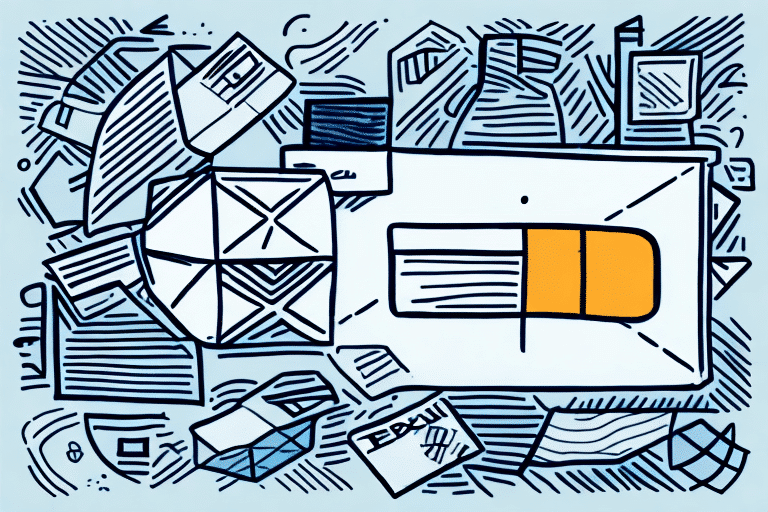Understanding FedEx Ship Manager
FedEx Ship Manager is a comprehensive web-based tool designed to simplify the shipping process for individuals and businesses alike. It offers a wide range of features that allow users to manage shipments, track packages in real-time, and integrate with other logistics software seamlessly.
Key features of FedEx Ship Manager include:
- Shipment Creation: Easily create and customize shipping labels.
- Tracking and Notifications: Monitor your packages with real-time tracking and receive notifications via email or SMS.
- Integration: Connect with existing business systems for streamlined operations.
- Customizable Interface: Tailor the platform to fit your specific shipping needs.
Benefits for Brazilian Residents
FedEx Ship Manager offers several advantages specifically tailored for residents of Brazil:
Extensive Network in Brazil
With over 400 service points across Brazil, FedEx ensures easy drop-off and pickup locations, making the shipping process more convenient for users nationwide.
Fast Shipping and Reliable Tracking
FedEx provides various shipping options that cater to different speed and cost requirements. Their robust tracking system allows users to monitor shipments in real-time, ensuring transparency and reliability.
Customs Clearance Services
Navigating international shipping can be complex, but FedEx Ship Manager offers streamlined customs clearance services. Experienced customs brokers assist in handling documentation and compliance, reducing the risk of delays.
How to Use FedEx Ship Manager
Creating a Shipment
- Login: Access FedEx Ship Manager through the FedEx website.
- Enter Shipment Details: Input the destination address, shipping method, and package information.
- Select Shipping Options: Choose the appropriate shipping service based on your needs.
- Print Label: Generate and print the shipping label for your package.
Choosing Shipping Options
FedEx offers multiple shipping options to accommodate different needs:
- FedEx International Priority: Delivers in 1-3 business days to over 220 countries.
- FedEx Ground: Cost-effective option for domestic shipping within Brazil.
- FedEx Freight: Suitable for larger or bulk shipments.
Tracking Packages
Once your shipment is created, you can track its progress using the provided tracking number. FedEx Ship Manager allows you to:
- Monitor real-time location of your package.
- Receive delivery updates and notifications.
- Manage multiple shipments simultaneously.
Saving Money on Shipping Costs
Cost-Saving Options
FedEx Ship Manager offers various ways to reduce shipping expenses:
- Bulk Shipping Discounts: Save money when shipping multiple packages.
- Flat-Rate Shipping: Fixed pricing for standard package sizes.
- Scheduled Pickups: Reduce costs by scheduling pickups instead of using expedited services.
Packaging Tips
Proper packaging not only ensures the safety of your items but also helps in reducing costs:
- Use FedEx Packaging: Utilize free FedEx packaging materials to save on supply costs.
- Right-Sized Boxes: Choose boxes that fit your items snugly to minimize the risk of damage and avoid unnecessary material use.
- Secure Packaging: Use adequate padding and secure sealing to protect your items during transit.
Navigating Customs in Brazil
Understanding Regulations
Shipping internationally requires compliance with customs regulations. In Brazil, specific rules must be followed to ensure smooth clearance:
- Prohibited Items: Certain goods like electronics and pharmaceuticals have strict import regulations.
- Detailed Invoices: Provide accurate descriptions, quantities, values, and weights of the shipped items.
- Permits and Licenses: Obtain necessary documentation for regulated items to avoid delays.
Avoiding Common Issues
To prevent common shipping problems:
- Accurate Documentation: Ensure all paperwork is complete and accurate.
- Proper Labeling: Clearly label packages with recipient and sender information.
- Compliance with Regulations: Stay updated on Brazilian customs laws to avoid unexpected issues.
Customer Support and Comparisons
Contacting FedEx Support
If you encounter any issues while using FedEx Ship Manager, their customer support team is readily available:
- Email: Reach out via official FedEx support email channels.
- Phone: Contact support representatives for immediate assistance.
- Online Chat: Utilize the live chat feature on the FedEx website for quick help.
Comparing with Other Shipping Options
When evaluating shipping services in Brazil, consider how FedEx Ship Manager compares to other providers:
- UPS: Known for comprehensive international coverage but may vary in pricing.
- DHL: Excels in global express shipping with extensive customs expertise.
- Correios: Brazil’s national postal service, offering competitive domestic rates.
FedEx stands out due to its robust tracking system, extensive network, and reliable customer support, making it a preferred choice for many Brazilian residents.
Future of FedEx Ship Manager in Brazil
FedEx continues to innovate and enhance its Ship Manager platform to better serve Brazilian customers:
- Expanded Shipping Options: Introducing more tailored shipping services to meet diverse needs.
- Improved User Interface: Enhancing the platform for a more intuitive and user-friendly experience.
- Advanced Tracking Features: Incorporating more detailed tracking and predictive analytics.
These ongoing improvements ensure that FedEx Ship Manager remains a reliable and efficient tool for managing shipping needs in Brazil.
Conclusion
FedEx Ship Manager is a powerful tool for Brazilian residents seeking a reliable and efficient way to handle their shipping needs. With its extensive network, robust tracking system, and cost-saving options, it offers a comprehensive solution for both personal and business shipments. By understanding its features, navigating customs regulations, and taking advantage of customer support, users can ensure a smooth and successful shipping experience.