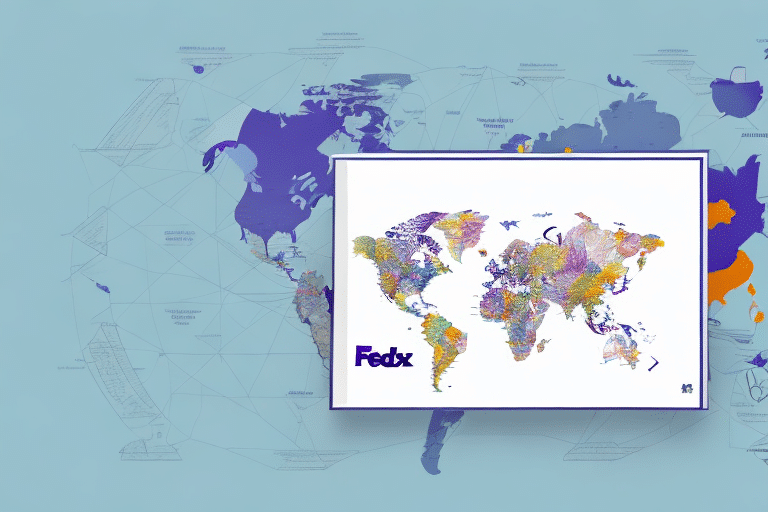How to Get FedEx Ship Manager: A Step-by-Step Guide
If you frequently ship packages using FedEx, you may want to consider using FedEx Ship Manager to streamline your shipping process. This software allows you to create shipping labels, track packages, and manage your shipments all in one place. In this step-by-step guide, we will walk you through the process of obtaining FedEx Ship Manager and setting it up to meet your business needs.
The Benefits of Using FedEx Ship Manager
Centralized Shipping Management
FedEx Ship Manager provides a centralized system to manage all your shipping needs. This eliminates the need to log into multiple accounts or websites to track packages or create labels, thereby saving you time and reducing complexity.
Streamlined Shipping Features
The software offers a range of features designed to streamline your shipping process. With FedEx Ship Manager, you can:
- Create shipping labels
- Schedule pickups
- Track packages in real-time
- Manage shipping invoices
According to a FedEx report, businesses that utilize Ship Manager experience up to a 30% reduction in shipping time.
Customizable Shipping Preferences
FedEx Ship Manager allows you to customize your shipping preferences, such as setting default package weights and dimensions. This feature saves time when creating labels and ensures consistency across shipments. Additionally, you can save frequently used addresses and contact information, further enhancing efficiency.
Real-Time Tracking and Notifications
Stay informed with real-time tracking and notifications. Receive updates on the status of your packages, including delivery confirmations and any delays or issues that may arise. This ensures that you can take prompt action if necessary, maintaining the integrity of your shipping operations.
Creating a FedEx Account
To use FedEx Ship Manager, you need a FedEx account. If you don't already have one, follow these steps to create an account:
- Visit the FedEx website.
- Click on the "Sign Up" button located at the top right corner of the homepage.
- Enter your business and contact information as prompted.
- Confirm your account through the email sent by FedEx.
Once your account is set up, you'll gain access to various shipping tools and resources, including FedEx's discounted shipping rates for businesses, which can help you save on shipping costs.
Downloading and Installing FedEx Ship Manager Software
After creating your FedEx account, you can proceed to download and install the FedEx Ship Manager software:
- Log into your FedEx account.
- Navigate to the "Shipping" tab in the dashboard.
- Click on "FedEx Ship Manager" and select the "Download" button.
- Follow the on-screen installation prompts to install the software on your computer.
Ensure your computer meets the minimum system requirements for compatibility. If you encounter any issues during installation, FedEx customer support is available to assist you.
Setting Up Your Shipping Preferences
Once FedEx Ship Manager is installed, it's essential to configure your shipping preferences to tailor the software to your business needs:
- Shipping Methods: Select your preferred shipping methods and carriers.
- Payment Information: Enter and save your billing details for seamless transactions.
- Shipping Profiles: Create profiles for frequently used shipping settings to expedite the labeling process.
- Notifications: Set up alerts to receive updates on shipment statuses, including delivery confirmations and any delays.
By customizing these settings, you can enhance the efficiency and accuracy of your shipping operations.
Adding Shipping Addresses and Recipients
Managing your shipping addresses and recipient information is crucial for smooth operations. Here's how to add and manage them in FedEx Ship Manager:
- Open FedEx Ship Manager and navigate to the "Address Book" section.
- Click on "Add New Address" and enter the required recipient details.
- Save frequently used addresses to streamline future shipments.
- Set default shipping addresses and recipient information for quick access.
Ensure that all addresses and recipient details are accurate and up-to-date to prevent delivery issues. You can easily edit or delete saved information as needed.
Entering Package Details and Tracking Numbers
Accurately entering package details is vital for efficient shipping. Follow these steps to input package information:
- In FedEx Ship Manager, select "Create Shipment."
- Enter the weight, dimensions, and any special instructions for the package.
- Choose additional shipping options if needed.
- Generate a shipping label and tracking number.
Double-check all entered information to avoid delays or misdeliveries. Accurate package details ensure that your shipments are processed correctly and arrive on time.
FedEx Ship Manager also offers real-time tracking, allowing you to monitor your packages' progress and estimated delivery times. This feature is particularly beneficial for businesses handling multiple shipments simultaneously.
Printing Labels and Packing Slips
After generating shipping labels and tracking numbers, the next step is to print them:
- Select the shipment you wish to print.
- Choose "Print Label" and "Print Packing Slip" options.
- Ensure that both documents reflect accurate information corresponding to your package.
- Attach the shipping label securely to your package.
If you need to make changes after printing, you can edit the shipment details in your FedEx account and reprint the updated documents.
Scheduling Pickups with FedEx
FedEx Ship Manager allows you to schedule pickups, providing convenience by having packages collected directly from your location:
- Log into your FedEx Ship Manager account.
- Select the "Schedule a Pickup" option.
- Enter the pickup location, date, and desired time.
- Provide any special instructions for the driver, such as package placement or access details.
While scheduling pickups may incur additional fees depending on your shipping volume and location, the convenience it offers can be invaluable for businesses with high shipping demands.
Troubleshooting Common Issues with FedEx Ship Manager
Encountering issues with FedEx Ship Manager is uncommon, but when they occur, the following troubleshooting steps can help:
Software Updates
Ensure that you have the latest version of FedEx Ship Manager installed. Check for updates within the software or visit the FedEx Ship Manager page for the newest releases.
Clearing Cache and Cookies
If you're experiencing performance issues, try clearing your browser's cache and cookies. This can resolve many common software glitches.
Restarting Your Computer
Sometimes, simply restarting your computer can fix unexpected issues with the software.
Contacting Support
If problems persist, reach out to FedEx customer support for further assistance. They can provide expert help to resolve any technical difficulties.
Printing Issues
Difficulty in printing labels can often be resolved by:
- Checking your printer settings
- Ensuring the printer is properly connected
- Printing a test page to verify printer functionality
Feature Availability
Be aware that some features of FedEx Ship Manager may not be available in certain regions. Verify feature availability by consulting the FedEx Ship Manager resources or contacting support.
Overall, FedEx Ship Manager can significantly simplify and enhance your shipping process. By following this comprehensive guide, you can effectively set up and utilize the software to meet your business's shipping needs.