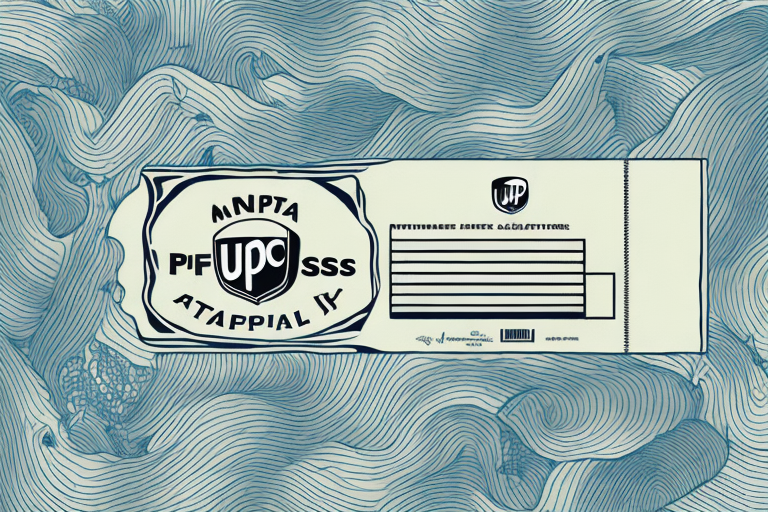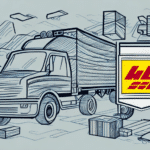Understanding UPS Label Validity
When shipping parcels with UPS, ensuring your shipping label is valid is crucial to avoid delays and additional costs. But exactly how long is a UPS label valid? The validity of a UPS shipping label depends on several factors, including the type of service used and how promptly you use the label after it's created. In this guide, we'll delve into the details of UPS label validity, why it matters, and how you can manage it effectively.
UPS Label Expiration Dates
A UPS shipping label typically includes an expiration date, which is the last date UPS will accept the label for shipment. Generally, UPS labels are valid for 30 days from the date of creation. However, this period can vary based on the specific UPS service and any special handling requirements. It's essential to verify the expiration date when creating your label to ensure timely shipment.
For the most up-to-date information on label validity, refer to the UPS Help Center.
Importance of Knowing Label Validity
Understanding the validity period of your UPS label is critical for several reasons:
- Avoiding Shipment Delays: Using an expired label can result in shipment rejection, causing delays and potential loss of time-sensitive deliveries.
- Cost Management: Reprinting labels due to expiration can incur additional costs, impacting your shipping budget.
- Regulatory Compliance: Some industries have strict regulations regarding shipping documentation and timelines, making valid labels essential.
- Customer Satisfaction: Timely and accurate shipments contribute to better customer experiences and trust.
Factors Affecting UPS Label Validity
Several elements can influence how long a UPS label remains valid:
- Service Type: Different UPS services, such as Ground, Express, or Freight, may have varying validity periods.
- Shipment Details: Special handling requirements or documentation needs can affect label validity.
- Creation Date: Labels created during peak shipping seasons might have stricter validity periods due to higher demand.
- Account Settings: Your UPS account preferences and settings can determine default label expiration durations.
How to Check the Validity of Your UPS Label
Steps to Verify Label Expiration
Ensuring your UPS label is still valid before shipping can save time and prevent issues. Here's how you can check:
- Review the Label: Examine the shipping label for any printed expiration date or validity period.
- Online Tracking: Log in to your UPS account and use the tracking number to check the status and validity of your label.
- Contact UPS Support: Reach out to UPS customer service for confirmation regarding label validity.
- UPS Mobile App: Use the UPS mobile application to scan and verify label status on the go.
Using UPS Tools and Resources
UPS offers various tools to help manage and verify your shipping labels:
- UPS Tracking allows you to monitor shipment status and label validity.
- UPS Tools and Resources provide additional support for managing shipments.
Extending UPS Label Validity
Options for Extending Label Expiration
If your UPS label is approaching its expiration date or has already expired, you have several options to extend its validity:
- Reissue the Label: Generate a new shipping label with an updated creation date.
- Upgrade Shipping Service: Opt for a faster shipping option, which might offer longer validity periods.
- Contact UPS Support: Speak directly with a UPS representative to inquire about extending the label's expiration.
- Use UPS Online Tools: Utilize UPS' online services to better manage label validity and shipment schedules.
Best Practices to Prevent Label Expiration Issues
- Create and print labels close to your shipping date to maximize validity.
- Set reminders for label expirations to ensure timely usage.
- Maintain accurate shipment information to avoid the need for label reprints.
Avoiding Common Mistakes with UPS Labels
Common Errors That Can Invalidate Your Label
Mistakes when creating or using UPS labels can lead to their invalidation. Common errors include:
- Using Expired Labels: Attempting to ship with a label that has surpassed its expiration date.
- Incorrect Information: Providing inaccurate recipient addresses, package weights, or dimensions.
- Non-Compliance with Labeling Requirements: Failing to adhere to UPS labeling standards, especially for special or hazardous shipments.
Consequences of Expired UPS Labels
Using an expired UPS label can lead to:
- Shipment Rejection: UPS will not accept packages with expired labels.
- Additional Costs: Reprinting labels may incur extra fees.
- Delayed Deliveries: Package delivery can be postponed, affecting customer satisfaction.
- Inaccurate Tracking: Expired labels might not reflect the current status of your shipment.
Legal and Financial Implications of Using Expired Labels
Regulatory Compliance
Shipping regulations mandate accurate and timely documentation. Using expired labels, especially for regulated items like hazardous materials, can result in:
- Fines and Penalties: Non-compliance with shipping regulations can attract legal consequences.
- Shipment Confiscation: Regulatory bodies may seize shipments that do not meet documentation standards.
- Reputational Damage: Consistently failing to use valid labels can harm your business's reputation.
Financial Consequences
Beyond regulatory issues, expired labels can have direct financial impacts:
- Increased Shipping Costs: Reissuing labels incurs additional expenses.
- Loss of Business: Delayed or failed shipments can lead to loss of customer trust and business.
- Compensation Claims: Dissatisfied customers may seek refunds or compensation for failed deliveries.
Conclusion
Managing the validity of your UPS shipping labels is essential for ensuring smooth and cost-effective deliveries. By understanding expiration dates, regularly checking label statuses, and adopting best practices to prevent label expirations, you can avoid unnecessary delays and expenses. Additionally, being aware of the legal and financial implications underscores the importance of maintaining valid shipping documentation. For reliable and up-to-date information, always refer to the UPS Resources.