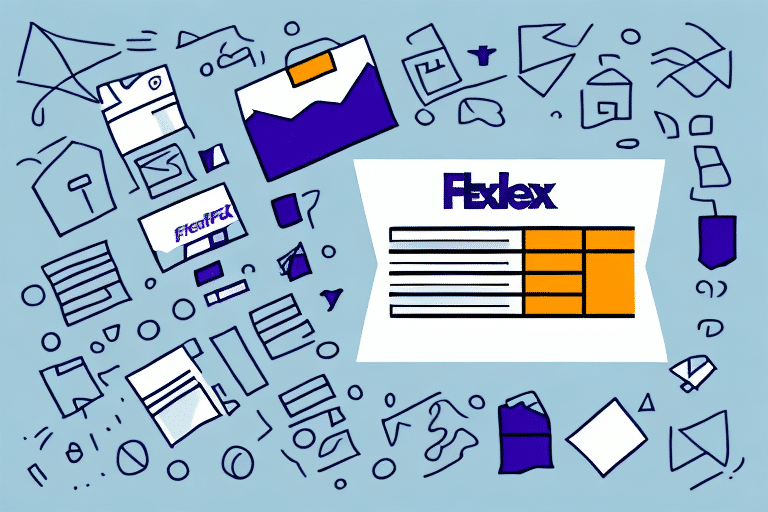How to Accept Terms and Conditions on FedEx Ship Manager for Return Shipments
Initiating a return shipment with FedEx requires the acceptance of terms and conditions on the FedEx Ship Manager. This step is not only a basic requirement but also safeguards both you and FedEx in case of any issues during the return process. This guide provides a comprehensive, step-by-step process to accept these terms, outlines the benefits and risks associated with acceptance, and offers tips to avoid common mistakes.
Understanding the Importance of Accepting Terms and Conditions
The terms and conditions on FedEx Ship Manager for return shipments outline the responsibilities and obligations of both you and FedEx. By accepting these terms, you enter a legally binding contract that ensures FedEx provides a reliable and secure return shipping service. This agreement offers protection in cases of damaged or lost packages and ensures compliance with all applicable laws and regulations related to shipment.
According to a 2023 Statista report, the average return rate in e-commerce is approximately 20-30%, highlighting the importance of a robust return process.
Legal and Regulatory Compliance
Accepting the terms means you agree to comply with laws and regulations governing the shipment of your package, including restrictions on contents and any export or import regulations that may apply.
Financial Obligations
By accepting the terms, you also agree to pay any applicable fees and charges, including customs duties and taxes. Reviewing these fees beforehand ensures you are aware of the total cost involved.
Step-by-Step Guide to Accepting Terms and Conditions
Follow these steps to accept the terms and conditions on FedEx Ship Manager for your return shipments:
- Log In: Access your FedEx Ship Manager account.
- Create a Shipment: From the home screen, click on "Create a Shipment."
- Select Return Shipment: Choose "Return Shipment" from the dropdown menu.
- Enter Details: Provide the recipient address and package details as required.
- Review Terms: Scroll down to the Terms and Conditions section and read them thoroughly.
- Accept Terms: Tick the box to indicate your acceptance of the terms and conditions.
- Initiate Shipment: Click "Ship" to start the return process.
Ensuring you understand each step helps prevent errors and ensures a smooth return process.
The Risks of Not Accepting Terms and Conditions
Choosing not to accept the terms and conditions on FedEx Ship Manager means you cannot initiate a return shipment through the platform. This lack of acceptance forfeits any protections or benefits provided by the agreement, potentially leaving you responsible for any issues that arise during the return process.
Failure to accept the terms may lead to unexpected costs or legal complications, emphasizing the importance of thoroughly reviewing and understanding the terms before proceeding.
Common Mistakes and How to Avoid Them
Not Reading the Terms Thoroughly
One prevalent mistake is not reviewing the terms in detail or clicking "Accept" without reading. To avoid this, allocate time to carefully read and understand all provisions, seeking professional advice if necessary.
Assuming Terms Remain Static
Another mistake is believing that the terms will remain unchanged. FedEx may update terms and conditions, and it's your responsibility to stay informed about any changes. Subscribing to FedEx newsletters or regularly checking their website can help you stay updated.
Accessing and Navigating the FedEx Ship Manager Platform
Accessing the FedEx Ship Manager platform requires an active FedEx account. You can register on the FedEx website. Once registered, log in to the Ship Manager using your account details or download the mobile app for convenient access.
The platform offers various features, including creating and printing shipping labels, real-time package tracking, and scheduling pickups. Customization options allow you to set shipping preferences, save frequently used addresses, and create personalized shipping labels to align with your branding.
FedEx Ship Manager Dashboard
The dashboard serves as a centralized hub for managing your shipments. It provides real-time shipping rates, delivery times, and allows you to compare different shipping options to choose the most cost-effective and efficient method. Additionally, customizable shipping labels and packing slips enhance your shipping experience.
Initiating a Return Shipment
To initiate a return shipment:
- Log in to FedEx Ship Manager.
- Click "Create a Shipment" and select "Return Shipment."
- Enter the necessary shipment details.
- Accept the terms and conditions.
- Click "Ship" to finalize the return.
Ensure you provide a return label, either printed and included in the package or sent electronically to the recipient. FedEx offers various return shipping options, including scheduled pickups and drop-off locations, to cater to different needs.
Understanding the Return Shipment Process
The return process with FedEx is designed to be straightforward and reliable. FedEx picks up the package from the recipient and returns it to the sender based on your instructions. You can monitor the package's journey in real-time through the Ship Manager platform.
International returns may require additional documentation and could incur customs fees. It's advisable to consult with FedEx customer service or review the FedEx website for specific instructions and requirements related to your return shipment.
The Benefits of Using FedEx for Return Shipping
Using FedEx for your return shipping needs offers several advantages:
- Reliability and Security: FedEx provides a dependable service that ensures the safe return of your packages.
- Extensive Network: With numerous pickup locations and delivery options, initiating and tracking returns is convenient and efficient.
- Cost-Effective Options: Real-time shipping rates allow you to choose the most economical shipping method.
- Sustainability Efforts: FedEx is committed to sustainability, implementing eco-friendly initiatives like alternative fuels and optimized delivery routes to reduce emissions.
By selecting FedEx, you not only benefit from their robust return shipping services but also support a company dedicated to environmental responsibility.
Additional Tips for a Smooth Return Process
To enhance your return shipment experience with FedEx:
- Double-Check Information: Ensure all shipment details are accurate to prevent delays.
- Use Tracking: Always track your return shipments to stay informed about their status.
- Understand Policies: Familiarize yourself with FedEx’s return policies and any specific requirements for your shipments.
Implementing these practices can help mitigate potential issues and streamline the return process.
Conclusion
Accepting the terms and conditions on FedEx Ship Manager is a crucial step in managing return shipments effectively. It ensures a secure, reliable, and legally compliant process, protecting both you and your shipments. By following the outlined steps and avoiding common mistakes, you can leverage FedEx’s comprehensive shipping solutions to facilitate seamless return experiences.